裁剪算法
在使用计算机处理图形信息时,计算机内部存储的图形往往比较大,而屏幕显示的只是图形的一部分。因此需要确定图形中哪些部分落在显示区之内,哪些落在显示区之外,一般只显示落在显示区内部的图形,这个选择过程称为裁剪。
直线段裁剪
任意一条直线段与窗口之间只有以下四种情况
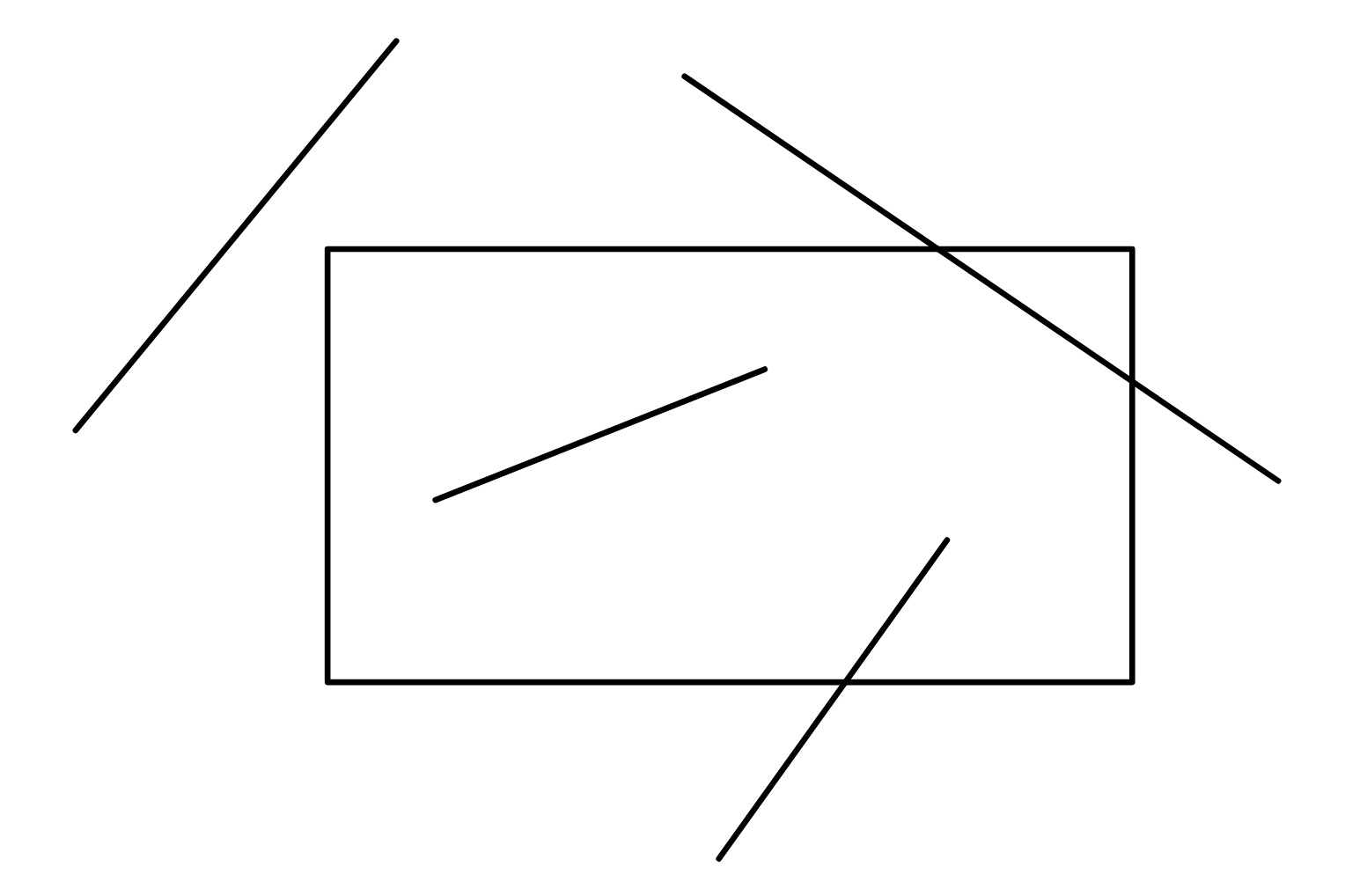
我们通过位运算编码来判断线段与窗口之间的位置关系:对于上下左右四种情况分四位编码
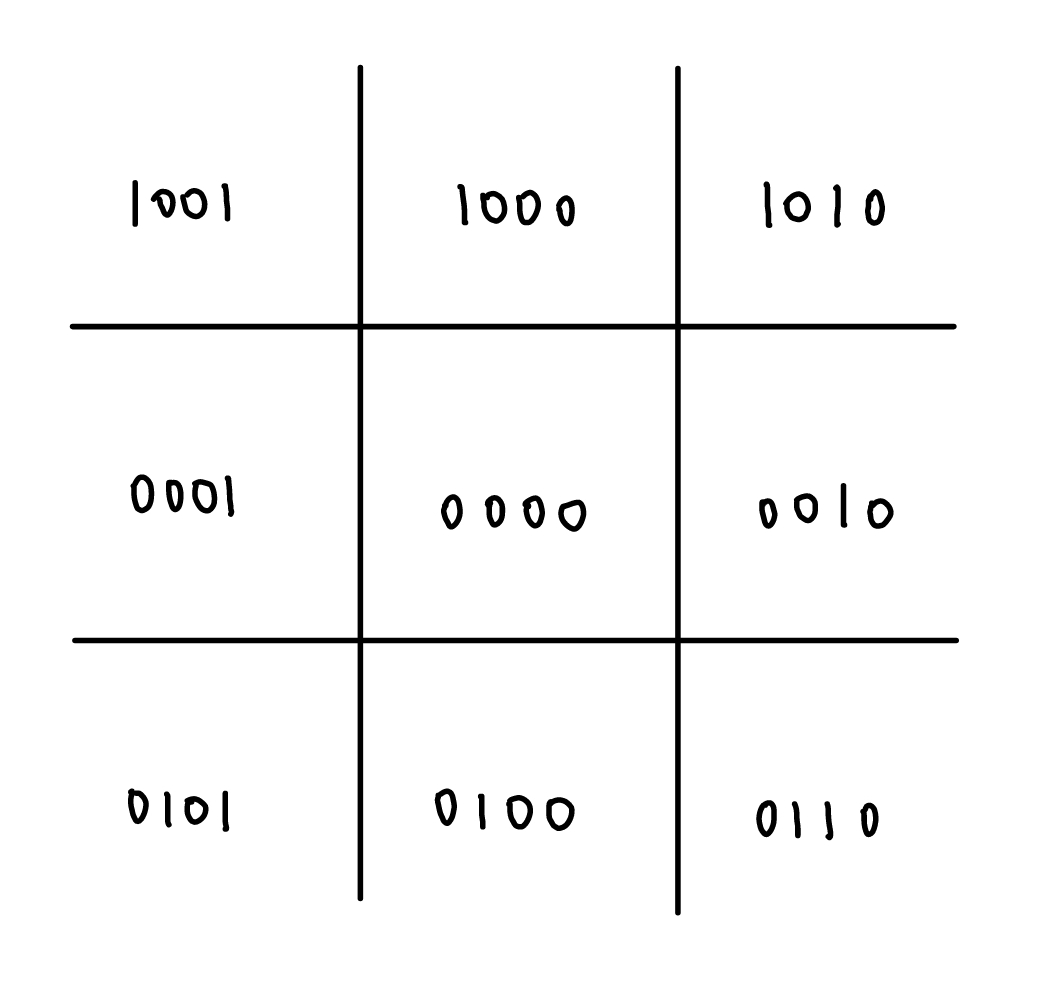
如图各位分别表示表示在窗口上方、下方、右方、左方,只要满足位置关系,该位就设为 1 ,否则为 0 。
Cohen-Sutherland 裁剪
该算法的思想就是利用上面的编码,先将在窗口内和在窗口外的简单情况处理掉,然后对有交点的情况计算交点。
对于有交点的情况:
- 选择在窗口外的端点
- 根据此端点与窗口的位置关系,利用线段表达式 \(y=y_0+k(x-x_0)\) 计算交点
- 用交点替换此端点来实现裁剪
不断循环直到端点均在窗口内,这样就得到裁剪后的线段。
中点分割裁剪
此算法使用类似于前的端点编码,但是对于有交点的情况,使用中点分割的方式分别计算交点
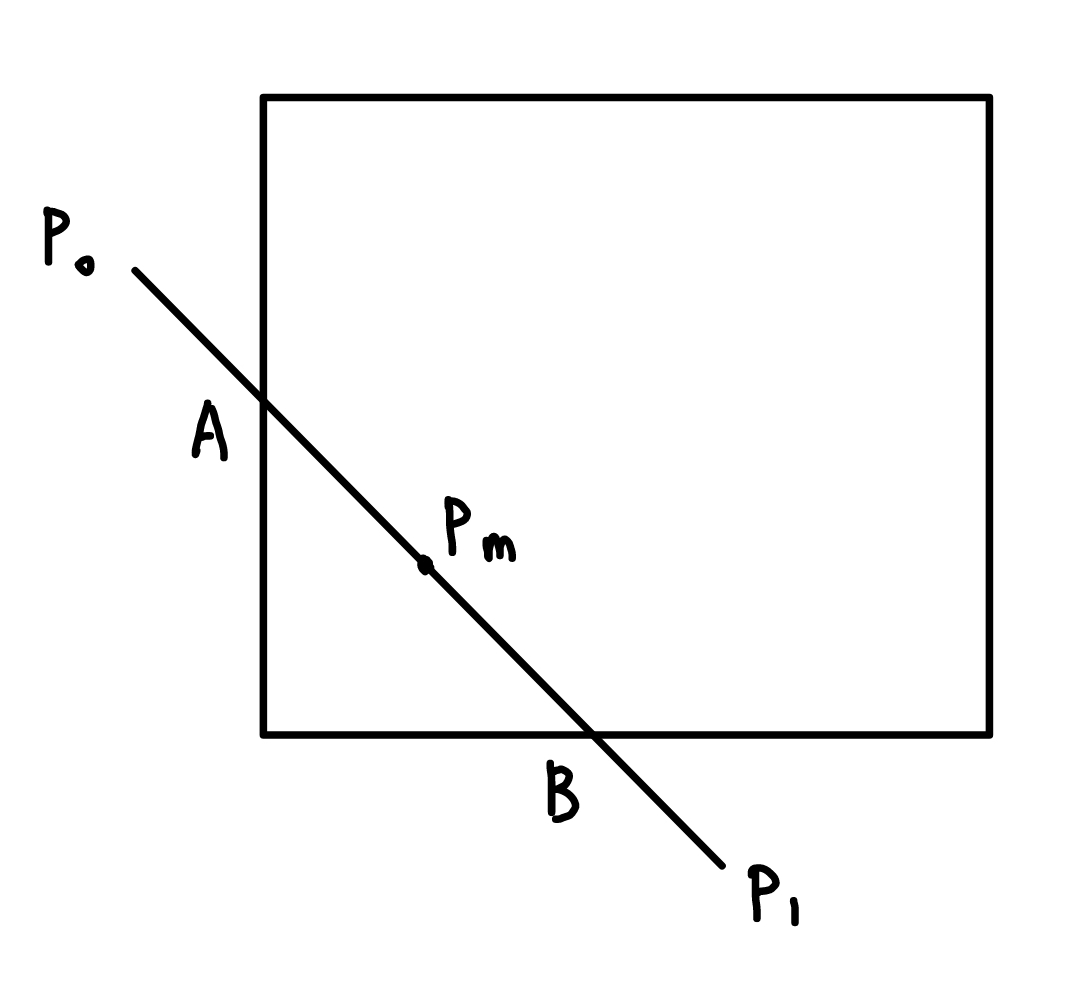
本质上是一种二分法,如上图中分别在 \(P_0P_m,\ P_mP_1\) 两段上再取中点,选择有交点的部分重复操作,直到线段长度足够小时停止。这种裁剪方式的好处在于它只需要加法和除以 2 ,便于硬件实现。
代码实现
#define LEFT 1
#define RIGHT 2
#define BOTTOM 4
#define TOP 8
// 裁剪区域
RECT area = {100, 100, 300, 300};
// 根据区域编码
int encode(POINT &p)
{
int c = 0;
if (p.x < area.left)
{
c |= LEFT;
}
if (p.x > area.right)
{
c |= RIGHT;
}
if (p.y < area.top)
{
c |= TOP;
}
if (p.y > area.bottom)
{
c |= BOTTOM;
}
return c;
}
POINT midPoint(POINT &p1, POINT &p2)
{
return {(p1.x + p2.x) / 2, (p1.y + p2.y) / 2};
}
// 取中点搜索交点
POINT midFind(POINT &p1, POINT &p2)
{
int code[2], ind = 0;
// 记录位置
code[0] = encode(p1);
code[1] = encode(p2);
POINT points[2] = {p1, p2};
// 当两个点相差很小才退出
while (abs(points[0].x - points[1].x) > 1 || abs(points[0].y - points[1].y) > 1)
{
// 当第一个点在区域中,就选择这个点
ind = (code[0] == 0) ? 0 : 1;
// points[ind] 在内部
// 取中点
POINT pm = midPoint(points[0], points[1]);
int codem = encode(pm);
// 如果中点在区域中,选择 pm 替代
if (codem == 0)
{
points[ind] = pm;
code[ind] = codem;
}
else
{
points[1 - ind] = pm;
code[1 - ind] = codem;
}
}
return points[ind];
}
void cutLine(HDC hdc, POINT *points)
{
int code[2], codem;
code[0] = encode(points[0]);
code[1] = encode(points[1]);
// 两点在区域同侧,舍弃
if ((code[0] & code[1]) != 0)
{
return;
}
// 有交点
if (code[0] != 0 || code[1] != 0)
{
int ind = (code[0] == 0) ? 0 : 1;
// 如果有一个为 0 ,直接寻找交点
if (code[ind] == 0)
{
points[1 - ind] = midFind(points[0], points[1]);
}
else
{
// 取中点
POINT pm = midPoint(points[0], points[1]);
// 如果不在区域内就裁剪
while ((codem = encode(pm)) != 0)
{
// 如果在同侧,就用中点替代
if ((code[0] & codem) != 0)
{
points[0] = pm;
code[0] = codem;
}
else
{
points[1] = pm;
code[1] = codem;
}
pm = midPoint(points[0], points[1]);
}
// 分两段搜索交点
points[0] = midFind(points[0], pm);
points[1] = midFind(pm, points[1]);
}
}
Polyline(hdc, points, 2);
}
绘图测试程序:
case WM_PAINT:
{
PAINTSTRUCT ps;
HDC hdc = BeginPaint(hWnd, &ps);
// TODO: 在此处添加使用 hdc 的任何绘图代码...
Rectangle(hdc, area.left, area.top, area.right, area.bottom);
HPEN mPen = CreatePen(PS_SOLID, 1, RGB(255, 0, 0));
POINT points[2] = {{50, 200}, {150, 250}};
POINT points1[2] = {{20, 200}, {350, 250}};
HPEN oldPen = (HPEN)SelectObject(hdc, mPen);
// 裁剪前的图像
Polyline(hdc, points, 2);
Polyline(hdc, points1, 2);
SelectObject(hdc, oldPen);
DeleteObject(mPen);
// 裁剪后的图像
cutLine(hdc, points);
cutLine(hdc, points1);
EndPaint(hWnd, &ps);
}
梁友栋 -Barskey 算法
梁友栋和 Barskey 提出了更快的参数化裁剪算法,首先写出裁剪条件
下标 \(l,r,t,b\) 分别表示左右上下。这四个不等式可以表示为形式 \(up_k\le q_k\) ,其中
于是对每条直线都可以计算出 \(u_1,u_2\) ,它们定义了在窗口内的线段部分。
多边形裁剪
显然我们希望多边形裁剪的结果仍然是多边形,但如果还使用线段的裁剪方式,很可能得到的是一系列无法封闭的线段。当多边形作为实区域考虑时,为了方便填充,我们也应当使裁剪结果封闭。
Sutherland-Hodgeman 算法的基本思想是一次用窗口的一条边裁剪多边形。先考虑窗口的一条边的延长线,我们用这条延长线来裁剪多边形的点。按照顺序考虑多边形边的端点,有如下四种情况:
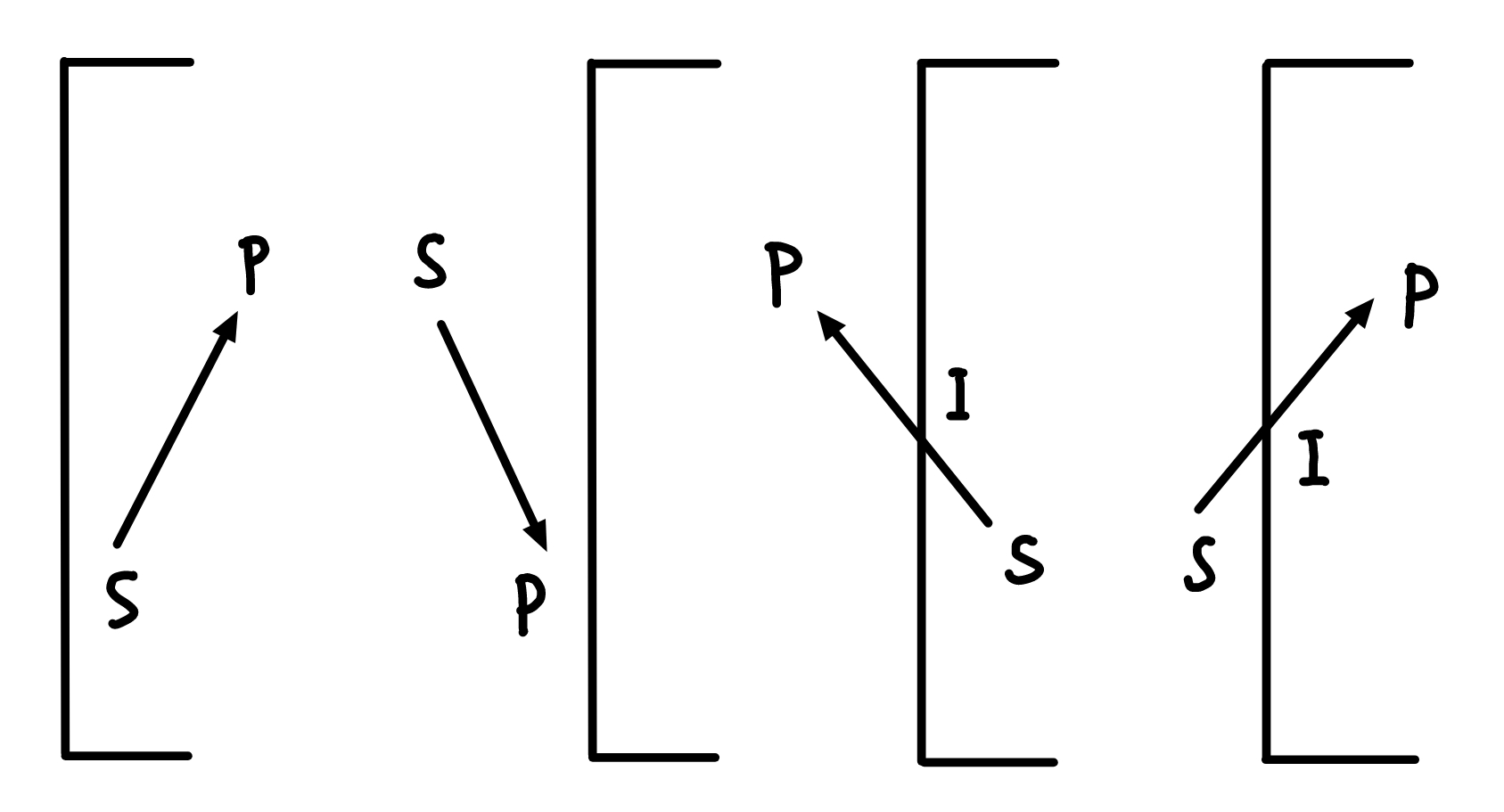
其中箭头方向表示读取端点的顺序,对于情况 1 返回 \(P\) ,情况 2 不返回,情况 3 返回 \(S,I\) ,情况 4 返回 \(I,P\) ,也就是说我们对每条边都返回有效的顶点,最后得到的顶点集就构成了封闭图形。
代码实现
#define MAX_SIZE 128
// 裁剪区域
RECT boundary = { 400, 100, 600, 300 };
typedef POINT Edge[2];
typedef POINT Vertex[MAX_SIZE];
// 判断点是否在裁剪框内部,裁剪边的点按照逆时针顺序排布
bool inside(POINT &p, Edge ClipBoundary)
{
// 裁剪边是下边
if (ClipBoundary[0].x < ClipBoundary[1].x)
{
if (p.y <= ClipBoundary[0].y)
{
return true;
}
}
// 裁剪边是上边
else if (ClipBoundary[0].x > ClipBoundary[1].x)
{
if (p.y >= ClipBoundary[0].y)
{
return true;
}
}
// 裁剪边是右边
else if (ClipBoundary[0].y > ClipBoundary[1].y)
{
if (p.x <= ClipBoundary[0].x)
{
return true;
}
}
// 裁剪边是左边
else if (ClipBoundary[0].y < ClipBoundary[1].y)
{
if (p.x >= ClipBoundary[0].x)
{
return true;
}
}
return false;
}
// 直线段 SP 与窗口边界求交,返回交点 I
void intersect(POINT &S, POINT &P, Edge ClipBoundary, POINT &I)
{
// 裁剪边水平
if (ClipBoundary[0].y == ClipBoundary[1].y)
{
I.y = ClipBoundary[0].y;
I.x = S.x + 1.0 * (ClipBoundary[0].y - S.y) * (P.x - S.x) / (P.y - S.y);
}
// 否则是竖直
else
{
I.x = ClipBoundary[0].x;
I.y = S.y + 1.0 * (ClipBoundary[0].x - S.x) * (P.y - S.y) / (P.x - S.x);
}
}
// 将点输出
void output(POINT &p, int &outLength, Vertex outPoints)
{
outPoints[outLength] = p;
outLength++;
}
// 单边 ClipBoundary 裁剪
void oneBoundaryClip(Vertex inPoints, Vertex outPoints, Edge ClipBoundary, int &inLength, int &outLength)
{
POINT S, P, ip;
S = inPoints[inLength - 1];
outLength = 0; // 输出点的个数
for (int i = 0; i < inLength; i++)
{
P = inPoints[i];
if (inside(P, ClipBoundary))
{
// 两个点都在裁剪框中,输出 P
if (inside(S, ClipBoundary))
{
output(P, outLength, outPoints);
}
// 否则裁剪
else
{
intersect(S, P, ClipBoundary, ip);
output(ip, outLength, outPoints);
output(P, outLength, outPoints);
}
}
else if (inside(S, ClipBoundary))
{
// S 在窗口内, P 在窗口外
intersect(S, P, ClipBoundary, ip);
output(ip, outLength, outPoints);
}
// 两个点都不在窗口中不需要处理
S = P;
}
}
// 复制顶点
void copyVertex(Vertex v1, Vertex v2, int size)
{
for (int i = 0; i < size; i++)
{
v1[i] = v2[i];
}
}
// 完整裁剪过程
void SutherlandHodgemanClip(HDC hdc, Vertex inPoints, int n)
{
// 4 条裁剪边
Edge boundaryList[4] = {{boundary.left, boundary.top, boundary.left, boundary.bottom},
{boundary.right, boundary.top, boundary.left, boundary.top},
{boundary.right, boundary.bottom, boundary.right, boundary.top},
{boundary.left, boundary.bottom, boundary.right, boundary.bottom}};
// 作为输出的容器
Vertex outPoints;
int inLength = n;
int outLength;
// 依次裁剪 4 个边
for (int i = 0; i < 4; i++)
{
oneBoundaryClip(inPoints, outPoints, boundaryList[i], inLength, outLength);
copyVertex(inPoints, outPoints, outLength);
inLength = outLength;
}
Polygon(hdc, inPoints, inLength);
}
绘图测试程序:
case WM_PAINT:
{
PAINTSTRUCT ps;
HDC hdc = BeginPaint(hWnd, &ps);
// TODO: 在此处添加使用 hdc 的任何绘图代码...
Rectangle(hdc, boundary.left, boundary.top, boundary.right, boundary.bottom);
Vertex points2 = {{380, 260}, {450, 320}, {630, 150}, {610, 120}};
HPEN mPen = CreatePen(PS_SOLID, 1, RGB(255, 0, 0));
HPEN oldPen = (HPEN)SelectObject(hdc, mPen);
// 裁剪前的图像
Polygon(hdc, points2, 4);
SelectObject(hdc, oldPen);
DeleteObject(mPen);
// 裁剪后的图像
SutherlandHodgemanClip(hdc, points2, 4);
EndPaint(hWnd, &ps);
}


