Python2 - MySQL适配器 MySQLdb
本文实例讲述了python中MySQLdb模块用法。分享给大家供大家参考。具体用法分析如下:
MySQLdb其实有点像php或asp中连接数据库的一个模式了,只是MySQLdb是针对mysql连接了接口,我们可以在python中连接MySQLdb来实现数据的各种操作。
python连接mysql的方案有oursql、PyMySQL、 myconnpy、MySQL Connector 等,不过本篇要说的确是另外一个类库MySQLdb,MySQLdb 是用于Python链接Mysql数据库的接口,它实现了 Python 数据库 API 规范 V2.0,基于 MySQL C API 上建立的。可以从:https://pypi.python.org/pypi/MySQL-python 进行获取和安装,而且很多发行版的linux源里都有该模块,可以直接通过源安装。
一、数据库连接
MySQLdb提供了connect方法用来和数据库建立连接,接收数个参数,返回连接对象:
DbConnect = MySQLdb.connect(host="dbhost",user="username",passwd="password",db="databasename",port=13306,charset="utf8")
比较常用的参数包括:
host:数据库主机名.默认是用本地主机
user:数据库登陆名.默认是当前用户
passwd:数据库登陆的秘密.默认为空
db:要使用的数据库名.没有默认值
port:MySQL服务使用的TCP端口.默认是3306,如果端口是3306可以不写端口,反之必须填写端口。
charset:数据库编码
更多关于参数的信息可以查这里 http://mysql-python.sourceforge.net/MySQLdb.html
然后,这个连接对象也提供了对事务操作的支持,标准的方法:
commit() 提交
rollback() 回滚
看一个简单的查询示例如下:
# encoding: utf-8 import MySQLdb # 打开数据库连接 db =MySQLdb.connect(host,user,passwd,db,port,charset= 'utf8')
# 使用cursor()方法获取操作游标
cursor = db.cursor()
# 使用execute方法执行SQL语句
cursor.execute("SELECT VERSION()")
# 使用 fetchone() 方法获取一条数据库。
data = cursor.fetchone()
print "Database version : %s " % data
# 关闭数据库连接
db.close()
脚本执行结果如下:
Database version : 5.6.30-log
二、cursor方法执行与返回值
cursor方法提供两类操作:1.执行命令,2.接收返回值 。
cursor用来执行命令的方法
#用来执行存储过程,接收的参数为存储过程名和参数列表,返回值为受影响的行数 callproc(self, procname, args) #执行单条sql语句,接收的参数为sql语句本身和使用的参数列表,返回值为受影响的行数 execute(self, query, args) #执行单挑sql语句,但是重复执行参数列表里的参数,返回值为受影响的行数 executemany(self, query, args) #移动到下一个结果集 nextset(self) cursor用来接收返回值的方法 #接收全部的返回结果行. fetchall(self) #接收size条返回结果行.如果size的值大于返回的结果行的数量,则会返回cursor.arraysize条数据 fetchmany(self, size=None) #返回一条结果行 fetchone(self) #移动指针到某一行.如果mode='relative',则表示从当前所在行移动value条,如果mode='absolute',则表示从结果集的第一行移动value条 scroll(self, value, mode='relative') #这是一个只读属性,并返回执行execute()方法后影响的行数 rowcount
三、数据库操作
1、创建database tables
如果数据库连接存在我们可以使用execute()方法来为数据库创建表,如下所示创建表mytest:
# encoding: utf-8 import MySQLdb # 打开数据库连接 db = MySQLdb.connect(host,user,passwd,db,port,charset= 'utf8') # 使用cursor()方法获取操作游标 cursor = db.cursor() # 如果数据表已经存在使用 execute() 方法删除表。 cursor.execute("DROP TABLE IF EXISTS mytest") # 创建数据表SQL语句 sql = """CREATE TABLE `mytest` ( `id` int(10) NOT NULL AUTO_INCREMENT COMMENT '主键id', `username` varchar(50) NOT NULL COMMENT '用户名', `name` varchar(50) NOT NULL COMMENT '姓名', `CreateTime` datetime DEFAULT NULL COMMENT '创建时间', `ModifyTime` datetime DEFAULT NULL COMMENT '修改时间', `Remark` varchar(100) DEFAULT NULL COMMENT '备注', PRIMARY KEY (`id`) )""" cursor.execute(sql) # 关闭数据库连接 db.close()
2、数据库查询操作
以查询mytest表中id字段大于9的所有数据为例:
# encoding: utf-8 import MySQLdb # 打开数据库连接 db == MySQLdb.connect(host,user,passwd,db,port,charset= 'utf8') # 使用cursor()方法获取操作游标 cursor = db.cursor() # SQL 查询语句 sql = ""select * from mytest where id > '%d'" %(9) try: # 执行SQL语句 cursor.execute(sql) # 获取所有记录列表 results = cursor.fetchall() for row in results: id= row[0] username= row[1] name= row[2] CreateTime= row[3] ModifyTime= row[4] Remark = row[5] # 打印结果 print "id=%d,username=%s,name=%d,CreateTime=%s,ModifyTime=%d,Remark = %s" %(id, username, name, CreateTime, ModifyTime,Remark ) except: print "Error: unable to fecth data" # 关闭数据库连接 db.close()
3、其他实例及参数配置
文件路径MysqlDb->baseinfo->__init__
#-*-coding:utf-8-*- # Time:2017/9/19 18:26 # Author:YangYangJun myhost="localhost" myuser="myself" mypasswd="skyyj" mydb="mystudy" myport=53306 #charSet="utf8"
文件路径MysqlDb->myselfDb
#-*-coding:utf-8-*- # Time:2017/9/19 19:52 # Author:YangYangJun import MySQLdb import time import baseinfo host = baseinfo.myhost user = baseinfo.myuser passwd = baseinfo.mypasswd db = baseinfo.mydb port = baseinfo.myport #建立连接 myConnect = MySQLdb.connect(host,user,passwd,db,port,charset= 'utf8') #打开游标 myCursor = myConnect.cursor() myselect = "select * from luckynumber where LID >= '%d'" %(24) myCursor.execute(myselect) result = myCursor.fetchone() print result #执行插入 create_time = time.strftime('%Y-%m-%d %H:%M:%S') update_time = time.strftime('%Y-%m-%d %H:%M:%S') name = '杨要军' Remark = '测试数据' myinsert= "insert into mytest(username,name,CreateTime,ModifyTime,Remark) " \ "VALUES ('%s','%s','%s','%s','%s')" \ %('Yang',name,create_time,update_time,Remark) try: print "执行插入" exeinsert = myCursor.execute(myinsert) print exeinsert myConnect.commit() except UnicodeEncodeError as e: #发生错误时回滚 print '执行回滚' print e myConnect.rollback() mytestsele = "select name from mytest where id = '%d'" %(9) myCursor.execute(mytestsele) seleresult = myCursor.fetchone() print seleresult print "seleresult :%s" % seleresult #执行更新 myupdate = "update mytest set name = '%s' where id > '%d' " %("李雷",9) try: print "执行更新" myCursor.execute(myupdate) myConnect.commit() except UnicodeEncodeError as e: print "执行回滚" print e myCursor.rollback() mytestsele = "select name from mytest where id = '%d'" %(10) myCursor.execute(mytestsele) seleresult = myCursor.fetchone() print seleresult print "seleresult :%s" % seleresult #执行删除 mydelet = "delete from mytest where id < '%d'" % (9) try: print "执行删除" myCursor.execute(mydelet) myConnect.commit() except UnicodeEncodeError as e: print "执行回滚" print e myCursor.rollback() mytestsele = "select name from mytest where id = '%d'" %(10) myCursor.execute(mytestsele) seleresult = myCursor.fetchone() print seleresult print "seleresult :%s" % seleresult myConnect.close
注:建立数据库连接的几种写法。对于中文字符,定义连接时,一定要加上charset的参数及值。
#打开数据库连接 #此处要加上端口,port且值是整型,不必加引号,如果加引号,会报错:TypeError: an integer is required。如果数据库端口为:3306.则可不填写端口,非默认端口,必须填写端口信息 #写法一: #DbConnect = MySQLdb.connect(host="dbhost",user="dbuser",passwd="dbpassword",db="database",port=13306,charset="utf8") #写法二: #DbConnect = MySQLdb.connect('dbhost','dbuser','dbpassword','database',13306,'utf8') #写法三: DbConnect = MySQLdb.connect(host,user,passwd,db,port,charset= 'utf8')
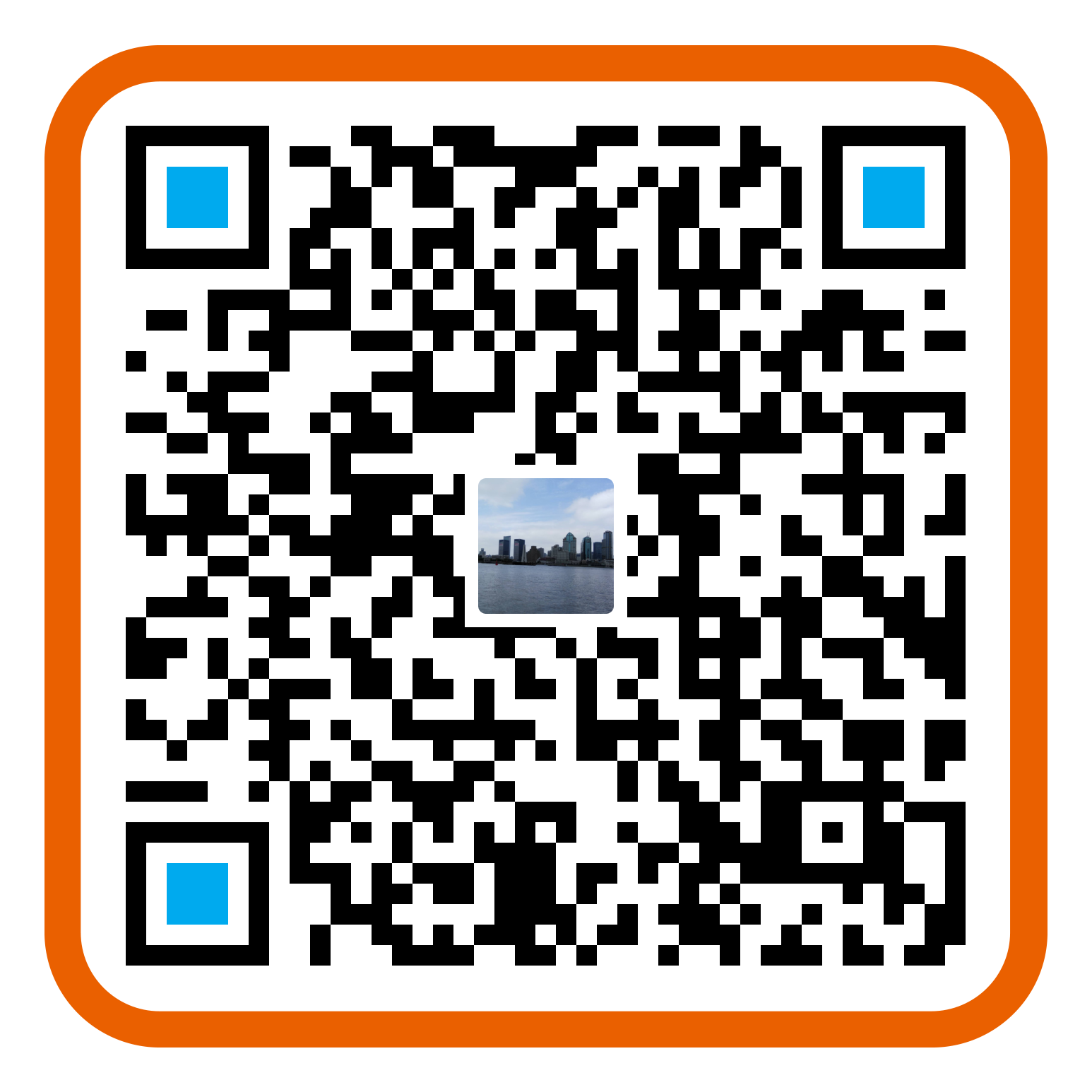
您的资助是我最大的动力!
金额随意,欢迎来赏!

您的资助是我最大的动力!
金额随意,欢迎来赏!
如果,您希望更容易地发现我的新博客,不妨点击一下绿色通道的【关注我】。
因为,我的写作热情也离不开您的肯定与支持,感谢您的阅读,我是【Blue·Sky】!
【China-测试开发】技术交流群期待你的加入【 193056556 】
【欢迎扫码关注:日益】微信订阅号【 riyi18 】




