高性能异步爬虫
高性能异步爬虫
说明:本文章只用于学习交流,严禁用于其他途径,如有不妥,可立即下架。
目的:在爬虫中使用异步实现高性能的数据爬取操作。异步发送请求,网络请求属于IO操作,一般使用线程异步或者协程异步。
参考文章:https://www.cnblogs.com/Blogwj123/p/15893616.html
1.异步方式
-
1.多线程,多进程(不建议):
好处:可以为相关阻塞的操作单独开启线程或者进程,阻塞操作就可以异步执行。
弊端:无法无限制的开启多线程或者多进程。 -
2.线程池、进程池(适当的使用):
好处:我们可以降低系统对进程或者线程创建和销毁的一个频率,从而很好的降低系统的开销。
弊端:池中线程或进程的数量是有上限。 -
3.单线程+异步协程(推荐):
event_loop:事件循环,相当于一个无限循环,我们可以把一些函数注册到这个事件循环上,
当满足某些条件的时候,函数就会被循环执行。coroutine:协程对象,我们可以将协程对象注册到事件循环中,它会被事件循环调用。
我们可以使用 async 关键字来定义一个方法,这个方法在调用时不会立即被执行,而是返回
一个协程对象。task:任务,它是对协程对象的进一步封装,包含了任务的各个状态。
future:代表将来执行或还没有执行的任务,实际上和 task 没有本质区别。
async: 定义一个协程.
await: 用来挂起阻塞方法的执行。
2.线程池使用
线程池的使用,主要是将线程池中的知识与爬虫相结合。
import os
import re
import requests
from lxml import etree
from concurrent.futures import ThreadPoolExecutor
def index():
url = 'https://v.wuaishare.cn/liaofansixun.html'
headers = {
"User-Agent": "Mozilla/5.0 (Windows NT 6.1; Win64; x64) AppleWebKit/537.36 (KHTML, like Gecko) Chrome/103.0.0.0 Safari/537.36"
}
page_text = requests.get(url=url,headers=headers).text
tree = etree.HTML(page_text)
p_list = tree.xpath('//*[@id="post-1569"]/div/div[1]/p')[1:]
detail_list = []
for p in p_list:
title = p.xpath('./a/text()')[0]
href = p.xpath('./a/@href')[0]
detail_list.append((title, href))
return detail_list
def download(detail):
name = detail[0]
href = detail[1]
response = requests.get(url=href).text
tree = etree.HTML(response)
id_xpath = re.findall(".cn/(.*?).html",href,re.S)[0]
strxpath = '//*[@id="post-'+id_xpath+'"]/div/div[2]/p'
p_list = tree.xpath(strxpath)
word_list = []
for p in p_list:
word = p.xpath('./text()')[0]
word_list.append(word)
response_word = '\n\n'.join(word_list)
response_word = name + response_word
if not os.path.exists("liaofan"):
os.makedirs("liaofan") # 不存在该文件夹就创建。
file_path = os.path.join("liaofan",name+'.txt')
with open(file_path,mode='w',encoding='utf-8') as fp:
fp.write(response_word)
print(name,"下载完成...")
return name
def download_wenyanwen(detail):
name = detail[0]
href = detail[1]
response = requests.get(url=href).text
tree = etree.HTML(response)
id_xpath = re.findall(".cn/(.*?).html",href,re.S)[0]
strxpath = '//*[@id="post-'+id_xpath+'"]/div/div[2]/p'
p_list = tree.xpath(strxpath)
word_list = []
for p in p_list:
word = p.xpath('./text()')[0]
word_list.append(word)
response_word = '\n\n'.join(word_list)
response_word = name + response_word
if not os.path.exists("liaofan"):
os.makedirs("liaofan") # 不存在该文件夹就创建。
file_path = os.path.join("liaofan",name+'.txt')
with open(file_path,mode='w',encoding='utf-8') as fp:
fp.write(response_word)
print(name,"下载完成...")
return name
if __name__ == '__main__':
detail = index()
# 创建线程池,其中维护10个线程
pool = ThreadPoolExecutor(10)
for i in detail[:4]:
pool.submit(download,i) # 白话文的下载
for i in detail[4:]:
pool.submit(download_wenyanwen,i) # 原文下载
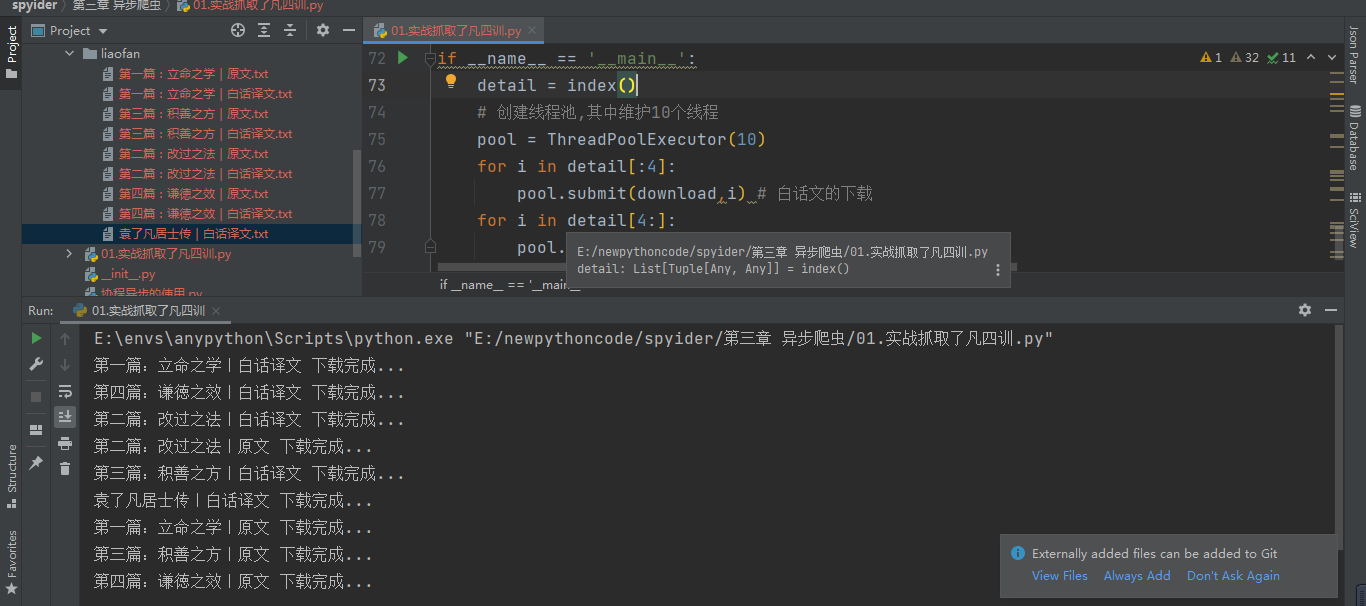
进程池与此方式类似,只是将相关的任务数提交到进程中去执行。
3.协程使用
关于协程的更多内容,点击这里进行参考。
3.1 协程抓取概述
安装模块
pip install aiohttp # 是一个支持异步的网络请求模块。
该模块的功能替代了requests的功能。
使用架构伪代码如下:
async def get_request(url):
#实例化好了一个请求对象
with aiohttp.ClientSession() as sess: # 需要实例化出一个session对象。
#调用get发起请求,返回一个响应对象
#get/post(url,headers,params/data,proxy="http://ip:port")
with sess.get(url=url) as response: # 使用上下问管理返回响应对象。
#获取了字符串形式的响应数据
page_text = response.text() # 返回text的数据,返回json()的数据。
return page_text # 返回相关的数据。
- 阻塞操作前加
await关键字。 - 在每一个
with前面加async关键字。 - 返回 text 的数据,使用
text(),返回 json 数据,使用json();返回二进制数据使用read().
async def get_request(url):
#实例化好了一个请求对象
with aiohttp.ClientSession() as sess:
#调用get发起请求,返回一个响应对象
#get/post(url,headers,params/data,proxy="http://ip:port")
with await sess.get(url=url) as response:
#text()获取了字符串形式的响应数据
#read()获取byte类型的响应数据
page_text = await response.text()
return page_text
- 多任务爬虫的数据解析
- 一定要使用对象的回调函数实现数据解析。
- 多任务的架构中数据爬取是封装在特殊函数中,一定要保证数据解析结束后,在实现数据解析。
- 使用多任务的异步协程爬取数据的实现套路:
- 可以先使用
requests模块,将待请求数据,对应的url封装到列表中(同步)。 - 在使用
aiohttp模式将列表的url进行异步的请求和数据解析(异步)。
- 可以先使用
3.2 实战,抓取站长素材
import os
import aiohttp
import asyncio
import requests
import time
from lxml import etree
def index():
url = "https://sc.chinaz.com/tupian/fengjingtupian.html"
headers = {
"User-Agent": "Mozilla/5.0 (Windows NT 6.1; Win64; x64) AppleWebKit/537.36 (KHTML, like Gecko) Chrome/103.0.0.0 Safari/537.36"
}
image_list = []
page_text = requests.get(url=url, headers=headers).text
tree = etree.HTML(page_text)
total_page = tree.xpath('/html/body/div[2]/div[6]/div[1]/a[8]/b/text()')[0]
for page in range(1, int(total_page) + 1):
if page == 1:
new_url = url
else:
new_url = 'https://sc.chinaz.com/tupian/fengjingtupian_' + str(page) + '.html'
response = requests.get(url=new_url, headers=headers).text
div_list = tree.xpath('//*[@id="container"]/div')
for div in div_list:
image_title = div.xpath('./div/a/img/@alt')[0].encode('iso-8859-1').decode('utf-8')
image_path = "https://" + div.xpath('./div/a/img/@src')[0].encode('iso-8859-1').decode('utf-8')
image_list.append((image_title, image_path))
print("第",page,'页,采集中...')
return image_list # 返回url列表
# 编写异步协程函数
async def fetch(session,image_item):
url = image_item[1]
title = image_item[0]
async with session.get(url) as response:
content = await response.read()
file_name = title
if not os.path.exists('images'):
os.mkdir("images")
with open(file_name,mode='wb') as fp:
fp.write(content)
print(file_name,",下载完成....")
async def get_request(image):
async with aiohttp.ClientSession() as session:
tasks = [asyncio.create_task(fetch(session,image_item)) for image_item in image] # 创建协程任务队列
await asyncio.wait(tasks)
if __name__ == '__main__':
start = time.time()
image_list = index()
print(image_list)
asyncio.run(get_request(image_list))
print("总耗时:",time.time()-start)
可能会设涉及到IP被封,运行失败的情况,可以将代理IP,添加到相关的位置。此处不在展示相关的运行界面。
本次抓取的时候并未有图片懒加载的情况,如果出现图片懒加载的情况,可以使用相关的xpath将未加载前的属性获取即可
继续努力,终成大器。



 浙公网安备 33010602011771号
浙公网安备 33010602011771号