C# 批量上传文件 添加图片水印
<form action="/Employees/BatchUpload" class="dropzone" enctype="multipart/form-data" id="my-dropzone" name="photoFile" method="post" style="margin-top: 45px;"><!--上传图片时,需要同时提交的数据,这里做个演示--> @Html.Hidden("hidAlbumId") </form> <div> <!--上传按钮,提供多张图片一次性上传的功能--> <button type="submit" name="photoFile" id="submit-all" disabled="disabled">上传</button> </div>
<script> //Dropzone的初始化,myDropzone为form的id Dropzone.options.myDropzone = { //指定上传图片的路径 //url: "@Url.Action("BatchUpload", "Employees")", //添加上传取消和删除预览图片的链接,默认不添加 addRemoveLinks: true, //关闭自动上传功能,默认会true会自动上传//也就是添加一张图片向服务器发送一次请求 autoProcessQueue: false, //允许上传多个照片 uploadMultiple: true, //每次上传的最多文件数,经测试默认为2,坑啊 //记得修改web.config 限制上传文件大小的节 parallelUploads: 100, init: function () { var submitButton = document.querySelector("#submit-all") myDropzone = this; // closure //为上传按钮添加点击事件 submitButton.addEventListener("click", function () { //手动上传所有图片 myDropzone.processQueue(); }); //当添加图片后的事件,上传按钮恢复可用 this.on("addedfile", function () { $("#submit-all").removeAttr("disabled"); }); //当上传完成后的事件,接受的数据为JSON格式 this.on("complete", function (data) { if (this.getUploadingFiles().length === 0 && this.getQueuedFiles().length === 0) { var res = eval('(' + data.xhr.responseText + ')'); var msg; if (res.Result) { msg = "恭喜,已成功上传" + res.Count + "张照片!"; } else { msg = "上传失败,失败的原因是:" + res.Message; } $("#message").text(msg); $("#dialog").dialog("open"); //window.location.href = '/Employees/Index'; } }); //删除图片的事件,当上传的图片为空时,使上传按钮不可用状态 this.on("removedfile", function () { if (this.getAcceptedFiles().length === 0) { $("#submit-all").attr("disabled", true); } }); } }; </script>
不仅仅是上传图片,各种文件都可以,可多选,删除,线框可以根据需要自己调节
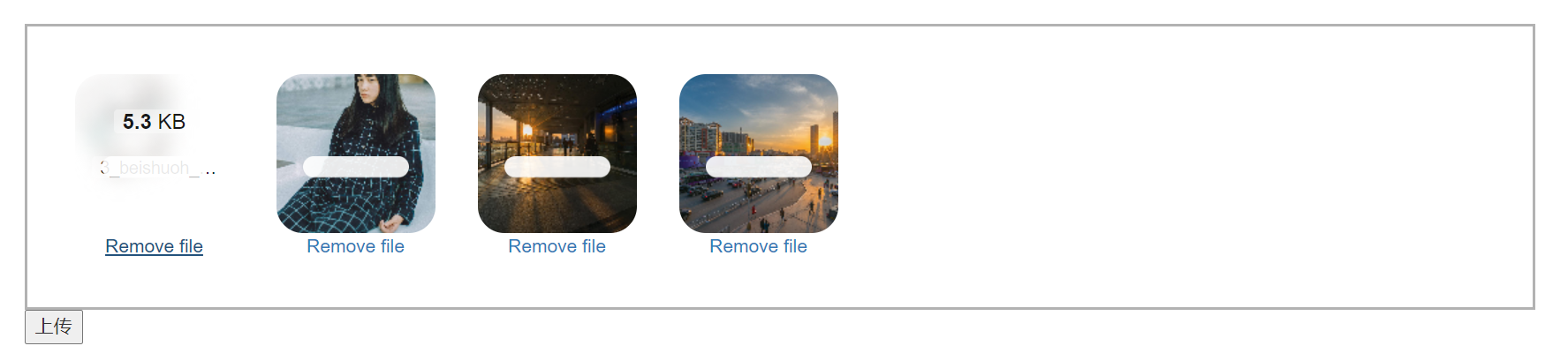
后台代码
/// <summary> /// 多文件上传、图片添加水印 /// </summary> /// <param name="model"></param> /// <param name="photoFile"></param> /// <returns></returns> [HttpPost] public ActionResult BatchUpload(AttachmentsInfo model, HttpPostedFileBase photoFile) { bool isSavedSuccessfully = true; int count = 0; string msg = ""; string fileName = ""; string fileExtension = ""; string filePath = ""; try { string directoryPath = Server.MapPath("~/Content/Files"); if (!Directory.Exists(directoryPath)) Directory.CreateDirectory(directoryPath); foreach (string f in Request.Files) { HttpPostedFileBase file = Request.Files[f]; if (file != null && file.ContentLength > 0) { fileName = file.FileName;//获取文件名称 fileExtension = Path.GetExtension(fileName); filePath = Path.Combine(directoryPath, fileName);//合成路径 //var NewName = Path.GetFileNameWithoutExtension(filePath);//新名称 var filePaths = Server.MapPath($"~/Content/Files/{NewName}_1" + fileExtension);//图源路径 var fileWaterPath = Server.MapPath($"~/Content/Files/{NewName}" + fileExtension);//保存路径 file.SaveAs(filePaths); file.SaveAs(fileWaterPath);//保存文件
//将图片添加水印 ImageHelper.GenerateTextWatermark(filePaths, fileWaterPath, "水印", 12, "宋体", 9, 80); count++; } } } catch (Exception ex) { msg = ex.Message; isSavedSuccessfully = false; } return Content("<script>window.history.back();location.reload();</script>"); }
ImageHelper

using System; using System.Collections.Generic; using System.Drawing; using System.Drawing.Drawing2D; using System.Drawing.Imaging; using System.Drawing.Text; using System.IO; using System.Linq; using System.Text; using System.Threading.Tasks; namespace Model { public class ImageHelper { private static bool _isloadjpegcodec; private static ImageCodecInfo _jpegcodec; /// <summary>获得当前系统安装的JPEG编码解码器</summary> /// <returns></returns> public static ImageCodecInfo GetJPEGCodec() { if (ImageHelper._isloadjpegcodec) return ImageHelper._jpegcodec; foreach (ImageCodecInfo imageEncoder in ImageCodecInfo.GetImageEncoders()) { if (imageEncoder.MimeType.IndexOf("jpeg") > -1) { ImageHelper._jpegcodec = imageEncoder; break; } } ImageHelper._isloadjpegcodec = true; return ImageHelper._jpegcodec; } /// <summary>为指定的图片生成缩略图</summary> /// <param name="sourceFilename">图片源文件的完整文件名</param> /// <param name="destFilename">缩略图文件的完整文件名</param> /// <param name="width">缩略图宽度(px)</param> /// <param name="height">缩略图高度(px)</param> public static void CreateThumbnail(string sourceFilename, string destFilename, int width, int height) { Image image1 = Image.FromFile(sourceFilename); if (image1.Width <= width && image1.Height <= height) { File.Copy(sourceFilename, destFilename, true); image1.Dispose(); } else { int width1 = image1.Width; int height1 = image1.Height; float num = (float)height / (float)height1; if ((double)width / (double)width1 < (double)num) num = (float)width / (float)width1; width = (int)((double)width1 * (double)num); height = (int)((double)height1 * (double)num); Image image2 = (Image)new Bitmap(width, height); Graphics graphics = Graphics.FromImage(image2); graphics.Clear(Color.White); graphics.InterpolationMode = InterpolationMode.HighQualityBicubic; graphics.SmoothingMode = SmoothingMode.HighQuality; graphics.DrawImage(image1, new Rectangle(0, 0, width, height), new Rectangle(0, 0, width1, height1), GraphicsUnit.Pixel); EncoderParameters encoderParams = new EncoderParameters(); EncoderParameter encoderParameter = new EncoderParameter(System.Drawing.Imaging.Encoder.Quality, 100L); encoderParams.Param[0] = encoderParameter; ImageCodecInfo[] imageEncoders = ImageCodecInfo.GetImageEncoders(); ImageCodecInfo encoder = (ImageCodecInfo)null; for (int index = 0; index < imageEncoders.Length; ++index) { if (imageEncoders[index].FormatDescription.Equals("JPEG")) { encoder = imageEncoders[index]; break; } } image2.Save(destFilename, encoder, encoderParams); encoderParams.Dispose(); encoderParameter.Dispose(); image1.Dispose(); image2.Dispose(); graphics.Dispose(); } } /// <summary>生成图片水印</summary> /// <param name="originalPath">源图路径</param> /// <param name="watermarkPath">水印图片路径</param> /// <param name="targetPath">保存路径</param> /// <param name="position">位置</param> /// <param name="opacity">透明度</param> /// <param name="quality">质量</param> public static void GenerateImageWatermark(string originalPath, string watermarkPath, string targetPath, int position, int opacity, int quality) { Image image1 = (Image)null; Image image2 = (Image)null; ImageAttributes imageAttr = (ImageAttributes)null; Graphics graphics = (Graphics)null; try { image1 = Image.FromFile(originalPath); image2 = (Image)new Bitmap(watermarkPath); if (image2.Height >= image1.Height || image2.Width >= image1.Width) { image1.Save(targetPath); } else { if (quality < 0 || quality > 100) quality = 80; float num = opacity <= 0 || opacity > 10 ? 0.5f : (float)opacity / 10f; int x = 0; int y = 0; switch (position) { case 1: x = (int)((double)image1.Width * 0.00999999977648258); y = (int)((double)image1.Height * 0.00999999977648258); break; case 2: x = (int)((double)image1.Width * 0.5 - (double)(image2.Width / 2)); y = (int)((double)image1.Height * 0.00999999977648258); break; case 3: x = (int)((double)image1.Width * 0.990000009536743 - (double)image2.Width); y = (int)((double)image1.Height * 0.00999999977648258); break; case 4: x = (int)((double)image1.Width * 0.00999999977648258); y = (int)((double)image1.Height * 0.5 - (double)(image2.Height / 2)); break; case 5: x = (int)((double)image1.Width * 0.5 - (double)(image2.Width / 2)); y = (int)((double)image1.Height * 0.5 - (double)(image2.Height / 2)); break; case 6: x = (int)((double)image1.Width * 0.990000009536743 - (double)image2.Width); y = (int)((double)image1.Height * 0.5 - (double)(image2.Height / 2)); break; case 7: x = (int)((double)image1.Width * 0.00999999977648258); y = (int)((double)image1.Height * 0.990000009536743 - (double)image2.Height); break; case 8: x = (int)((double)image1.Width * 0.5 - (double)(image2.Width / 2)); y = (int)((double)image1.Height * 0.990000009536743 - (double)image2.Height); break; case 9: x = (int)((double)image1.Width * 0.990000009536743 - (double)image2.Width); y = (int)((double)image1.Height * 0.990000009536743 - (double)image2.Height); break; } ColorMap[] map = new ColorMap[1] { new ColorMap() { OldColor = Color.FromArgb((int) byte.MaxValue, 0, (int) byte.MaxValue, 0), NewColor = Color.FromArgb(0, 0, 0, 0) } }; ColorMatrix newColorMatrix = new ColorMatrix(new float[5][] { new float[5]{ 1f, 0.0f, 0.0f, 0.0f, 0.0f }, new float[5]{ 0.0f, 1f, 0.0f, 0.0f, 0.0f }, new float[5]{ 0.0f, 0.0f, 1f, 0.0f, 0.0f }, new float[5]{ 0.0f, 0.0f, 0.0f, num, 0.0f }, new float[5]{ 0.0f, 0.0f, 0.0f, 0.0f, 1f } }); imageAttr = new ImageAttributes(); imageAttr.SetRemapTable(map, ColorAdjustType.Bitmap); imageAttr.SetColorMatrix(newColorMatrix, ColorMatrixFlag.Default, ColorAdjustType.Bitmap); graphics = Graphics.FromImage(image1); graphics.DrawImage(image2, new Rectangle(x, y, image2.Width, image2.Height), 0, 0, image2.Width, image2.Height, GraphicsUnit.Pixel, imageAttr); EncoderParameters encoderParams = new EncoderParameters(); encoderParams.Param[0] = new EncoderParameter(System.Drawing.Imaging.Encoder.Quality, new long[1] { (long) quality }); if (ImageHelper.GetJPEGCodec() != null) image1.Save(targetPath, ImageHelper._jpegcodec, encoderParams); else image1.Save(targetPath); } } catch (Exception ex) { throw ex; } finally { if (graphics != null) graphics.Dispose(); if (imageAttr != null) imageAttr.Dispose(); if (image2 != null) image2.Dispose(); if (image1 != null) image1.Dispose(); } } /// <summary>生成文字水印</summary> /// <param name="originalPath">源图路径</param> /// <param name="targetPath">保存路径</param> /// <param name="text">水印文字</param> /// <param name="textSize">文字大小</param> /// <param name="textFont">文字字体</param> /// <param name="position">位置</param> /// <param name="quality">质量</param> public static void GenerateTextWatermark(string originalPath, string targetPath, string text, int textSize, string textFont, int position, int quality) { Image image = (Image)null; Graphics graphics = (Graphics)null; try { image = Image.FromFile(originalPath); graphics = Graphics.FromImage(image); if (quality < 0 || quality > 100) quality = 80; Font font = new Font(textFont, (float)textSize, FontStyle.Regular, GraphicsUnit.Pixel); SizeF sizeF = graphics.MeasureString(text, font); float x = 0.0f; float y = 0.0f; switch (position) { case 1: x = (float)image.Width * 0.01f; y = (float)image.Height * 0.01f; break; case 2: x = (float)((double)image.Width * 0.5 - (double)sizeF.Width / 2.0); y = (float)image.Height * 0.01f; break; case 3: x = (float)image.Width * 0.99f - sizeF.Width; y = (float)image.Height * 0.01f; break; case 4: x = (float)image.Width * 0.01f; y = (float)((double)image.Height * 0.5 - (double)sizeF.Height / 2.0); break; case 5: x = (float)((double)image.Width * 0.5 - (double)sizeF.Width / 2.0); y = (float)((double)image.Height * 0.5 - (double)sizeF.Height / 2.0); break; case 6: x = (float)image.Width * 0.99f - sizeF.Width; y = (float)((double)image.Height * 0.5 - (double)sizeF.Height / 2.0); break; case 7: x = (float)image.Width * 0.01f; y = (float)image.Height * 0.99f - sizeF.Height; break; case 8: x = (float)((double)image.Width * 0.5 - (double)sizeF.Width / 2.0); y = (float)image.Height * 0.99f - sizeF.Height; break; case 9: x = (float)image.Width * 0.99f - sizeF.Width; y = (float)image.Height * 0.99f - sizeF.Height; break; } graphics.DrawString(text, font, (Brush)new SolidBrush(Color.White), x + 1f, y + 1f); graphics.DrawString(text, font, (Brush)new SolidBrush(Color.Black), x, y); EncoderParameters encoderParams = new EncoderParameters(); encoderParams.Param[0] = new EncoderParameter(System.Drawing.Imaging.Encoder.Quality, new long[1] { (long) quality }); if (ImageHelper.GetJPEGCodec() != null) image.Save(targetPath, ImageHelper._jpegcodec, encoderParams); else image.Save(targetPath); } catch (Exception ex) { throw ex; } finally { if (graphics != null) graphics.Dispose(); if (image != null) image.Dispose(); } } /// <summary>生成验证码</summary> /// <param name="checkCode"></param> /// <returns></returns> public static MemoryStream GenerateCheckCode(out string checkCode) { checkCode = string.Empty; ColorTranslator.FromHtml("#1AE61A"); char[] chArray = new char[27] { '2', '3', '4', '5', '6', '8', '9', 'A', 'B', 'C', 'D', 'E', 'F', 'G', 'H', 'J', 'K', 'L', 'M', 'N', 'P', 'R', 'S', 'T', 'W', 'X', 'Y' }; Random random1 = new Random(); for (int index = 0; index < 4; ++index) checkCode += (object)chArray[random1.Next(chArray.Length)]; Bitmap bitmap = new Bitmap(85, 30); Graphics graphics = Graphics.FromImage((Image)bitmap); Random random2 = new Random(DateTime.Now.Millisecond); SolidBrush solidBrush = new SolidBrush(Color.FromArgb(4683611)); graphics.Clear(ColorTranslator.FromHtml("#EBFDDF")); using (StringFormat format = new StringFormat()) { format.Alignment = StringAlignment.Center; format.LineAlignment = StringAlignment.Center; format.FormatFlags = StringFormatFlags.NoWrap; Matrix matrix = new Matrix(); float x = -25f; float y = 0.0f; graphics.SmoothingMode = SmoothingMode.AntiAlias; for (int index = 0; index < checkCode.Length; ++index) { var font = new Font("微软雅黑", 20, FontStyle.Bold | FontStyle.Italic); SizeF sizeF = graphics.MeasureString(checkCode[index].ToString(), font); matrix.RotateAt((float)random2.Next(-15, 10), new PointF(x + sizeF.Width / 2f, y + sizeF.Height / 2f)); graphics.Transform = matrix; graphics.DrawString(checkCode[index].ToString(), font, Brushes.Green, new RectangleF(x, y, (float)bitmap.Width, (float)bitmap.Height), format); x += (float)((double)sizeF.Width * 3.0 / 5.0); y += 0.0f; graphics.RotateTransform(0.0f); matrix.Reset(); font.Dispose(); } } Pen pen = new Pen(Color.Black, 0.0f); MemoryStream memoryStream = new MemoryStream(); try { bitmap.Save((Stream)memoryStream, ImageFormat.Png); return memoryStream; } finally { bitmap.Dispose(); graphics.Dispose(); } } public static Font CreateFont(string fontFile, float fontSize, FontStyle fontStyle, GraphicsUnit graphicsUnit, byte gdiCharSet) { PrivateFontCollection privateFontCollection = new PrivateFontCollection(); privateFontCollection.AddFontFile(fontFile); return new Font(privateFontCollection.Families[0], fontSize, fontStyle, graphicsUnit, gdiCharSet); } /// <summary>图片格式转换</summary> /// <param name="originalImagePath">原始图片地址</param> /// <param name="newFormatImagePath">新格式图片地址</param> /// <param name="fortmat">待转换的格式</param> public static void TranserImageFormat(string originalImagePath, string newFormatImagePath, ImageFormat fortmat) { new Bitmap(originalImagePath).Save(newFormatImagePath, ImageFormat.Jpeg); } } }







