如何为git配置ssh(0废话)
- 启动ssh-agent
Windows:用管理员模式在powershell中:
Set-Service -Name ssh-agent -StartupType automatic
ssh-agent
Linux:
eval `ssh-agent -s`
- 查看已有密钥,如果你已经有密钥,就直接跳到第五步
ssh-add -l
- 生成密钥,狂按回车即可
ssh-keygen -t ed25519
- 本地添加密钥
ssh-add
- 远程添加密钥
登录你的远程,把 C:\Users\xxx.ssh\id_ed25519.pub 里的内容输进去即可
![]()
另外,如果要配置多个账号,参考https://www.fearofoblivion.com/Using-ssh-with-multiple-identities

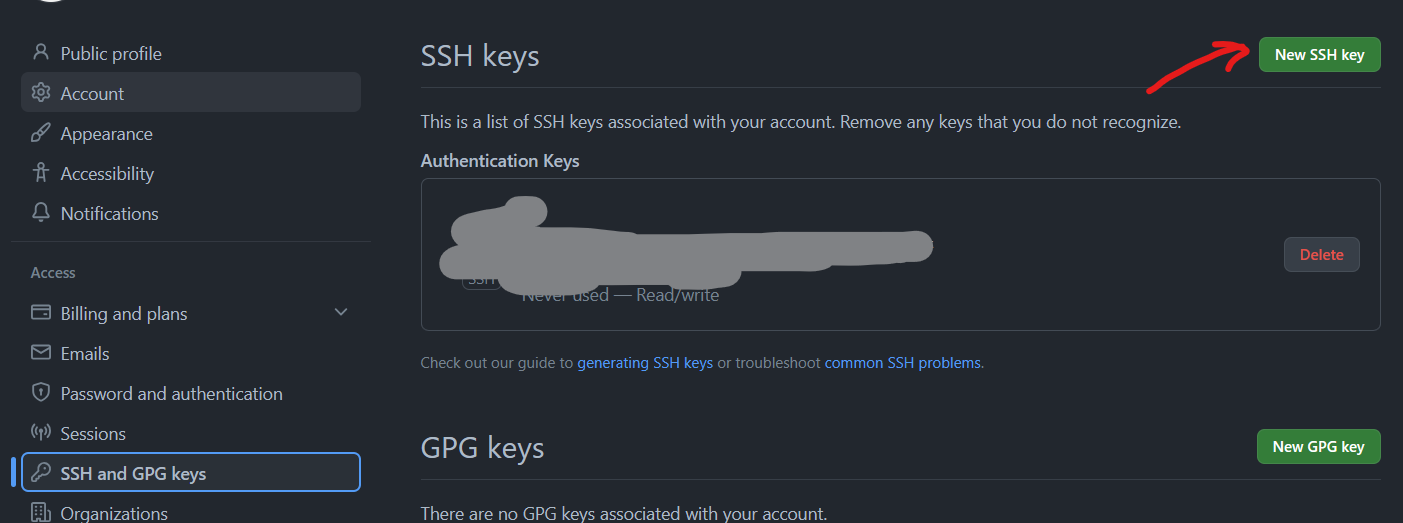

 浙公网安备 33010602011771号
浙公网安备 33010602011771号