ubuntu系统更换源和apt命令参数
一:问题概述
ubuntu,我们在使用apt新装软件的时候,会使用官方的网站去下载软件,但是会因为国内的转接点太多,而导致下载的速度非常慢 ,我们可以通过换成一些中间的节点来进行下载,比如阿里源,中科大源,清华源等等,这样的网站,他们会定时和官方的源进行同步和更新,而我们直接同步他们,速度就会比直接同步官方的源快很多,这样能够大大增加我们的下载软件的速度。
二:ubuntu系统更换源
更换源的方法非常简单:修改/etc/apt/sources.list文件即可
2.1:进入/etc/apt/
cd /etc/apt
2.2:修改sources.list文件
sudo vi sources.list (要有管理员权限)
2.3:可以在修改前先对 sources.list文件进行备份
sudo cp sources.list sources.list.bak
2.4:删除掉sources.list的其他内容,任意选择一种源的内容复制粘贴进去,保存,例如,选择阿里源
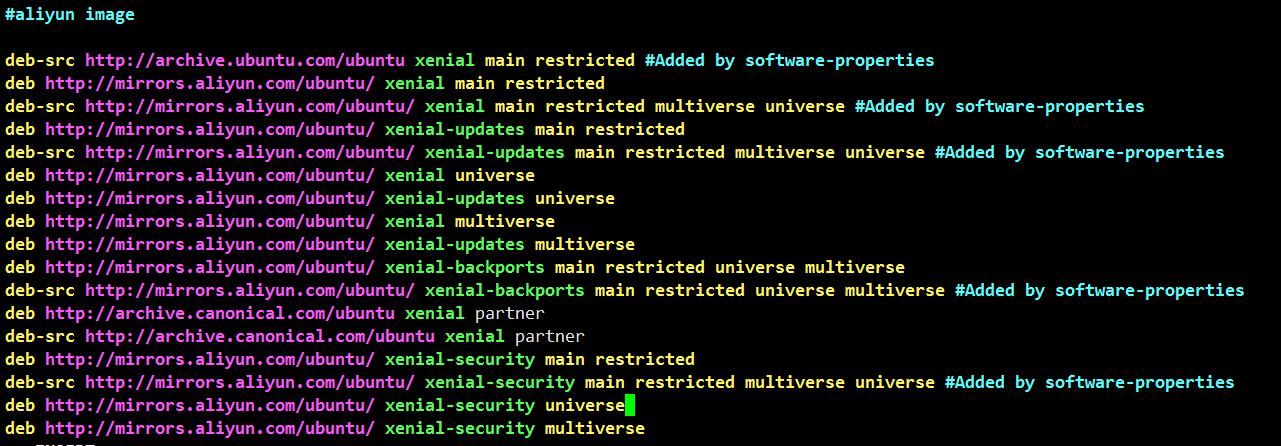
2.5:更新apt
sudo apt-get update
三:ubuntu各个版本的阿里云源内容
3.1:ubuntu16.04 LTS
3.1.1:阿里源:
deb-src http://archive.ubuntu.com/ubuntu xenial main restricted #Added by software-properties
deb http://mirrors.aliyun.com/ubuntu/ xenial main restricted
deb-src http://mirrors.aliyun.com/ubuntu/ xenial main restricted multiverse universe #Added by software-properties
deb http://mirrors.aliyun.com/ubuntu/ xenial-updates main restricted
deb-src http://mirrors.aliyun.com/ubuntu/ xenial-updates main restricted multiverse universe #Added by software-properties
deb http://mirrors.aliyun.com/ubuntu/ xenial universe
deb http://mirrors.aliyun.com/ubuntu/ xenial-updates universe
deb http://mirrors.aliyun.com/ubuntu/ xenial multiverse
deb http://mirrors.aliyun.com/ubuntu/ xenial-updates multiverse
deb http://mirrors.aliyun.com/ubuntu/ xenial-backports main restricted universe multiverse
deb-src http://mirrors.aliyun.com/ubuntu/ xenial-backports main restricted universe multiverse #Added by software-properties
deb http://archive.canonical.com/ubuntu xenial partner
deb-src http://archive.canonical.com/ubuntu xenial partner
deb http://mirrors.aliyun.com/ubuntu/ xenial-security main restricted
deb-src http://mirrors.aliyun.com/ubuntu/ xenial-security main restricted multiverse universe #Added by software-properties
deb http://mirrors.aliyun.com/ubuntu/ xenial-security universe
deb http://mirrors.aliyun.com/ubuntu/ xenial-security multiverse
3.1.2:东北大学:
deb-src http://mirror.neu.edu.cn/ubuntu/ xenial main restricted #Added by software-properties
deb http://mirror.neu.edu.cn/ubuntu/ xenial main restricted
deb-src http://mirror.neu.edu.cn/ubuntu/ xenial restricted multiverse universe #Added by software-properties
deb http://mirror.neu.edu.cn/ubuntu/ xenial-updates main restricted
deb-src http://mirror.neu.edu.cn/ubuntu/ xenial-updates main restricted multiverse universe #Added by software-properties
deb http://mirror.neu.edu.cn/ubuntu/ xenial universe
deb http://mirror.neu.edu.cn/ubuntu/ xenial-updates universe
deb http://mirror.neu.edu.cn/ubuntu/ xenial multiverse
deb http://mirror.neu.edu.cn/ubuntu/ xenial-updates multiverse
deb http://mirror.neu.edu.cn/ubuntu/ xenial-backports main restricted universe multiverse
deb-src http://mirror.neu.edu.cn/ubuntu/ xenial-backports main restricted universe multiverse #Added by software-properties
deb http://archive.canonical.com/ubuntu xenial partner deb-src http://archive.canonical.com/ubuntu xenial partner
deb http://mirror.neu.edu.cn/ubuntu/ xenial-security main restricted
deb-src http://mirror.neu.edu.cn/ubuntu/ xenial-security main restricted multiverse universe #Added by software-properties
deb http://mirror.neu.edu.cn/ubuntu/ xenial-security universe
deb http://mirror.neu.edu.cn/ubuntu/ xenial-security multiverse
3.1.3:清华大学:
deb http://mirrors.tuna.tsinghua.edu.cn/ubuntu/ xenial main restricted
deb http://mirrors.tuna.tsinghua.edu.cn/ubuntu/ xenial-updates main restricted
deb http://mirrors.tuna.tsinghua.edu.cn/ubuntu/ xenial universe
deb http://mirrors.tuna.tsinghua.edu.cn/ubuntu/ xenial-updates universe
deb http://mirrors.tuna.tsinghua.edu.cn/ubuntu/ xenial multiverse
deb http://mirrors.tuna.tsinghua.edu.cn/ubuntu/ xenial-updates multiverse
deb http://mirrors.tuna.tsinghua.edu.cn/ubuntu/ xenial-backports main restricted universe multiverse
deb http://mirrors.tuna.tsinghua.edu.cn/ubuntu/ xenial-security main restricted
deb http://mirrors.tuna.tsinghua.edu.cn/ubuntu/ xenial-security universe deb http://mirrors.tuna.tsinghua.edu.cn/ubuntu/ xenial-security multiverse
3.2:ubuntu 14.04 LTS
3.2.1:Ubuntu 官方更新服务器(欧洲,此为官方源,国内较慢,但无同步延迟问题,电信、移动/铁通、联通等公网用户可以使用):
deb http://archive.ubuntu.com/ubuntu/ trusty main restricted universe multiverse
deb http://archive.ubuntu.com/ubuntu/ trusty-security main restricted universe multiverse
deb http://archive.ubuntu.com/ubuntu/ trusty-updates main restricted universe multiverse
deb http://archive.ubuntu.com/ubuntu/ trusty-proposed main restricted universe multiverse
deb http://archive.ubuntu.com/ubuntu/ trusty-backports main restricted universe multiverse
deb-src http://archive.ubuntu.com/ubuntu/ trusty main restricted universe multiverse
deb-src http://archive.ubuntu.com/ubuntu/ trusty-security main restricted universe multiverse
deb-src http://archive.ubuntu.com/ubuntu/ trusty-updates main restricted universe multiverse
deb-src http://archive.ubuntu.com/ubuntu/ trusty-proposed main restricted universe multiverse
deb-src http://archive.ubuntu.com/ubuntu/ trusty-backports main restricted universe multiverse
Ubuntu官方提供的其他软件(第三方闭源软件等):
deb http://archive.canonical.com/ubuntu/ trusty partner
deb http://extras.ubuntu.com/ubuntu/ trusty main
3.2.2:阿里云:
deb http://mirrors.aliyun.com/ubuntu/ trusty main restricted universe multiverse
deb http://mirrors.aliyun.com/ubuntu/ trusty-security main restricted universe multiverse
deb http://mirrors.aliyun.com/ubuntu/ trusty-updates main restricted universe multiverse
deb http://mirrors.aliyun.com/ubuntu/ trusty-proposed main restricted universe multiverse
deb http://mirrors.aliyun.com/ubuntu/ trusty-backports main restricted universe multiverse
deb-src http://mirrors.aliyun.com/ubuntu/ trusty main restricted universe multiverse
deb-src http://mirrors.aliyun.com/ubuntu/ trusty-security main restricted universe multiverse
deb-src http://mirrors.aliyun.com/ubuntu/ trusty-updates main restricted universe multiverse
deb-src http://mirrors.aliyun.com/ubuntu/ trusty-proposed main restricted universe multiverse
deb-src http://mirrors.aliyun.com/ubuntu/ trusty-backports main restricted universe multiverse
3.2.3:以下为有教育网接入的服务器(推荐教育网用户使用,部分非教育网用户也有可观的速度。教育网用户请优先使用IPv6地址。
中国科学技术大学更新服务器(位于合肥,千兆教育网接入,百兆电信/联通线路智能路由),由中科大Linux 用户协会和中科大学网络信息中心维护,包含其他开源镜像,Deepin 官方服务器 实际亦指向此处:
deb http://debian.ustc.edu.cn/ubuntu/ trusty main multiverse restricted universe
deb http://debian.ustc.edu.cn/ubuntu/ trusty-backports main multiverse restricted universe
deb http://debian.ustc.edu.cn/ubuntu/ trusty-proposed main multiverse restricted universe
deb http://debian.ustc.edu.cn/ubuntu/ trusty-security main multiverse restricted universe
deb http://debian.ustc.edu.cn/ubuntu/ trusty-updates main multiverse restricted universe
deb-src http://debian.ustc.edu.cn/ubuntu/ trusty main multiverse restricted universe
deb-src http://debian.ustc.edu.cn/ubuntu/ trusty-backports main multiverse restricted universe
deb-src http://debian.ustc.edu.cn/ubuntu/ trusty-proposed main multiverse restricted universe
deb-src http://debian.ustc.edu.cn/ubuntu/ trusty-security main multiverse restricted universe
deb-src http://debian.ustc.edu.cn/ubuntu/ trusty-updates main multiverse restricted universe
IPv6-Only 地址
deb http://mirrors6.ustc.edu.cn/ubuntu/ trusty main multiverse restricted universe
deb http://mirrors6.ustc.edu.cn/ubuntu/ trusty-backports main multiverse restricted universe
deb http://mirrors6.ustc.edu.cn/ubuntu/ trusty-proposed main multiverse restricted universe
deb http://mirrors6.ustc.edu.cn/ubuntu/ trusty-security main multiverse restricted universe
deb http://mirrors6.ustc.edu.cn/ubuntu/ trusty-updates main multiverse restricted universe
deb-src http://mirrors6.ustc.edu.cn/ubuntu/ trusty main multiverse restricted universe
deb-src http://mirrors6.ustc.edu.cn/ubuntu/ trusty-backports main multiverse restricted universe
deb-src http://mirrors6.ustc.edu.cn/ubuntu/ trusty-proposed main multiverse restricted universe
deb-src http://mirrors6.ustc.edu.cn/ubuntu/ trusty-security main multiverse restricted universe
deb-src http://mirrors6.ustc.edu.cn/ubuntu/ trusty-updates main multiverse restricted universe
3.2.4搜狐更新服务器(山东联通千兆接入,官方中国大陆地区镜像跳转至此) ,包含其他开源镜像:
deb http://mirrors.sohu.com/ubuntu/ trusty main restricted universe multiverse
deb http://mirrors.sohu.com/ubuntu/ trusty-security main restricted universe multiverse
deb http://mirrors.sohu.com/ubuntu/ trusty-updates main restricted universe multiverse
deb http://mirrors.sohu.com/ubuntu/ trusty-proposed main restricted universe multiverse
deb http://mirrors.sohu.com/ubuntu/ trusty-backports main restricted universe multiverse
deb-src http://mirrors.sohu.com/ubuntu/ trusty main restricted universe multiverse
deb-src http://mirrors.sohu.com/ubuntu/ trusty-security main restricted universe multiverse
deb-src http://mirrors.sohu.com/ubuntu/ trusty-updates main restricted universe multiverse
deb-src http://mirrors.sohu.com/ubuntu/ trusty-proposed main restricted universe multiverse
deb-src http://mirrors.sohu.com/ubuntu/ trusty-backports main restricted universe multiverse
3.2.5:网易163更新服务器(广东广州电信/联通千兆双线接入),包含其他开源镜像:
deb http://mirrors.163.com/ubuntu/ trusty main restricted universe multiverse
deb http://mirrors.163.com/ubuntu/ trusty-security main restricted universe multiverse
deb http://mirrors.163.com/ubuntu/ trusty-updates main restricted universe multiverse
deb http://mirrors.163.com/ubuntu/ trusty-proposed main restricted universe multiverse
deb http://mirrors.163.com/ubuntu/ trusty-backports main restricted universe multiverse
deb-src http://mirrors.163.com/ubuntu/ trusty main restricted universe multiverse
deb-src http://mirrors.163.com/ubuntu/ trusty-security main restricted universe multiverse
deb-src http://mirrors.163.com/ubuntu/ trusty-updates main restricted universe multiverse
deb-src http://mirrors.163.com/ubuntu/ trusty-proposed main restricted universe multiverse
deb-src http://mirrors.163.com/ubuntu/ trusty-backports main restricted universe multiverse
常用的APT命令参数:
apt-cache search package 搜索包
apt-cache show package 获取包的相关信息,如说明、大小、版本等
sudo apt-get install package 安装包
sudo apt-get install package - - reinstall 重新安装包
sudo apt-get -f install 修复安装"-f = ——fix-missing"
sudo apt-get remove package 删除包
sudo apt-get remove package - - purge 删除包,包括删除配置文件等
sudo apt-get update 更新源
sudo apt-get upgrade 更新已安装的包
sudo apt-get dist-upgrade 升级系统
sudo apt-get dselect-upgrade 使用 dselect 升级
apt-cache depends package 了解使用依赖
apt-cache rdepends package 是查看该包被哪些包依赖
sudo apt-get build-dep package 安装相关的编译环境
apt-get source package 下载该包的源代码
sudo apt-get clean && sudo apt-get autoclean 清理无用的包
sudo apt-get check 检查是否有损坏的依赖
参考:https://www.cnblogs.com/dtiove/p/5917263.html
查询Linux某命令来自哪个包
Debian:(Ubuntu等)
先安装apt-file
sudo apt-get install -y apt-file
apt-file update
查询命令:(已查询ifconfig为例)
root@debian ~ # apt-file search bin/ifconfig
net-tools: /bin/ifconfig
apt-file search -x(--regexp) 后可接正则表达式,如:
root@deepin ~ # apt-file search -x 'bin/rz'
lrzsz: /usr/bin/rz
CentOS:
root@CentOS7 ~ # yum provides *bin/ifconfig
Loaded plugins: fastestmirror
Loading mirror speeds from cached hostfile
* base: mirrors.shuosc.org
* extras: mirrors.shuosc.org
* updates: mirrors.163.com
net-tools-2.0-0.22.20131004git.el7.x86_64 : Basic networking tools
Repo : base
Matched from:
Filename : /sbin/ifconfig
net-tools-2.0-0.22.20131004git.el7.x86_64 : Basic networking tools
Repo : @base
Matched from:
Filename : /sbin/ifconfig
————————————————
版权声明:本文为CSDN博主「离尘zh」的原创文章,遵循CC 4.0 BY-SA版权协议,转载请附上原文出处链接及本声明。
原文链接:https://blog.csdn.net/qq_26507799/article/details/78998439





【推荐】国内首个AI IDE,深度理解中文开发场景,立即下载体验Trae
【推荐】编程新体验,更懂你的AI,立即体验豆包MarsCode编程助手
【推荐】抖音旗下AI助手豆包,你的智能百科全书,全免费不限次数
【推荐】轻量又高性能的 SSH 工具 IShell:AI 加持,快人一步
· 从 HTTP 原因短语缺失研究 HTTP/2 和 HTTP/3 的设计差异
· AI与.NET技术实操系列:向量存储与相似性搜索在 .NET 中的实现
· 基于Microsoft.Extensions.AI核心库实现RAG应用
· Linux系列:如何用heaptrack跟踪.NET程序的非托管内存泄露
· 开发者必知的日志记录最佳实践
· TypeScript + Deepseek 打造卜卦网站:技术与玄学的结合
· Manus的开源复刻OpenManus初探
· 写一个简单的SQL生成工具
· AI 智能体引爆开源社区「GitHub 热点速览」
· C#/.NET/.NET Core技术前沿周刊 | 第 29 期(2025年3.1-3.9)