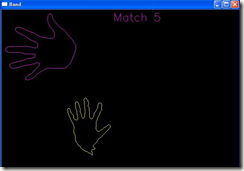利用KINECT+OPENCV检测手势的演示程序
1,原理:读入KINECT深度数据,转换为二值图像,找到轮廓,与轮廓模板比较,找到HU矩阵最小的为匹配结果
2,基础:OPENNI, OPENCV2.2 以及http://blog.163.com/gz_ricky/blog/static/182049118201122311118325/
的例程基础上修改
3,结果:仅仅用于演示利用OPENCV+OPENNI编程,对结果精度,处理速度等没有优化,仅供参考
对0,1和5的比较比较准确
代码如下:
view plaincopy to clipboardprint? // KinectOpenCVTest.cpp : 定义控制台应用程序的入口点。 // #include "stdafx.h" #include <stdlib.h> #include <iostream> #include <string> #include <XnCppWrapper.h> #include <opencv2/opencv.hpp> //#include "opencv/cv.h" //#include "opencv/highgui.h" using namespace std; using namespace cv; #define SAMPLE_XML_PATH "http://www.cnblogs.com/Data/SamplesConfig.xml" //全局模板轮廓 vector<vector<Point>> g_TemplateContours; //模板个数 int g_handTNum = 6; void CheckOpenNIError( XnStatus eResult, string sStatus ) { if( eResult != XN_STATUS_OK ) { cerr << sStatus << " Error: " << xnGetStatusString( eResult ) << endl; return; } } //载入模板的轮廓 void init_hand_template() { //int handTNum = 10; string temp = "HandTemplate/"; int i = 0; for(i=0; i<g_handTNum; i++) { stringstream ss; ss << i << ".bmp"; string fileName = temp + ss.str(); //读入灰度图像 Mat src = imread(fileName, 0); if(!src.data) { printf("未找到文件: %s\n", fileName); continue; } vector<vector<Point>> contours; vector<Vec4i> hierarchy; findContours(src, contours, hierarchy, CV_RETR_EXTERNAL, CV_CHAIN_APPROX_SIMPLE); //findContours(src, contours, CV_RETR_EXTERNAL, CV_CHAIN_APPROX_NONE); g_TemplateContours.push_back(contours[0]); } } //模板匹配手 int hand_template_match(Mat& hand) { //int handTNum = 10; int minId = -1; double minHu = 1; double hu; int method = CV_CONTOURS_MATCH_I1; //match_num = 0; for(int i=0; i<g_handTNum; i++){ Mat temp(g_TemplateContours.at(i)); hu = matchShapes(temp, hand, method, 0); //找到hu矩最小的模板 if(hu < minHu){ minHu = hu; minId = i; } //printf("%f ", hu); } //显示匹配结果 int Hmatch_value = 25;//模板匹配系数 if(minHu<((double)Hmatch_value)/100) return minId; else return -1; } void findHand(Mat& src, Mat& dst) { vector<vector<Point>> contours; vector<Vec4i> hierarchy; //找到外部轮廓 //findContours(src, contours, hierarchy, CV_RETR_EXTERNAL, CV_CHAIN_APPROX_SIMPLE); findContours(src, contours, CV_RETR_EXTERNAL, CV_CHAIN_APPROX_SIMPLE); //CV_CHAIN_APPROX_NONE); //findContours(src, contours, CV_RETR_LIST, CV_CHAIN_APPROX_SIMPLE); Mat dst_r = Mat::zeros(src.rows, src.cols, CV_8UC3); dst_r.copyTo(dst); // iterate through all the top-level contours, // draw each connected component with its own random color int idx = 0; double maxArea = 0.0; int maxId = -1; for(unsigned int i = 0; i<contours.size(); i++) { Mat temp(contours.at(i)); double area = fabs(contourArea(temp)); if(area > maxArea) { maxId = i; maxArea = area; } } //for( ; idx >= 0; idx = hierarchy[idx][0] ) //{ // //Scalar color( rand()&255, rand()&255, rand()&255 ); // //drawContours(dst, contours, idx, color, CV_FILLED, 8, hierarchy ); // double area = contourArea(contours.at(idx)); // if(area > maxArea) // { // maxId = idx; // maxArea = area; // } //} //显示最大轮廓外形,以及最佳匹配的模板ID if(contours.size() > 0) { Scalar color(0, 255, 255 ); drawContours(dst, contours, maxId, color); Mat hand(contours.at(maxId)); int value = hand_template_match(hand); if(value >= 0) { Scalar templateColor(255, 0, 255 ); drawContours(dst, g_TemplateContours, value, templateColor); printf("Match %d \r\n", value); stringstream ss; ss << "Match " << value; string text = ss.str(); putText(dst, text, Point(300, 30), FONT_HERSHEY_SIMPLEX, 1.0, templateColor); } } } int HandDetect() { init_hand_template(); XnStatus eResult = XN_STATUS_OK; // 1. initial val xn::DepthMetaData m_DepthMD; xn::ImageMetaData m_ImageMD; // for opencv Mat Mat m_depth16u( 480,640,CV_16UC1); Mat m_rgb8u( 480,640,CV_8UC3); Mat m_DepthShow( 480,640,CV_8UC1); Mat m_ImageShow( 480,640,CV_8UC3); Mat m_DepthThreshShow( 480,640,CV_8UC1); Mat m_HandShow( 480,640,CV_8UC3); //cvNamedWindow("depth"); //cvNamedWindow("image"); //cvNamedWindow("depthThresh"); char key=0; // 2. initial context xn::Context mContext; eResult = mContext.Init(); //xn::EnumerationErrors errors; //eResult = mContext.InitFromXmlFile(SAMPLE_XML_PATH, &errors); CheckOpenNIError( eResult, "initialize context" ); //Set mirror mContext.SetGlobalMirror(!mContext.GetGlobalMirror()); // 3. create depth generator xn::DepthGenerator mDepthGenerator; eResult = mDepthGenerator.Create( mContext ); CheckOpenNIError( eResult, "Create depth generator" ); // 4. create image generator xn::ImageGenerator mImageGenerator; eResult = mImageGenerator.Create( mContext ); CheckOpenNIError( eResult, "Create image generator" ); // 5. set map mode XnMapOutputMode mapMode; mapMode.nXRes = 640; mapMode.nYRes = 480; mapMode.nFPS = 30; eResult = mDepthGenerator.SetMapOutputMode( mapMode ); eResult = mImageGenerator.SetMapOutputMode( mapMode ); //由于 Kinect 的深度摄像机和彩色摄像机是在不同的位置,而且镜头本身的参数也不完全相同,所以两个摄像机所取得的画面会有些微的差异 //将深度摄像机的视角调整到RGB摄像机位置 // 6. correct view port mDepthGenerator.GetAlternativeViewPointCap().SetViewPoint( mImageGenerator ); // 7. start generate data eResult = mContext.StartGeneratingAll(); // 8. read data eResult = mContext.WaitNoneUpdateAll(); while( (key!=27) && !(eResult = mContext.WaitNoneUpdateAll( )) ) { // 9a. get the depth map mDepthGenerator.GetMetaData(m_DepthMD); memcpy(m_depth16u.data,m_DepthMD.Data(), 640*480*2); // 9b. get the image map mImageGenerator.GetMetaData(m_ImageMD); memcpy(m_rgb8u.data,m_ImageMD.Data(),640*480*3); //将未知深度转为白色,便于在OPENCV中分析 XnDepthPixel* pDepth = (XnDepthPixel*)m_depth16u.data; for (XnUInt y = 0; y < m_DepthMD.YRes(); ++y) { for (XnUInt x = 0; x < m_DepthMD.XRes(); ++x, ++pDepth) { if (*pDepth == 0) { *pDepth = 0xFFFF; } } } //由于OpenNI获得的深度图片是16位无符号整数,而OpenCV显示的是8位的,所以要作转换。 //将距离转换为灰度值(0-2550mm 转换到 0-255),例如1000毫米转换为 1000×255/2550 = 100 //m_depth16u.convertTo(m_DepthShow,CV_8U, 255/2096.0); m_depth16u.convertTo(m_DepthShow,CV_8U, 255/2550.0); //可以考虑根据数据缩减图像大小到有效范围 //在此对灰度图像进行处理,平滑和去噪声 //medianBlur(m_DepthShow, m_DepthThreshShow, 3); //m_DepthThreshShow.copyTo(m_DepthShow); //medianBlur(m_DepthThreshShow, m_DepthShow, 3); blur(m_DepthShow, m_DepthThreshShow, Size(3, 3)); //m_DepthThreshShow.copyTo(m_DepthShow); blur(m_DepthThreshShow, m_DepthShow, Size(3, 3)); Mat pyrTemp( 240,320,CV_8UC1); pyrDown(m_DepthShow, pyrTemp); pyrUp(pyrTemp, m_DepthShow); //dilate(m_DepthShow, m_DepthThreshShow, Mat(), Point(-1,-1), 3); //erode(m_DepthThreshShow, m_DepthShow, Mat(), Point(-1,-1), 3); //for(int i = 0; i < m_depth16u.rows; i++) // for(int j = 0; j < m_depth16u.cols; j++) // { // if(m_depth16u.at<unsigned short>(i,j) < 1) // m_depth16u.at<unsigned short>(i,j) == 0xFFFF; // //m_depth16u.at<double>(i,j)=1./(i+j+1); // } //RGB和BGR在内存对应的位置序列不同,所以也要转换。 cvtColor(m_rgb8u,m_ImageShow,CV_RGB2BGR); //imshow("depth", m_DepthShow); //imshow("image", m_ImageShow); double thd_max = 0xFFFF; double thd_val = 100.0; //反转黑白图像,以便找到最大外部轮廓 //threshold(m_DepthShow, m_DepthThreshShow, thd_val, thd_max, CV_THRESH_BINARY); threshold(m_DepthShow, m_DepthThreshShow, thd_val, thd_max, CV_THRESH_BINARY_INV); imshow("depthThresh", m_DepthThreshShow); findHand(m_DepthThreshShow, m_HandShow); imshow( "Hand", m_HandShow ); key=cvWaitKey(20); } // 10. stop mContext.StopGeneratingAll(); mContext.Shutdown(); return 0; } int _tmain(int argc, _TCHAR* argv[]) { HandDetect(); }
=====================================================
【边国龙】BianGuoLong
中国计算机学会(CCF)CNCC项目组Tel: 13874237733
E-mail: bianguolong@hotmai.com为计算领域的专业人士服务
Serving the Professionals in Computing
=====================================================