Mybatis-generator 自定义插件具体生成代码
在使用mybatis-generator 自动生成代码是带selective的方法针对字符串类型的字段,只做了判空的处理,并没有对 ' ' 进行判断
<if test="record.updateBy != null"> update_by = #{record.updateBy,jdbcType=VARCHAR}, </if>
我需要的应该是这种
<if test="record.updateBy != null and record.updateBy != ''"> update_by = #{record.updateBy,jdbcType=VARCHAR}, </if>
可以通过继承PluginAdapter类重写对应的方法来进行更改对应代码生成逻辑
package com.fawkes.hsgf.common.config; import org.mybatis.generator.api.IntrospectedColumn; import org.mybatis.generator.api.IntrospectedTable; import org.mybatis.generator.api.PluginAdapter; import org.mybatis.generator.api.dom.xml.Attribute; import org.mybatis.generator.api.dom.xml.Element; import org.mybatis.generator.api.dom.xml.XmlElement; import java.util.List; public class CustomUpdatePlugin extends PluginAdapter { @Override public boolean validate(List<String> warnings) { return true; } @Override public boolean sqlMapInsertSelectiveElementGenerated(XmlElement element, IntrospectedTable introspectedTable) { processSelectiveElement(element, introspectedTable, false); return true; } @Override public boolean sqlMapUpdateByPrimaryKeySelectiveElementGenerated(XmlElement element, IntrospectedTable introspectedTable) { processSelectiveElement(element, introspectedTable, false); return true; } @Override public boolean sqlMapUpdateByExampleSelectiveElementGenerated(XmlElement element, IntrospectedTable introspectedTable) { processSelectiveElement(element, introspectedTable, true); return true; } private void processSelectiveElement(XmlElement element, IntrospectedTable introspectedTable, boolean isExampleMethod) { for (Element e : element.getElements()) { if (e instanceof XmlElement) { XmlElement xmlElement = (XmlElement) e; // 处理<set>或<trim>标签中的内容 if ("set".equals(xmlElement.getName()) || "trim".equals(xmlElement.getName())) { processSetElement(xmlElement, introspectedTable, isExampleMethod); } } } } private void processSetElement(XmlElement setElement, IntrospectedTable introspectedTable, boolean isExampleMethod) { for (Element subElement : setElement.getElements()) { if (subElement instanceof XmlElement) { XmlElement ifElement = (XmlElement) subElement; if ("if".equals(ifElement.getName())) { Attribute testAttribute = ifElement.getAttributes().get(0); String testValue = testAttribute.getValue(); if (testValue.contains(" != null")) { // 提取字段名 String fieldName = extractFieldNameFromTestValue(testValue, isExampleMethod); // 将字段名转换为下划线格式 String underlinedFieldName = camelToUnderline(fieldName); // 获取对应的数据库字段 IntrospectedColumn column = introspectedTable.getColumn(underlinedFieldName); if (column != null && isStringJdbcType(column)) { String newTestValue; // 如果是带有 Example 的方法,添加 record. 前缀 if (isExampleMethod) { newTestValue = testValue + " and record." + fieldName + " != ''"; } else { newTestValue = testValue + " and " + fieldName + " != ''"; } // 更新<if>标签的test属性 ifElement.getAttributes().clear(); ifElement.addAttribute(new Attribute("test", newTestValue)); } } } } } } private boolean isStringJdbcType(IntrospectedColumn column) { String jdbcType = column.getJdbcTypeName(); return "VARCHAR".equals(jdbcType) || "CHAR".equals(jdbcType) || "LONGVARCHAR".equals(jdbcType); } private String extractFieldNameFromTestValue(String testAttributeValue, boolean isExampleMethod) { int endIndex = testAttributeValue.indexOf(" != null"); String trim = testAttributeValue.substring(0, endIndex).trim(); if (isExampleMethod) { trim = trim.substring(7, trim.length()).trim(); } return trim; } private String camelToUnderline(String camelStr) { StringBuilder result = new StringBuilder(); if (camelStr != null && camelStr.length() > 0) { result.append(Character.toLowerCase(camelStr.charAt(0))); for (int i = 1; i < camelStr.length(); i++) { char ch = camelStr.charAt(i); if (Character.isUpperCase(ch)) { result.append('_').append(Character.toLowerCase(ch)); } else { result.append(ch); } } } return result.toString(); } }
还需要将自定义插件类引入到generatorConfig.xml文件中
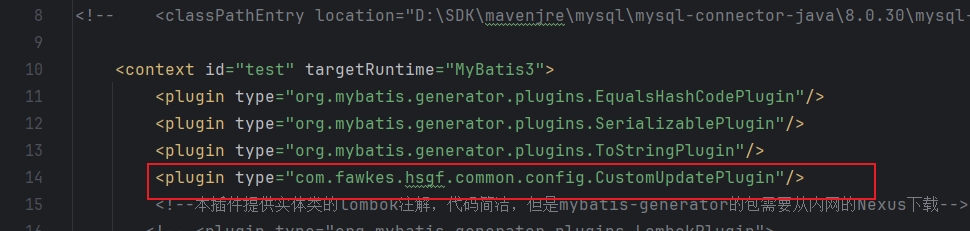
最后通过 MyBatisGenerator.generate方法来生成代码的,如果你使用maven插件的话,会一直报无法实例化你自定义的插件类,好像是因为通过maven插件执行时,classpath不同导致的
public class Generator {
public static void main(String[] args) {
List<String> warnings = new ArrayList<>();
boolean overwrite = true;
File configFile = new File("src/main/resources/generatorConfig.xml");
ConfigurationParser cp = new ConfigurationParser(warnings);
Configuration config;
try {
config = cp.parseConfiguration(configFile);
DefaultShellCallback callback = new DefaultShellCallback(overwrite);
MyBatisGenerator myBatisGenerator = new MyBatisGenerator(config, callback, warnings);
myBatisGenerator.generate(null);
} catch (Exception e) {
e.printStackTrace();
}
}
}

