React-组件-CSSTransition
动画组件
Transition
- 该组件是一个和平台无关的组件(不一定要结合 CSS);
- 在前端开发中,我们一般是结合 CSS 来完成样式,所以比较常用的是 CSSTransition;
CSSTransition
- 在前端开发中,通常使用 CSSTransition 来完成过渡动画效果;
SwitchTransition
- 两个组件显示和隐藏切换时,使用该组件
TransitionGroup
- 将多个动画组件包裹在其中,一般用于列表中元素的动画;
首先来看 CSSTransition,从 CSSTransition 状态开始介绍,CSSTransition 有三个状态:
- appear: 初始
- enter:进入
- exit:退出
当组件 第一次加载,当组件 显示,当组件 退出,的时候会自动查找如下类名:
- -appear
- -appear-active
- -appear-done
通过 CSSTransition 来实现过渡效果
安装 react-transition-group
npm install react-transition-group --save
从安装好的库中导入 CSSTransition
import {CSSTransition} from 'react-transition-group';
- 利用 CSSTransition 将需要执行过渡效果的组件或元素包裹起来
- 编写对应的 CSS 动画,实现:
.-enter/.-enter-active/.-enter-done
给 CSSTransition 添加一些属性:
- in 属性:取值是一个布尔值, 如果取值为 false 表示触发退出动画, 如果取值是 true 表示触发进入动画
- classNames 属性:指定动画类名的前缀
- timeout 属性:设置动画超时时间
App.js:
import React from 'react';
import './App.css'
import {CSSTransition} from 'react-transition-group';
class App extends React.Component {
constructor(props) {
super(props);
this.state = {
isShow: false
}
}
render() {
return (
<div>
<CSSTransition in={this.state.isShow}
classNames={'box'}
timeout={3000}>
<div/>
</CSSTransition>
<button onClick={() => {
this.btnClick()
}}>显示
</button>
</div>
);
}
btnClick() {
this.setState({
isShow: true
})
}
}
export default App;
App.css:
.box-enter {
/*
进入动画执行之前绑定的类名
*/
width: 0;
height: 0;
opacity: 0;
background: skyblue;
}
.box-enter-active {
/*
进入动画执行过程中绑定的类名
*/
width: 100px;
height: 100px;
opacity: 1;
transition: all 3s;
}
.box-enter-done {
/*
进入动画执行完毕之后绑定的类名
*/
width: 100px;
height: 100px;
opacity: 1;
background: red;
}
退出状态的类名的情况, 修改 App.css 添加如下类名样式:
.box-exit {
/*
退出动画执行之前绑定的类名
*/
width: 100px;
height: 100px;
opacity: 1;
background: red;
}
.box-exit-active {
/*
退出动画执行过程中绑定的类名
*/
width: 0;
height: 0;
opacity: 0;
transition: all 3s;
}
.box-exit-done {
/*
退出动画执行完毕之后绑定的类名
*/
width: 0;
height: 0;
opacity: 0;
background: skyblue;
}
App.js:
import React from 'react';
import './App.css'
import {CSSTransition} from 'react-transition-group';
class App extends React.Component {
constructor(props) {
super(props);
this.state = {
isShow: false
}
}
render() {
return (
<div>
<CSSTransition in={this.state.isShow}
classNames={'box'}
timeout={3000}>
<div/>
</CSSTransition>
<button onClick={() => {
this.setState({
isShow: true
})
}}>显示
</button>
<button onClick={() => {
this.setState({
isShow: false
})
}}>隐藏
</button>
</div>
);
}
}
export default App;
如上的退出状态结束之后元素并没有删除,只是进行了隐藏,如果想,在退出状态结束之后将元素进行删除的话需要借助一个 unmountOnExit 进行实现。
- unmountOnExit:如果取值为 true, 那么表示退出动画执行完毕之后删除对应的元素
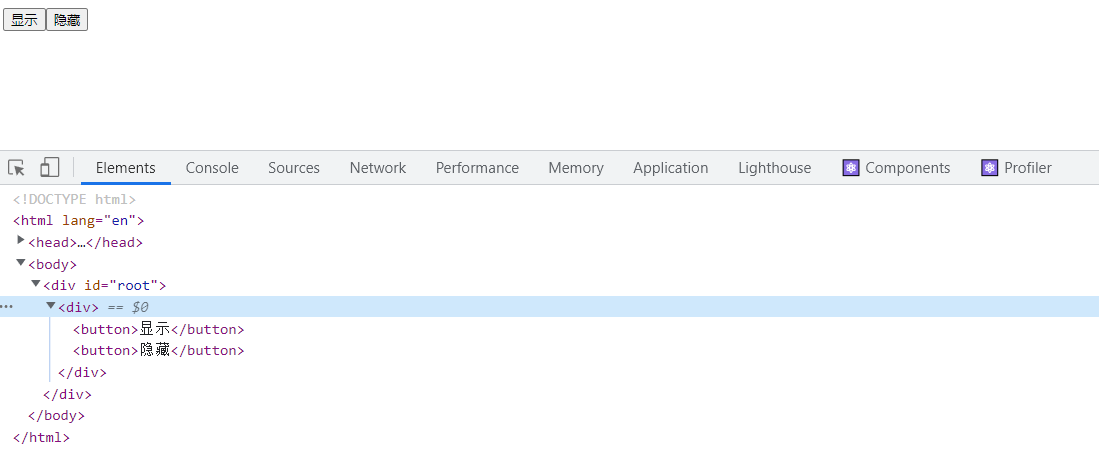
第一次加载时的状态,就是在页面刚加载的时候触发的,修改 App.css 添加第一次加载的类名:
.box-appear {
/*
初始化动画执行之前绑定的类名
*/
width: 0;
height: 0;
opacity: 0;
background: skyblue;
}
.box-appear-active {
/*
初始化动画执行过程中绑定的类名
*/
width: 100px;
height: 100px;
opacity: 1;
transition: all 3s;
}
.box-appear-done {
/*
初始化动画执行完毕之后绑定的类名
*/
width: 100px;
height: 100px;
opacity: 1;
background: red;
}
修改 App.js 给 CSSTransition 添加 appear 属性:
import React from 'react';
import './App.css'
import {CSSTransition} from 'react-transition-group';
class App extends React.Component {
constructor(props) {
super(props);
this.state = {
isShow: true
}
}
render() {
return (
<div>
<CSSTransition in={this.state.isShow}
classNames={'box'}
timeout={3000}
unmountOnExit={true}
appear
>
<div/>
</CSSTransition>
<button onClick={() => {
this.setState({
isShow: true
})
}}>显示
</button>
<button onClick={() => {
this.setState({
isShow: false
})
}}>隐藏
</button>
</div>
);
}
}
export default App;




【推荐】国内首个AI IDE,深度理解中文开发场景,立即下载体验Trae
【推荐】编程新体验,更懂你的AI,立即体验豆包MarsCode编程助手
【推荐】抖音旗下AI助手豆包,你的智能百科全书,全免费不限次数
【推荐】轻量又高性能的 SSH 工具 IShell:AI 加持,快人一步
· 从 HTTP 原因短语缺失研究 HTTP/2 和 HTTP/3 的设计差异
· AI与.NET技术实操系列:向量存储与相似性搜索在 .NET 中的实现
· 基于Microsoft.Extensions.AI核心库实现RAG应用
· Linux系列:如何用heaptrack跟踪.NET程序的非托管内存泄露
· 开发者必知的日志记录最佳实践
· winform 绘制太阳,地球,月球 运作规律
· 超详细:普通电脑也行Windows部署deepseek R1训练数据并当服务器共享给他人
· TypeScript + Deepseek 打造卜卦网站:技术与玄学的结合
· AI 智能体引爆开源社区「GitHub 热点速览」
· 写一个简单的SQL生成工具