TypeScript-webpack配置
初始化一个自动打包和自动加载最新 JS 代码的 webpack 项目,然后在通过 tsc --init 初始化 TypeScript 配置文件:
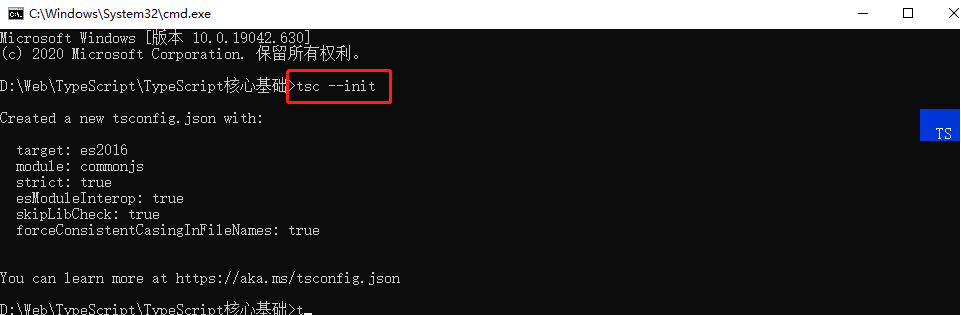
通过 npm install typescript ts-loader 安装对应 loader:
npm install typescript ts-loader
修改 webpack 配置文件:
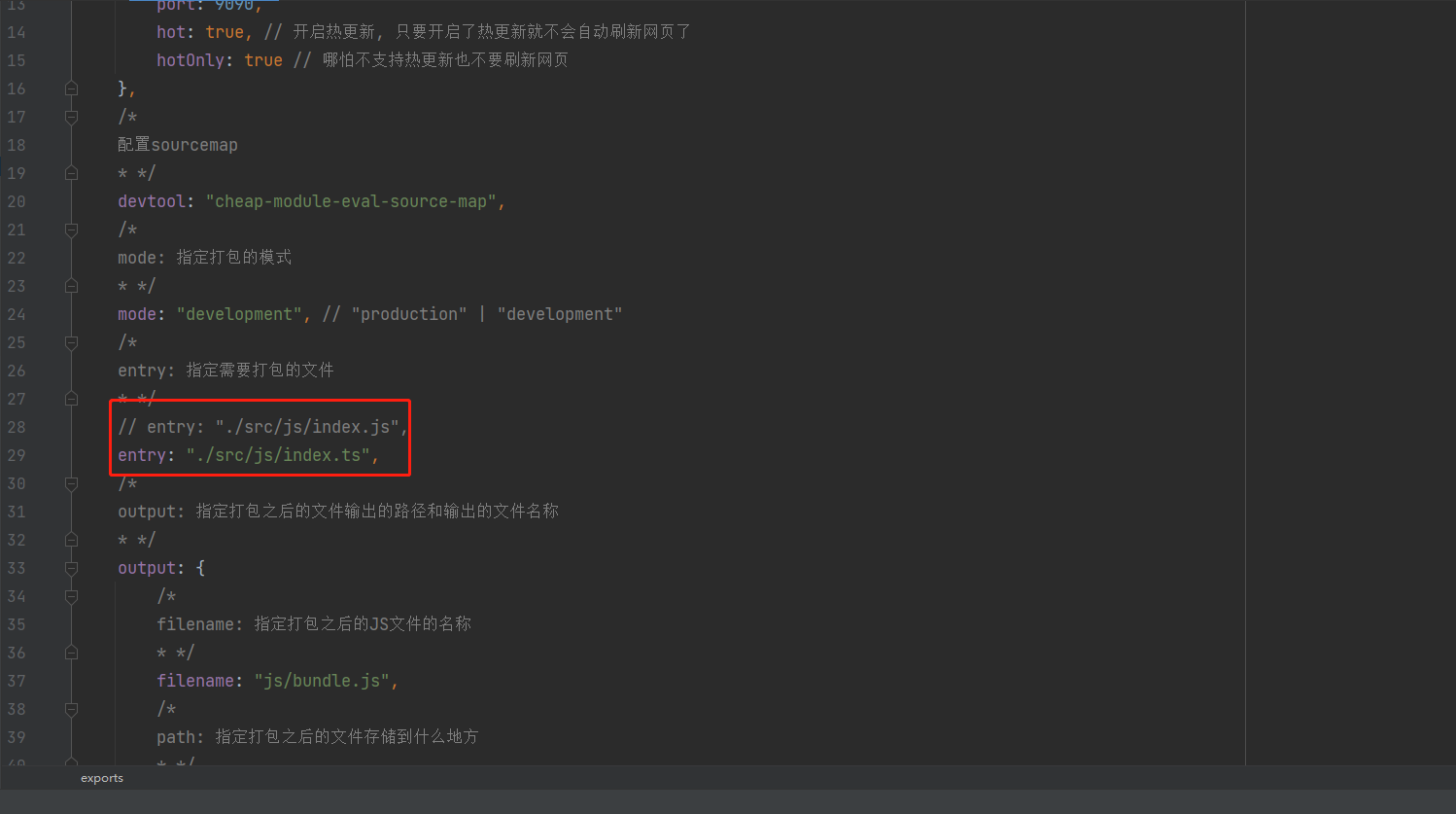
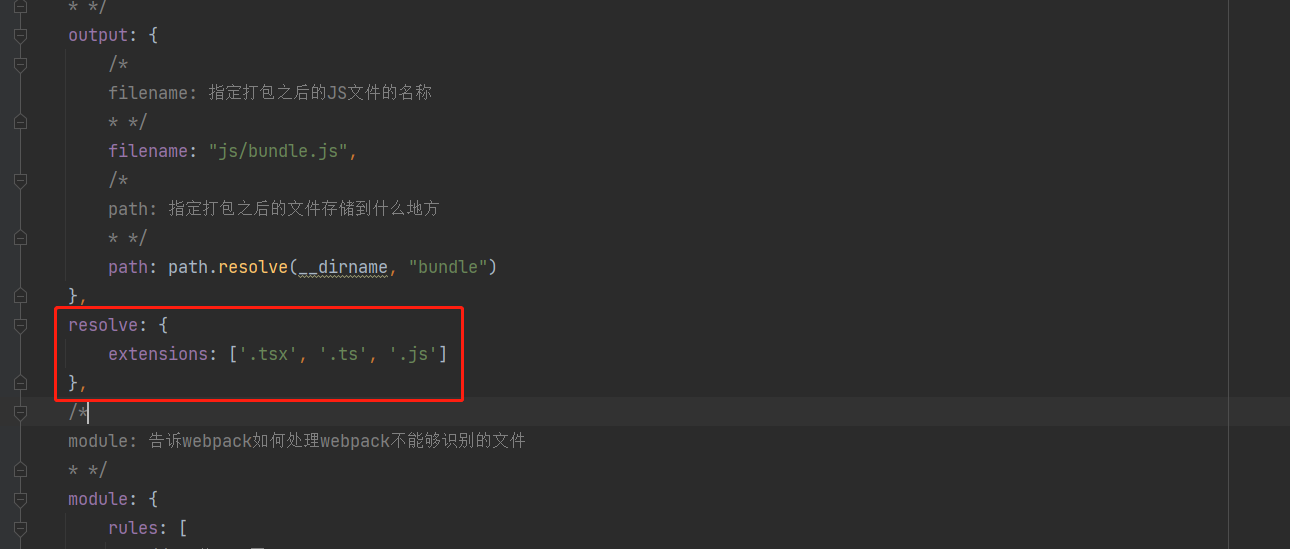
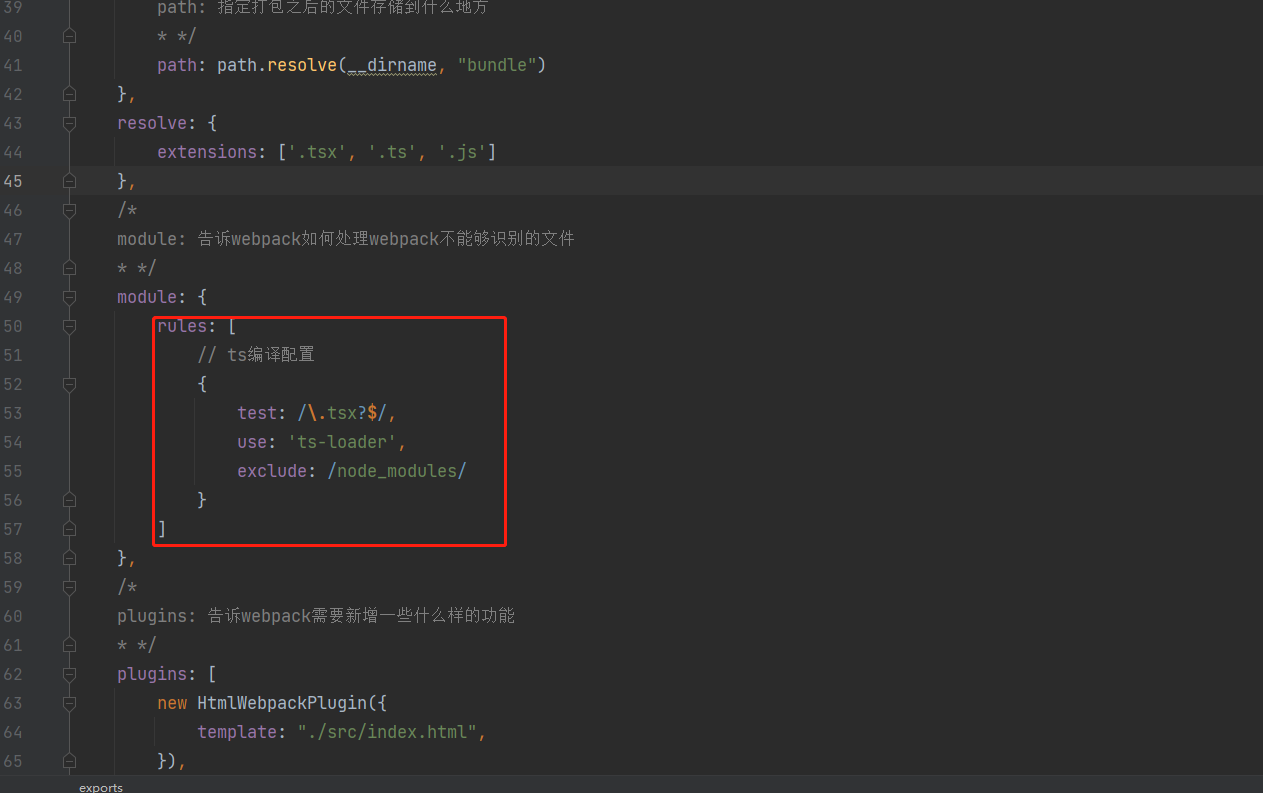
最终 webpack 的配置内容如下:
const path = require("path");
const HtmlWebpackPlugin = require('html-webpack-plugin');
const {CleanWebpackPlugin} = require('clean-webpack-plugin');
const Webpack = require("webpack");
module.exports = {
/*
devServer: 自动检测文件变化
* */
devServer: {
contentBase: "./bundle",
open: true,
port: 9090,
hot: true, // 开启热更新, 只要开启了热更新就不会自动刷新网页了
hotOnly: true // 哪怕不支持热更新也不要刷新网页
},
/*
配置sourcemap
* */
devtool: "cheap-module-eval-source-map",
/*
mode: 指定打包的模式
* */
mode: "development", // "production" | "development"
/*
entry: 指定需要打包的文件
* */
entry: "./src/js/index.ts",
/*
output: 指定打包之后的文件输出的路径和输出的文件名称
* */
output: {
/*
filename: 指定打包之后的JS文件的名称
* */
filename: "js/bundle.js",
/*
path: 指定打包之后的文件存储到什么地方
* */
path: path.resolve(__dirname, "bundle")
},
resolve: {
extensions: ['.tsx', '.ts', '.js']
},
/*
module: 告诉webpack如何处理webpack不能够识别的文件
* */
module: {
rules: [
// ts编译配置
{
test: /\.tsx?$/,
use: 'ts-loader',
exclude: /node_modules/
}
]
},
/*
plugins: 告诉webpack需要新增一些什么样的功能
* */
plugins: [
new HtmlWebpackPlugin({
template: "./src/index.html",
}),
new CleanWebpackPlugin(),
new Webpack.HotModuleReplacementPlugin()
]
};
package.json 内容如下:
{
"name": "01-webpack-introductory",
"version": "1.0.0",
"description": "",
"main": "src/js/index.js",
"scripts": {
"dev": "npx webpack-dev-server --config webpack.config.js",
"build": "npx webpack --config webpack.config.js"
},
"keywords": [],
"author": "",
"license": "ISC",
"devDependencies": {
"clean-webpack-plugin": "^3.0.0",
"copy-webpack-plugin": "^5.1.1",
"html-webpack-plugin": "^3.2.0"
},
"dependencies": {
"@types/jquery": "^3.5.0",
"jquery": "^3.5.1",
"reflect-metadata": "^0.1.13",
"ts-loader": "^4.5.0",
"typescript": "^3.9.5",
"webpack": "^4.43.0",
"webpack-cli": "^3.3.12",
"webpack-dev-server": "^3.11.0"
}
}
运行 dev 脚本效果如下:
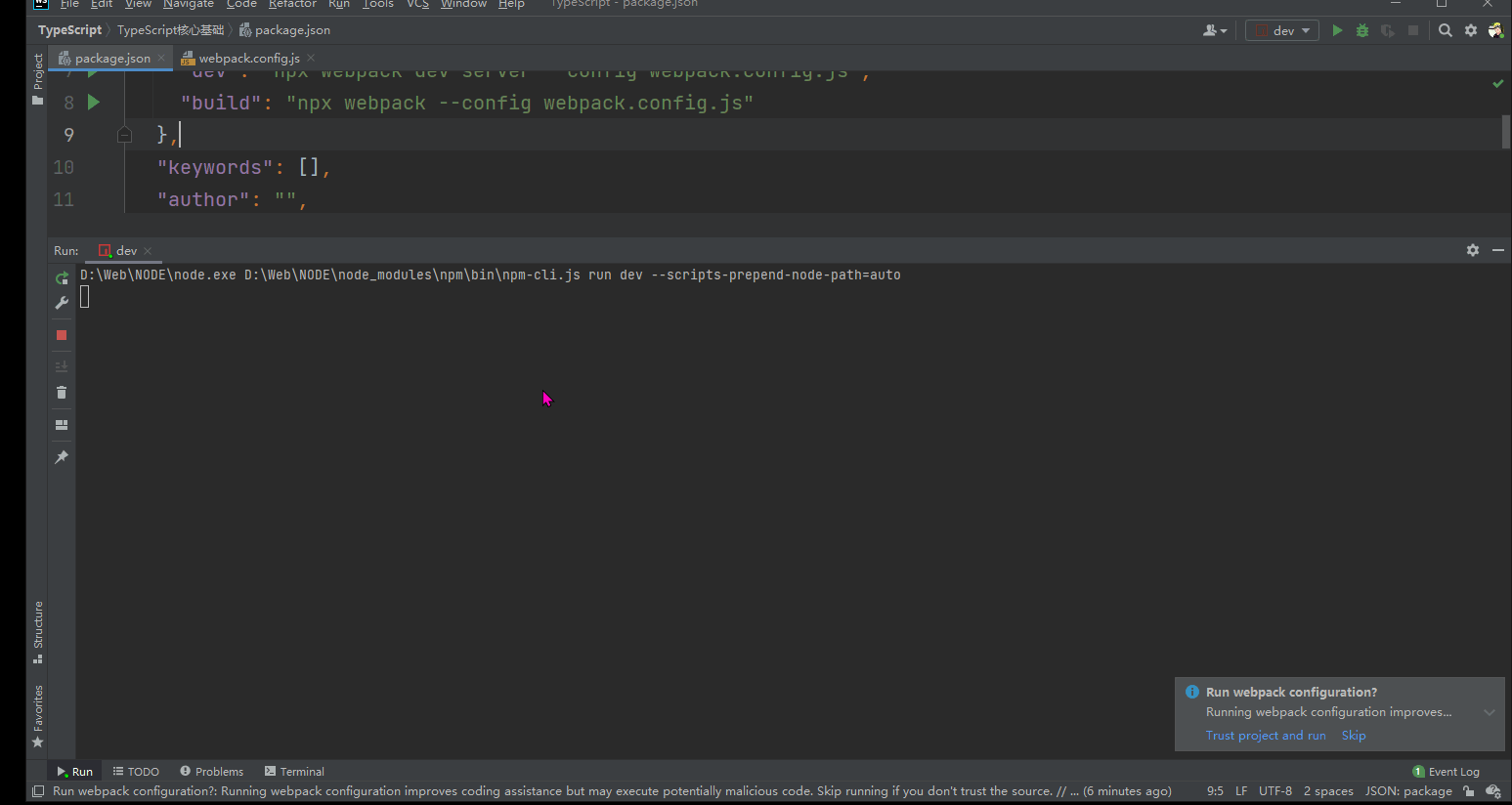
后面的 TS 知识点文章博主就基于该 webpack 环境进行写作✏

标签:
TypeScript




【推荐】国内首个AI IDE,深度理解中文开发场景,立即下载体验Trae
【推荐】编程新体验,更懂你的AI,立即体验豆包MarsCode编程助手
【推荐】抖音旗下AI助手豆包,你的智能百科全书,全免费不限次数
【推荐】轻量又高性能的 SSH 工具 IShell:AI 加持,快人一步
· 从 HTTP 原因短语缺失研究 HTTP/2 和 HTTP/3 的设计差异
· AI与.NET技术实操系列:向量存储与相似性搜索在 .NET 中的实现
· 基于Microsoft.Extensions.AI核心库实现RAG应用
· Linux系列:如何用heaptrack跟踪.NET程序的非托管内存泄露
· 开发者必知的日志记录最佳实践
· winform 绘制太阳,地球,月球 运作规律
· 超详细:普通电脑也行Windows部署deepseek R1训练数据并当服务器共享给他人
· TypeScript + Deepseek 打造卜卦网站:技术与玄学的结合
· AI 智能体引爆开源社区「GitHub 热点速览」
· 写一个简单的SQL生成工具