intellij IDEA 常用配置
在之前的 intellij IDEA 文章当中写了太多了内容了,在这篇文章当中我将会一一整理好 intellij IDEA 相关的内容和配置项,方便各位进行参考,在下面的文章内容当中我会把 intellij IDEA 简称都统一叫 IDEA 🐤
配置字体
点击 IDEA 左上角的 File → Settings 然后在弹出的窗口当中选择 Editor 在下拉列表当中选择 Font 配置内容如下图详解
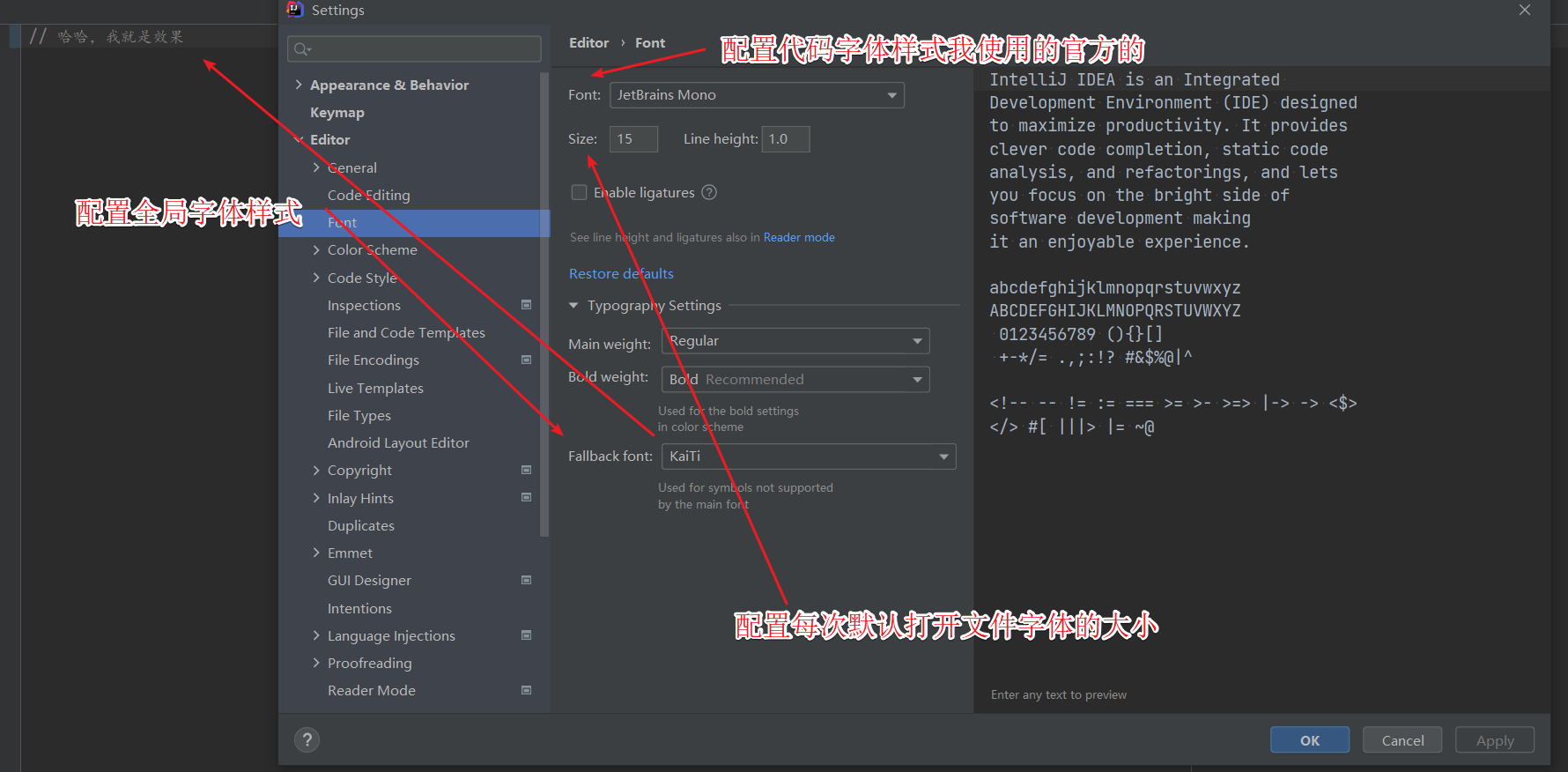
如果你使用了主题,想要修改字体样式的话,就要找到主题的字体设置那一项了如下图
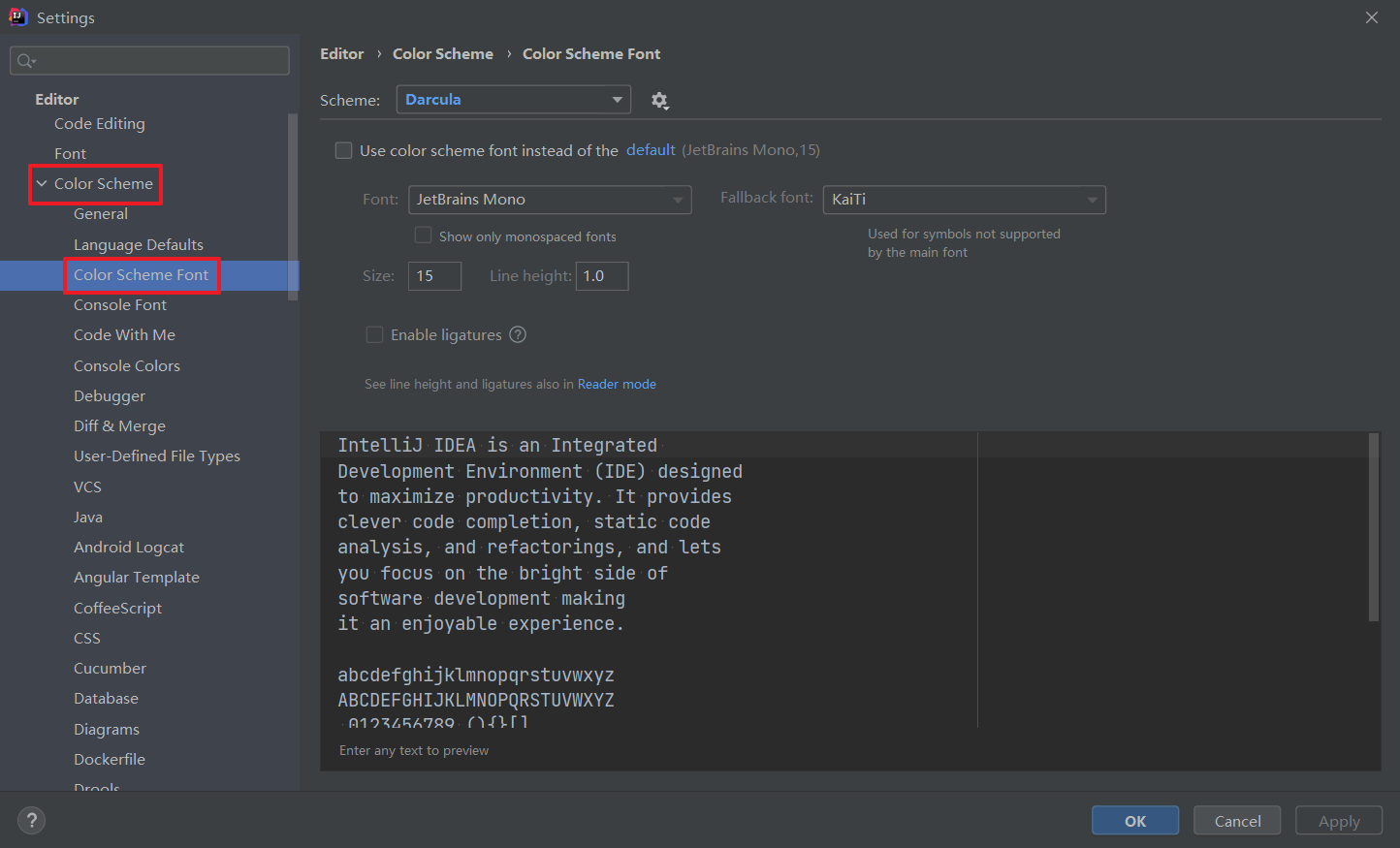
如果是老版本的 IDEA 需要把如下图的按钮给勾上,才可以看到此选项,如下图
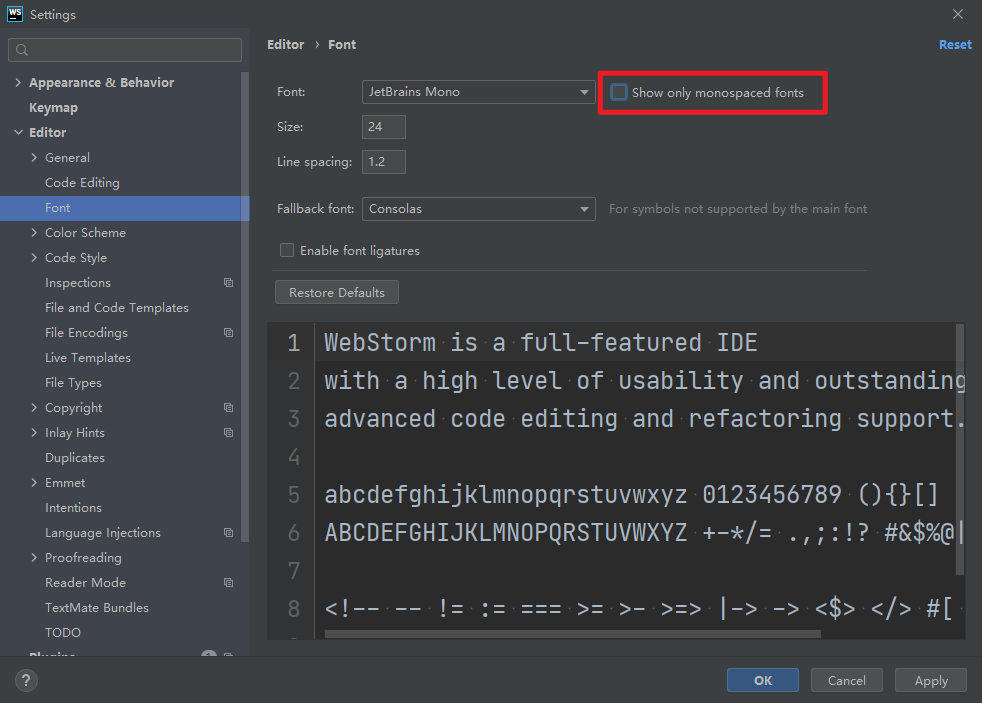
2021年6月11日14:41:26 在这一天,我又发现了一款比较好的字体个人也比较喜欢,那么一起来看看吧
- 代码字体:Monaco
- https://downsc.chinaz.net/Files/DownLoad/font2/908.rar
- 设置字体:Comic Sans MS
- http://d.xiazaiziti.com/en_fonts/fonts/c/Comic-Sans-MS.ttf
这个字体需要安装,安装好了重启 IDEA 即可看到这款代码字体个人没有用,只是 推荐一下 其实只需要给电脑安装就好了,不需要再去 IDEA 当中设置代码字体为 Monaco
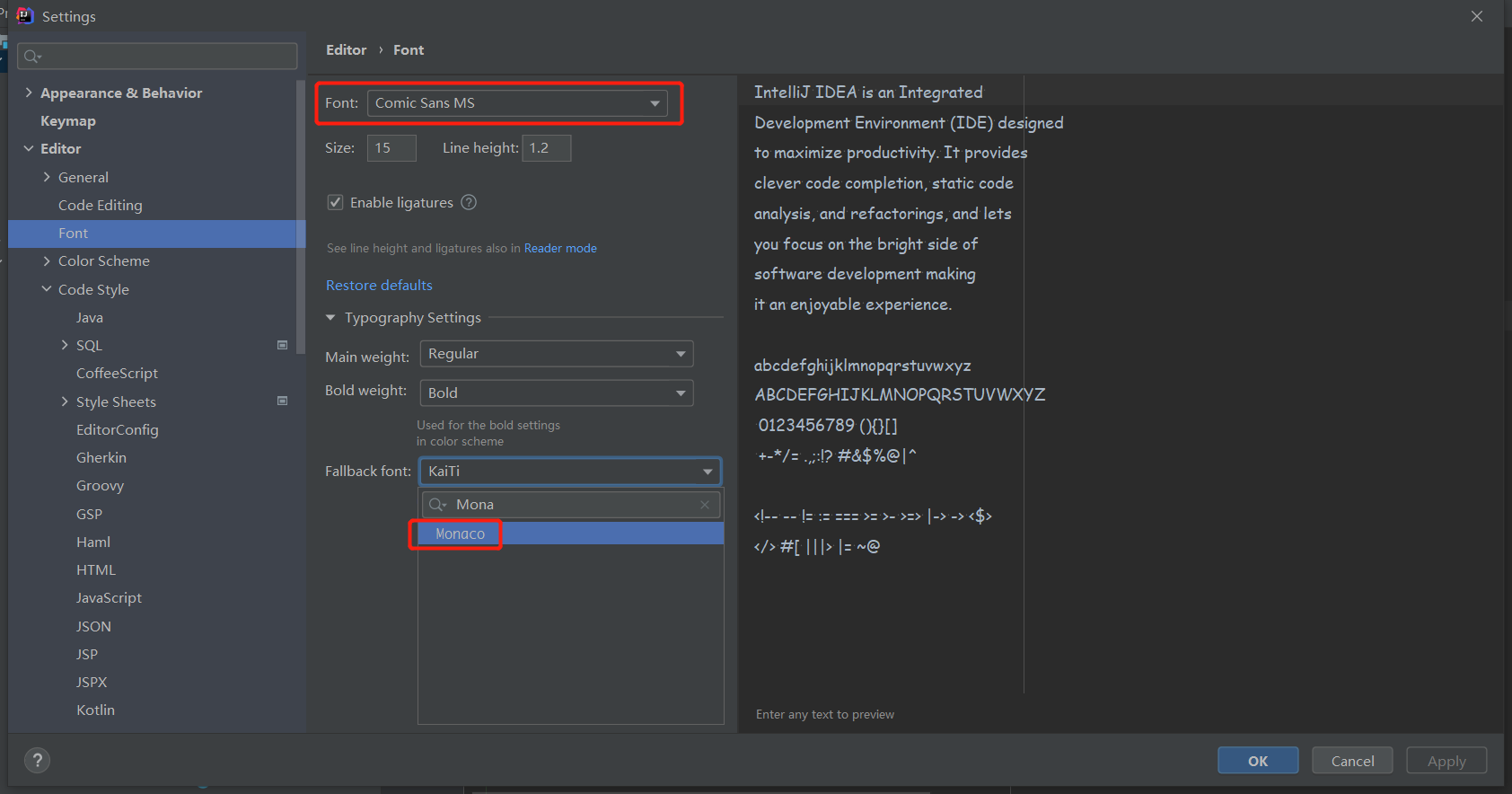
<code_scheme name="Alibaba-CodeStyle" version="173">
<option name="INSERT_INNER_CLASS_IMPORTS" value="true"/>
<option name="CLASS_COUNT_TO_USE_IMPORT_ON_DEMAND" value="999"/>
<option name="NAMES_COUNT_TO_USE_IMPORT_ON_DEMAND" value="999"/>
<option name="IMPORT_LAYOUT_TABLE">
<value>
<package name="java" withSubpackages="true" static="false"/>
<emptyLine/>
<package name="javax" withSubpackages="true" static="false"/>
<emptyLine/>
<package name="com.alibaba" withSubpackages="true" static="false"/>
<emptyLine/>
<package name="" withSubpackages="true" static="false"/>
<emptyLine/>
<package name="" withSubpackages="true" static="true"/>
</value>
</option>
<option name="FORMATTER_TAGS_ENABLED" value="true"/>
<option name="WRAP_COMMENTS" value="true"/>
<JavaCodeStyleSettings>
<option name="ANNOTATION_PARAMETER_WRAP" value="1"/>
<option name="INSERT_INNER_CLASS_IMPORTS" value="true"/>
<option name="CLASS_COUNT_TO_USE_IMPORT_ON_DEMAND" value="999"/>
<option name="NAMES_COUNT_TO_USE_IMPORT_ON_DEMAND" value="999"/>
<option name="IMPORT_LAYOUT_TABLE">
<value>
<package name="java" withSubpackages="true" static="false"/>
<emptyLine/>
<package name="javax" withSubpackages="true" static="false"/>
<emptyLine/>
<package name="com.alibaba" withSubpackages="true" static="false"/>
<emptyLine/>
<package name="" withSubpackages="true" static="false"/>
<emptyLine/>
<package name="" withSubpackages="true" static="true"/>
</value>
</option>
<option name="JD_ALIGN_PARAM_COMMENTS" value="false"/>
<option name="JD_ALIGN_EXCEPTION_COMMENTS" value="false"/>
<option name="JD_DO_NOT_WRAP_ONE_LINE_COMMENTS" value="true"/>
<option name="JD_PRESERVE_LINE_FEEDS" value="true"/>
</JavaCodeStyleSettings>
<MarkdownNavigatorCodeStyleSettings>
<option name="RIGHT_MARGIN" value="72"/>
</MarkdownNavigatorCodeStyleSettings>
<MySQLCodeStyleSettings version="5">
<option name="USE_GENERAL_STYLE" value="false"/>
<option name="KEYWORD_CASE" value="1"/>
<option name="TYPE_CASE" value="1"/>
<option name="CUSTOM_TYPE_CASE" value="1"/>
</MySQLCodeStyleSettings>
<SqlCodeStyleSettings version="5">
<option name="KEYWORD_CASE" value="1"/>
<option name="CUSTOM_TYPE_CASE" value="3"/>
<option name="QUERY_SECTION_1ST_WORD_ALIGN" value="0"/>
<option name="QUERY_IN_ONE_STRING" value="0"/>
<option name="INSERT_TABLE_EL_LINE" value="0"/>
<option name="INSERT_VALUES_EL_LINE" value="0"/>
<option name="ORDER_EL_WRAP" value="0"/>
<option name="TABLE_OPENING" value="0"/>
<option name="TABLE_CONTENT" value="2"/>
<option name="ROUTINE_ARG_WRAP" value="0"/>
<option name="EXPR_CASE_THEN_ALIGN" value="true"/>
<option name="INDEX_NAME_TEMPLATE" value="{unique?uk:idx}_{table}_{columns}"/>
<option name="PRIMARY_KEY_NAME_TEMPLATE" value="pk_{table}"/>
<option name="FOREIGN_KEY_NAME_TEMPLATE" value="fk_{table}_{ref_table}_{ref_columns}"/>
</SqlCodeStyleSettings>
<codeStyleSettings language="DB2">
<indentOptions>
<option name="SMART_TABS" value="true"/>
</indentOptions>
</codeStyleSettings>
<codeStyleSettings language="Derby">
<indentOptions>
<option name="SMART_TABS" value="true"/>
</indentOptions>
</codeStyleSettings>
<codeStyleSettings language="H2">
<indentOptions>
<option name="SMART_TABS" value="true"/>
</indentOptions>
</codeStyleSettings>
<codeStyleSettings language="HSQLDB">
<indentOptions>
<option name="SMART_TABS" value="true"/>
</indentOptions>
</codeStyleSettings>
<codeStyleSettings language="JAVA">
<option name="RIGHT_MARGIN" value="120"/>
<option name="LINE_COMMENT_AT_FIRST_COLUMN" value="false"/>
<option name="BLOCK_COMMENT_AT_FIRST_COLUMN" value="false"/>
<option name="KEEP_FIRST_COLUMN_COMMENT" value="false"/>
<option name="KEEP_CONTROL_STATEMENT_IN_ONE_LINE" value="false"/>
<option name="KEEP_BLANK_LINES_IN_DECLARATIONS" value="1"/>
<option name="KEEP_BLANK_LINES_IN_CODE" value="1"/>
<option name="KEEP_BLANK_LINES_BEFORE_RBRACE" value="1"/>
<option name="ALIGN_MULTILINE_PARAMETERS" value="false"/>
<option name="SPACE_AFTER_TYPE_CAST" value="false"/>
<option name="SPACE_BEFORE_ARRAY_INITIALIZER_LBRACE" value="true"/>
<option name="CALL_PARAMETERS_WRAP" value="1"/>
<option name="PREFER_PARAMETERS_WRAP" value="true"/>
<option name="METHOD_PARAMETERS_WRAP" value="1"/>
<option name="RESOURCE_LIST_WRAP" value="1"/>
<option name="EXTENDS_LIST_WRAP" value="1"/>
<option name="THROWS_LIST_WRAP" value="1"/>
<option name="EXTENDS_KEYWORD_WRAP" value="1"/>
<option name="THROWS_KEYWORD_WRAP" value="1"/>
<option name="METHOD_CALL_CHAIN_WRAP" value="1"/>
<option name="BINARY_OPERATION_WRAP" value="1"/>
<option name="BINARY_OPERATION_SIGN_ON_NEXT_LINE" value="true"/>
<option name="TERNARY_OPERATION_WRAP" value="1"/>
<option name="TERNARY_OPERATION_SIGNS_ON_NEXT_LINE" value="true"/>
<option name="KEEP_SIMPLE_BLOCKS_IN_ONE_LINE" value="true"/>
<option name="KEEP_SIMPLE_METHODS_IN_ONE_LINE" value="true"/>
<option name="KEEP_SIMPLE_LAMBDAS_IN_ONE_LINE" value="true"/>
<option name="KEEP_SIMPLE_CLASSES_IN_ONE_LINE" value="true"/>
<option name="FOR_STATEMENT_WRAP" value="1"/>
<option name="ARRAY_INITIALIZER_WRAP" value="1"/>
<option name="ASSIGNMENT_WRAP" value="1"/>
<option name="PLACE_ASSIGNMENT_SIGN_ON_NEXT_LINE" value="true"/>
<option name="WRAP_COMMENTS" value="true"/>
<option name="ASSERT_STATEMENT_WRAP" value="1"/>
<option name="ASSERT_STATEMENT_COLON_ON_NEXT_LINE" value="true"/>
<option name="IF_BRACE_FORCE" value="3"/>
<option name="DOWHILE_BRACE_FORCE" value="3"/>
<option name="WHILE_BRACE_FORCE" value="3"/>
<option name="FOR_BRACE_FORCE" value="3"/>
<option name="WRAP_LONG_LINES" value="true"/>
<option name="PARAMETER_ANNOTATION_WRAP" value="1"/>
<option name="VARIABLE_ANNOTATION_WRAP" value="2"/>
<option name="ENUM_CONSTANTS_WRAP" value="2"/>
<option name="WRAP_ON_TYPING" value="0"/>
<indentOptions>
<option name="CONTINUATION_INDENT_SIZE" value="4"/>
</indentOptions>
</codeStyleSettings>
<codeStyleSettings language="MySQL">
<indentOptions>
<option name="SMART_TABS" value="true"/>
</indentOptions>
</codeStyleSettings>
<codeStyleSettings language="Oracle">
<indentOptions>
<option name="SMART_TABS" value="true"/>
</indentOptions>
</codeStyleSettings>
<codeStyleSettings language="PostgreSQL">
<indentOptions>
<option name="SMART_TABS" value="true"/>
</indentOptions>
</codeStyleSettings>
<codeStyleSettings language="SQL">
<option name="KEEP_LINE_BREAKS" value="false"/>
<option name="KEEP_FIRST_COLUMN_COMMENT" value="false"/>
<indentOptions>
<option name="SMART_TABS" value="true"/>
</indentOptions>
</codeStyleSettings>
<codeStyleSettings language="SQLite">
<indentOptions>
<option name="SMART_TABS" value="true"/>
</indentOptions>
</codeStyleSettings>
<codeStyleSettings language="Sybase">
<indentOptions>
<option name="SMART_TABS" value="true"/>
</indentOptions>
</codeStyleSettings>
<codeStyleSettings language="TSQL">
<indentOptions>
<option name="SMART_TABS" value="true"/>
</indentOptions>
</codeStyleSettings>
</code_scheme>
另存为 Alibaba-CodeStyle.xml,然后在代码样式里导入 IDEA.xml 文件
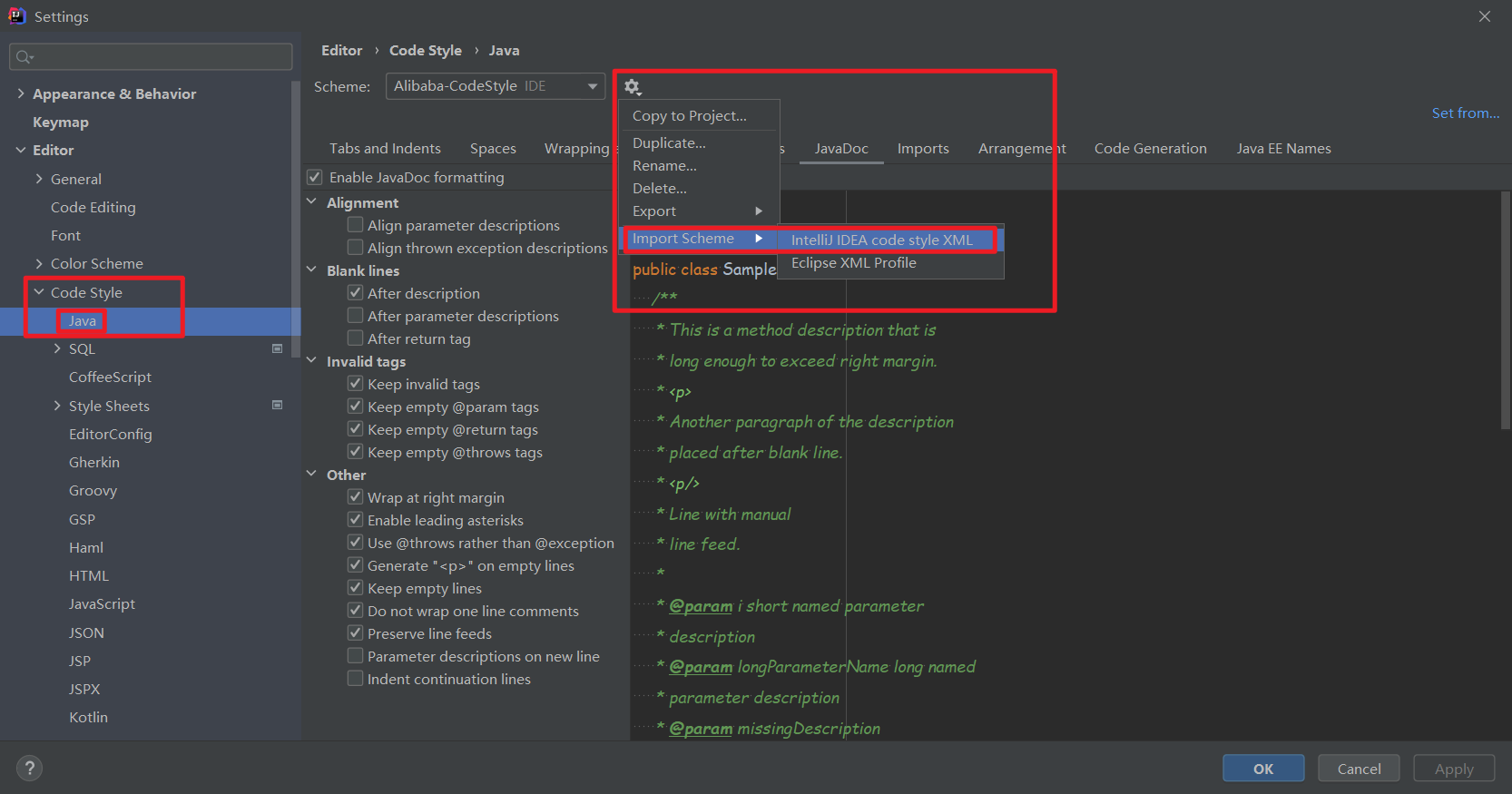

配置文件版权
插件商店搜索 Copyright 然后在配置一下你的版权信息即可如下图:
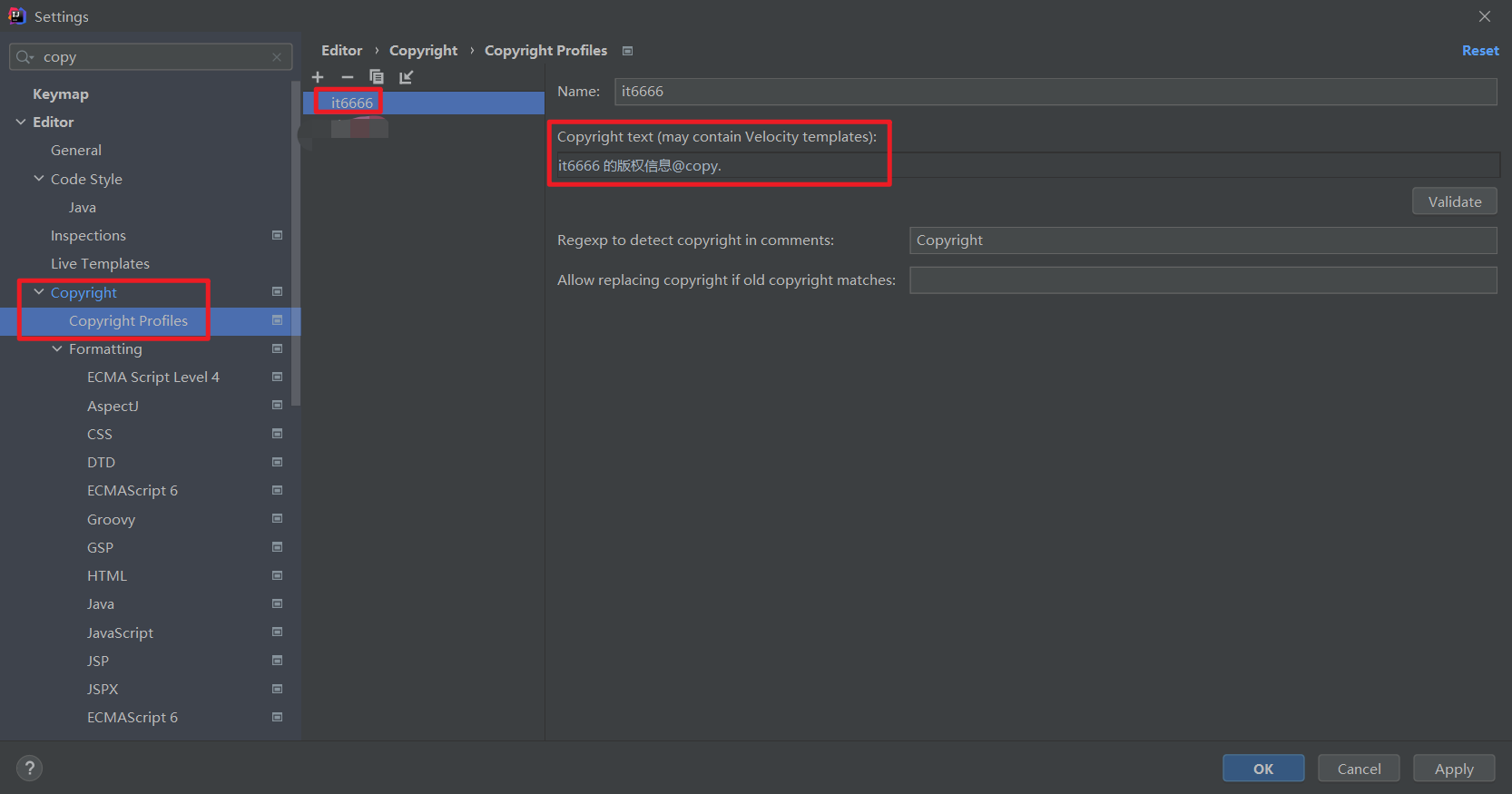
/*Copyright (c) 2020-2030 it6666.top. All Rights Reserved.*/
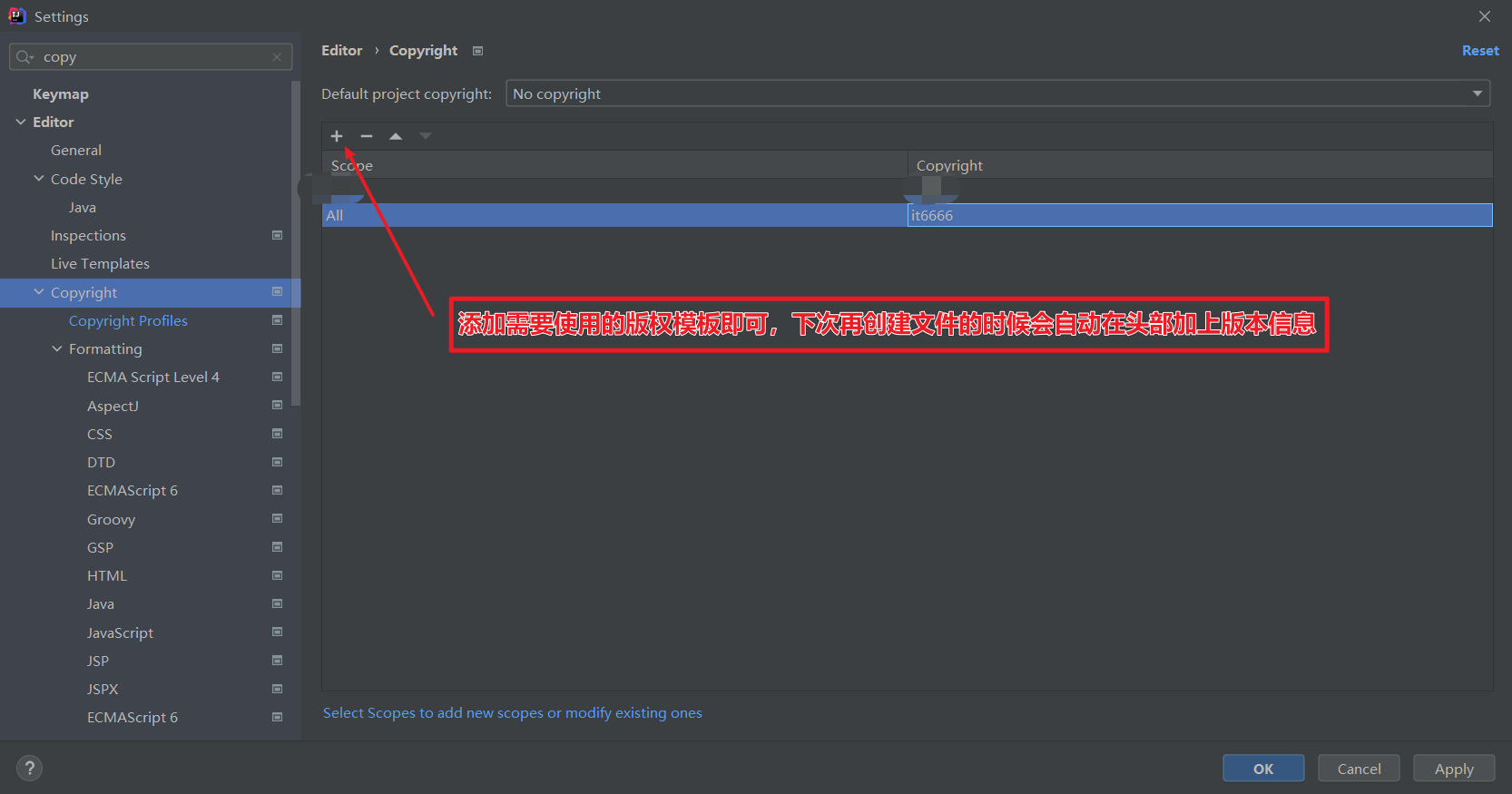
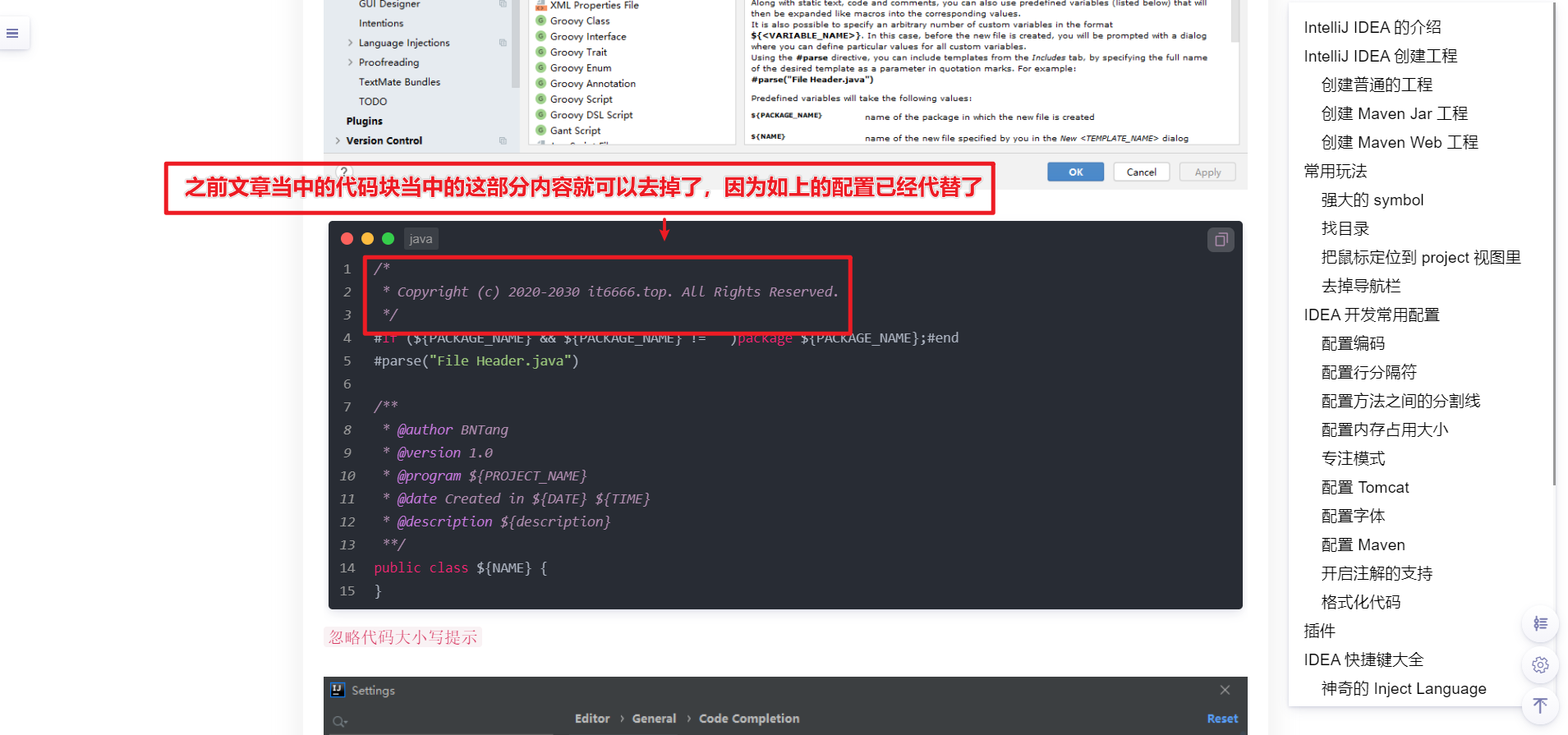
去掉 Mapper 文件中 SQL 显示中的黄色背景
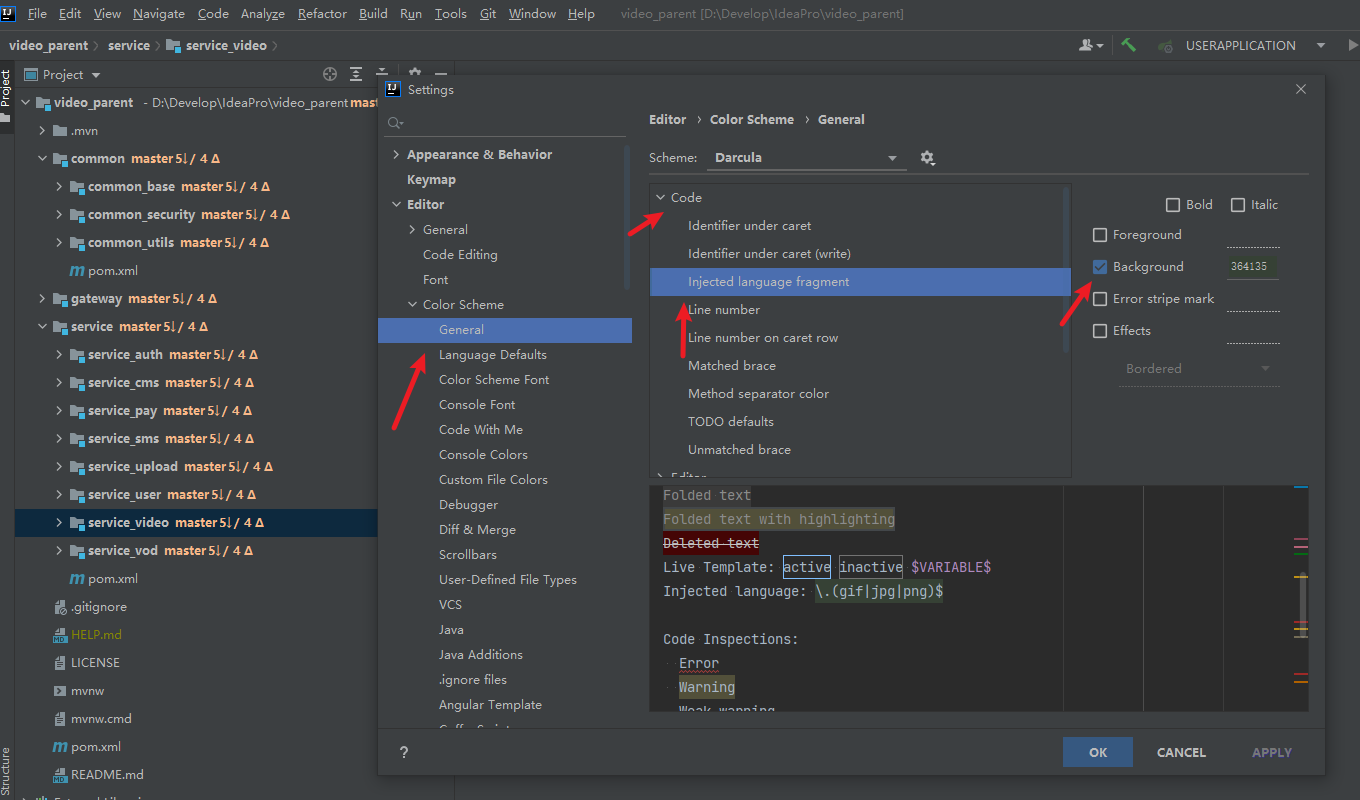
配置文件头注释
Settings → Editor → File and Code Templates:
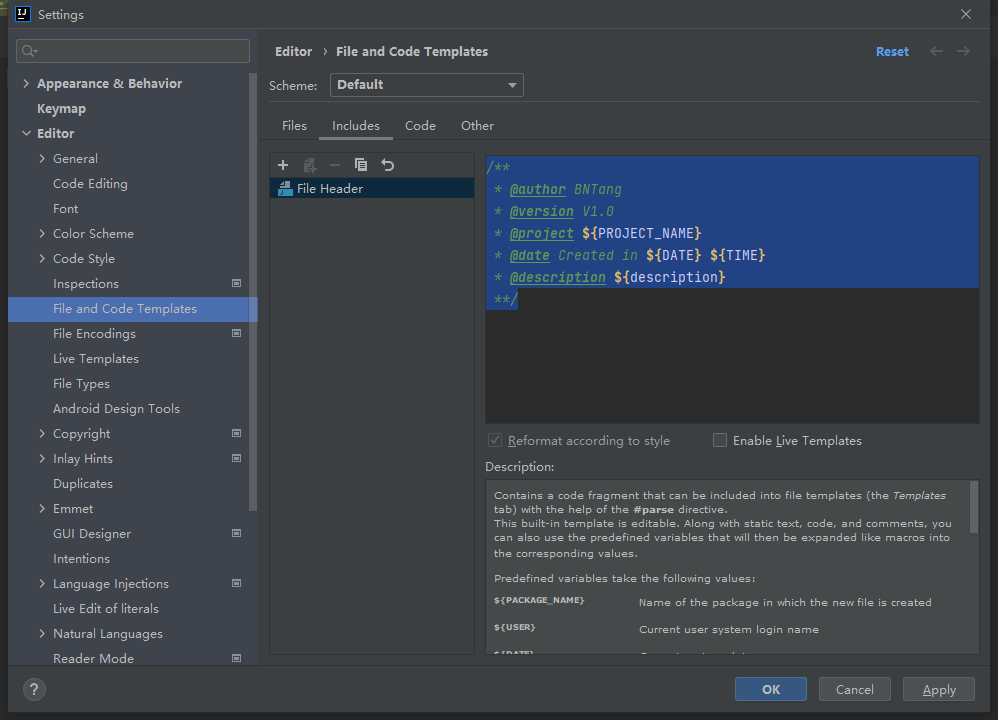
/**
* @author BNTang
* @version V1.0
* @project ${PROJECT_NAME}
* @date Created in ${DATE} ${TIME}
* @description ${description}
**/
配置自动导包
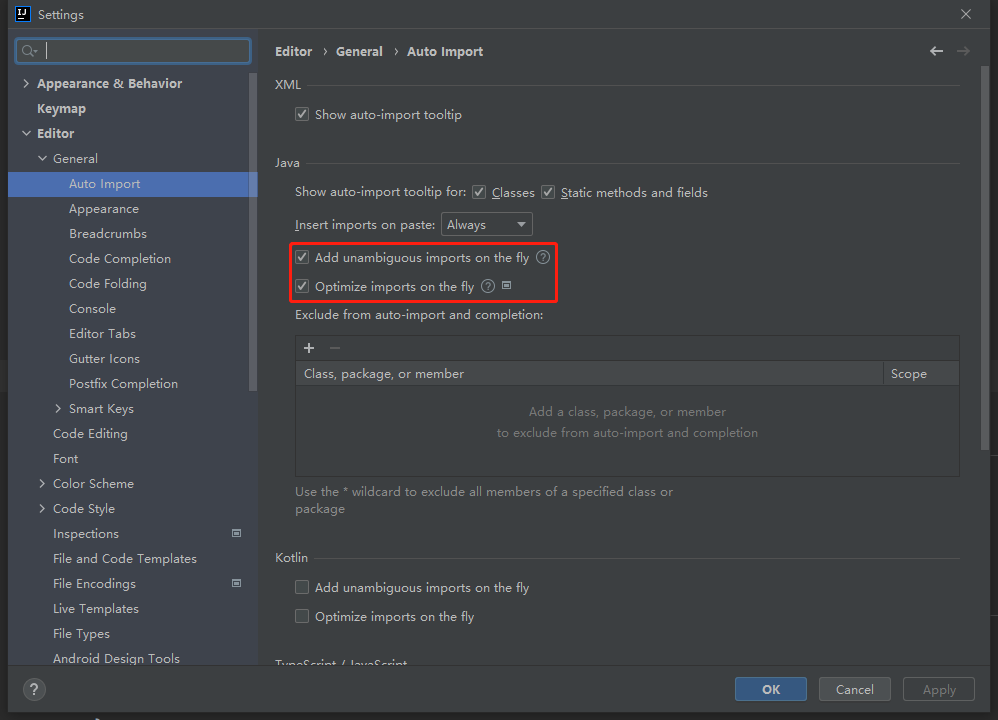
配置编码
打开 IDEA 的 vmoptions 文件,添加下面一行之后重启:
-Dfile.encoding=UTF-8
文件名称:
- macOS:idea.vmoptions
- Windows:idea64.exe.vmoptions
如上就是配置字体相关的内容了,之后有新的内容我会补齐进来。




 浙公网安备 33010602011771号
浙公网安备 33010602011771号