SpringBoot-RabbitMQ直连模式
生产者
生产者配置类 ProducerConfig
/**
* @author BNTang
*/
@Configuration
public class ProducerConfig {
@Bean
public Queue queue() {
// 这里面可以和之前的Hello项目一样,进行5个参数的配置
return new Queue("hello");
}
}
生产者发送消费
@SpringBootTest
class RabbitmqSpringbootProducerApplicationTests {
@Autowired
private RabbitTemplate rabbitTemplate;
@Test
void testDirectlyConnected() {
this.rabbitTemplate.convertAndSend("hello", "hello world");
System.out.println("消息发送成功");
}
}
消费者
消费者接收消息有两种方式都可以进行接收
方式 1
/**
* @author BNTang
*/
@Component
@RabbitListener(queuesToDeclare = {@Queue("hello")})
public class HelloConsumer {
@RabbitHandler
public void receive1(String message) {
System.out.println("接收到消息:" + message);
}
}
测试方式如下图所示:
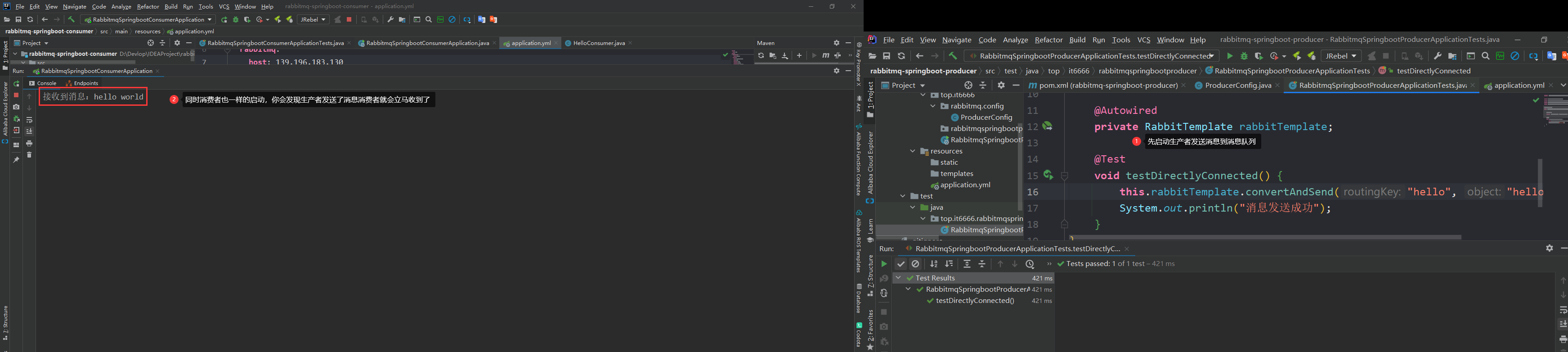
方式 2
/**
* @author BNTang
*/
@Component
public class HelloConsumer {
@RabbitListener(queuesToDeclare = {@Queue("hello")})
public void receive2(String message) {
System.out.println("接收到消息" + message);
}
}
测试方式同上:
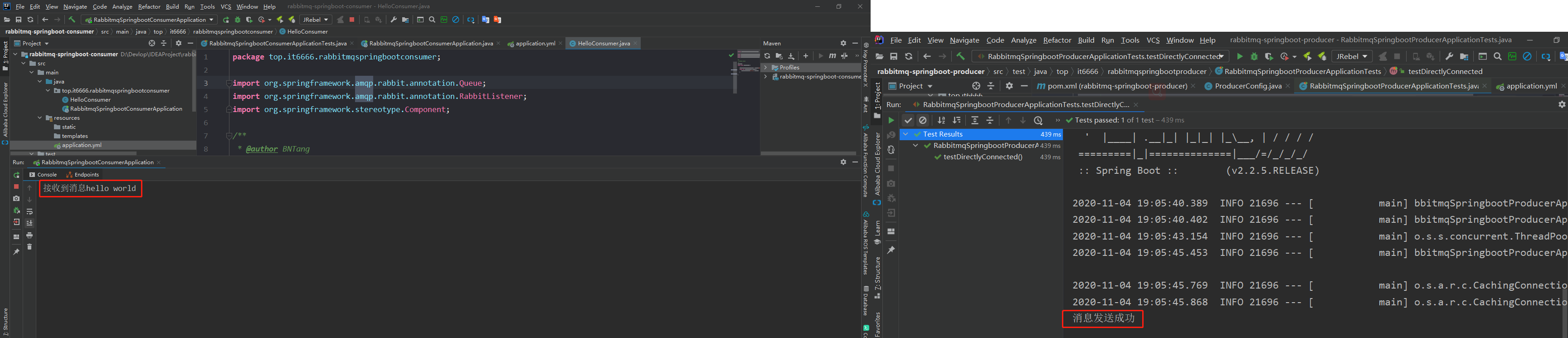




【推荐】国内首个AI IDE,深度理解中文开发场景,立即下载体验Trae
【推荐】编程新体验,更懂你的AI,立即体验豆包MarsCode编程助手
【推荐】抖音旗下AI助手豆包,你的智能百科全书,全免费不限次数
【推荐】轻量又高性能的 SSH 工具 IShell:AI 加持,快人一步
· 从 HTTP 原因短语缺失研究 HTTP/2 和 HTTP/3 的设计差异
· AI与.NET技术实操系列:向量存储与相似性搜索在 .NET 中的实现
· 基于Microsoft.Extensions.AI核心库实现RAG应用
· Linux系列:如何用heaptrack跟踪.NET程序的非托管内存泄露
· 开发者必知的日志记录最佳实践
· winform 绘制太阳,地球,月球 运作规律
· 超详细:普通电脑也行Windows部署deepseek R1训练数据并当服务器共享给他人
· TypeScript + Deepseek 打造卜卦网站:技术与玄学的结合
· AI 智能体引爆开源社区「GitHub 热点速览」
· 写一个简单的SQL生成工具