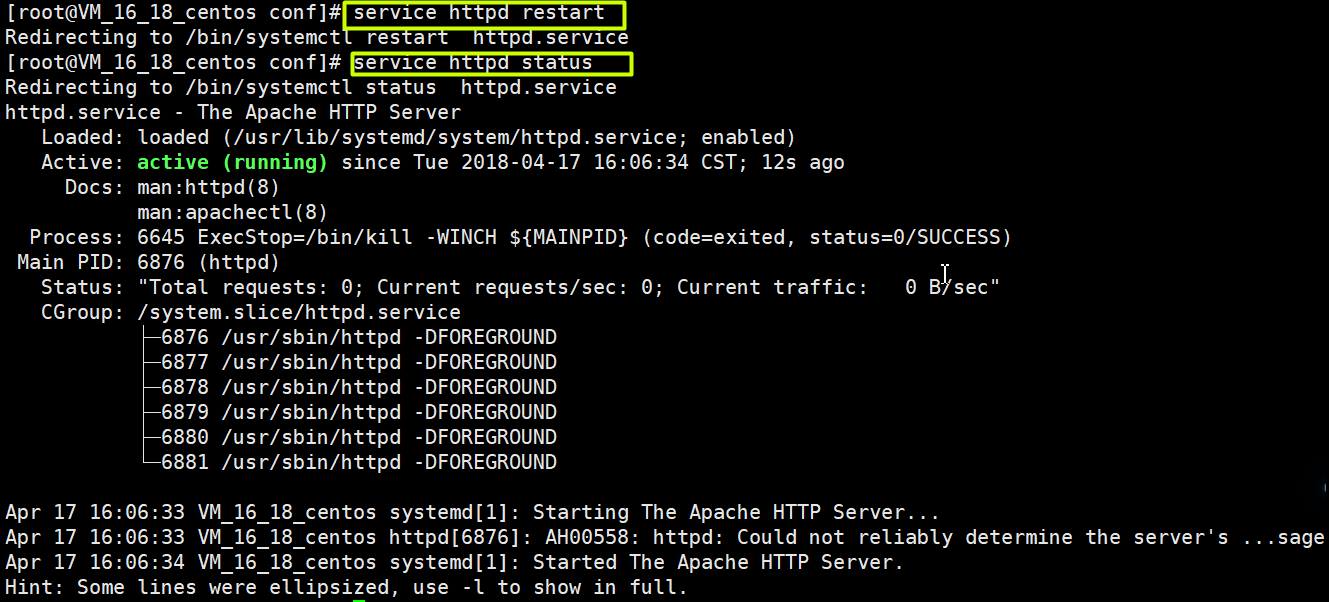解决CentOS: Failed to start The Apache HTTP Server.
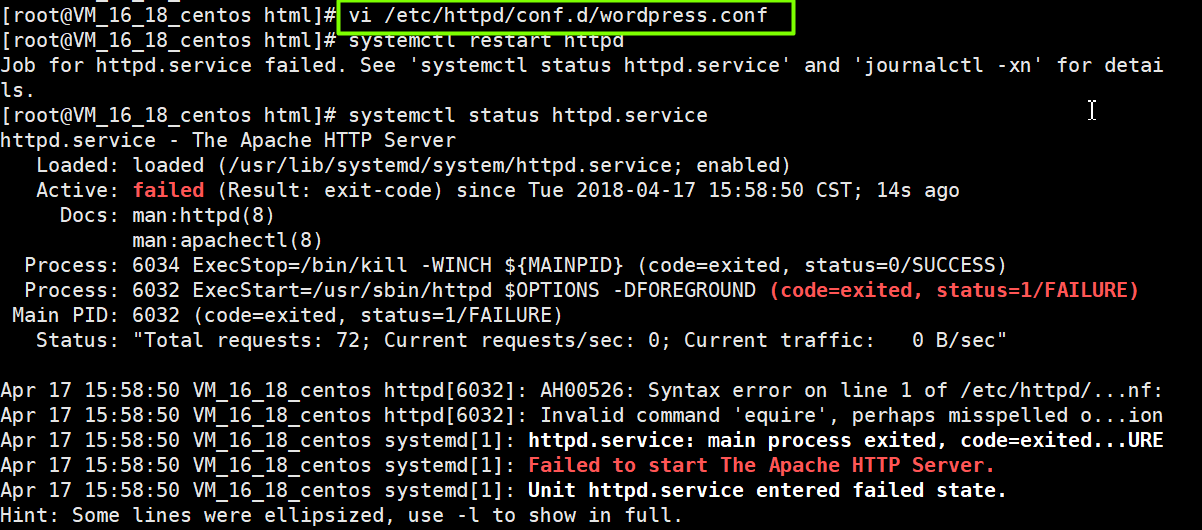
使用systemctl status httpd.service命令查看服务状态,发现有报错
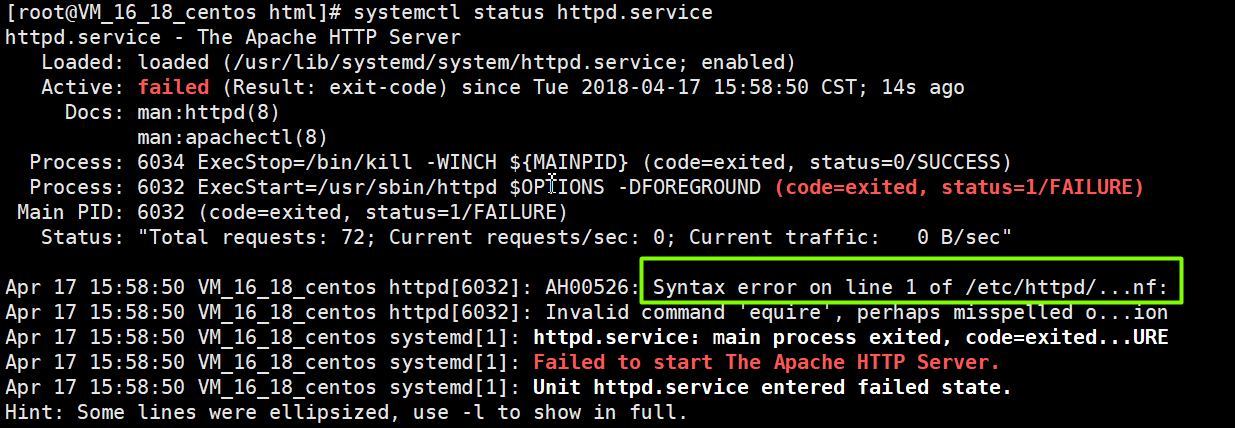
然后将此配置文件/etc/httpd/conf.d/wordpress.conf的内容全部清空,修改为:
Alias /owncloud /var/www/html/owncloud Options Indexes FollowSymLinks < Directory / > AllowOverride All Order allow,deny allow from all < /Directory>
再次启动服务,发现还是失败,并报错
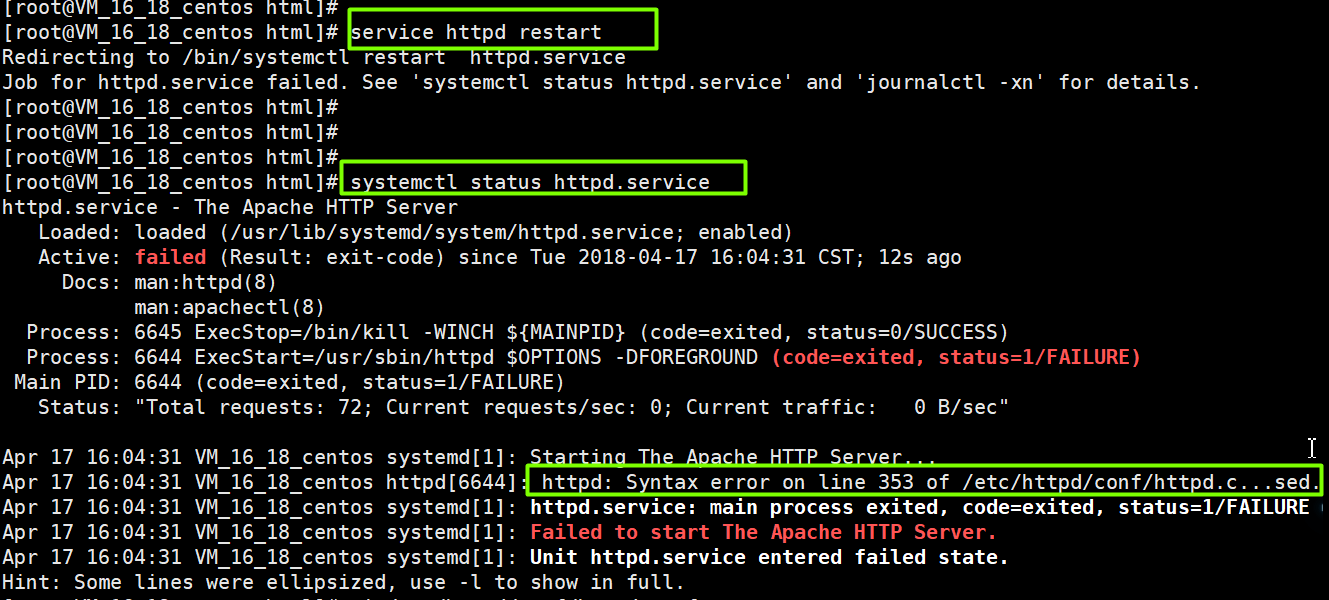
直接打开/etc/httpd/conf/httpd.conf,把第353行注释掉,保存文件
再次启动服务,查看服务状态,OK