Debian10 OOM(Out of Memory)异常以及 supervisor修改相关系统限制
1.查看当前系统文件描述符限制
默认情况
root@bzdtech:~# ulimit -a core file size (blocks, -c) 0 data seg size (kbytes, -d) unlimited scheduling priority (-e) 0 file size (blocks, -f) unlimited pending signals (-i) 255186 max locked memory (kbytes, -l) 65536 max memory size (kbytes, -m) unlimited open files (-n) 65535 pipe size (512 bytes, -p) 8 POSIX message queues (bytes, -q) 819200 real-time priority (-r) 0 stack size (kbytes, -s) 8192 cpu time (seconds, -t) unlimited max user processes (-u) 255186 virtual memory (kbytes, -v) unlimited file locks (-x) unlimited
2.编辑系统限制文件
nano /etc/security/limits.conf
3.在文件末尾添加
root soft nofile 65535 root hard nofile 65535 * soft nofile 65535 * hard nofile 65535
4.重新查看系统限制
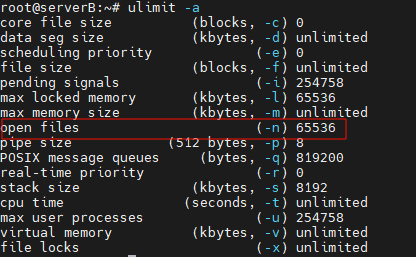
5.修改supervisor 的文件描述符与进程开启限制
nano /etc/supervisor/supervisord.conf
6.在下图位置添加minfds和minprocs
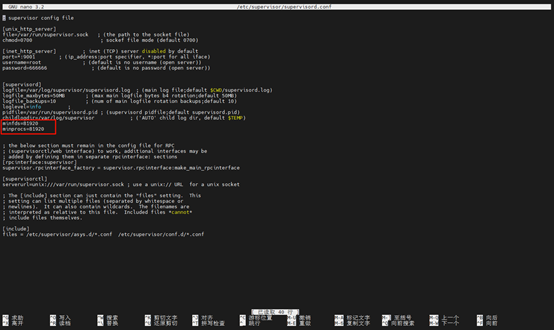
注:
minfds:最小打开的文件描述符数量
minprocs:supervisor管理的进程能开启的最小子进程数量
参考链接:https://supervisord.org/configuration.html#supervisord-section-settings
7.重新启动
reboot
8.重新查看系统限制信息
root@bzdtech:~# ulimit -a core file size (blocks, -c) 0 data seg size (kbytes, -d) unlimited scheduling priority (-e) 0 file size (blocks, -f) unlimited pending signals (-i) 255186 max locked memory (kbytes, -l) 65536 max memory size (kbytes, -m) unlimited open files (-n) 65535 pipe size (512 bytes, -p) 8 POSIX message queues (bytes, -q) 819200 real-time priority (-r) 0 stack size (kbytes, -s) 8192 cpu time (seconds, -t) unlimited max user processes (-u) 255186 virtual memory (kbytes, -v) unlimited file locks (-x) unlimited
9.top查看运行程序PID
root@bzdtech:~# top
top - 16:14:12 up 20 min, 1 user, load average: 0.02, 0.02, 0.00
Tasks: 262 total, 1 running, 261 sleeping, 0 stopped, 0 zombie
%Cpu(s): 0.1 us, 0.1 sy, 0.0 ni, 99.7 id, 0.0 wa, 0.0 hi, 0.2 si, 0.0 st
MiB Mem : 64002.2 total, 62594.6 free, 1161.9 used, 245.7 buff/cache
MiB Swap: 977.0 total, 977.0 free, 0.0 used. 62259.8 avail Mem
PID USER PR NI VIRT RES SHR S %CPU %MEM TIME+ COMMAND
856 root 20 0 3165912 98848 32804 S 0.7 0.2 0:08.98 taosadapter
873 root 20 0 2077296 221780 7516 S 0.7 0.3 0:08.04 taosd
904 mysql 20 0 2342240 402344 36772 S 0.7 0.6 0:06.86 mysqld
11 root 20 0 0 0 0 I 0.3 0.0 0:03.15 rcu_sched
905 redis 20 0 64252 12036 3560 S 0.3 0.0 0:03.77 redis-server
1092 root 20 0 106444 29772 4124 S 0.3 0.0 0:03.07 opcuaserver
1093 root 20 0 6436 3920 3124 S 0.3 0.0 0:02.63 Server
8453 root 20 0 11612 3904 3148 R 0.3 0.0 0:00.04 top
1 root 20 0 19788 9944 7852 S 0.0 0.0 0:02.04 systemd
2 root 20 0 0 0 0 S 0.0 0.0 0:00.00 kthreadd
3 root 0 -20 0 0 0 I 0.0 0.0 0:00.00 rcu_gp
4 root 0 -20 0 0 0 I 0.0 0.0 0:00.00 rcu_par_gp
6 root 0 -20 0 0 0 I 0.0 0.0 0:00.00 kworker/0:0H-events_highpri
8 root 0 -20 0 0 0 I 0.0 0.0 0:00.00 kworker/0:1H-kblockd
9 root 0 -20 0 0 0 I 0.0 0.0 0:00.00 mm_percpu_wq
10 root 20 0 0 0 0 S 0.0 0.0 0:00.00 ksoftirqd/0
12 root 20 0 0 0 0 I 0.0 0.0 0:00.00 rcu_bh
13 root rt 0 0 0 0 S 0.0 0.0 0:00.00 migration/0
14 root 20 0 0 0 0 I 0.0 0.0 0:00.97 kworker/0:1-events
15 root 20 0 0 0 0 S 0.0 0.0 0:00.00 cpuhp/0
16 root 20 0 0 0 0 S 0.0 0.0 0:00.00 cpuhp/1
17 root rt 0 0 0 0 S 0.0 0.0 0:00.75 migration/1
18 root 20 0 0 0 0 S 0.0 0.0 0:00.00 ksoftirqd/1
19 root 20 0 0 0 0 I 0.0 0.0 0:00.00 kworker/1:0-mm_percpu_wq
20 root 0 -20 0 0 0 I 0.0 0.0 0:00.00 kworker/1:0H-events_highpri
21 root 20 0 0 0 0 S 0.0 0.0 0:00.00 cpuhp/2
22 root rt 0 0 0 0 S 0.0 0.0 0:00.75 migration/2
23 root 20 0 0 0 0 S 0.0 0.0 0:00.00 ksoftirqd/2
24 root 20 0 0 0 0 I 0.0 0.0 0:00.02 kworker/2:0-mm_percpu_wq
25 root 0 -20 0 0 0 I 0.0 0.0 0:00.00 kworker/2:0H-events_highpri
26 root 20 0 0 0 0 S 0.0 0.0 0:00.00 cpuhp/3
27 root rt 0 0 0 0 S 0.0 0.0 0:00.75 migration/3
28 root 20 0 0 0 0 S 0.0 0.0 0:00.00 ksoftirqd/3
29 root 20 0 0 0 0 I 0.0 0.0 0:00.01 kworker/3:0-events_power_efficient
30 root 0 -20 0 0 0 I 0.0 0.0 0:00.00 kworker/3:0H-events_highpri
31 root 20 0 0 0 0 S 0.0 0.0 0:00.00 cpuhp/4
32 root rt 0 0 0 0 S 0.0 0.0 0:00.75 migration/4
33 root 20 0 0 0 0 S 0.0 0.0 0:00.00 ksoftirqd/4
34 root 20 0 0 0 0 I 0.0 0.0 0:00.00 kworker/4:0-events
35 root 0 -20 0 0 0 I 0.0 0.0 0:00.00 kworker/4:0H-events_highpri
36 root 20 0 0 0 0 S 0.0 0.0 0:00.00 cpuhp/5
37 root rt 0 0 0 0 S 0.0 0.0 0:00.76 migration/5
38 root 20 0 0 0 0 S 0.0 0.0 0:00.00 ksoftirqd/5
39 root 20 0 0 0 0 I 0.0 0.0 0:00.00 kworker/5:0-mm_percpu_wq
40 root 0 -20 0 0 0 I 0.0 0.0 0:00.00 kworker/5:0H-events_highpri
41 root 20 0 0 0 0 S 0.0 0.0 0:00.00 cpuhp/6
42 root rt 0 0 0 0 S 0.0 0.0 0:00.76 migration/6
43 root 20 0 0 0 0 S 0.0 0.0 0:00.00 ksoftirqd/6
44 root 20 0 0 0 0 I 0.0 0.0 0:00.00 kworker/6:0-mm_percpu_wq
45 root 0 -20 0 0 0 I 0.0 0.0 0:00.00 kworker/6:0H-events_highpri
46 root 20 0 0 0 0 S 0.0 0.0 0:00.00 cpuhp/7
10.选择一个想要查看的进程PID 查看限制情况
比如要查看 PID:1092的进程
查看/proc/<PID>/limits 文件
root@bzdtech:~# cat /proc/1092/limits Limit Soft Limit Hard Limit Units Max cpu time unlimited unlimited seconds Max file size unlimited unlimited bytes Max data size unlimited unlimited bytes Max stack size 8388608 unlimited bytes Max core file size 0 unlimited bytes Max resident set unlimited unlimited bytes Max processes 255186 255186 processes Max open files 81920 524288 files Max locked memory 65536 65536 bytes Max address space unlimited unlimited bytes Max file locks unlimited unlimited locks Max pending signals 255186 255186 signals Max msgqueue size 819200 819200 bytes Max nice priority 0 0 Max realtime priority 0 0 Max realtime timeout unlimited unlimited us



 浙公网安备 33010602011771号
浙公网安备 33010602011771号