Java 的内部类、成员类部类、局部类、匿名内部类、常用的API、System、Object
目录
一、类的总汇
1 内部类的基本使用
内部类概念
在一个类中定义一个类。举例:在一个类A的内部定义一个类B,类B就被称为内部类
内部类定义格式
格式&举例:
/* 格式: class 外部类名{ 修饰符 class 内部类名 } } */ class Outer { public class Inner { } }
内部类的访问特点
内部类可以直接访问外部类的成员,包括私有
外部类要访问内部类的成员,必须创建对象
示例代码:
package com.itheima_01; /* 内部类格式: public class 类名{ 修饰符 class 类名{ } } 内部类访问特点: 内部类可以直接访问外部类的成员,包括私有 外部类要访问内部类的成员,必须创建对象 */ public class Outer { private int num = 10; public class Inner { public void show() { System.out.println(num); } } public void method() { // show(); Inner i = new Inner(); i.show(); } }
2 成员内部类
成员内部类的定义位置
在类中方法,跟成员变量是一个位置
外界创建成员内部类格式
格式:外部类名.内部类名 对象名 = 外部类对象.内部类对象;
举例:Outer.Inner oi = new Outer().new Inner();
成员内部类的推荐使用方案
将一个类,设计为内部类的目的,大多数都是不想让外界去访问,所以内部类的定义应该私有化,私有 化之后,再提供一个可以让外界调用的方法,方法内部创建内部类对象并调用。
示例代码:
package com.itheima_02; public class Outer { private int num = 10; /* public class Inner { public void show() { System.out.println(num); } } */ private class Inner { public void show() { System.out.println(num); } } public void method() { Inner i = new Inner(); i.show(); } } // ----------------------------------------------------------------------- package com.itheima_02; /* 测试类 */ public class InnerDemo { public static void main(String[] args) { //创建内部类对象,并调用方法 // Inner i = new Inner(); // Outer.Inner oi = new Outer().new Inner(); // oi.show(); Outer o = new Outer(); o.method(); } }
3 局部内部类
局部内部类定义位置
局部内部类是在方法中定义的类
局部内部类方式方式
局部内部类,外界是无法直接使用,需要在方法内部创建对象并使用
该类可以直接访问外部类的成员,也可以访问方法内的局部变量
示例代码
package com.itheima_03; public class Outer { private int num = 10; public void method() { int num2 = 20; class Inner { public void show() { System.out.println(num); System.out.println(num2); } } Inner i = new Inner(); i.show(); } } // ----------------------------------------------------------------------- package com.itheima_03; /* 测试类 */ public class OuterDemo { public static void main(String[] args) { Outer o = new Outer(); o.method(); } }
4 匿名内部类
匿名内部类的前提
存在一个类或者接口,这里的类可以是具体类也可以是抽象类
匿名内部类的格式
格式:new 类名 ( ) { 重写方法 } new 接口名 ( ) { 重写方法 }
举例:
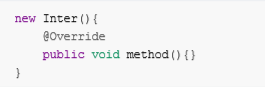
匿名内部类的本质
本质:是一个继承了该类或者实现了该接口的子类匿名对象
匿名内部类的细节
匿名内部类可以通过多态的形式接受
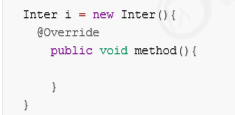
匿名内部类直接调用方法
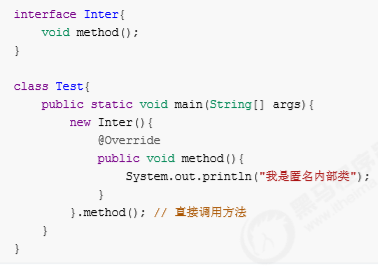
匿名内部类在开发中的使用
匿名内部类在开发中的使用
当发现某个方法需要,接口或抽象类的子类对象,我们就可以传递一个匿名内部类过去,来简化传统的 代码
示例代码:
package com.itheima_05; /* 接口 跳高接口 */ public interface Jumpping { void jump(); } // --------------------------------------------------------------------------- package com.itheima_05; /* 接口操作类,里面有一个方法,方法的参数是接口名 */ public class JumppingOperator { public void method(Jumpping j) { //new Cat(); new Dog(); j.jump(); } } // ---------------------------------------------------------------------- package com.itheima_05; public class Cat implements Jumpping { @Override public void jump() { System.out.println("猫可以跳高了"); } } // ------------------------------------------------------------------------ package com.itheima_05; public class Dog implements Jumpping { @Override public void jump() { System.out.println("狗可以跳高了"); } } // ----------------------------------------------------------------------- package com.itheima_05; /* 测试类 */ public class JumppingDemo { public static void main(String[] args) { //需求:创建接口操作类的对象,调用method方法 JumppingOperator jo = new JumppingOperator(); Jumpping j = new Cat(); jo.method(j); Jumpping j2 = new Dog(); jo.method(j2); System.out.println("--------"); jo.method(new Jumpping() { @Override public void jump() { System.out.println("猫可以跳高了"); } }); jo.method(new Jumpping() { @Override public void jump() { System.out.println("狗可以跳高了"); } }); } }
5 常用API
1、Math类概述 Math
包含执行基本数字运算的方法
2、Math中方法的调用方式
Math类中无构造方法,但内部的方法都是静态的,则可以通过 类名.进行调用
3、Math类的常用方法

示例代码
package com.itheima; /* Math类的常用方法 */ public class MathDemo { public static void main(String[] args) { //public static int abs(int a):返回参数的绝对值 System.out.println(Math.abs(88)); System.out.println(Math.abs(-88)); System.out.println("--------"); //public static double ceil(double a):返回大于或等于参数的最小double值,等于一个整数 System.out.println(Math.ceil(12.34)); System.out.println(Math.ceil(12.56)); System.out.println("--------"); //public static double floor(double a):返回小于或等于参数的最大double值,等于一个整数 System.out.println(Math.floor(12.34)); System.out.println(Math.floor(12.56)); System.out.println("--------"); //public static int round(float a):按照四舍五入返回最接近参数的int System.out.println(Math.round(12.34F)); System.out.println(Math.round(12.56F)); System.out.println("--------"); //public static int max(int a,int b):返回两个int值中的较大值 System.out.println(Math.max(66,88)); System.out.println("--------"); //public static int min(int a,int b):返回两个int值中的较小值
System.out.println(Math.min(66,88));
System.out.println("--------");
//public static double pow(double a,double b):返回a的b次幂的值 System.out.println(Math.pow(2.0,3.0)); System.out.println("--------"); //public static double random():返回值为double的正值,[0.0,1.0) // System.out.println(Math.random()); System.out.println((int)(Math.random()*100) + 1); } }
6、System
System类的常用方法

代码演示
package com.itheima; /* System类的常用方法 */ public class SystemDemo { public static void main(String[] args) { /* System.out.println("开始"); //public static void exit(int status):终止当前运行的 Java 虚拟机,非零表示异常终止 System.exit(0); System.out.println("结束"); */ //public static long currentTimeMillis():返回当前时间(以毫秒为单位) // System.out.println(System.currentTimeMillis()); // System.out.println(System.currentTimeMillis() * 1.0 / 1000 / 60 / 60 / 24 / 365 + "年"); long start = System.currentTimeMillis(); for (int i = 0; i < 10000; i++) { System.out.println(i); } long end = System.currentTimeMillis(); System.out.println("共耗时:" + (end - start) + "毫秒"); } }
7、Object
Object类概述
Object 是类层次结构的根,每个类都可以将 Object 作为超类。所有类都直接或者间接的继承自该类, 换句话说,该类所具备的方法,所有类都会有一份
查看方法源码的方式
选中方法,按下Ctrl + B
重写toString方法的方式
1. Alt + Insert 选择toString
2. 在类的空白区域,右键 -> Generate -> 选择toString
toString方法的作用:
以良好的格式,更方便的展示对象中的属性值
示例代码
package com.itheima_01; public class Student extends Object { private String name; private int age; public Student() { } public Student(String name, int age) { this.name = name; this.age = age; } public String getName() { return name; } public void setName(String name) { this.name = name; } public int getAge() { return age; } public void setAge(int age) { this.age = age; } @Override public String toString() { return "Student{" + "name='" + name + '\'' + ", age=" + age + '}'; } } // ---------------------------------------------------------------------------- package com.itheima_01; /* Object 是类层次结构的根,每个类都可以将 Object 作为超类。所有类都直接或者间接的继承自该类 看方法源码:选中方法,按下Ctrl+B 建议所有子类重写此方法:toString() 怎么重写呢?自动生成即可 */ public class ObjectDemo { public static void main(String[] args) { Student s = new Student(); s.setName("林青霞"); s.setAge(30); System.out.println(s); //com.itheima_01.Student@3f3afe78 System.out.println(s.toString()); //com.itheima_01.Student@3f3afe78 /* public void println(Object x) { //x = s; String s = String.valueOf(x); synchronized (this) { print(s); newLine(); } } public static String valueOf(Object obj) { //obj = x; return (obj == null) ? "null" : obj.toString(); } public String toString() { return getClass().getName() + "@" + Integer.toHexString(hashCode()); } */ } }
Object类的equals
equals方法的作用
用于对象之间的比较,返回true和false的结果
举例:s1.equals(s2); s1和s2是两个对象
重写equals方法的场景
不希望比较对象的地址值,想要结合对象属性进行比较的时候。
重写equals方法的方式
1. alt + insert 选择equals() and hashCode(),IntelliJ Default,一路next,finish即可
2. 在类的空白区域,右键 -> Generate -> 选择equals() and hashCode(),后面的同上。
示例代码:
package com.itheima_02; public class Student { private String name; private int age; public Student() { } public Student(String name, int age) { this.name = name; this.age = age; } public String getName() { return name; } public void setName(String name) { this.name = name; } public int getAge() { return age; } public void setAge(int age) { this.age = age; } @Override public boolean equals(Object o) { //this -- s1 //o -- s2 if (this == o) return true; if (o == null || getClass() != o.getClass()) return false; Student student = (Student) o; //student -- s2 if (age != student.age) return false; return name != null ? name.equals(student.name) : student.name == null; } } // ----------------------------------------------------------------------- package com.itheima_02; /* 测试类 public boolean equals(Object obj):指示一些其他对象是否等于此 */ public class ObjectDemo { public static void main(String[] args) { Student s1 = new Student(); s1.setName("林青霞"); s1.setAge(30); Student s2 = new Student(); s2.setName("林青霞"); s2.setAge(30); //需求:比较两个对象的内容是否相同 // System.out.println(s1 == s2); System.out.println(s1.equals(s2)); /* public boolean equals(Object obj) { //this -- s1 //obj -- s2 return (this == obj); } */ } }
System.out.println(Math.max(66,88));




