Apache2配置文件解读
每次碰到都不知道具体的作用,所以来分析一下
配置文件结构
apache2在启动的时候自动读取/etc/apache2/apache2.conf文件的配置信息,不同的配置项按功能分布在不同的文件中,然后被Include包含到apache2.conf这个主配置文件中,方便管理。就是说事实上apache2主配置文件只有一个,即apache2.conf,其他的都是被include进来的。
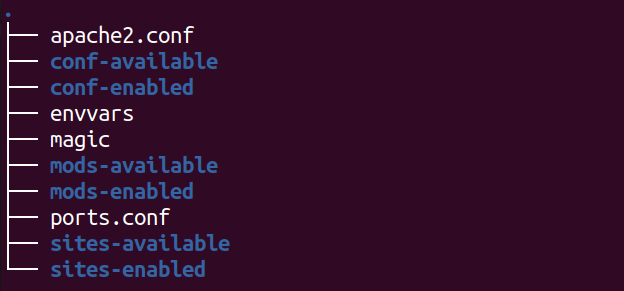
主文件配置内容
### Section 1: Global Environment
#ServerRoot:apache服务器根目录。主配置文件,日志都在该目录。
#注意路径结束时不要加斜杠,默认是/etc/apache2
#ServerRoot "/etc/apache2"
LockFile ${APACHE_LOCK_DIR}/accept.lock
#apache服务启动时在该文件记录进程ID号
# This needs to be set in /etc/apache2/envvars
PidFile ${APACHE_PID_FILE}
#连接超时,单位秒
Timeout 300
#是否允许持久连接
KeepAlive On
#持久连接时最大请求数
MaxKeepAliveRequests 100
KeepAliveTimeout 5
# prefork MPM
<IfModule mpm_prefork_module>
StartServers 5
MinSpareServers 5
MaxSpareServers 10
MaxClients 150
MaxRequestsPerChild 0
</IfModule>
# worker MPM
<IfModule mpm_worker_module>
StartServers 10
ServerLimit 100
MinSpareThreads 50
MaxSpareThreads 200
ThreadsPerChild 64
MaxClients 6400
MaxRequestsPerChild 0
</IfModule>
# event MPM
<IfModule mpm_event_module>
StartServers 2
MinSpareThreads 25
MaxSpareThreads 75
ThreadLimit 64
ThreadsPerChild 25
MaxClients 150
MaxRequestsPerChild 0
</IfModule>
# These need to be set in /etc/apache2/envvars
User ${APACHE_RUN_USER}
Group ${APACHE_RUN_GROUP}
#apache服务启动后在每个目录中查找后缀是.htaccess的文件,这些文件作为附加的配置
AccessFileName .htaccess
#下面几行防止.htaccess和.htpassword文件被web客户端访问
<Files ~ "^\.ht">
Order allow,deny
Deny from all
Satisfy all
</Files>
#DefaultType是浏览器访问的MIME类型,设置为None,让浏览器自行解析
DefaultType None
# HostnameLookups: Log the names of clients or just their IP addresses
# e.g., www.apache.org (on) or 204.62.129.132 (off).
HostnameLookups Off
#错误日志文件目录,默认是配置在此,可在<VirtualHost>中重载
#日志文件取名时以'/'开头会造成冲突,不以'/'开头,会默认加上服务器根目录前缀
#比如"foo.log"会被加上ServerRoor目录"/etc/apache2"变成"/etc/apache2/foo.log"
ErrorLog ${APACHE_LOG_DIR}/error.log
#Log日志记录哪些信息,取值可以是: debug, info, notice, warn, error, crit,alert, emerg.
LogLevel warn
#导入模块配置文件
Include mods-enabled/*.load
Include mods-enabled/*.conf
#导入所有用户配置文件
Include httpd.conf
#导入端口监听配置文件
Include ports.conf
# The following directives define some format nicknames for use with
# a CustomLog directive (see below).
# If you are behind a reverse proxy, you might want to change %h into %{X-Forwarded-For}i
#
LogFormat "%v:%p %h %l %u %t \"%r\" %>s %O \"%{Referer}i\" \"%{User-Agent}i\"" vhost_combined
LogFormat "%h %l %u %t \"%r\" %>s %O \"%{Referer}i\" \"%{User-Agent}i\"" combined
LogFormat "%h %l %u %t \"%r\" %>s %O" common
LogFormat "%{Referer}i -> %U" referer
LogFormat "%{User-agent}i" agent
#拦截访问
<VirtualHost *:80>
<Directory /***>
Options None FollowSymLinks
AllowOverride None
Order allow,deny
Allow from all
</Directory>
</VirtualHost>
#导入通用配置目录
Include conf.d/
#导入虚拟主机的配置
Include sites-enabled/
网站根目录配置文件
在sites-avaliabrary中



【推荐】国内首个AI IDE,深度理解中文开发场景,立即下载体验Trae
【推荐】编程新体验,更懂你的AI,立即体验豆包MarsCode编程助手
【推荐】抖音旗下AI助手豆包,你的智能百科全书,全免费不限次数
【推荐】轻量又高性能的 SSH 工具 IShell:AI 加持,快人一步
· 如何编写易于单元测试的代码
· 10年+ .NET Coder 心语,封装的思维:从隐藏、稳定开始理解其本质意义
· .NET Core 中如何实现缓存的预热?
· 从 HTTP 原因短语缺失研究 HTTP/2 和 HTTP/3 的设计差异
· AI与.NET技术实操系列:向量存储与相似性搜索在 .NET 中的实现
· 地球OL攻略 —— 某应届生求职总结
· 周边上新:园子的第一款马克杯温暖上架
· Open-Sora 2.0 重磅开源!
· 提示词工程——AI应用必不可少的技术
· .NET周刊【3月第1期 2025-03-02】