对 Minecraft 的 Dynmap 做一些小美化
介绍
Dynmap 是 Minecraft 中以网页 Web 形式呈现地图的模组,和 BlueMap 等类似。我自己倒是 Dynmap 用多了感觉更习惯一些就一直用下去了,虽然如今 BlueMap 之类的确实更先进。
LiveAtlas
LiveAtlas 是 Dynmap 的第三方皮肤扩展,下载好后直接导入 dynmap/web 文件夹覆盖即可。
配置
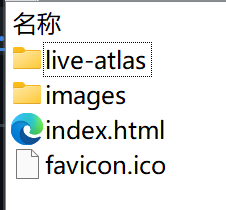
这是下载后的文件结构,从 repo 来看这个项目用的 Yarn + Vue,打开 index.html 看看。
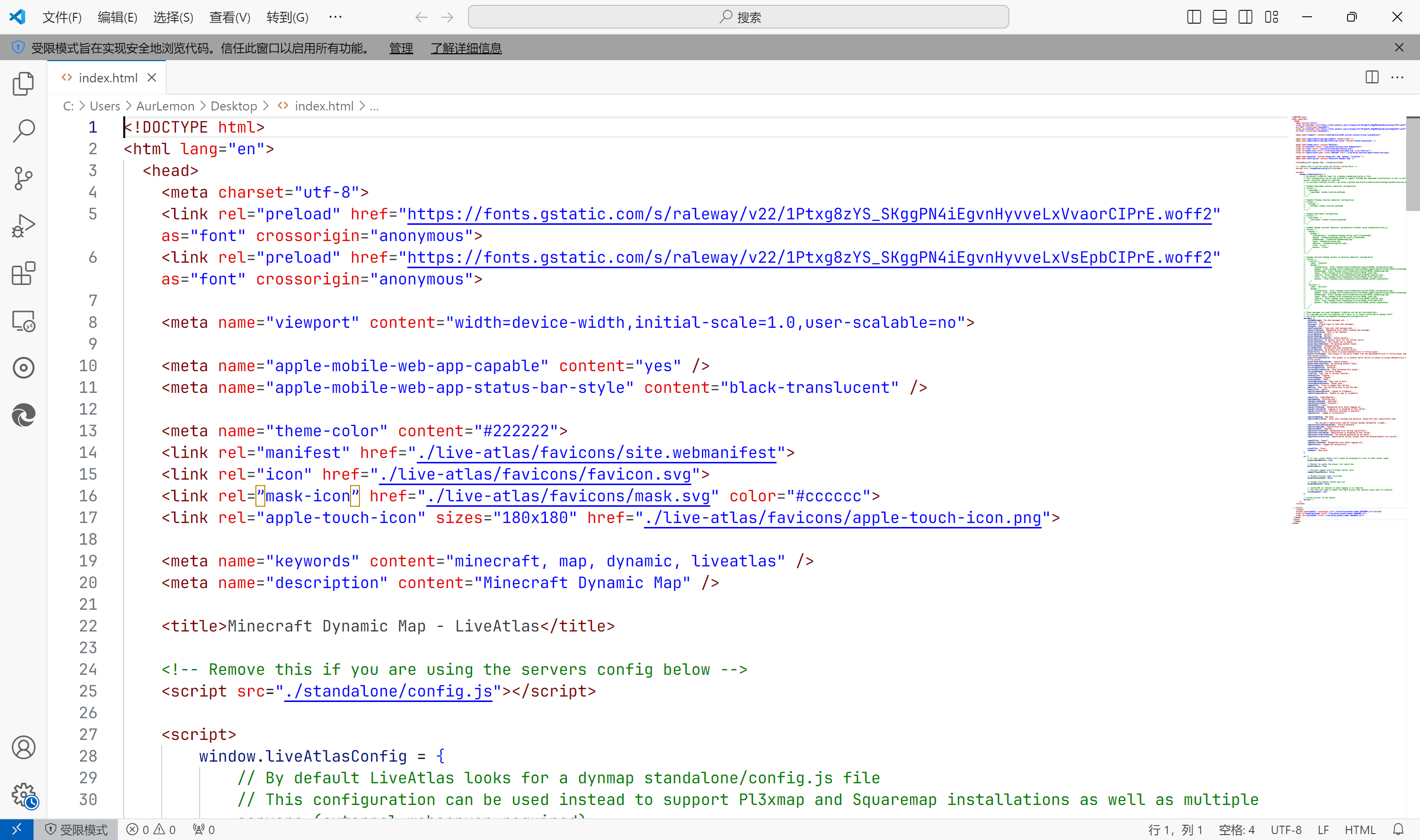
<!DOCTYPE html>
<html lang="en">
<head>
<meta charset="utf-8">
<link rel="preload" href="https://fonts.gstatic.com/s/raleway/v22/1Ptxg8zYS_SKggPN4iEgvnHyvveLxVvaorCIPrE.woff2" as="font" crossorigin="anonymous">
<link rel="preload" href="https://fonts.gstatic.com/s/raleway/v22/1Ptxg8zYS_SKggPN4iEgvnHyvveLxVsEpbCIPrE.woff2" as="font" crossorigin="anonymous">
<meta name="viewport" content="width=device-width,initial-scale=1.0,user-scalable=no">
<meta name="apple-mobile-web-app-capable" content="yes" />
<meta name="apple-mobile-web-app-status-bar-style" content="black-translucent" />
<meta name="theme-color" content="#222222">
<link rel="manifest" href="./live-atlas/favicons/site.webmanifest">
<link rel="icon" href="./live-atlas/favicons/favicon.svg">
<link rel=”mask-icon” href="./live-atlas/favicons/mask.svg" color="#cccccc">
<link rel="apple-touch-icon" sizes="180x180" href="./live-atlas/favicons/apple-touch-icon.png">
<meta name="keywords" content="minecraft, map, dynamic, liveatlas" />
<meta name="description" content="Minecraft Dynamic Map" />
<title>Minecraft Dynamic Map - LiveAtlas</title>
<!-- Remove this if you are using the servers config below -->
<script src="./standalone/config.js"></script>
<script>
window.liveAtlasConfig = {
// By default LiveAtlas looks for a dynmap standalone/config.js file
// This configuration can be used instead to support Pl3xmap and Squaremap installations as well as multiple servers (external webserver required)
// To configure multiple servers, see https://github.com/JLyne/LiveAtlas/wiki/Configuring-Multiple-Servers.
// Example Squaremap internal webserver configuration
// servers: {
// squaremap: {
// squaremap: window.location.pathname
// },
// },
// Example Pl3xmap internal webserver configuration
// servers: {
// pl3xmap: {
// pl3xmap: window.location.pathname
// },
// },
// Example Overviewer configuration
// servers: {
// overviewer: {
// overviewer: window.location.pathname
// },
// },
// Example Dynmap internal webserver configuration without using standalone/config.js
// servers: {
// dynmap: {
// dynmap: {
// configuration: 'standalone/dynmap_config.json?_={timestamp}',
// update: 'standalone/dynmap_{world}.json?_={timestamp}',
// sendmessage: 'standalone/sendmessage.php',
// login: 'standalone/login.php',
// register: 'standalone/register.php',
// tiles: 'tiles/',
// markers: 'tiles/'
// }
// },
// },
// Example multiple Dynmap servers on external webserver configuration
// servers: {
// creative: {
// label: 'Creative',
// dynmap: {
// configuration: 'http://dynmap.local/standalone/creative/MySQL_configuration.php',
// update: 'http://dynmap.local/standalone/creative/MySQL_update.php?world={world}&ts={timestamp}',
// sendmessage: 'http://dynmap.local/standalone/creative/MySQL_sendmessage.php',
// login: 'http://dynmap.local/standalone/creative/MySQL_login.php',
// register: 'http://dynmap.local/standalone/creative/MySQL_register.php',
// tiles: 'http://dynmap.local/standalone/creative/MySQL_tiles.php?tile=',
// markers: 'http://dynmap.local/standalone/creative/MySQL_markers.php?marker='
// }
// },
// survival: {
// label: 'Survival',
// dynmap: {
// configuration: 'http://dynmap.local/standalone/survival/MySQL_configuration.php',
// update: 'http://dynmap.local/standalone/survival/MySQL_update.php?world={world}&ts={timestamp}',
// sendmessage: 'http://dynmap.local/standalone/survival/MySQL_sendmessage.php',
// login: 'http://dynmap.local/standalone/survival/MySQL_login.php',
// register: 'http://dynmap.local/standalone/survival/MySQL_register.php',
// tiles: 'http://dynmap.local/standalone/survival/MySQL_tiles.php?tile=',
// markers: 'http://dynmap.local/standalone/survival/MySQL_markers.php?marker='
// }
// },
// },
// These messages are used throughout LiveAtlas and can be translated here
// If a message you want to translate isn't here, it is likely controlled by dynmap itself
// see https://github.com/webbukkit/dynmap/wiki/Configuration.txt
messages: {
chatNoMessages: 'No chat messages yet...',
chatTitle: 'Chat',
chatLogin: 'Please login to send chat messages',
chatSend: 'Send',
chatPlaceholder: 'Type your chat message here...',
chatErrorUnknown: 'Unexpected error while sending chat message',
chatErrorDisabled: 'Chat is not enabled',
serversHeading: 'Servers',
markersHeading: 'Markers',
markersSearchPlaceholder: 'Search markers...',
markersSkeleton: 'No markers exist for the current world',
markersSetSkeleton: 'This marker set is empty',
markersSearchSkeleton: 'No matching markers found',
markersUnnamed: '(Unnamed marker)',
worldsSkeleton: 'No maps have been configured',
playersSkeleton: 'No players are currently online',
playersTitle: 'Click to center on player\nDouble-click to follow player',
playersTitleHidden: 'This player is currently hidden from the map\nDouble-click to follow player when they become visible',
playersTitleOtherWorld: 'This player is in another world.\nClick to center on player\nDouble-click to follow player',
playersSearchPlaceholder: 'Search players...',
playersSearchSkeleton: 'No matching players found',
followingHeading: 'Following',
followingUnfollow: 'Unfollow',
followingTitleUnfollow: 'Stop following this player',
followingHidden: 'Currently hidden',
linkTitle: 'Copy link to current location',
loadingTitle: 'Loading...',
locationRegion: 'Region',
locationChunk: 'Chunk',
contextMenuCopyLink: 'Copy link to here',
contextMenuCenterHere: 'Center here',
toggleTitle: 'Click to toggle this section',
mapTitle: 'Map - Use the arrow keys to pan the map',
layersTitle: 'Layers',
copyToClipboardSuccess: 'Copied to clipboard',
copyToClipboardError: 'Unable to copy to clipboard',
loginTitle: 'Login/Register',
loginHeading: 'Existing User',
loginUsernameLabel: 'Username',
loginPasswordLabel: 'Password',
loginSubmit: 'Login',
loginErrorUnknown: 'Unexpected error while logging in',
loginErrorDisabled: 'Logging in is disabled on this server',
loginErrorIncorrect: 'Incorrect username or password',
loginSuccess: 'Logged in successfully',
registerHeading: 'New User',
registerDescription: `Enter your username and password, along with your registration code.
You can get a registration code by running /dynmap webregister in-game.`,
registerConfirmPasswordLabel: 'Confirm Password',
registerCodeLabel: 'Registration Code',
registerSubmit: 'Register',
registerErrorUnknown: 'Unexpected error during registration',
registerErrorDisabled: 'Registration is disabled on this server',
registerErrorVerifyFailed: 'The entered passwords do not match',
registerErrorIncorrect: 'Registration failed, please check the entered details are correct',
logoutTitle: 'Logout',
logoutErrorUnknown: 'Unexpected error while logging out',
logoutSuccess: 'Logged out successfully',
closeTitle: 'Close',
showMore: 'Show more'
},
ui: {
// If true, player markers will always be displayed in front of other marker types
playersAboveMarkers: true,
// Whether to enable the player list search box
playersSearch: true,
// Use more compact pre-2.0 player marker style
compactPlayerMarkers: false,
// Disable the map right click menu
disableContextMenu: false,
// Disable the markers button and list
disableMarkerUI: false,
// Custom URL to redirect to when logging in is required
// This URL will need to handle the login process and redirect users back to LiveAtlas
customLoginUrl: null
},
// Config version. Do not modify.
version: 1
};
</script>
<style>
/* Theme colours */
:root {
--background-base: #222222; /* Foreground UI elements */
--background-dark: #121212; /* Body/Splash screen/Shadows */
--background-light: #363636; /* Scrollbars/inputs */
--background-error: #771616; /* Errors */
--background-marker: var(--background-dark); /* Map markers */
--background-disabled: #555555; /* Disabled controls */
--background-hover: #363636; /* :hovered buttons/menu items */
--background-active: #6d6d6d; /* Button :active */
--background-selected: #BDBDBD; /* Selected buttons/menu items */
--outline-focus: #eeeeee; /* :focus outline */
--border-radius: 0.5rem;
--border-color: #333333; /* Control borders */
--border-error: #cc0e0e;
--box-shadow: 2px 2px 0px #111111;
--text-base: rgba(255, 255, 255, 0.7); /* Normal text */
--text-emphasis: rgba(255, 255, 255, 0.87); /* Chat messages/:focus inputs */
--text-subtle: rgba(255, 255, 255, 0.5); /* Skeletons/secondary text */
--text-disabled: var(--text-subtle); /* Disabled controls */
--text-marker: var(--text-base); /* Map markers */
--text-hover: var(--text-base); /* Text in :hover buttons */
--text-active: var(--text-base); /* Text in :active buttons */
--text-selected: var(--background-base); /* Text in selected buttons */
--text-shadow: 0.1rem 0.1rem #000000; /* Text in selected buttons */
--text-night: #ddffff; /* Clock time at night */
--text-day: #ffdd33; /* Clock time in day */
}
@keyframes fade {
from {
opacity: 0;
}
to {
opacity: 1;
}
}
* {
scrollbar-width: thin;
scrollbar-color: var(--background-light) transparent;
}
*:hover, *:focus-within {
scrollbar-color: var(--background-hover) transparent;
}
*::-webkit-scrollbar {
width: 0.7rem;
}
*::-webkit-scrollbar-track {
background: transparent;
}
*::-webkit-scrollbar-thumb {
background-color: var(--background-light);
border: 2px solid #000000;
border-radius: 2rem;
transition: background 1s ease-in;
padding-right: 0.2rem;
}
*:hover::-webkit-scrollbar-thumb, *:focus-within::-webkit-scrollbar-thumb {
background-color: var(--background-hover);
}
*::-webkit-scrollbar-button {
display: none;
}
html, body {
background-color: var(--background-dark);
height: 100%;
width: 100%;
margin: 0;
padding: 0;
overscroll-behavior: none;
}
html {
font-size: 62.5%;
}
body {
font-family: Raleway,
system-ui,
-apple-system,
'Segoe UI',
Roboto,
Helvetica,
Arial,
sans-serif,
'Apple Color Emoji',
'Segoe UI Emoji';
color: var(--text-base);
text-shadow: var(--text-shadow);
letter-spacing: 0.02rem;
}
noscript {
color: var(--text-base);
font-size: 1rem;
font-family: sans-serif;
text-align: center;
line-height: 1.25;
}
#splash, noscript {
position: fixed;
top: 0;
left: 0;
bottom: 0;
right: 0;
transition: 0.3s opacity linear;
z-index: 100;
background-color: var(--background-dark);
cursor: wait;
display: flex;
flex-direction: column;
align-items: center;
justify-content: center;
font-size: 1.6rem;
padding: 4rem;
}
#splash[hidden] {
display: none;
}
#splash__spinner {
margin-top: 4rem;
animation: fade 0.5s linear 1s;
animation-fill-mode: both;
}
#splash__error {
margin-top: 2rem;
transition: opacity 0.5s ease-in;
display: flex;
flex-direction: column;
text-align: center;
max-width: 60rem;
}
#splash__error-message {
font-family: monospace;
background-color: var(--background-error);
padding: 1rem 1.5rem;
border-radius: var(--border-radius);
margin-bottom: 1rem;
}
#splash__error[aria-hidden=true] {
opacity: 0;
}
#app {
font-size: 1.6rem;
height: 100%;
}
</style>
<script type="module" crossorigin src="./live-atlas/assets/index.a82d2095.js"></script>
<link rel="modulepreload" href="./live-atlas/assets/vendor.d0ab50b1.js">
<link rel="stylesheet" href="./live-atlas/assets/index.1de34b3a.css">
</head>
<body>
<div id="splash">
<svg id="splash__logo" width="200" height="200" viewBox="0 0 268.83 266.53" aria-hidden="true" fill="rgba(255, 255, 255, 0.7)">
<path d="M5.235.662C2.153.606 0 2.945 0 6.912v216.577c0 5.288 3.828 11.41 8.582 13.725l57.835 28.165c4.755 2.316 8.582-.078 8.582-5.367V43.434c0-5.288-3.827-11.41-8.582-13.727L8.582 1.544C7.394.965 6.262.681 5.235.662zm32.283 135.96c14.394 0 26.062 11.669 26.062 26.063 0 14.394-24.167 59.55-26.062 57.654-1.854 1.854-26.063-43.26-26.063-57.654 0-14.394 11.669-26.063 26.063-26.063zM202.388 1.013l57.833 28.165c4.755 2.315 8.583 8.437 8.583 13.726v216.58c0 5.29-3.828 7.683-8.583 5.367l-57.833-28.164c-4.755-2.316-8.583-8.438-8.583-13.727V6.38c0-5.289 3.828-7.682 8.583-5.367zM172.012.39c-1.051-.035-2.209.191-3.426.709l-68.342 29.053c-4.867 2.07-8.786 7.993-8.786 13.282V260.01c0 5.29 3.919 7.88 8.786 5.811l68.342-29.053c4.867-2.07 8.786-7.991 8.786-13.28V6.91c0-3.967-2.204-6.417-5.36-6.521zm-36.949 41.216c14.394 0 26.063 11.668 26.063 26.062 0 14.394-24.168 59.55-26.063 57.655C133.209 127.177 109 82.063 109 67.668c0-14.394 11.669-26.062 26.063-26.062z"/>
<path d="M48.573 162.689a11.056 11.056 0 0 1-11.056 11.056 11.056 11.056 0 0 1-11.056-11.056 11.056 11.056 0 0 1 11.056-11.056 11.056 11.056 0 0 1 11.056 11.056zM146.12 67.669a11.056 11.056 0 0 1-11.057 11.056 11.056 11.056 0 0 1-11.056-11.056 11.056 11.056 0 0 1 11.056-11.056 11.056 11.056 0 0 1 11.056 11.056z"/>
</svg>
<svg id="splash__spinner" width="38" height="38" viewBox="0 0 38 38" stroke="#fff" aria-label="LiveAtlas is loading">
<g transform="translate(1 1)" stroke-width="2" fill="none">
<circle stroke-opacity=".5" cx="18" cy="18" r="18"/>
<path d="M36 18c0-9.94-8.06-18-18-18">
<animateTransform attributeName="transform" type="rotate" from="0 18 18" to="360 18 18" dur="1s" repeatCount="indefinite"/>
</path>
</g>
</svg>
<div id="splash__error" aria-hidden="true">
<span id="splash__error-message" role="alert"></span>
<span id="splash__error-retry" aria-live="polite"></span>
</div>
</div>
<noscript>
<strong>LiveAtlas requires JavaScript to work.<br />Please enable it to continue.</strong>
</noscript>
<main id="app" aria-hidden="true"></main>
<script>
window.addEventListener('load', () => {
if(!window.liveAtlasLoaded) {
document.getElementById('splash__error').setAttribute('aria-hidden', 'false');
document.getElementById('splash__error-message').innerText = 'Required LiveAtlas files are missing or failed to load.\nPlease reinstall LiveAtlas.';
document.getElementById('splash__spinner').style.visibility = 'hidden';
}
});
</script>
</body>
</html>
index.html 里面的内容都预留好了配置口,比如翻译信息、CSS,需要的话直接覆盖修改即可。以下是笔者自己的翻译信息:
messages: {
chatNoMessages: '没人发信息喵。',
chatTitle: '聊天',
chatLogin: '只有登录了才能发消息喵~',
chatSend: '发送',
chatPlaceholder: '聊天信息输在这',
chatErrorUnknown: '不知道为什么消息发不出去',
chatErrorDisabled: '聊天未启用',
serversHeading: '服务器',
markersHeading: '标记',
markersSearchPlaceholder: '搜索标记',
markersSkeleton: '当前世界没有标记点存在',
markersSetSkeleton: '这个标记点是空的',
markersSearchSkeleton: '无匹配结果',
markersUnnamed: '(未命名标记)',
worldsSkeleton: '没有地图被配置',
playersSkeleton: '现在没人在线喵!',
playersTitle: '单击以定位玩家\n双击以跟随玩家',
playersTitleHidden: '该玩家在当前地图上隐藏\n双击可在玩家可见时跟随',
playersTitleOtherWorld: '该玩家在另一个世界\n点击以定位到玩家\n双击以跟随玩家',
playersSearchPlaceholder: '搜索玩家…',
playersSearchSkeleton: '找不到匹配的玩家',
followingHeading: '跟随中',
followingUnfollow: '取消跟随',
followingTitleUnfollow: '停止跟随该玩家',
followingHidden: '当前隐藏',
linkTitle: '获取当前坐标的网址',
loadingTitle: '加载中…',
locationRegion: '区域',
locationChunk: '区块',
contextMenuCopyLink: '复制链接',
contextMenuCenterHere: '定位到此处',
toggleTitle: '点击以切换此部分',
mapTitle: '地图 - 使用方向键移动地图',
layersTitle: '图层',
copyToClipboardSuccess: '已复制到剪贴板',
copyToClipboardError: '无法复制到剪贴板',
loginTitle: '登录',
loginHeading: '已有账户登录',
loginUsernameLabel: '用户名',
loginPasswordLabel: '密码',
loginSubmit: '登录',
loginErrorUnknown: '登录时出现未知错误',
loginErrorDisabled: '登录已禁用',
loginErrorIncorrect: '用户名或密码错误',
loginSuccess: '登录成功喵!!',
registerHeading: '新用户注册',
registerDescription: `分别输入你的用户名、密码和注册码喵!
注册码需要在服务器中获取。在游戏中输入/dynmap webregister可以获得注册码。`,
registerConfirmPasswordLabel: '确认密码',
registerCodeLabel: '注册码',
registerSubmit: '注册',
registerErrorUnknown: '注册时出现未知错误',
registerErrorDisabled: '注册已禁用',
registerErrorVerifyFailed: '前后输入的密码不一致,笨蛋。',
registerErrorIncorrect: '注册失败了,检查下输入内容的是否有误喵',
logoutTitle: '登出',
logoutErrorUnknown: '登出时出现未知错误',
logoutSuccess: '已登出',
closeTitle: '关闭',
showMore: '显示更多'
}
CSS 也是按需修改,笔者还是比较喜欢浅色的()所以自己的几个站点风格都比较接近,感兴趣的可以去 repo 看代码。

CDN
笔者给卫星地图配置的域名是通过 CDN 的,服务商是腾讯云,反代总担心性能和带宽都不够,而且每次这么多图片请求压力也比较大,考虑到卫星地图看的人不多就上了 CDN。腾讯云国内流量是 19 元 100 G,用个半年没啥问题,每天顶多 100 M()






【推荐】国内首个AI IDE,深度理解中文开发场景,立即下载体验Trae
【推荐】编程新体验,更懂你的AI,立即体验豆包MarsCode编程助手
【推荐】抖音旗下AI助手豆包,你的智能百科全书,全免费不限次数
【推荐】轻量又高性能的 SSH 工具 IShell:AI 加持,快人一步
· winform 绘制太阳,地球,月球 运作规律
· AI与.NET技术实操系列(五):向量存储与相似性搜索在 .NET 中的实现
· 超详细:普通电脑也行Windows部署deepseek R1训练数据并当服务器共享给他人
· 【硬核科普】Trae如何「偷看」你的代码?零基础破解AI编程运行原理
· 上周热点回顾(3.3-3.9)