操作系统 - Linux操作系统 - Centos - Centos6.5 - 安装|命令|使用汇总
快捷键
打开终端
右键 —》open terminal
网络配置
配置文件修改 - ONBOOT=no 修改为 ONBOOT=yes
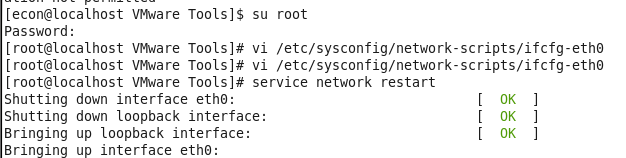
工具 - gcc
安装 yum -y install gcc
验证
gcc --version
问题整理
Q:
安装镜像(ISO)文件提示:
The centos disc was not found in any of your drives.Please insert the centos disc and press OK to retry
A:
虚拟机 -》 可移动设备 -》 CD/DVD(IDE) -》 勾选



 浙公网安备 33010602011771号
浙公网安备 33010602011771号