WPF 自定义控件样式
今天学习一下自定义控件,与UserControl的区别在于可控性更强,缺点是要写更多的样式代码
先展示一下
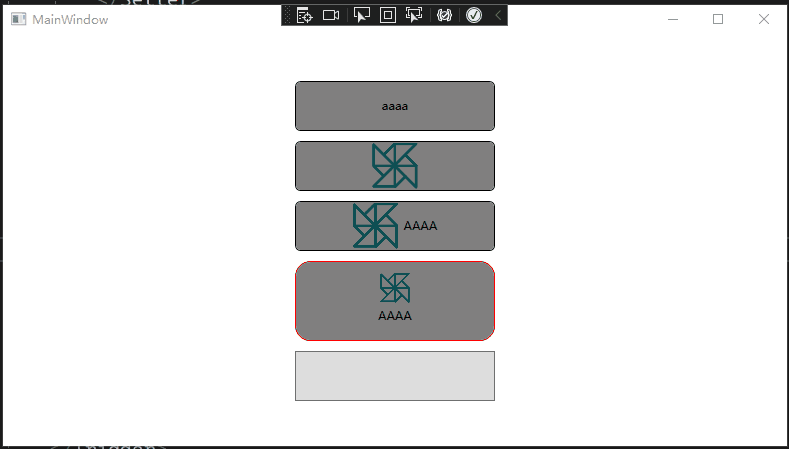
控件代码 继承至ButtonBase 这样Button所有的属性都能获取,比如Command之类
1 using System; 2 using System.Collections.Generic; 3 using System.Linq; 4 using System.Text; 5 using System.Threading.Tasks; 6 using System.Windows; 7 using System.Windows.Controls; 8 using System.Windows.Controls.Primitives; 9 using System.Windows.Data; 10 using System.Windows.Documents; 11 using System.Windows.Input; 12 using System.Windows.Media; 13 using System.Windows.Media.Imaging; 14 using System.Windows.Navigation; 15 using System.Windows.Shapes; 16 17 namespace 自定义控件 18 { 19 public enum ButtonType 20 { 21 Icon, 22 23 Text, 24 25 IconWithText, 26 } 27 28 /// <summary> 29 /// 按照步骤 1a 或 1b 操作,然后执行步骤 2 以在 XAML 文件中使用此自定义控件。 30 /// 31 /// 步骤 1a) 在当前项目中存在的 XAML 文件中使用该自定义控件。 32 /// 将此 XmlNamespace 特性添加到要使用该特性的标记文件的根 33 /// 元素中: 34 /// 35 /// xmlns:MyNamespace="clr-namespace:自定义控件" 36 /// 37 /// 38 /// 步骤 1b) 在其他项目中存在的 XAML 文件中使用该自定义控件。 39 /// 将此 XmlNamespace 特性添加到要使用该特性的标记文件的根 40 /// 元素中: 41 /// 42 /// xmlns:MyNamespace="clr-namespace:自定义控件;assembly=自定义控件" 43 /// 44 /// 您还需要添加一个从 XAML 文件所在的项目到此项目的项目引用, 45 /// 并重新生成以避免编译错误: 46 /// 47 /// 在解决方案资源管理器中右击目标项目,然后依次单击 48 /// “添加引用”->“项目”->[浏览查找并选择此项目] 49 /// 50 /// 51 /// 步骤 2) 52 /// 继续操作并在 XAML 文件中使用控件。 53 /// 54 /// <MyNamespace:DisplayButton/> 55 /// 56 /// </summary> 57 public class DisplayButton : ButtonBase 58 { 59 // Using a DependencyProperty as the backing store for CornerRadius. This enables animation, styling, binding, etc... 60 public static readonly DependencyProperty CornerRadiusProperty = 61 DependencyProperty.Register("CornerRadius", typeof(CornerRadius), typeof(DisplayButton), new PropertyMetadata(default)); 62 63 // Using a DependencyProperty as the backing store for Type. This enables animation, styling, binding, etc... 64 public static readonly DependencyProperty DisplayStyleProperty = 65 DependencyProperty.Register("DisplayStyle", typeof(ButtonType), typeof(DisplayButton), new PropertyMetadata(default)); 66 67 // Using a DependencyProperty as the backing store for text. This enables animation, styling, binding, etc... 68 public static readonly DependencyProperty TextProperty = 69 DependencyProperty.Register("Text", typeof(string), typeof(DisplayButton), new PropertyMetadata(default)); 70 71 // Using a DependencyProperty as the backing store for Image. This enables animation, styling, binding, etc... 72 public static readonly DependencyProperty IconProperty = 73 DependencyProperty.Register("Icon", typeof(ImageSource), typeof(DisplayButton), new PropertyMetadata(default)); 74 75 public CornerRadius CornerRadius 76 { 77 get { return (CornerRadius)GetValue(CornerRadiusProperty); } 78 set { SetValue(CornerRadiusProperty, value); } 79 } 80 81 //切换按钮样式 82 public ButtonType DisplayStyle 83 { 84 get { return (ButtonType)GetValue(DisplayStyleProperty); } 85 set { SetValue(DisplayStyleProperty, value); } 86 } 87 88 public string Text 89 { 90 get { return (string)GetValue(TextProperty); } 91 set { SetValue(TextProperty, value); } 92 } 93 94 /// <summary> 95 /// 使用ImageSource可以直接把路径转换为图片 96 /// </summary> 97 public ImageSource Icon 98 { 99 get { return (ImageSource)GetValue(IconProperty); } 100 set { SetValue(IconProperty, value); } 101 } 102 103 static DisplayButton() 104 { 105 DefaultStyleKeyProperty.OverrideMetadata(typeof(DisplayButton), new FrameworkPropertyMetadata(typeof(DisplayButton))); 106 } 107 } 108 }
样式代码 注意必须定义在Themes文件夹下的Generic.xaml中,在创建自定义控件的时候,VS就会帮你生成这个东西
<ResourceDictionary xmlns="http://schemas.microsoft.com/winfx/2006/xaml/presentation" xmlns:x="http://schemas.microsoft.com/winfx/2006/xaml" xmlns:local="clr-namespace:自定义控件"> <Style TargetType="{x:Type local:DisplayButton}"> <Setter Property="BorderBrush" Value="Black" /> <Setter Property="Background" Value="Gray" /> <Setter Property="BorderThickness" Value="1" /> <!-- 基础样式 --> <Setter Property="Template"> <Setter.Value> <ControlTemplate TargetType="{x:Type local:DisplayButton}"> <Border Padding="1" Background="{TemplateBinding Background}" BorderBrush="{TemplateBinding BorderBrush}" BorderThickness="{TemplateBinding BorderThickness}" CornerRadius="{TemplateBinding CornerRadius}" SnapsToDevicePixels="True"> <ContentPresenter Margin="5" /> </Border> </ControlTemplate> </Setter.Value> </Setter> <!-- 文本和图标切换效果 --> <Style.Triggers> <Trigger Property="DisplayStyle" Value="Text"> <Setter Property="Template"> <Setter.Value> <ControlTemplate TargetType="local:DisplayButton"> <Border Padding="1" Background="{TemplateBinding Background}" BorderBrush="{TemplateBinding BorderBrush}" BorderThickness="{TemplateBinding BorderThickness}" CornerRadius="{TemplateBinding CornerRadius}" SnapsToDevicePixels="True"> <Grid> <TextBlock x:Name="textBlock" HorizontalAlignment="Center" VerticalAlignment="Center" Text="{TemplateBinding Text}" /> <ContentPresenter Margin="5" /> </Grid> </Border> <!-- 触发单独的效果 --> <ControlTemplate.Triggers> <Trigger Property="IsPressed" Value="True"> <Setter TargetName="textBlock" Property="Foreground" Value="Red" /> </Trigger> </ControlTemplate.Triggers> </ControlTemplate> </Setter.Value> </Setter> </Trigger> <!-- 只显示图标 --> <Trigger Property="DisplayStyle" Value="Icon"> <Setter Property="Template"> <Setter.Value> <ControlTemplate TargetType="local:DisplayButton"> <Border Padding="1" Background="{TemplateBinding Background}" BorderBrush="{TemplateBinding BorderBrush}" BorderThickness="{TemplateBinding BorderThickness}" CornerRadius="{TemplateBinding CornerRadius}" SnapsToDevicePixels="True"> <Grid> <Image x:Name="image" VerticalAlignment="Center" RenderTransformOrigin="0.5 0.5" Source="{TemplateBinding Icon}"> <Image.RenderTransform> <RotateTransform x:Name="rotate" /> </Image.RenderTransform> </Image> <ContentPresenter /> </Grid> </Border> <ControlTemplate.Triggers> <!--点击动画--> <EventTrigger RoutedEvent="Click"> <BeginStoryboard> <Storyboard RepeatBehavior="Forever" Storyboard.TargetName="rotate" Storyboard.TargetProperty="Angle"> <DoubleAnimation From="0" To="360" Duration="0:0:1" /> </Storyboard> </BeginStoryboard> </EventTrigger> </ControlTemplate.Triggers> </ControlTemplate> </Setter.Value> </Setter> </Trigger> <!-- 同时显示图标和文字 --> <Trigger Property="DisplayStyle" Value="IconWithText"> <Setter Property="Template"> <Setter.Value> <ControlTemplate TargetType="local:DisplayButton"> <Border Padding="1" Background="{TemplateBinding Background}" BorderBrush="{TemplateBinding BorderBrush}" BorderThickness="{TemplateBinding BorderThickness}" CornerRadius="{TemplateBinding CornerRadius}" SnapsToDevicePixels="True"> <Grid> <StackPanel HorizontalAlignment="Center" Orientation="Horizontal"> <Image VerticalAlignment="Center" Source="{TemplateBinding Icon}" /> <TextBlock Margin="5,0,0,0" VerticalAlignment="Center" Text="{TemplateBinding Text}" /> </StackPanel> <ContentPresenter /> </Grid> </Border> </ControlTemplate> </Setter.Value> </Setter> </Trigger> <!-- 全局触发效果 --> <Trigger Property="IsMouseOver" Value="True"> <Setter Property="Opacity" Value="0.8" /> </Trigger> <Trigger Property="IsMouseOver" Value="False"> <Setter Property="Opacity" Value="1" /> </Trigger> <Trigger Property="IsPressed" Value="True"> <Setter Property="BorderThickness" Value="2" /> <!--<Setter Property="Effect"> <Setter.Value> <DropShadowEffect ShadowDepth="1" Direction="45" /> </Setter.Value> </Setter>--> </Trigger> <Trigger Property="IsPressed" Value="False"> <Setter Property="BorderThickness" Value="1" /> <!--<Setter Property="Effect"> <Setter.Value> <DropShadowEffect ShadowDepth="3" Direction="45" /> </Setter.Value> </Setter>--> </Trigger> </Style.Triggers> </Style> </ResourceDictionary>
界面代码 重写了一次控件样式 把图标放到了上面
1 <Window 2 x:Class="自定义控件.MainWindow" 3 xmlns="http://schemas.microsoft.com/winfx/2006/xaml/presentation" 4 xmlns:x="http://schemas.microsoft.com/winfx/2006/xaml" 5 xmlns:d="http://schemas.microsoft.com/expression/blend/2008" 6 xmlns:local="clr-namespace:自定义控件" 7 xmlns:mc="http://schemas.openxmlformats.org/markup-compatibility/2006" 8 Title="MainWindow" 9 Width="800" 10 Height="450" 11 mc:Ignorable="d"> 12 <Window.Resources> 13 <!-- 重写控件样式 --> 14 <Style 15 x:Key="DisplayStyle" 16 TargetType="local:DisplayButton"> 17 <Setter Property="Template"> 18 <Setter.Value> 19 <ControlTemplate TargetType="local:DisplayButton"> 20 <Border 21 Padding="2" 22 Background="{TemplateBinding Background}" 23 BorderBrush="{TemplateBinding BorderBrush}" 24 BorderThickness="{TemplateBinding BorderThickness}" 25 CornerRadius="{TemplateBinding CornerRadius}" 26 SnapsToDevicePixels="True"> 27 <Grid> 28 <StackPanel 29 VerticalAlignment="Center" 30 Orientation="Vertical"> 31 <Image 32 MaxWidth="30" 33 MaxHeight="30" 34 Source="{TemplateBinding Icon}" /> 35 <TextBlock 36 Margin="0,5" 37 HorizontalAlignment="Center" 38 Text="{TemplateBinding Text}" /> 39 </StackPanel> 40 <ContentPresenter /> 41 </Grid> 42 </Border> 43 </ControlTemplate> 44 </Setter.Value> 45 </Setter> 46 </Style> 47 </Window.Resources> 48 <Grid> 49 <StackPanel 50 VerticalAlignment="Center" 51 Orientation="Vertical"> 52 <local:DisplayButton 53 Width="200" 54 Height="50" 55 Margin="0,5" 56 CornerRadius="5" 57 DisplayStyle="Text" 58 Text="aaaa" /> 59 <local:DisplayButton 60 Width="200" 61 Height="50" 62 Margin="0,5" 63 CornerRadius="5" 64 DisplayStyle="Icon" 65 Icon="/风车.png" /> 66 <local:DisplayButton 67 Width="200" 68 Height="50" 69 Margin="0,5" 70 CornerRadius="5" 71 DisplayStyle="IconWithText" 72 Icon="/风车.png" 73 Text="AAAA" /> 74 <local:DisplayButton 75 Width="200" 76 Height="80" 77 Margin="0,5" 78 BorderBrush="Red" 79 CornerRadius="15" 80 Icon="/风车.png" 81 Style="{StaticResource DisplayStyle}" 82 Text="AAAA" /> 83 <Button 84 Width="200" 85 Height="50" 86 Margin="0,5" /> 87 </StackPanel> 88 </Grid> 89 </Window>


