C# Switch模式匹配语法
创建3个类
1 class Circle 2 { 3 private double _radius; 4 5 public Circle(double radius) => _radius = radius; 6 7 8 public double ComputerArea1() 9 { 10 return _radius * _radius * Math.PI; 11 } 12 } 13 14 15 class Rectangle 16 { 17 18 private double _width; 19 20 private double _height; 21 22 public Rectangle(double width, double height) 23 { 24 _width = width; 25 _height = height; 26 } 27 28 public double ComputerArea2() 29 { 30 return _width * _height; 31 } 32 } 33 34 35 class Triangle 36 { 37 38 private double _bottom; 39 40 private double _height; 41 42 public Triangle(double bottom, double height) 43 { 44 _bottom = bottom; 45 _height = height; 46 } 47 48 public double ComputerArea3() 49 { 50 return _bottom * _height / 2; 51 } 52 }
创建 计算类 常规写法
1 class Calculate 2 { 3 public void Calc(object obj) 4 { 5 //常规写法 6 if (obj is Circle c) 7 { 8 9 Console.WriteLine($"{c.GetType().Name}的面积:{c.ComputerArea1()}"); 10 } 11 else if (obj is Rectangle r) 12 { 13 Console.WriteLine($"{r.GetType().Name}的面积:{r.ComputerArea2()}"); 14 15 } 16 else if (obj is Triangle t) 17 { 18 Console.WriteLine($"{t.GetType().Name}的面积:{t.ComputerArea3()}"); 19 } 20 else 21 { 22 Console.WriteLine("没定义的图形"); 23 } 24 } 25 }
运行测试
1 static void Main(string[] args) 2 { 3 var circle = new Circle(5); 4 var rect = new Rectangle(5, 10); 5 var triangle = new Triangle(6, 8); 6 7 var calc = new Calculate(); 8 9 calc.Calc(circle); 10 calc.Calc(rect); 11 calc.Calc(triangle); 12 13 }
运行结果

更改计算类的方法的写法
1 public void Calc(object obj) 2 { 3 4 #region 常规写法 5 //if (obj is Circle c) 6 //{ 7 8 // Console.WriteLine($"{c.GetType().Name}的面积:{c.ComputerArea1()}"); 9 //} 10 //else if (obj is Rectangle r) 11 //{ 12 // Console.WriteLine($"{r.GetType().Name}的面积:{r.ComputerArea2()}"); 13 14 //} 15 //else if (obj is Triangle t) 16 //{ 17 // Console.WriteLine($"{t.GetType().Name}的面积:{t.ComputerArea3()}"); 18 //} 19 //else 20 //{ 21 // Console.WriteLine("没定义的图形"); 22 //} 23 #endregion 24 #region 模式匹配写法 25 switch (obj) 26 { 27 case Circle c: 28 Console.WriteLine($"{c.GetType().Name}的面积:{c.ComputerArea1()}"); 29 break; 30 case Rectangle r: 31 Console.WriteLine($"{r.GetType().Name}的面积:{r.ComputerArea2()}"); 32 break; 33 case Triangle t: 34 Console.WriteLine($"{t.GetType().Name}的面积:{t.ComputerArea3()}"); 35 break; 36 default: 37 break; 38 } 39 40 #endregion 41 }
运行结果
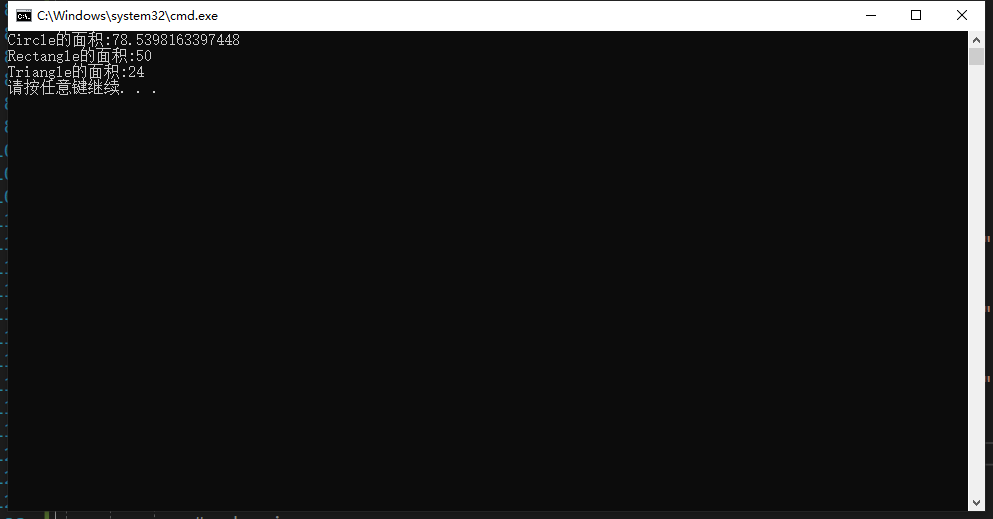
对类更改一下,封装下字段
1 class Circle 2 { 3 private double _radius; 4 public double Radius { get => _radius; set => _radius = value; } 5 6 7 public Circle(double radius) => Radius = radius; 8 9 10 public double ComputerArea1() 11 { 12 return Radius * Radius * Math.PI; 13 } 14 } 15 16 17 class Rectangle 18 { 19 20 private double _width; 21 public double Width { get => _width; set => _width = value; } 22 23 private double _height; 24 public double Height { get => _height; set => _height = value; } 25 26 27 public Rectangle(double width, double height) 28 { 29 Width = width; 30 Height = height; 31 } 32 33 34 public double ComputerArea2() 35 { 36 return Width * Height; 37 } 38 } 39 40 41 class Triangle 42 { 43 44 private double _bottom; 45 public double Bottom { get => _bottom; set => _bottom = value; } 46 47 private double _height; 48 public double Height { get => _height; set => _height = value; } 49 50 51 public Triangle(double bottom, double height) 52 { 53 Bottom = bottom; 54 Height = height; 55 } 56 57 58 public double ComputerArea3() 59 { 60 return Bottom * Height / 2; 61 } 62 }
更改下计算类的方法写法
1 public void Calc(object obj) 2 { 3 4 #region 常规写法 5 //if (obj is Circle c) 6 //{ 7 8 // Console.WriteLine($"{c.GetType().Name}的面积:{c.ComputerArea1()}"); 9 //} 10 //else if (obj is Rectangle r) 11 //{ 12 // Console.WriteLine($"{r.GetType().Name}的面积:{r.ComputerArea2()}"); 13 14 //} 15 //else if (obj is Triangle t) 16 //{ 17 // Console.WriteLine($"{t.GetType().Name}的面积:{t.ComputerArea3()}"); 18 //} 19 //else 20 //{ 21 // Console.WriteLine("没定义的图形"); 22 //} 23 #endregion 24 #region 模式匹配写法 25 switch (obj) 26 { 27 //当半径大于10的时候 28 case Circle c when c.Radius > 10: 29 Console.WriteLine("半径大于10"); 30 break; 31 //正常情况 32 case Circle c: 33 Console.WriteLine($"{c.GetType().Name}的面积:{c.ComputerArea1()}"); 34 break; 35 case Rectangle r: 36 Console.WriteLine($"{r.GetType().Name}的面积:{r.ComputerArea2()}"); 37 break; 38 case Triangle t: 39 Console.WriteLine($"{t.GetType().Name}的面积:{t.ComputerArea3()}"); 40 break; 41 default: 42 break; 43 } 44 45 #endregion 46 }
测试运行
1 static void Main(string[] args) 2 { 3 var circle1 = new Circle(5); 4 var circle2 = new Circle(15); 5 6 var rect = new Rectangle(5, 10); 7 var triangle = new Triangle(6, 8); 8 Triangle nul = null; 9 10 var calc = new Calculate(); 11 12 calc.Calc(circle1); 13 calc.Calc(circle2); 14 calc.Calc(rect); 15 calc.Calc(triangle); 16 calc.Calc(nul); 17 18 }
运行结果
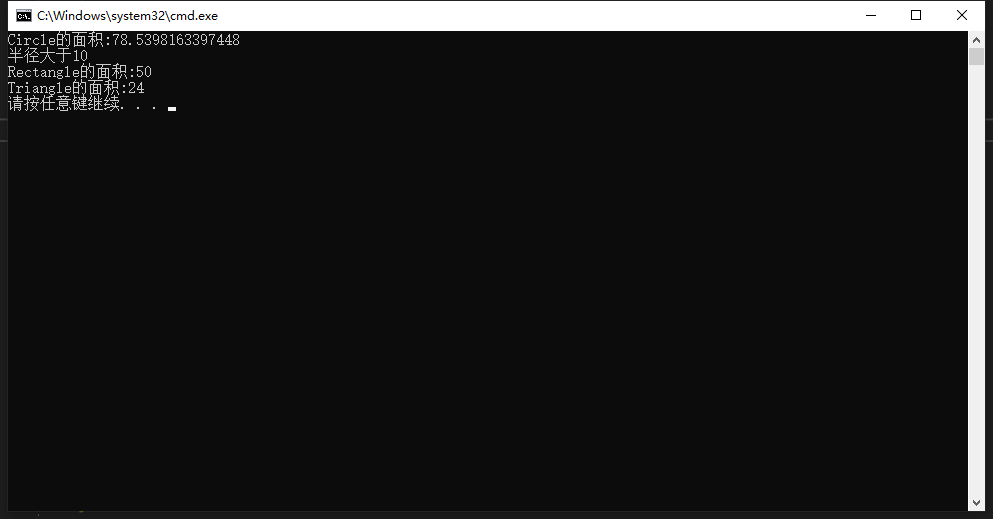
另外还可以 匹配 var 或者null 具体用法可以查看微软文档 模式匹配 - C# 指南 | Microsoft Docs
这个只是7.0的应用,8.0和9.0 功能更强大!


