Windows下安装BeautifulSoup4
记录安装出现的问题,以供下次参考。
参考文章:https://www.cnblogs.com/Dragon5/p/6498422.html
安装好python
下载BeautifulSoup压缩包
下载地址:https://www.crummy.com/software/BeautifulSoup/#Download
解压到文件夹(路径不包含中文字符等)
终端进入setup.py的路径下执行setup.py build完成后执行setup.py install
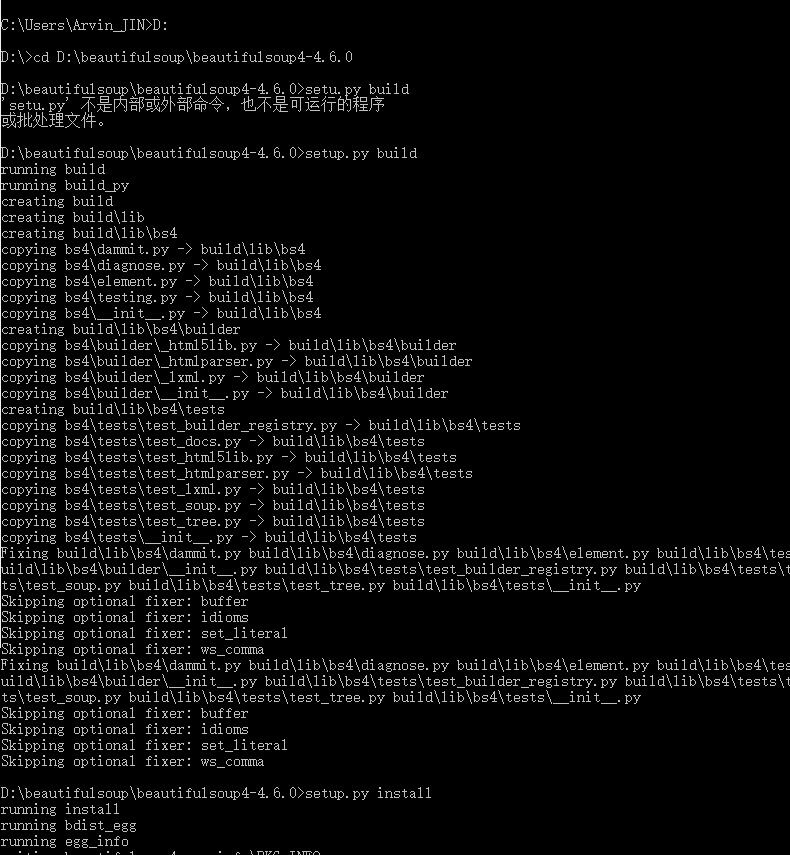
完成后执行
>python
>import bs4
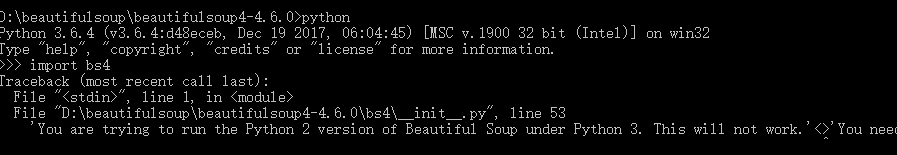
出现错误:
Traceback (most recent call last):
File "<stdin>", line 1, in <module>
File "D:\beautifulsoup\beautifulsoup4-4.6.0\bs4\__init__.py", line 53
'You are trying to run the Python 2 version of Beautiful Soup under Python 3. This will not work.'<>'You need to convert the code, either by installing it (`python setup.py install`) or by running 2to3 (`2to3 -w bs4`).'
^
SyntaxError: invalid syntax
解决办法:直接将解压后BeautifulSoup文件中的bs4复制到python安装目录下的lib中,将python安装目录下的Tools/scripts/2to3.py也复制到该lib中,然后再利用python自带工具2to3.py将版本2下的.py 文件转化为版本3下的文件,执行的命令为
>2to3.py bs4 -w
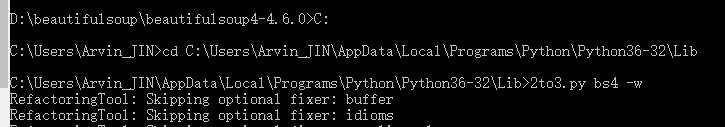
执行命令前要先用进入该文件夹,如我的BeautifulSoup解压后放在了D盘,我的python安装目录为C盘,我要先进入C:\Users\Arvin_JIN\AppData\Local\Programs\Python\Python36-32\Lib文件夹。
以上过程执行完成后既可以导入bs4了(如下图则表示完成)。
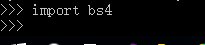
posted on 2018-04-15 17:48 Arvin_JIN 阅读(2453) 评论(0) 编辑 收藏 举报





【推荐】国内首个AI IDE,深度理解中文开发场景,立即下载体验Trae
【推荐】编程新体验,更懂你的AI,立即体验豆包MarsCode编程助手
【推荐】抖音旗下AI助手豆包,你的智能百科全书,全免费不限次数
【推荐】轻量又高性能的 SSH 工具 IShell:AI 加持,快人一步
· AI与.NET技术实操系列:基于图像分类模型对图像进行分类
· go语言实现终端里的倒计时
· 如何编写易于单元测试的代码
· 10年+ .NET Coder 心语,封装的思维:从隐藏、稳定开始理解其本质意义
· .NET Core 中如何实现缓存的预热?
· 25岁的心里话
· 闲置电脑爆改个人服务器(超详细) #公网映射 #Vmware虚拟网络编辑器
· 零经验选手,Compose 一天开发一款小游戏!
· 通过 API 将Deepseek响应流式内容输出到前端
· AI Agent开发,如何调用三方的API Function,是通过提示词来发起调用的吗