基于单片机的4*4*4光立方取模软件及相应的源码
总共3个版本
详细的代码注释有时间再写吧
对应的单片机电路图啥的有时间再整理
搬运的记得把我这文章地址打上
1.0版本(单面取模)
main.java

1 import java.io.File; 2 import java.io.FileWriter; 3 import java.io.IOException; 4 5 public class main { 6 public static void main(String args[]) throws IOException{ 7 frame f = new frame(); 8 } 9 }
frame.java

import java.awt.*; import static java.awt.SystemColor.text; import java.awt.datatransfer.Clipboard; import java.awt.datatransfer.StringSelection; import java.awt.event.ActionEvent; import java.awt.event.ActionListener; import java.io.File; import java.io.FileWriter; import java.io.IOException; import java.util.ArrayList; import java.util.logging.Level; import java.util.logging.Logger; import javax.swing.*; import static javax.swing.JFrame.EXIT_ON_CLOSE; import javax.swing.event.AncestorListener; public class frame { String srcAdress; String code1,code2; int x = 0; int y = 0; String xHex; String yHex; Panel p; JFrame jf; JButton[][] jb = new JButton[4][4]; boolean b[][] = new boolean[4][4]; ArrayList<String> a1 = new ArrayList<String>(); ArrayList<String> a2 = new ArrayList<String>(); String fullString; Clipboard clipboard; JTextArea jt1,jt2; public frame() throws IOException { clipboard = Toolkit.getDefaultToolkit().getSystemClipboard(); int x = 700; int y = 600; jf = new JFrame("4*4*4光立方数组生成"); jf.setVisible(true); Dimension screensize = Toolkit.getDefaultToolkit().getScreenSize(); int screenWidth = (int)screensize.getWidth(); int screenHeight = (int)screensize.getHeight(); p = new Panel(); p.setLayout(new GridLayout(6,4)); jf.add(p); jf.setDefaultCloseOperation(EXIT_ON_CLOSE); button(); for(int i = 0;i < 4;i++){ for(int j = 0;j < 4;j++){ b[i][j] = true; } } getHexSource(); AddHexSourceUnclear(); AddHexSourceClear(); OutHexSource(); textBox1(); textBox2(); jf.pack(); jf.setBounds((screenWidth-x)/2,(screenHeight-y)/2,x,y); } public void button(){ for(int i = 0;i < 4;i++){ for(int j = 0;j < 4;j++){ jb[i][j] = new JButton((i+1)+"-"+(j+1)); p.add(jb[i][j]); jb[i][j].addActionListener(new ActionListener() { @Override public void actionPerformed(ActionEvent e) { String command = e.getActionCommand(); int commandx = Integer.parseInt(command.substring(0,1)); int commandy = Integer.parseInt(command.substring(2)); commandx--; commandy--; if(b[commandx][commandy]){ jb[commandx][commandy].setBackground(Color.blue); }else{ jb[commandx][commandy].setBackground(Color.white); } b[commandx][commandy] = !b[commandx][commandy]; } }); } } } public void getHexSource(){ JButton jB = new JButton("重置"); p.add(jB); jB.addActionListener(new ActionListener() { @Override public void actionPerformed(ActionEvent e) { for(int i = 0;i < 4;i++){ for(int j = 0;j < 4;j++){ jb[i][j].setBackground(Color.white); b[i][j] = true; } } a1.clear(); a2.clear(); jt1.setText(""); jt2.setText(""); code1 = ""; code2 = ""; } }); } public void calSource(){ x=0; y=0; for(int i = 0;i < 4;i++){ for(int j = 0;j < 4;j++){ if(i<2){ if(b[i][j]){ x += 1; x = x << 1; }else{ x = x << 1; } }else{ if(b[i][j]){ y += 1; y = y << 1; }else{ y = y << 1; } } } } x = x>>1; y = y>>1; } public void AddHexSourceUnclear(){ JButton jb = new JButton("添加代码(不清空)"); p.add(jb); jb.addActionListener(new ActionListener() { @Override public void actionPerformed(ActionEvent e) { calSource(); cheakAddHex(); try { getcode(false); } catch (IOException ex) { } jt1.setText(code1); jt2.setText(code2); } }); } public void AddHexSourceClear(){ JButton jB = new JButton("添加代码(清空)"); p.add(jB); jB.addActionListener(new ActionListener() { @Override public void actionPerformed(ActionEvent e) { calSource(); cheakAddHex(); try { getcode(false); } catch (IOException ex) { } jt1.setText(code1); jt2.setText(code2); for(int i = 0;i < 4;i++){ for(int j = 0;j < 4;j++){ jb[i][j].setBackground(Color.white); b[i][j] = true; } } } }); } public void cheakAddHex(){ if(x <= 16){ xHex = "0x0" + Integer.toHexString(x); }else{ xHex = "0x" + Integer.toHexString(x); } if(y <= 16){ yHex = "0x0" + Integer.toHexString(y); }else{ yHex = "0x" + Integer.toHexString(y); } a1.add(xHex); a2.add(yHex); } public void getcode(boolean b) throws IOException{ code1 = "{"; for(String s : a1){ code1 += s + ","; } code1 += "0xff};"; code2 = "{"; for(String s : a2){ code2 += s + ","; } code2 += "0xff};"; fullString = code1+"\n"+code2; if(b){ writeFile(fullString); } } public void OutHexSource() throws IOException{ JButton jb = new JButton("输出代码"); p.add(jb); jb.addActionListener(new ActionListener() { @Override public void actionPerformed(ActionEvent e) { try { fileInit(); } catch (IOException ex) { } System.out.print("{"); try { getcode(true); } catch (IOException ex) { ex.printStackTrace(); } jt1.setText(code1); jt2.setText(code2); } }); } public void fileInit() throws IOException{ srcAdress = System.getProperty("user.dir"); File f = new File(srcAdress+"\\代码.txt"); if(!f.exists()){ f.createNewFile(); } } public void writeFile(String s) throws IOException{ FileWriter fileWriter = new FileWriter(srcAdress+"\\代码.txt"); fileWriter.write(s); fileWriter.close(); } public void textBox1(){ JButton jb = new JButton("复制a1代码"); jt1 = new JTextArea(); jt1.setToolTipText("a1代码"); jt1.setLineWrap(true); jb.addActionListener(new ActionListener() { @Override public void actionPerformed(ActionEvent e) { jt1.selectAll(); StringSelection selection = new StringSelection(jt1.getText()); clipboard.setContents(selection, null); } }); p.add(jt1); p.add(jb); } public void textBox2(){ JButton jb = new JButton("复制a2代码"); jt2 = new JTextArea(); jt2.setToolTipText("a2代码"); jt2.setLineWrap(true); jb.addActionListener(new ActionListener() { @Override public void actionPerformed(ActionEvent e) { jt2.selectAll(); StringSelection selection = new StringSelection(code2); clipboard.setContents(selection, null); } }); p.add(jt2); p.add(jb); } }
构建的jar下载地址(百度网盘)(提取码:0000)
实在难看的界面
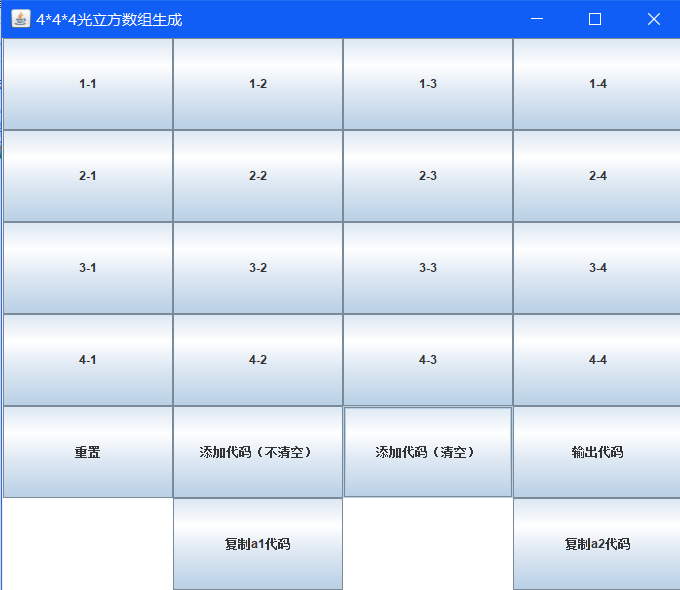
2.0版本(伪立体取模)
main.java(直接写在一个里了)

1 import javax.swing.*; 2 import java.awt.*; 3 import java.awt.datatransfer.Clipboard; 4 import java.awt.datatransfer.StringSelection; 5 import java.awt.event.ActionEvent; 6 import java.awt.event.ActionListener; 7 import static java.lang.Integer.toHexString; 8 import java.util.ArrayList; 9 import java.util.Scanner; 10 11 12 public class main { 13 public static void main(String args[]){ 14 new frame(); 15 } 16 } 17 18 19 class frame{ 20 21 int x = 1000;//屏幕长度 22 int y = 650;//屏幕宽度 23 int HexA; 24 int HexB; 25 String HexAChecked; 26 String HexBChecked; 27 String command1; 28 String command2; 29 30 boolean copyCode[] = new boolean[4]; 31 boolean bool[][][] = new boolean[4][4][4]; 32 String code1[] = new String[4]; 33 String code2[] = new String[4]; 34 String codeString[][] = new String[2][4]; 35 36 ArrayList<String> a1 = new ArrayList<String>(); 37 ArrayList<String> a2 = new ArrayList<String>(); 38 39 ArrayList<String> b1 = new ArrayList<String>(); 40 ArrayList<String> b2 = new ArrayList<String>(); 41 42 ArrayList<String> c1 = new ArrayList<String>(); 43 ArrayList<String> c2 = new ArrayList<String>(); 44 45 ArrayList<String> d1 = new ArrayList<String>(); 46 ArrayList<String> d2 = new ArrayList<String>(); 47 //存生成的代码 48 49 Clipboard clipboard = Toolkit.getDefaultToolkit().getSystemClipboard();//剪切板 50 51 JFrame jf = new JFrame("4*4*4光立方取模"); 52 Panel p = new Panel(); 53 Panel p1 = new Panel();//放灯 54 Panel p2 = new Panel();//放按钮 55 Panel p3 = new Panel();//放代码 56 JButton jb[][][] = new JButton[4][4][4];//灯的按钮 57 JButton jbS[][] = new JButton[4][4];//快捷按钮 58 JButton jbD[] = new JButton[4];//基本按钮 59 JButton jbC[] = new JButton[4];//复制按钮 60 JTextArea jt[] = new JTextArea[4];//实时显示生成的代码 61 62 StringSelection selection[] = new StringSelection[4]; 63 64 Color blue = new Color(51,204,255); 65 Color flesh = new Color(255,175,122); 66 67 68 public frame() { 69 frameInit(); 70 lightButtonInit(); 71 shortcutButtonInit(); 72 buttonInit(); 73 textAreaInit(); 74 75 jf.setVisible(true); 76 } 77 78 //重置数组 79 public void resetBool(){ 80 for(int i1 = 0;i1 < 4;i1++){ 81 for(int i2 = 0;i2 < 4;i2++){ 82 for(int i3 = 0;i3 < 4;i3++){ 83 bool[i1][i2][i3] = false; 84 } 85 } 86 } 87 } 88 89 //重置按钮颜色和数组 90 public void resetButton(){ 91 for(int i1 = 0;i1 < 4;i1++){ 92 for(int i2 = 0;i2 < 4;i2++){ 93 for(int i3 = 0;i3 < 4;i3++){ 94 if(bool[i1][i2][i3]){ 95 jb[i1][i2][i3].setBackground(blue); 96 }else{ 97 jb[i1][i2][i3].setBackground(flesh); 98 } 99 100 } 101 } 102 } 103 } 104 105 //重置文本框 106 public void resetTextArea(){ 107 for(int i1 = 0;i1 < 4;i1++){ 108 jt[i1].setText(""); 109 } 110 } 111 112 //初始化框架 113 public void frameInit(){ 114 115 Dimension screensize = Toolkit.getDefaultToolkit().getScreenSize(); 116 int screenWidth = (int)screensize.getWidth(); 117 int screenHeight = (int)screensize.getHeight(); 118 jf.setBounds((screenWidth-x)/2,(screenHeight-y)/2,x,y); 119 jf.setDefaultCloseOperation(3); 120 jf.setLayout(null); 121 jf.setResizable(false); 122 123 p.setBounds(0, 0, x, y); 124 jf.add(p); 125 p.setLayout(null); 126 p.setBackground(Color.DARK_GRAY); 127 128 p1.setLayout(null); 129 //p1.setBackground(Color.red); 130 p1.setBounds(30, 30, 930, 250); 131 p.add(p1); 132 jf.setDefaultCloseOperation(JFrame.EXIT_ON_CLOSE); 133 134 135 p2.setLayout(new GridLayout(2,8)); 136 //p2.setBackground(Color.green); 137 p2.setBounds(30, 290, 930, 100); 138 p.add(p2); 139 140 p3.setLayout(null); 141 //p3.setBackground(Color.blue); 142 p3.setBounds(30, 400, 930, 170); 143 p.add(p3); 144 jf.setResizable(false); 145 } 146 147 //初始化灯按钮 148 public void lightButtonInit(){ 149 for(int i1 = 0;i1 < 4;i1++){ 150 for(int i2 = 0;i2 < 4;i2++){ 151 for(int i3 = 0;i3 < 4;i3++){ 152 jb[i1][i2][i3] = new JButton(); 153 jb[i1][i2][i3].setActionCommand("jb "+ (i1+1) + "-" + (i2+1) + "-" + (i3+1)); 154 jb[i1][i2][i3].setBackground(flesh); 155 jb[i1][i2][i3].setBounds( 40+ (i1*4+i3)*50 + i1*20,210 - i2*50 - i3 * 20, 40, 40); 156 p1.add(jb[i1][i2][i3]); 157 addActionListener(jb[i1][i2][i3]); 158 } 159 } 160 } 161 } 162 163 //初始化快捷键按钮 全亮 , 全暗 , 复制到下一面,复制到上一面 164 public void shortcutButtonInit(){ 165 for(int i1 = 0;i1 < 4;i1++){ 166 jbS[i1][0] = new JButton("全亮"); 167 jbS[i1][1] = new JButton("全灭"); 168 jbS[i1][2] = new JButton("复制到上一面"); 169 jbS[i1][3] = new JButton("复制到下一面"); 170 p2.add(jbS[i1][0]); 171 p2.add(jbS[i1][1]); 172 for(int i2 = 0;i2<4;i2++){ 173 addActionListener(jbS[i1][i2]); 174 jbS[i1][i2].setActionCommand("jbS " + i1 + "-" + i2); 175 } 176 } 177 for(int i1 = 0;i1 < 4;i1++){ 178 p2.add(jbS[i1][2]); 179 p2.add(jbS[i1][3]); 180 } 181 jbS[0][2].setEnabled(false); 182 jbS[3][3].setEnabled(false); 183 } 184 185 //初始化按钮 添加,取模,清空,重置 186 public void buttonInit(){ 187 jbD[0] = new JButton("添加"); 188 jbD[0].setBounds(695, 20, 100, 90); 189 190 jbD[1] = new JButton("取模"); 191 jbD[1].setBounds(805, 20, 100, 90); 192 193 jbD[2] = new JButton("清空"); 194 jbD[2].setBounds(698, 130, 100, 30); 195 196 jbD[3] = new JButton("重置"); 197 jbD[3].setBounds(805, 130, 100, 30); 198 for(int i1 = 0;i1 < 4;i1++){ 199 jbD[i1].setActionCommand("jbD "+i1); 200 p3.add(jbD[i1]); 201 addActionListener(jbD[i1]); 202 } 203 } 204 205 //初始化文字输出框 1, 2, 3, 4,复制按钮 206 public void textAreaInit(){ 207 for(int i1 = 0;i1 < 4;i1++){ 208 jt[i1] = new JTextArea(); 209 jt[i1].setBounds(5, 8+ 40*i1, 645, 35); 210 p3.add(jt[i1]); 211 } 212 for(int i1 = 0;i1 < 4;i1++){ 213 jbC[i1] = new JButton("复制"); 214 jbC[i1].setActionCommand("jbC " + i1); 215 jbC[i1].setBounds(650, 8+ 40*i1, 35, 35); 216 p3.add(jbC[i1]); 217 addActionListener(jbC[i1]); 218 } 219 } 220 221 //初始化剪切板 222 public void selectionInit(int i){ 223 selection[i] = new StringSelection(jt[i].getText()); 224 } 225 226 //显示于文本框 227 public void display(){ 228 addHexCode(); 229 for(int i = 0;i<4;i++){ 230 jt[i].setText(code1[i] + "\n" + code2[i]); 231 } 232 } 233 234 //复制到下一面 235 public void copyDown(int n){ 236 for(int i1 = 0;i1<4;i1++){ 237 for(int i2 = 0;i2<4;i2++){ 238 bool[n+1][i1][i2] = bool[n][i1][i2]; 239 } 240 } 241 resetButton(); 242 } 243 244 //复制到上一面 245 public void copyUp(int n){ 246 for(int i1 = 0;i1<4;i1++){ 247 for(int i2 = 0;i2<4;i2++){ 248 bool[n-1][i1][i2] = bool[n][i1][i2]; 249 } 250 } 251 resetButton(); 252 } 253 254 //单面亮暗 255 public void lightOrDark(boolean b,int page){ 256 for(int i1 = 0;i1<4;i1++){ 257 for(int i2 = 0;i2<4;i2++){ 258 bool[page][i1][i2] = b; 259 } 260 } 261 resetButton(); 262 } 263 264 //按钮事件监听 265 public void addActionListener(JButton saveButton) { 266 267 saveButton.addActionListener(new ActionListener() { 268 @Override 269 public void actionPerformed(ActionEvent e) { 270 String command; 271 command = e.getActionCommand(); 272 //System.out.println(command); 273 Scanner sc = new Scanner(command); 274 command1 = sc.next(); 275 command2 = sc.next(); 276 switch(command1){ 277 case "jb": 278 int a,b,c; 279 a = Integer.parseInt(command2.substring(0,1)); 280 b = Integer.parseInt(command2.substring(2,3)); 281 c = Integer.parseInt(command2.substring(4)); 282 a--; 283 b--; 284 c--; 285 if(bool[a][b][c]){ 286 jb[a][b][c].setBackground(flesh); 287 }else{ 288 jb[a][b][c].setBackground(blue); 289 } 290 bool[a][b][c] = !bool[a][b][c];//变蓝色后存true; 291 //System.out.println(bool[a][b][c]); 292 break; 293 294 case "jbS": 295 int page = Integer.parseInt(command2.substring(0,1)); 296 int id = Integer.parseInt(command2.substring(2)); 297 298 System.out.println(page + " " + id); 299 switch(id){ 300 //全亮 301 case 0: 302 lightOrDark(true,page); 303 break; 304 //全灭 305 case 1: 306 lightOrDark(false,page); 307 break; 308 //复制到上一面 309 case 2: 310 copyUp(page); 311 break; 312 //复制到下一面 313 case 3: 314 copyDown(page); 315 break; 316 } 317 break; 318 319 case "jbD": 320 switch(Integer.parseInt(command2)){ 321 //添加 322 case 0: 323 calAddHexCode(); 324 display(); 325 break; 326 //取模 327 case 1: 328 329 break; 330 //清空 331 case 2: 332 resetBool(); 333 resetButton(); 334 break; 335 //重置 336 case 3: 337 resetTextArea(); 338 resetBool(); 339 resetButton(); 340 a1.clear(); 341 a2.clear(); 342 b1.clear(); 343 b2.clear(); 344 c1.clear(); 345 c2.clear(); 346 d1.clear(); 347 d2.clear(); 348 break; 349 } 350 break; 351 352 case "jbC": 353 int i = Integer.parseInt(command2); 354 selectionInit(i); 355 clipboard.setContents(selection[i], null); 356 break; 357 358 } 359 360 sc.close(); 361 362 } 363 }); 364 } 365 366 //计算所有的Hex代码 367 public void calAddHexCode(){ 368 for(int i2 = 0;i2 < 4;i2++){ 369 HexA = 0; 370 HexB = 0; 371 for(int i1 = 0;i1 < 4;i1++){ 372 for(int i3 = 0;i3 < 4;i3++){ 373 if(i1<2){ 374 if(!bool[i1][i2][i3]){ 375 HexA += 1; 376 HexA = HexA << 1; 377 }else{ 378 HexA = HexA << 1; 379 } 380 }else{ 381 if(!bool[i1][i2][i3]){ 382 HexB += 1; 383 HexB = HexB << 1; 384 }else{ 385 HexB = HexB << 1; 386 } 387 } 388 } 389 } 390 HexA = HexA >> 1; 391 HexB = HexB >> 1; 392 //System.out.println(HexA + " " + HexB); 393 //System.out.println(toHexString(HexA) + " " + toHexString(HexB) ); 394 checkHexCode(); 395 switch(i2){ 396 case 0: 397 a1.add(HexAChecked); 398 a2.add(HexBChecked); 399 break; 400 401 case 1: 402 b1.add(HexAChecked); 403 b2.add(HexBChecked); 404 break; 405 406 case 2: 407 c1.add(HexAChecked); 408 c2.add(HexBChecked); 409 break; 410 411 case 3: 412 d1.add(HexAChecked); 413 d2.add(HexBChecked); 414 break; 415 } 416 } 417 } 418 419 //核对Hex代码规范格式 420 public void checkHexCode(){ 421 if(HexA <= 16){ 422 HexAChecked = "0x0" + Integer.toHexString(HexA); 423 }else{ 424 HexAChecked = "0x" + Integer.toHexString(HexA); 425 } 426 if(HexB <= 16){ 427 HexBChecked = "0x0" + Integer.toHexString(HexB); 428 }else{ 429 HexBChecked = "0x" + Integer.toHexString(HexB); 430 } 431 System.out.println(HexAChecked + " " + HexBChecked); 432 } 433 434 //叠加所有的Hex代码 435 public void addHexCode(){ 436 for(int i = 0;i < 4;i++){ 437 code1[i] = "{"; 438 } 439 for(int i = 0;i < 4;i++){ 440 code2[i] = "{"; 441 } 442 443 for(String s : a1){ 444 code1[0] += s + ","; 445 } 446 for(String s : a2){ 447 code2[0] += s + ","; 448 } 449 for(String s : b1){ 450 code1[1] += s + ","; 451 } 452 for(String s : b2){ 453 code2[1] += s + ","; 454 } 455 for(String s : c1){ 456 code1[2] += s + ","; 457 } 458 for(String s : c2){ 459 code2[2] += s + ","; 460 } 461 for(String s : d1){ 462 code1[3] += s + ","; 463 } 464 for(String s : d2){ 465 code2[3] += s + ","; 466 } 467 468 for(int i = 0;i < 4;i++){ 469 code1[i] += "0xff};"; 470 471 } 472 for(int i = 0;i < 4;i++){ 473 code2[i] += "0xff};"; 474 } 475 } 476 }
构建的jar下载地址(百度网盘)(提取码:0000)
不那么难看的界面

2.1版本(伪立体取模)(更改了生成的代码,keil里仅需写好2个循环)
main.java

1 import javax.swing.*; 2 import java.awt.*; 3 import java.awt.datatransfer.Clipboard; 4 import java.awt.datatransfer.StringSelection; 5 import java.awt.event.ActionEvent; 6 import java.awt.event.ActionListener; 7 import java.awt.event.KeyAdapter; 8 import java.awt.event.KeyEvent; 9 import java.awt.event.KeyListener; 10 import static java.lang.Integer.toHexString; 11 import java.util.ArrayList; 12 import java.util.Scanner; 13 14 15 public class main { 16 public static void main(String args[]){ 17 new frame(); 18 } 19 } 20 21 22 class frame{ 23 24 int x = 1000;//屏幕长度 25 int y = 650;//屏幕宽度 26 int HexA; 27 int HexB; 28 String HexAChecked; 29 String HexBChecked; 30 String command1; 31 String command2; 32 String AStart = "code uint lightA[]="; 33 String BStart = "code uint lightB[]="; 34 35 boolean copyCode[] = new boolean[4]; 36 boolean bool[][][] = new boolean[4][4][4]; 37 String codeA; 38 String codeB; 39 String codeString[][] = new String[2][4]; 40 41 ArrayList<String> lightA = new ArrayList<String>(); 42 ArrayList<String> lightB = new ArrayList<String>(); 43 44 //存生成的代码 45 46 Clipboard clipboard = Toolkit.getDefaultToolkit().getSystemClipboard();//剪切板 47 48 JFrame jf = new JFrame("4*4*4光立方取模"); 49 Panel p = new Panel(); 50 Panel p1 = new Panel();//放灯 51 Panel p2 = new Panel();//放按钮 52 Panel p3 = new Panel();//放代码 53 JButton jb[][][] = new JButton[4][4][4];//灯的按钮 54 JButton jbS[][] = new JButton[4][4];//快捷按钮 55 JButton jbD[] = new JButton[4];//基本按钮 56 JTextArea jt[] = new JTextArea[2];//实时显示生成的代码 57 58 StringSelection selection; 59 60 Color blue = new Color(51,204,255); 61 Color flesh = new Color(255,175,122); 62 Color lightCoral = new Color(240,128,128); 63 64 65 public frame() { 66 frameInit(); 67 lightButtonInit(); 68 shortcutButtonInit(); 69 buttonInit(); 70 textAreaInit(); 71 72 jf.setVisible(true); 73 } 74 75 //重置数组 76 public void resetBool(){ 77 for(int i1 = 0;i1 < 4;i1++){ 78 for(int i2 = 0;i2 < 4;i2++){ 79 for(int i3 = 0;i3 < 4;i3++){ 80 bool[i1][i2][i3] = false; 81 } 82 } 83 } 84 } 85 86 //重置按钮颜色和数组 87 public void resetButton(){ 88 for(int i1 = 0;i1 < 4;i1++){ 89 for(int i2 = 0;i2 < 4;i2++){ 90 for(int i3 = 0;i3 < 4;i3++){ 91 if(bool[i1][i2][i3]){ 92 jb[i1][i2][i3].setBackground(blue); 93 }else{ 94 jb[i1][i2][i3].setBackground(flesh); 95 } 96 97 } 98 } 99 } 100 } 101 102 //重置文本框 103 public void resetTextArea(){ 104 for(int i1 = 0;i1 < 2;i1++){ 105 jt[i1].setText(""); 106 } 107 } 108 109 //初始化框架 110 public void frameInit(){ 111 112 Dimension screensize = Toolkit.getDefaultToolkit().getScreenSize(); 113 int screenWidth = (int)screensize.getWidth(); 114 int screenHeight = (int)screensize.getHeight(); 115 jf.setBounds((screenWidth-x)/2,(screenHeight-y)/2,x,y); 116 jf.setDefaultCloseOperation(3); 117 jf.setLayout(null); 118 jf.setResizable(false); 119 120 p.setBounds(0, 0, x, y); 121 jf.add(p); 122 p.setLayout(null); 123 p.setBackground(Color.DARK_GRAY); 124 125 p1.setLayout(null); 126 //p1.setBackground(Color.red); 127 p1.setBounds(30, 30, 930, 250); 128 p.add(p1); 129 jf.setDefaultCloseOperation(JFrame.EXIT_ON_CLOSE); 130 131 132 p2.setLayout(new GridLayout(2,8)); 133 //p2.setBackground(Color.green); 134 p2.setBounds(30, 290, 930, 100); 135 p.add(p2); 136 137 p3.setLayout(null); 138 //p3.setBackground(Color.blue); 139 p3.setBounds(30, 400, 930, 170); 140 p.add(p3); 141 jf.setResizable(false); 142 } 143 144 //初始化灯按钮 145 public void lightButtonInit(){ 146 for(int i1 = 0;i1 < 4;i1++){ 147 for(int i2 = 0;i2 < 4;i2++){ 148 for(int i3 = 0;i3 < 4;i3++){ 149 jb[i1][i2][i3] = new JButton(); 150 jb[i1][i2][i3].setActionCommand("jb "+ (i1+1) + "-" + (i2+1) + "-" + (i3+1)); 151 jb[i1][i2][i3].setBackground(flesh); 152 jb[i1][i2][i3].setBounds( 40+ (i1*4+i3)*50 + i1*20,210 - i2*50 - i3 * 20, 40, 40); 153 p1.add(jb[i1][i2][i3]); 154 addActionListener(jb[i1][i2][i3]); 155 } 156 } 157 } 158 } 159 160 //初始化快捷键按钮 全亮 , 全暗 , 复制到下一面,复制到上一面 161 public void shortcutButtonInit(){ 162 for(int i1 = 0;i1 < 4;i1++){ 163 jbS[i1][0] = new JButton("全亮"); 164 jbS[i1][1] = new JButton("全灭"); 165 jbS[i1][2] = new JButton("复制到上一面"); 166 jbS[i1][3] = new JButton("复制到下一面"); 167 p2.add(jbS[i1][0]); 168 p2.add(jbS[i1][1]); 169 for(int i2 = 0;i2<4;i2++){ 170 addActionListener(jbS[i1][i2]); 171 jbS[i1][i2].setActionCommand("jbS " + i1 + "-" + i2); 172 } 173 } 174 for(int i1 = 0;i1 < 4;i1++){ 175 p2.add(jbS[i1][2]); 176 p2.add(jbS[i1][3]); 177 } 178 //jbS[0][2].setEnabled(false); 179 //jbS[3][3].setEnabled(false); 180 } 181 182 //初始化按钮 添加,取模,清空,重置 183 public void buttonInit(){ 184 jbD[0] = new JButton("添加"); 185 jbD[0].setBounds(695, 20, 100, 90); 186 187 jbD[1] = new JButton("取模"); 188 jbD[1].setBounds(805, 20, 100, 90); 189 190 jbD[2] = new JButton("清空"); 191 jbD[2].setBounds(695, 130, 100, 30); 192 193 jbD[3] = new JButton("重置"); 194 jbD[3].setBounds(805, 130, 100, 30); 195 for(int i1 = 0;i1 < 4;i1++){ 196 jbD[i1].setActionCommand("jbD "+i1); 197 p3.add(jbD[i1]); 198 addActionListener(jbD[i1]); 199 } 200 } 201 202 //初始化文字输出框 复制按钮 203 public void textAreaInit(){ 204 for(int i1 = 0;i1 < 2;i1++){ 205 jt[i1] = new JTextArea(); 206 jt[i1].setBounds(5, 8+ 85*i1, 645, 80); 207 jt[i1].setLineWrap(true); 208 jt[i1].setAutoscrolls(true); 209 jt[i1].setBackground(lightCoral); 210 p3.add(jt[i1]); 211 } 212 } 213 214 //初始化剪切板 215 public void selectionInit(){ 216 selection = new StringSelection(jt[0].getText() + "\n" + jt[1].getText()); 217 } 218 219 //显示于文本框 220 public void display(){ 221 addHexCode(); 222 jt[0].setText(codeA); 223 jt[1].setText(codeB); 224 } 225 226 //复制到下一面 227 public void copyDown(int n){ 228 if(n!=3){ 229 for(int i1 = 0;i1<4;i1++){ 230 for(int i2 = 0;i2<4;i2++){ 231 bool[n+1][i1][i2] = bool[n][i1][i2]; 232 } 233 } 234 }else{ 235 for(int i1 = 0;i1<4;i1++){ 236 for(int i2 = 0;i2<4;i2++){ 237 bool[0][i1][i2] = bool[n][i1][i2]; 238 } 239 } 240 } 241 242 resetButton(); 243 } 244 245 //复制到上一面 246 public void copyUp(int n){ 247 if(n!=0){ 248 for(int i1 = 0;i1<4;i1++){ 249 for(int i2 = 0;i2<4;i2++){ 250 bool[n-1][i1][i2] = bool[n][i1][i2]; 251 } 252 } 253 }else{ 254 for(int i1 = 0;i1<4;i1++){ 255 for(int i2 = 0;i2<4;i2++){ 256 bool[3][i1][i2] = bool[n][i1][i2]; 257 } 258 } 259 } 260 resetButton(); 261 } 262 263 //单面亮暗 264 public void lightOrDark(boolean b,int page){ 265 for(int i1 = 0;i1<4;i1++){ 266 for(int i2 = 0;i2<4;i2++){ 267 bool[page][i1][i2] = b; 268 } 269 } 270 resetButton(); 271 } 272 273 //按钮事件监听 274 public void addActionListener(JButton saveButton) { 275 276 saveButton.addActionListener(new ActionListener() { 277 @Override 278 public void actionPerformed(ActionEvent e) { 279 String command; 280 command = e.getActionCommand(); 281 //System.out.println(command); 282 Scanner sc = new Scanner(command); 283 command1 = sc.next(); 284 command2 = sc.next(); 285 switch(command1){ 286 case "jb": 287 int a,b,c; 288 a = Integer.parseInt(command2.substring(0,1)); 289 b = Integer.parseInt(command2.substring(2,3)); 290 c = Integer.parseInt(command2.substring(4)); 291 a--; 292 b--; 293 c--; 294 if(bool[a][b][c]){ 295 jb[a][b][c].setBackground(flesh); 296 }else{ 297 jb[a][b][c].setBackground(blue); 298 } 299 bool[a][b][c] = !bool[a][b][c];//变蓝色后存true; 300 //System.out.println(bool[a][b][c]); 301 break; 302 303 case "jbS": 304 int page = Integer.parseInt(command2.substring(0,1)); 305 int id = Integer.parseInt(command2.substring(2)); 306 307 //System.out.println(page + " " + id); 308 switch(id){ 309 //全亮 310 case 0: 311 lightOrDark(true,page); 312 break; 313 //全灭 314 case 1: 315 lightOrDark(false,page); 316 break; 317 //复制到上一面 318 case 2: 319 copyUp(page); 320 break; 321 //复制到下一面 322 case 3: 323 copyDown(page); 324 break; 325 } 326 break; 327 328 case "jbD": 329 switch(Integer.parseInt(command2)){ 330 //添加 331 case 0: 332 calAddHexCode(); 333 display(); 334 break; 335 //取模 336 case 1: 337 selectionInit(); 338 clipboard.setContents(selection, null); 339 break; 340 //清空 341 case 2: 342 resetBool(); 343 resetButton(); 344 break; 345 //重置 346 case 3: 347 resetTextArea(); 348 resetBool(); 349 resetButton(); 350 lightA.clear(); 351 lightB.clear(); 352 break; 353 } 354 break; 355 } 356 357 sc.close(); 358 359 } 360 }); 361 } 362 363 //计算所有的Hex代码 364 public void calAddHexCode(){ 365 for(int i2 = 0;i2 < 4;i2++){ 366 HexA = 0; 367 HexB = 0; 368 for(int i1 = 0;i1 < 4;i1++){ 369 for(int i3 = 0;i3 < 4;i3++){ 370 if(i1<2){ 371 if(!bool[i1][i2][i3]){ 372 HexA += 1; 373 HexA = HexA << 1; 374 }else{ 375 HexA = HexA << 1; 376 } 377 }else{ 378 if(!bool[i1][i2][i3]){ 379 HexB += 1; 380 HexB = HexB << 1; 381 }else{ 382 HexB = HexB << 1; 383 } 384 } 385 } 386 } 387 HexA = HexA >> 1; 388 HexB = HexB >> 1; 389 //System.out.println(HexA + " " + HexB); 390 //System.out.println(toHexString(HexA) + " " + toHexString(HexB) ); 391 checkHexCode(); 392 lightA.add(HexAChecked); 393 lightB.add(HexBChecked); 394 } 395 } 396 397 //核对Hex代码规范格式 398 public void checkHexCode(){ 399 if(HexA <= 16){ 400 HexAChecked = "0x0" + Integer.toHexString(HexA); 401 }else{ 402 HexAChecked = "0x" + Integer.toHexString(HexA); 403 } 404 if(HexB <= 16){ 405 HexBChecked = "0x0" + Integer.toHexString(HexB); 406 }else{ 407 HexBChecked = "0x" + Integer.toHexString(HexB); 408 } 409 //System.out.println(HexAChecked + " " + HexBChecked); 410 } 411 412 //叠加所有的Hex代码 413 public void addHexCode(){ 414 codeA = AStart + " \n{"; 415 codeB = BStart + " \n{"; 416 417 for(String s : lightA){ 418 codeA += s + ","; 419 } 420 for(String s : lightB){ 421 codeB += s + ","; 422 } 423 codeA += "0xff};"; 424 codeB += "0xff};"; 425 } 426 }
构建的jar下载地址(百度网盘)(提取码:0000)
也许更好看了点的界面

之后估计还会再再搞其他版本,觉得还行就点个赞吧ORZ,有啥意见评论下




 浙公网安备 33010602011771号
浙公网安备 33010602011771号