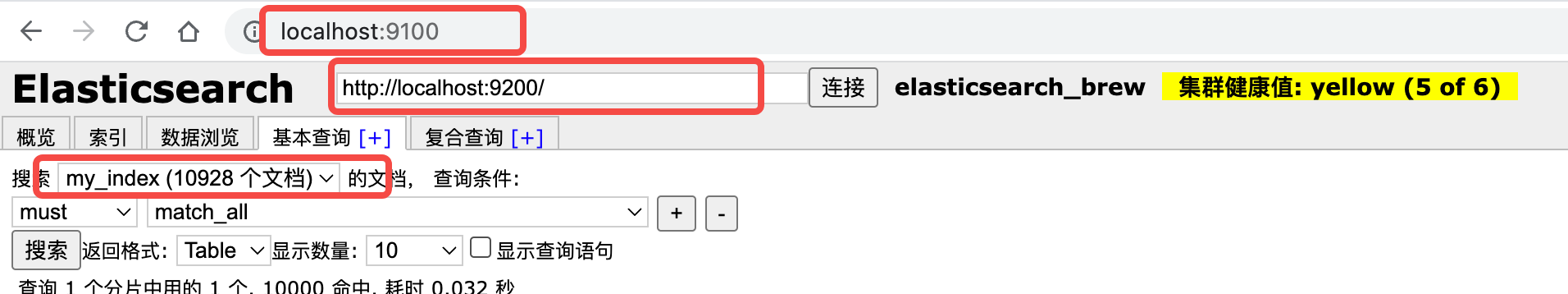elasticsearch 使用记录
一、服务启动
1. 启动
ps -ef | grep elastic # 查找进程 kill -9 2382(进程号)# 杀死进程 elasticsearch -d # 加d后台启动,
2.检测是否成功启动
在浏览器中输入:http://localhost:9200/
如果打印如下内容,则成功。
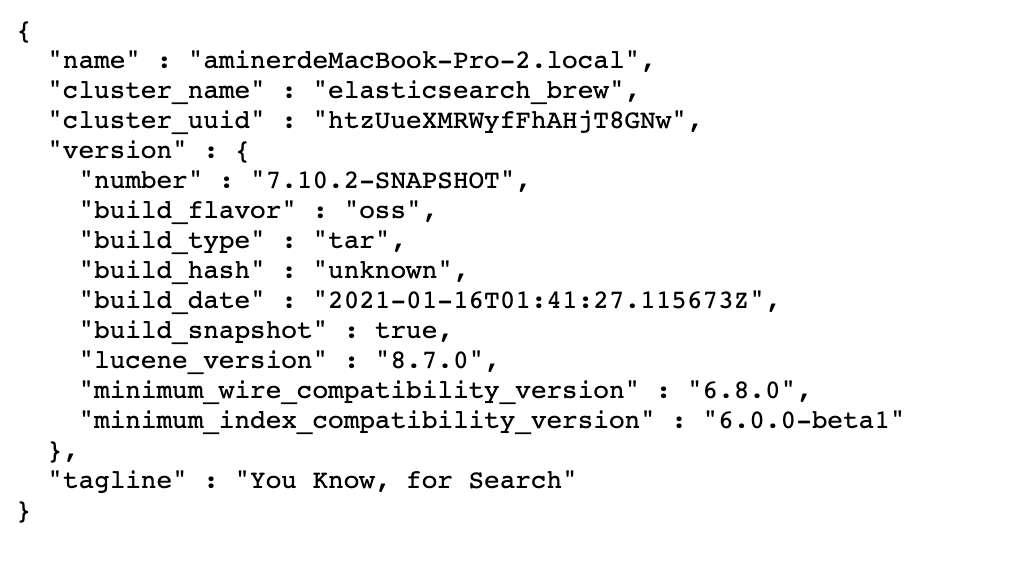
二、安装elasticsearch-head
先安装node
brew install node
npm下载插件,然后安装
git clone git://github.com/mobz/elasticsearch-head.git cd elasticsearch-head npm install #安装elasticsearch依赖包 npm install -g grunt -cli #安装grunt grunt server #启动服务
然后去修改elasticsearch的配置文件,elasticsearch安装目录/config/elasticsearch.yml,打开文件后在末端加入如下内容,保存后重启elasticsearch
http.cors.enabled: true http.cors.allow-origin: "*" http.cors.allow-methods: OPTIONS, HEAD, GET, POST, PUT, DELETE http.cors.allow-headers: "X-Requested-With, Content-Type, Content-Length, X-User"
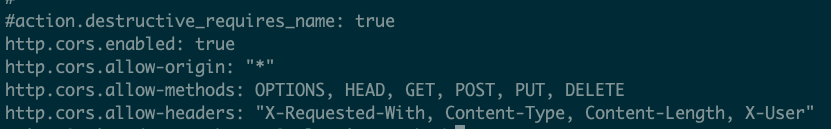
服务启动后,在浏览器中输入:http://localhost:9100/