[React] Using react-styleguidist for Component demo
Similar to Storybook, react-styleguidist is used to show the custom UI elements.
It is easy to setup and use, it uses markdown file as example page:
install:
npm i react-styleguidist --save
Create styleguide.config.js file:
const path = require('path')
module.exports = {
styleguideComponents: {
Wrapper: path.join(__dirname, 'src/Provider.js'),
},
}
Provider.js
You can put all Providers inside this file, for example mine is:
import React from 'react' import { ThemeProvider } from 'styled-components' import { Provider } from 'react-redux' import { theme } from './theme' import { configureStore } from './configureStore' export default function Providers({ children }) { return ( <Provider store={configureStore()}> <ThemeProvider theme={theme}>{children}</ThemeProvider> </Provider> ) }
---
Now for example we want to display a button component:
components/Button.md
Primary and secondary buttons: ```jsx <Button variant="primary">Click me</Button> <Button variant="secondary">Click me</Button> ``` Disabled: ```jsx <Button variant="primary" disabled>Click me</Button> <Button variant="secondary" disabled>Click me</Button> ``` Button as a link: ```jsx <Button variant="primary" as="a" href="/">Click me</Button> <Button variant="secondary" as="a" href="/">Click me</Button> ```
components/Button.js:
import styled, { ThemeProvider } from 'styled-components'
import PropTypes from 'prop-types'
import css from '@styled-system/css'
import { variant } from 'styled-system'
const variants = {
primary: {
color: 'background',
backgroundColor: 'primary',
},
secondary: {
color: 'primary',
backgroundColor: 'background',
},
}
const Button = styled.button(
css({
boxSizing: 'border-box',
display: 'inline-block',
textAlign: 'center',
px: 4,
py: 3,
color: (props) => (props.variant === 'primary' ? 'background' : 'primary'),
backgroundColor: (props) =>
props.variant === 'primary' ? 'primary' : 'background',
border: '1px solid',
borderColor: 'primary',
borderRadius: 'round',
fontFamily: 'body',
fontSize: 'm',
textDecoration: 'none',
'&:hover:not(:disabled),&:active:not(:disabled),&:focus': {
outline: 0,
color: 'background',
borderColor: 'accent',
backgroundColor: 'accent',
cursor: 'pointer',
},
'&:disabled': {
opacity: 0.6,
filter: 'saturate(60%)',
},
}),
variant({ variants }),
)
export default Button
Run:
styleguidist server
open: localhost:6060
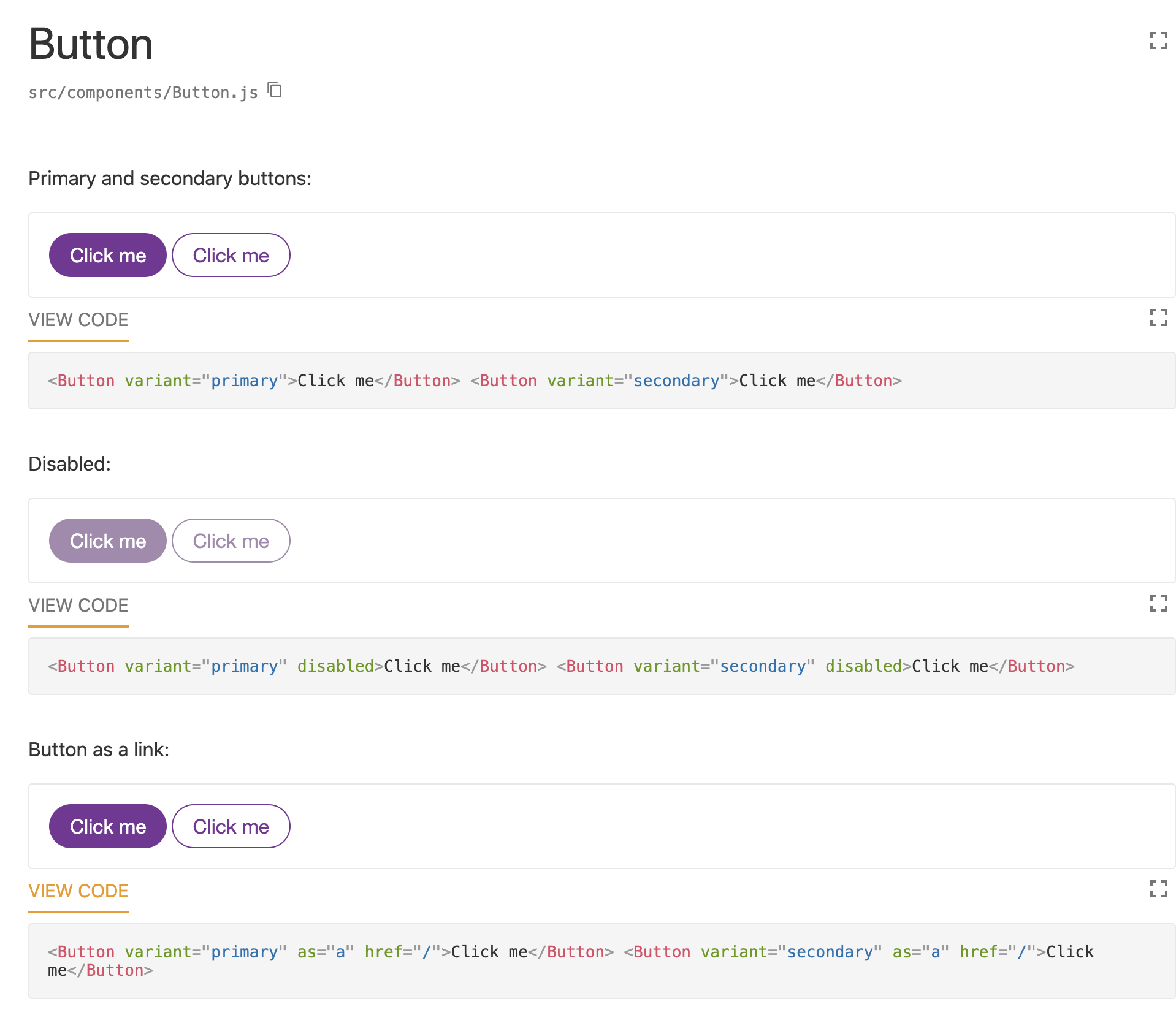
---
theme.js:
// https://theme-ui.com/theme-spec/
export const theme = {
colors: {
text: '#333',
background: '#fff',
primary: '#783396',
secondary: '#767676',
accent: '#d396c3',
muted: '#efefef',
},
space: [
0,
'0.125rem', // 2px
'0.25rem', // 4px
'0.5rem', // 8px
'1rem', // 16px
'2rem', // 32px
'4rem', // 64px
'8rem', // 128px
'16rem', // 256px
],
fonts: {
body: 'Helvetica Neue, Helvetica, Arial, sans-serif',
heading: 'Helvetica Neue, Helvetica, Arial, sans-serif',
},
fontSizes: {
xl: '4rem',
l: '2rem',
m: '1rem',
s: '0.9rem',
xs: '0.75rem',
},
fontWeights: {
light: 200,
normal: 400,
bold: 700,
},
lineHeights: {
body: 1.5,
heading: 1.1,
},
borders: {
none: 'none',
thin: '1px solid',
},
radii: {
none: 0,
base: '0.25em',
round: 99999,
},
}



 浙公网安备 33010602011771号
浙公网安备 33010602011771号