css条纹背景
一、 水平条纹
1. 两种颜色:
html
<div class="stripe"></div>
css
.stripe{ width: 250px; height: 150px; margin: 50px; background: linear-gradient(#fb3 50%,#58a 50%); background-size: 100% 30px; }
效果图

2. 不等宽的条纹背景
css
.stripe{ width: 250px; height: 150px; margin: 50px; background: linear-gradient(#fb3 40%,#58a 0); background-size: 100% 30px; }
效果图

3. 三列条纹背景
css
.stripe{ width: 250px; height: 150px; margin: 50px; background: linear-gradient(#fb3 33.3%,#58a 0,#58a 66.6%,deeppink 0); background-size: 100% 30px; }
效果图
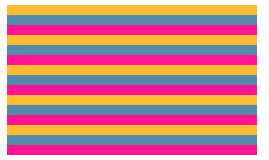
二、垂直条纹
css
.stripe{ width: 250px; height: 150px; margin: 50px; background: linear-gradient(to right,#fb3 33.3%,#58a 0,#58a 66.6%,deeppink 0);/*或者90deg*/ background-size: 30px 100%; }
效果图

三、斜向条纹
1. 45度角的斜向条纹
css
.stripe{ width: 250px; height: 150px; margin: 50px; background: linear-gradient(45deg,#fb3 25%,#58a 0, #58a 50%,#fb3 0, #fb3 75%,#58a 0); background-size: 30px 30px; }
效果图

2. 其他角度的斜向条纹
css
.stripe{ width: 250px; height: 150px; margin: 50px; background: repeating-linear-gradient(120deg,#fb3 0,#fb3 15px,#58a 0,#58a 30px); }
效果图

说明:黄色条纹从0到15px线性渐变,蓝色条纹从15px到30px线性渐变。
四、结合半透明实现同色系条纹
css
.stripe{ width: 250px; height: 150px; margin: 50px; background-image: repeating-linear-gradient(30deg,hsla(0,0%,100%,.1),hsla(0,0%,100%,.1) 15px, transparent 0,transparent 30px); background: #58a; }
参考网址https://www.w3cplus.com/css3/do-you-really-understand-css-linear-gradients.html
https://www.w3cplus.com/content/css3-background-size





【推荐】编程新体验,更懂你的AI,立即体验豆包MarsCode编程助手
【推荐】凌霞软件回馈社区,博客园 & 1Panel & Halo 联合会员上线
【推荐】抖音旗下AI助手豆包,你的智能百科全书,全免费不限次数
【推荐】博客园社区专享云产品让利特惠,阿里云新客6.5折上折
【推荐】轻量又高性能的 SSH 工具 IShell:AI 加持,快人一步