Eclipse Maven 编译错误 Dynamic Web Module 3.0 requires Java 1.6 or newer 解决方案
以下内容转自:http://blog.csdn.net/defonds/article/details/47974269
Eclipse Maven 开发一个 jee 项目时,编译时遇到以下错误:
Description Resource Path Location Type
Dynamic Web Module 3.0 requires Java 1.6 or newer. bdp line 1 Maven Java EE Configuration Problem
Description Resource Path Location Type
One or more constraints have not been satisfied. bdp line 1 Maven Java EE Configuration Problem
如图:
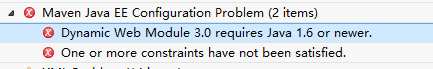
但是 Eclipse 明明已经将编译级别设置为 1.7:
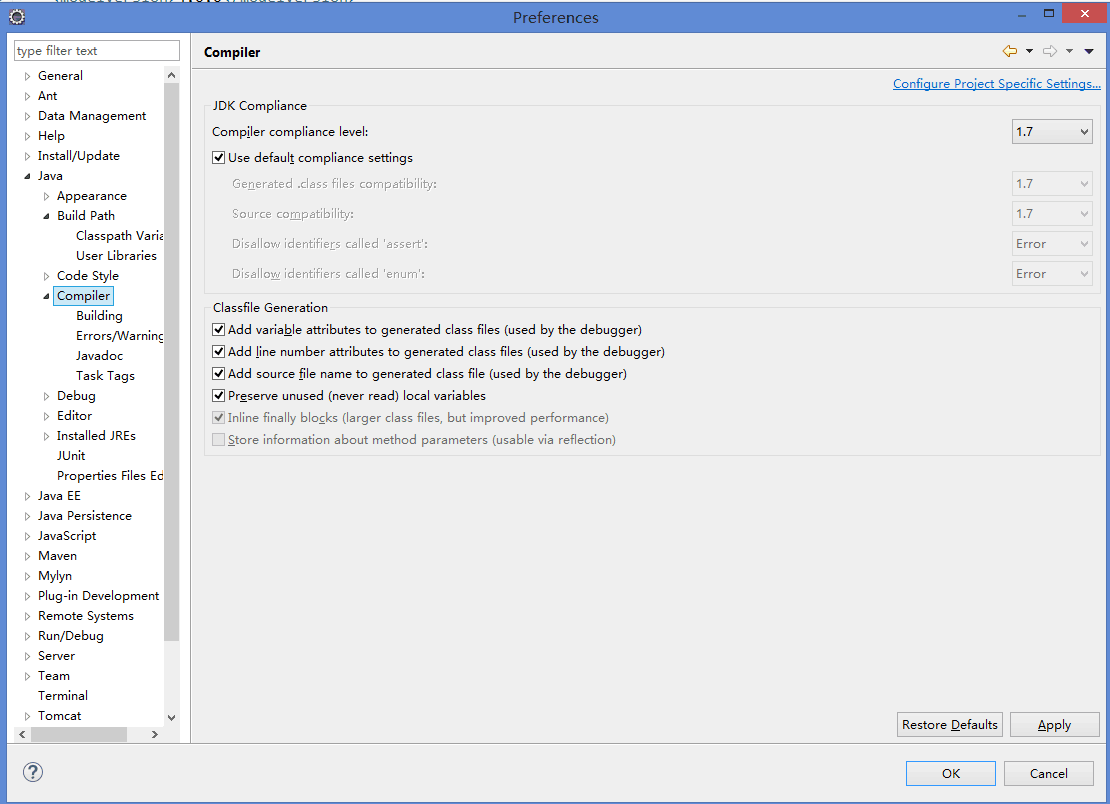
这是由于你的 Maven 编译级别是 jdk1.5 或以下,而你导入了 jdk1.6 以上的依赖包:查看 Eclipse 的 Navigator 视图下该项目的 .classpath 文件:
解决办法:
使用 maven-compiler-plugin 将 maven 编译级别改为 jdk1.6 以上:
参考资料
Description Resource Path Location Type
Dynamic Web Module 3.0 requires Java 1.6 or newer. bdp line 1 Maven Java EE Configuration Problem
Description Resource Path Location Type
One or more constraints have not been satisfied. bdp line 1 Maven Java EE Configuration Problem
如图:
但是 Eclipse 明明已经将编译级别设置为 1.7:
这是由于你的 Maven 编译级别是 jdk1.5 或以下,而你导入了 jdk1.6 以上的依赖包:查看 Eclipse 的 Navigator 视图下该项目的 .classpath 文件:
- <classpathentry kind="con" path="org.eclipse.jdt.launching.JRE_CONTAINER/org.eclipse.jdt.internal.debug.ui.launcher.StandardVMType/J2SE-1.5">
- <attributes>
- <attribute name="maven.pomderived" value="true"/>
- </attributes>
- </classpathentry>
解决办法:
使用 maven-compiler-plugin 将 maven 编译级别改为 jdk1.6 以上:
- <build>
- <plugins>
- <!-- define the project compile level -->
- <plugin>
- <groupId>org.apache.maven.plugins</groupId>
- <artifactId>maven-compiler-plugin</artifactId>
- <version>2.3.2</version>
- <configuration>
- <source>1.7</source>
- <target>1.7</target>
- </configuration>
- </plugin>
- </plugins>
- </build>
参考资料
- 顶
- 11
- 踩

 浙公网安备 33010602011771号
浙公网安备 33010602011771号