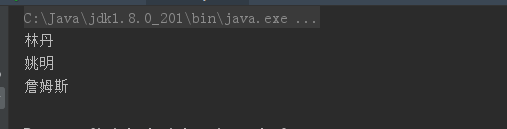JAVA进阶10
间歇性混吃等死,持续性踌躇满志系列-------------第10天
1、Random
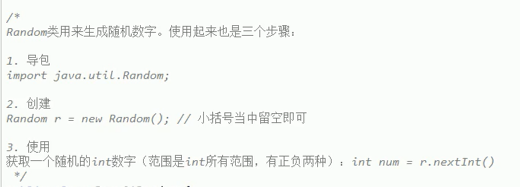

1 package cn.intcast.day08.demo01; 2 3 import java.util.Random; 4 5 public class Demo02Random { 6 public static void main(String[] args) { 7 Random r = new Random(); 8 int s = r.nextInt(); 9 System.out.println("生成的随机数为:"+s); 10 } 11 }
运行结果图
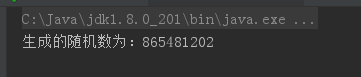
2、JFrame框架窗体
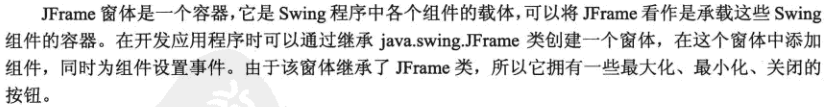

1 package code0320; 2 3 import javax.swing.*; 4 import java.awt.*; 5 6 //定义一个类继承JFrame类 7 public class Example1 extends JFrame { 8 //定义一个CreateJFrame()方法 9 public void CreateJFrame(String title){ 10 //实例化一个JFrame对象 11 JFrame jf = new JFrame(title); 12 //获取一个容器 13 Container container = jf.getContentPane(); 14 //创建一个JLabel标签 15 JLabel jl = new JLabel("这是一个JFrame窗体"); 16 //使标签上的文字居中 17 jl.setHorizontalAlignment(SwingConstants.CENTER); 18 //将标签添加到容器中 19 container.add(jl); 20 //设置容器的背景颜色 21 container.setBackground(Color.white); 22 //使窗体可视 23 jf.setVisible(true); 24 //设置窗体大小 25 jf.setSize(400,350); 26 //设置窗体关闭方式 27 jf.setDefaultCloseOperation(WindowConstants.EXIT_ON_CLOSE); 28 } 29 //在主方法中调用CreateJFrame()方法 30 public static void main(String[] args) { 31 new Example1().CreateJFrame("JFrame窗体"); 32 } 33 }
运行结果图

3、Random:猜数字小游戏
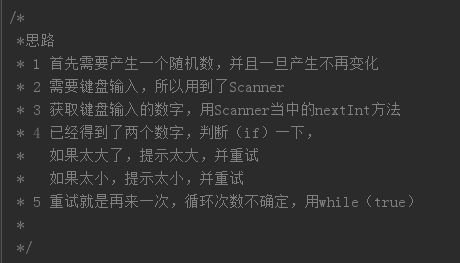

1 package cn.intcast.day08.demo01; 2 3 /* 4 *思路 5 * 1 首先需要产生一个随机数,并且一旦产生不再变化 6 * 2 需要键盘输入,所以用到了Scanner 7 * 3 获取键盘输入的数字,用Scanner当中的nextInt方法 8 * 4 已经得到了两个数字,判断(if)一下, 9 * 如果太大了,提示太大,并重试 10 * 如果太小,提示太小,并重试 11 * 5 重试就是再来一次,循环次数不确定,用while(true) 12 * 13 */ 14 15 16 import java.util.Random; 17 import java.util.Scanner; 18 19 public class Demo02Random { 20 public static void main(String[] args) { 21 Random r = new Random(); 22 int num = r.nextInt(100)+1; 23 Scanner s = new Scanner(System.in); 24 while (true){ 25 //键盘输入猜测的数字 26 System.out.println("请输入你猜测的数字:"); 27 int num1 = s.nextInt(); 28 if (num<num1){ 29 System.out.println("太大,重试"); 30 }else if (num>num1){ 31 System.out.println("太小,重试"); 32 }else { 33 System.out.println("恭喜你,猜中了!!!"); 34 //如果猜中,不再重试 35 break; 36 } 37 } 38 System.out.println("游戏结束。"); 39 } 40 }
运行结果图

4、ArrayList集合

1 package cn.intcast.demo10; 2 3 public class Person { 4 private String name; 5 private int age; 6 private String sex; 7 8 //无参构造 9 public Person() { 10 } 11 12 //全参构造 13 public Person(String name, int age, String sex) { 14 this.name = name; 15 this.age = age; 16 this.sex = sex; 17 } 18 19 public String getName() { 20 return name; 21 } 22 23 public void setName(String name) { 24 this.name = name; 25 } 26 27 public int getAge() { 28 return age; 29 } 30 31 public void setAge(int age) { 32 this.age = age; 33 } 34 35 public String getSex() { 36 return sex; 37 } 38 39 public void setSex(String sex) { 40 this.sex = sex; 41 } 42 }

1 package cn.intcast.demo10; 2 /* 3 * 题目: 4 * 定义一个数组,用来存储3个person对象 5 * 6 * 数组有一个缺点:一旦创建,则程序运行期间长度不可以发生改变 7 */ 8 public class Array01 { 9 public static void main(String[] args) { 10 //首先创建一个长度为3的数组,里面用来存放person类型的对象 11 Person [] array = new Person[4]; 12 Person one = new Person("林丹",24,"男"); 13 Person two = new Person("姚明",25,"男"); 14 Person three = new Person("詹姆斯",26,"男"); 15 16 //将one当中的地址值赋值到数组的0号元素位置 17 array[0] = one; 18 array[1] = two; 19 array[2] = three; 20 21 System.out.println(array[0].getName()); 22 System.out.println(array[1].getName()); 23 System.out.println(array[2].getName()); 24 } 25 }
运行结果图