利用python脚本自动下载ICML会议接受的文章
最近需要下载ICML会议2015年接受的最新的文章,但是到官网一看,那么多的文章,如果我一篇一篇点击下载的话,什么时候是个头呢?于是就想着用python脚本对文章的页面进行处理,得到相关文章的url,然后进行下载。
通过观察ICML会议的Accepted Papers发现,其的结构还是比较整齐的,其中我们需要的信息的代码片段如下:
<div class="paper"> <p class="title">Approval Voting and Incentives in Crowdsourcing</p> <p class="details"> <span class="authors"> Nihar Shah, Dengyong Zhou, Yuval Peres </span> </p> <p class="links"> [<a href="shaha15.html">abs</a>] [<a href="shaha15.pdf">pdf</a>] [<a href="shaha15-supp.pdf">supplementary</a>] </p> </div>
只要我们提取到了title和具体文章的连接这件事计算完成了。
提取html的相关的内容一般有两种方式:
- 对html文档进行解析
- 利用正则表达式进行内容匹配
对html文档进行解析要比利用正则表达式进行内容匹配要慢,但是对于我的这个小的数据处理,速度不是首要的要求,最重要的是能够实现。所以就试着用了下HtmlPaper,但是这好像不是我要的,用起来比较困难,就转而使用python的正则表达式来进行匹配。为了匹配以上我们需要的内容,我写了如下的正则表达式,并对文章的标题和url进行了分组。
<div.*?class="paper".*?>[\s\S]*?<p.*?class="title".*?>([\s\S]*?)</p>[\s\S]*?<a.*?href="(.*?.pdf)">pdf</a>[\s\S]*?</div>
整个python脚本的流程是:
- 得到要处理的html文档
- 对文章的标题和url进行提取
- 对url的资源进行下载并保存为标题对应的pdf文档
全部的代码如下:
# -*- coding: utf-8 -*- import urllib2 import re def getDocument(): url='http://jmlr.org/proceedings/papers/v37/' response=urllib2.urlopen(url) return response.read() def download(url,file): """ download the file @parameters url:the resource of the file file:the name to save the file """ f=urllib2.urlopen(url) with open(file+'.pdf','wb') as output: output.write(f.read()) def process(document): #print document p=re.compile('<div.*?class="paper".*?>[\s\S]*?<p.*?class="title".*?>([\s\S]*?)</p>[\s\S]*?<a.*?href="(.*?.pdf)">pdf</a>[\s\S]*?</div>',re.IGNORECASE) m=p.finditer(document) url='http://jmlr.org/proceedings/papers/v37/' for i in m: print 'title:',i.group(1) print 'url:',url+i.group(2) print 'downloading....' download(url+i.group(2),i.group(1)) if __name__ == '__main__': process(getDocument())
运行以上脚本:
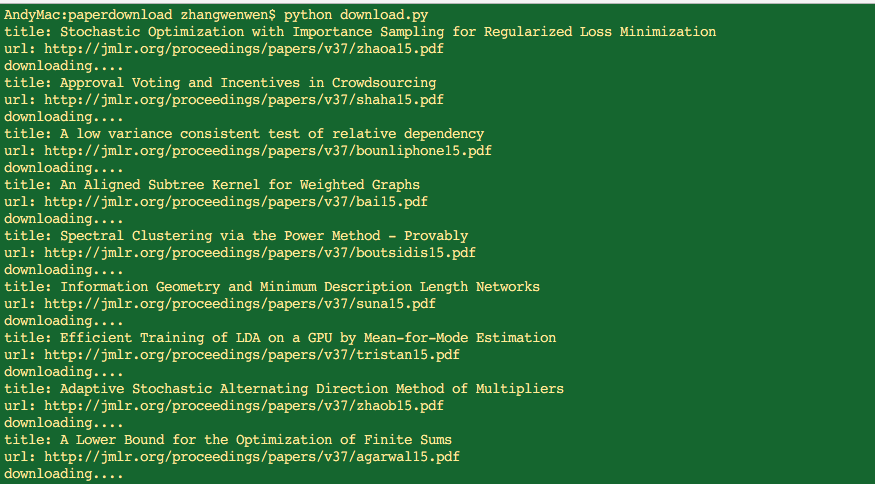
在对应为文件夹下,可以看到下载的papers:
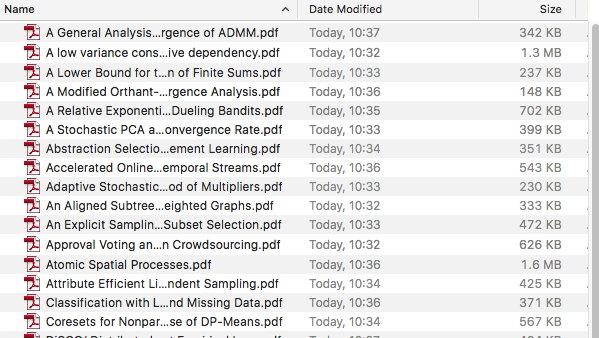
打开其中一篇,也能够正常显示:
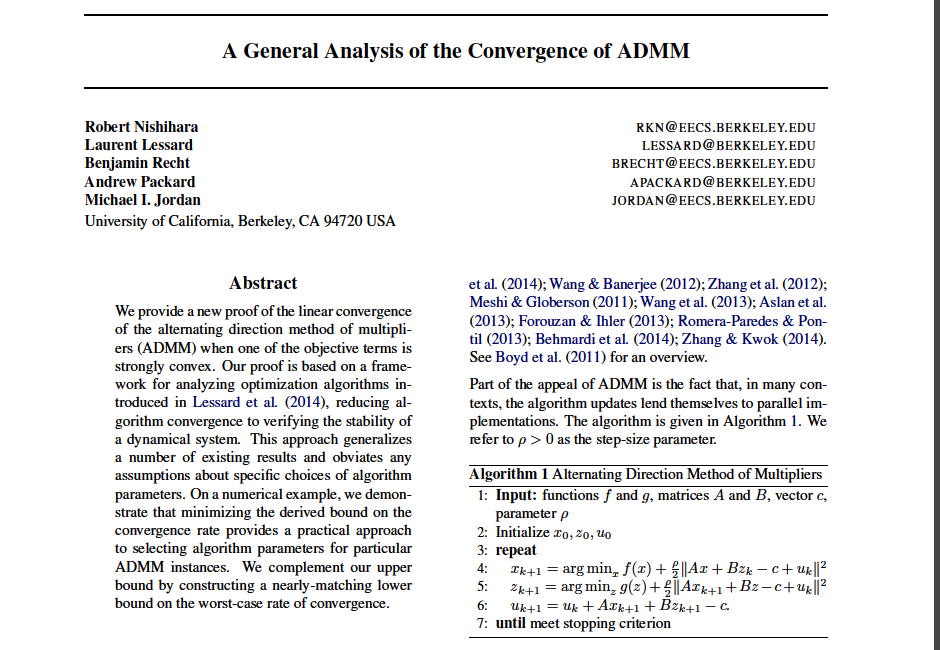
ps:唯一不足的是,我们可以看到有的文章是有补充的,但是在我写正则表达式的时候没有试验成功,也没有再深究,有知道的同学不吝赐教。因为是有的文章有,有的文章是没有的嘛,所以我想就是若存在则匹配,若不存在,则匹配不到,由于对正则表达式不是很熟悉,先到这里,以后找到解决方式的话再更新。没有技术难度,仅作日常记录。

