PlantUML 安装与使用(Mac/Idea)
1. 安装
- 确保本机可以使用 brew 指令
brew install graphviz
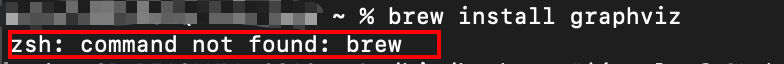
出现以上提示去 Homebrew官网:https://brew.sh/index_zh-cn 先安装macOS(或 Linux)缺失的软件包的管理器,若官网建议的安装方式无法安装仍然提示此提示语,可按照此链接 https://zhuanlan.zhihu.com/p/470873649 去更新源地址即可完成安装。
- 安装 plantUML
- 指令安装
brew install plantuml
- 官网下载安装包
PlantUML官网:https://plantuml.com/zh/download
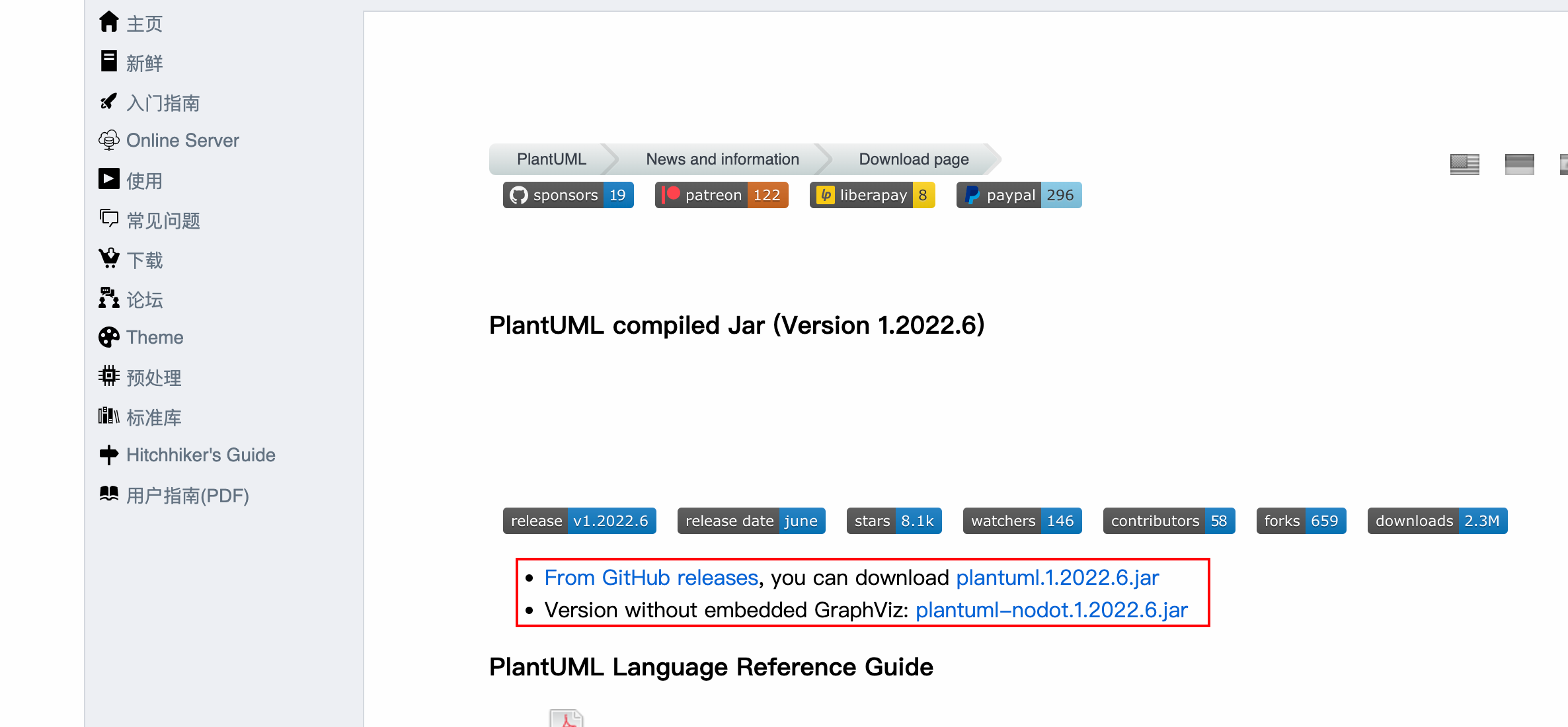
2. Idea 中使用 PlantUML
- IDEA 安装插件
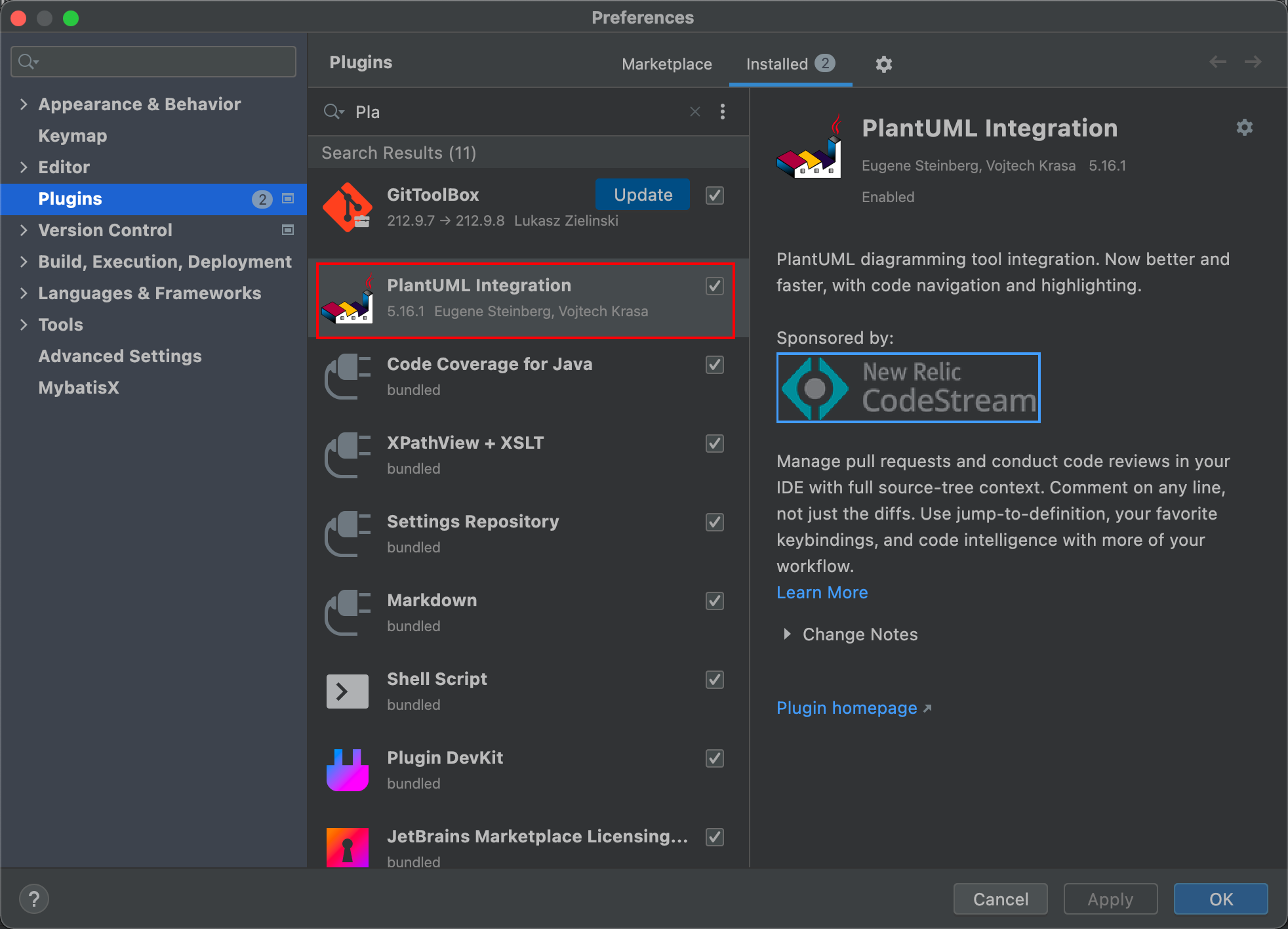
- 新建一个时序图试试
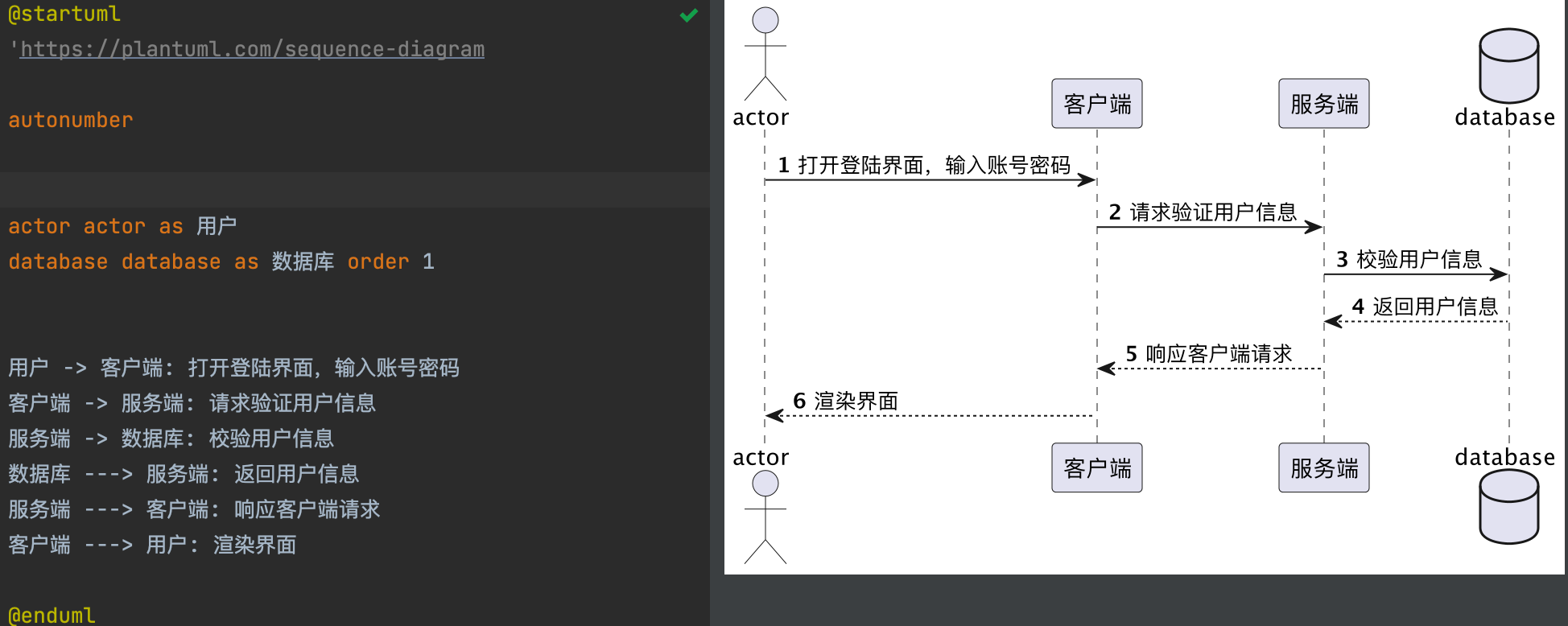
- 保存图片至本地
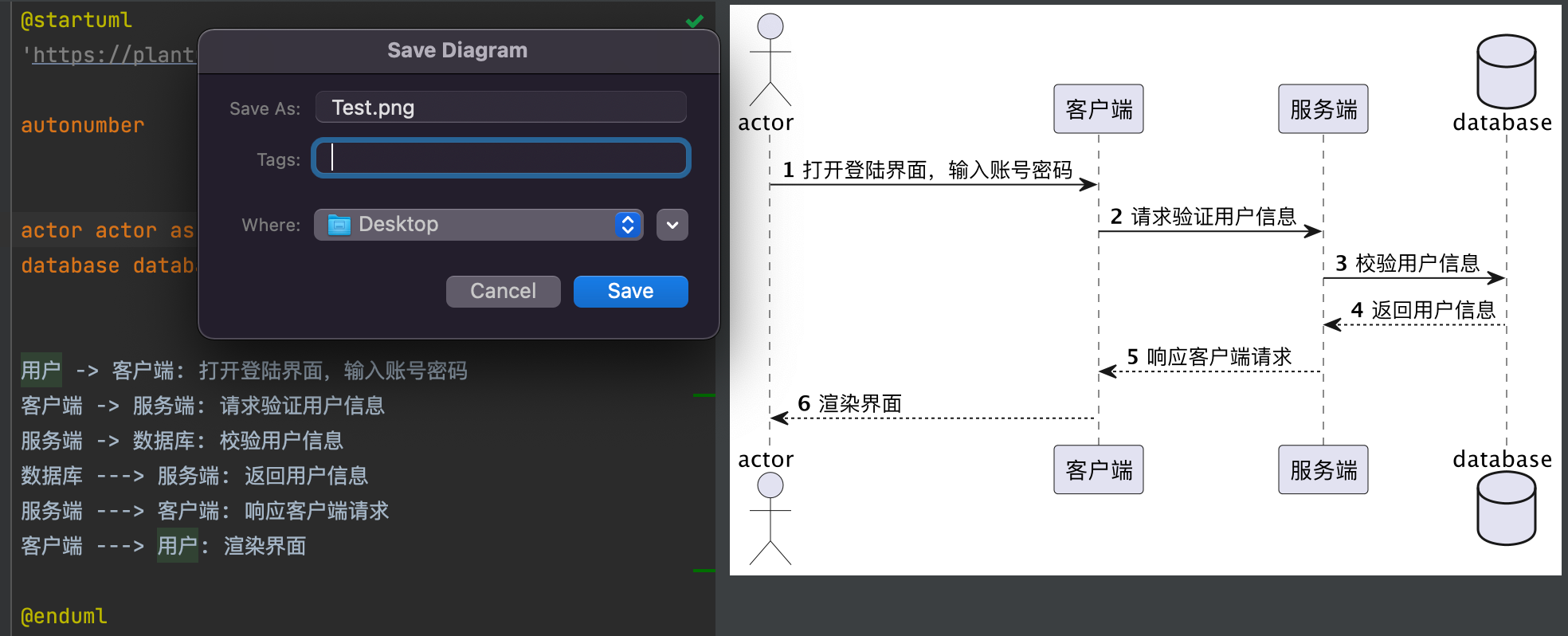
引用:
https://blog.csdn.net/u013215565/article/details/118735301



