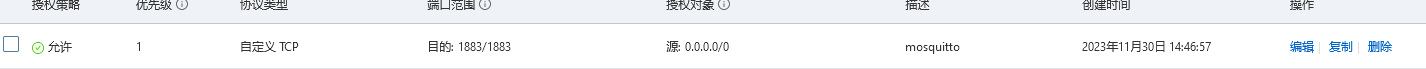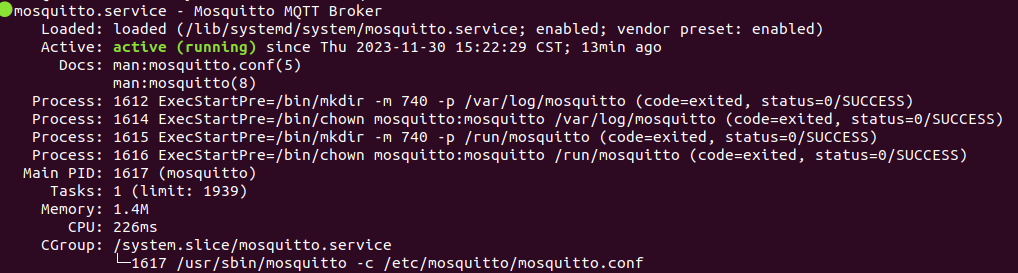阿里云ubuntu 部署mosquitto服务器
安装mosquitto
sudo apt install mosquitto
添加用户名密码
touch /etc/mosquitto/pwdfile
sudo chmod 0700 /etc/mosquitto/pwdfile
sudo chown mosquitto /etc/mosquitto/pwdfile
mosquitto_passwd -b /etc/mosquitto/pwdfile username passwd
修改配置文件
xxx@ubuntu2204:~$ cat /etc/mosquitto/mosquitto.conf
# Place your local configuration in /etc/mosquitto/conf.d/
#
# A full description of the configuration file is at
# /usr/share/doc/mosquitto/examples/mosquitto.conf.example
persistence true
persistence_location /var/lib/mosquitto/
log_dest file /var/log/mosquitto/mosquitto.log
include_dir /etc/mosquitto/conf.d
allow_anonymous false # 禁止匿名登录
password_file /etc/mosquitto/pwdfile #指定用户密码文件
listener 1883 0.0.0.0 # 监听所有1883端口上的消息,默认只能监听本地,不修改远程无法连接
打开防火墙
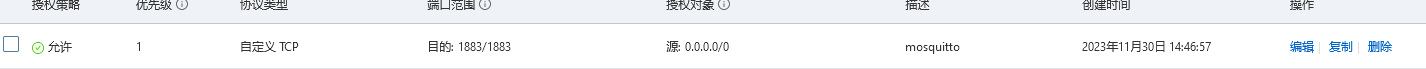
重启服务
systemctl restart mosquitto
查看服务状态
systemctl status mosquitto
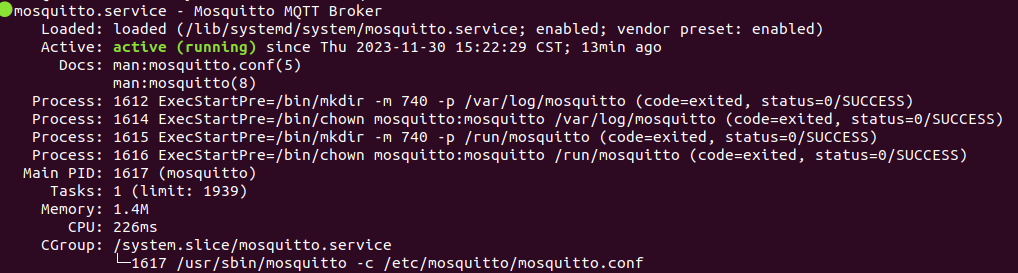
测试
#测试机上安装mosquitto-clients
sudo apt install mosquitto-clients
#订阅
mosquitto_sub -p 1883 -h x.x.x.x -u usrname -P passwd -t test
#发布
mosquitto_pub -p 1883 -h x.x.x.x -u usrname -P passwd -t test -m 123