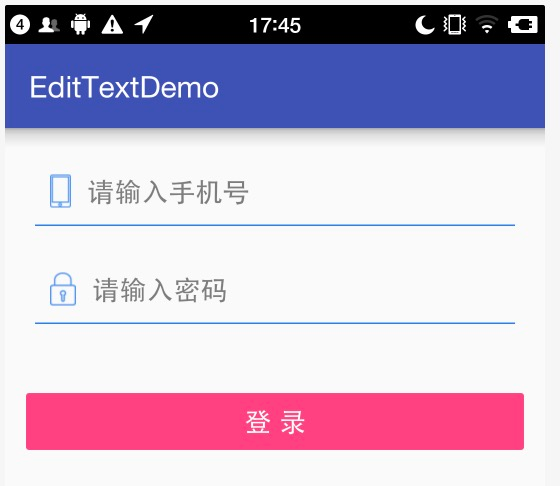Android studio——EditText
EditText 在开发中也是经常用到的控件,也是一个比较必要的组件,可以说它是用户跟Android应用进行数据传输的窗户,比如实现一个登陆界面,需要用户输入账号密码,然后我们获取用户输入的内容,提交给服务器进行判断。
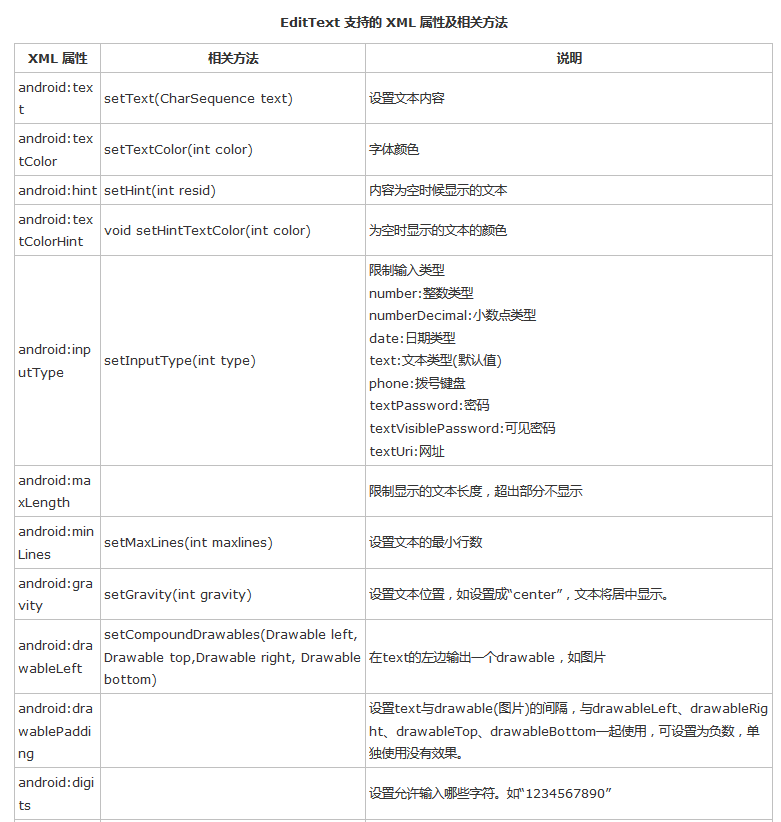
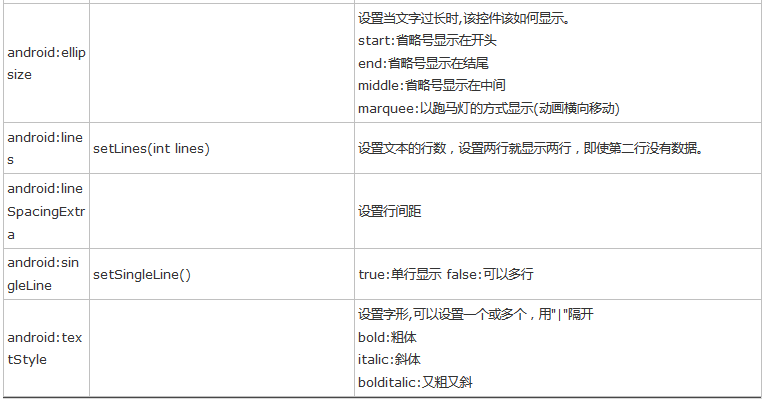
EditText实例:开发中常用的登录界面
:activity_main.xml
<?xml version="1.0" encoding="utf-8"?> <LinearLayout xmlns:android="http://schemas.android.com/apk/res/android" android:layout_width="match_parent" android:layout_height="match_parent" android:orientation="vertical"> <EditText android:id="@+id/et_phone" android:layout_width="match_parent" android:layout_height="wrap_content" android:layout_marginLeft="20dp" android:layout_marginRight="20dp" android:background="@null" android:inputType="number" android:maxLength="11" android:hint="请输入手机号" android:drawablePadding="10dp" android:padding="10dp" android:drawableLeft="@mipmap/icon_phone" android:drawableBottom="@drawable/shape_et_bottom_line" android:layout_marginTop="20dp"/> <EditText android:id="@+id/et_password" android:layout_width="match_parent" android:layout_height="wrap_content" android:layout_marginLeft="20dp" android:layout_marginRight="20dp" android:layout_marginTop="10dp" android:background="@null" android:inputType="textPassword" android:maxLength="16" android:padding="10dp" android:drawablePadding="10dp" android:hint="请输入密码" android:drawableBottom="@drawable/shape_et_bottom_line" android:drawableLeft="@mipmap/icon_password"/> <TextView android:id="@+id/tv_login" style="@style/Widget.AppCompat.Button.Colored" android:layout_width="match_parent" android:layout_height="50dp" android:layout_marginLeft="10dp" android:layout_marginRight="10dp" android:layout_marginTop="30dp" android:text="登 录" android:textColor="#ffffffff" android:textSize="18sp" /> </LinearLayout>
效果