2023数据采集与融合技术实践作业2
2023数据采集与融合技术实践作业2
实验2.1
- 实验要求:在中国气象网(http://www.weather.com.cn)给定城市集合的7日天气预报,并保存在数据库
- 代码
码云链接:https://gitee.com/Alynyn/crawl_project/blob/master/作业2/1.py
code
from bs4 import BeautifulSoup
from bs4 import UnicodeDammit
import urllib.request
import sqlite3
class WeatherDB:
def openDB(self):
self.con=sqlite3.connect("weathers.db")
self.cursor=self.con.cursor()
try:
self.cursor.execute("create table weathers (wCity varchar(16),wDate varchar(16),wWeather varchar(64),"
"wTemp varchar(32),constraint pk_weather primary key (wCity,wDate))")
except:
self.cursor.execute("delete from weathers")
def closeDB(self):
self.con.commit()
self.con.close()
def insert(self, city, date, weather, temp):
try:
self.cursor.execute("insert into weathers (wCity,wDate,wWeather,wTemp) values (?,?,?,?)",
(city, date, weather, temp))
except Exception as err:
print(err)
def show(self):
self.cursor.execute("select * from weathers")
rows = self.cursor.fetchall()
print("%-16s%-16s%-32s%-16s" % ("city", "date", "weather", "temp"))
for row in rows:
print("%-16s%-16s%-32s%-16s" % (row[0], row[1], row[2], row[3]))
class WeatherForecast:
def __init__(self):
self.headers = {
"User-Agent": "Mozilla/5.0 (Windows; U; Windows NT 6.0 x64; en-US; rv:1.9pre) Gecko/2008072421 Minefield/3.0.2pre"}
self.cityCode = {"北京": "101010100", "上海": "101020100", "广州": "101280101", "深圳": "101280601"}
def forecastCity(self, city):
if city not in self.cityCode.keys():
print(city + " code cannot be found")
return
url = "http://www.weather.com.cn/weather/" + self.cityCode[city] + ".shtml"
try:
req = urllib.request.Request(url, headers=self.headers)
data = urllib.request.urlopen(req)
data = data.read()
dammit = UnicodeDammit(data, ["utf-8", "gbk"])
data = dammit.unicode_markup
soup = BeautifulSoup(data, "lxml")
lis = soup.select("ul[class='t clearfix'] li")
for li in lis:
try:
date = li.select('h1')[0].text
weather = li.select('p[class="wea"]')[0].text
temp = li.select('p[class="tem"] span')[0].text + "/" + li.select('p[class="tem"] i')[0].text
print(city, date, weather, temp)
self.db.insert(city, date, weather, temp)
except Exception as err:
print(err)
except Exception as err:
print(err)
def process(self, cities):
self.db = WeatherDB()
self.db.openDB()
for city in cities:
self.forecastCity(city)
self.db.closeDB()
ws = WeatherForecast()
ws.process(["北京"])
print("completed")
运行结果截图:
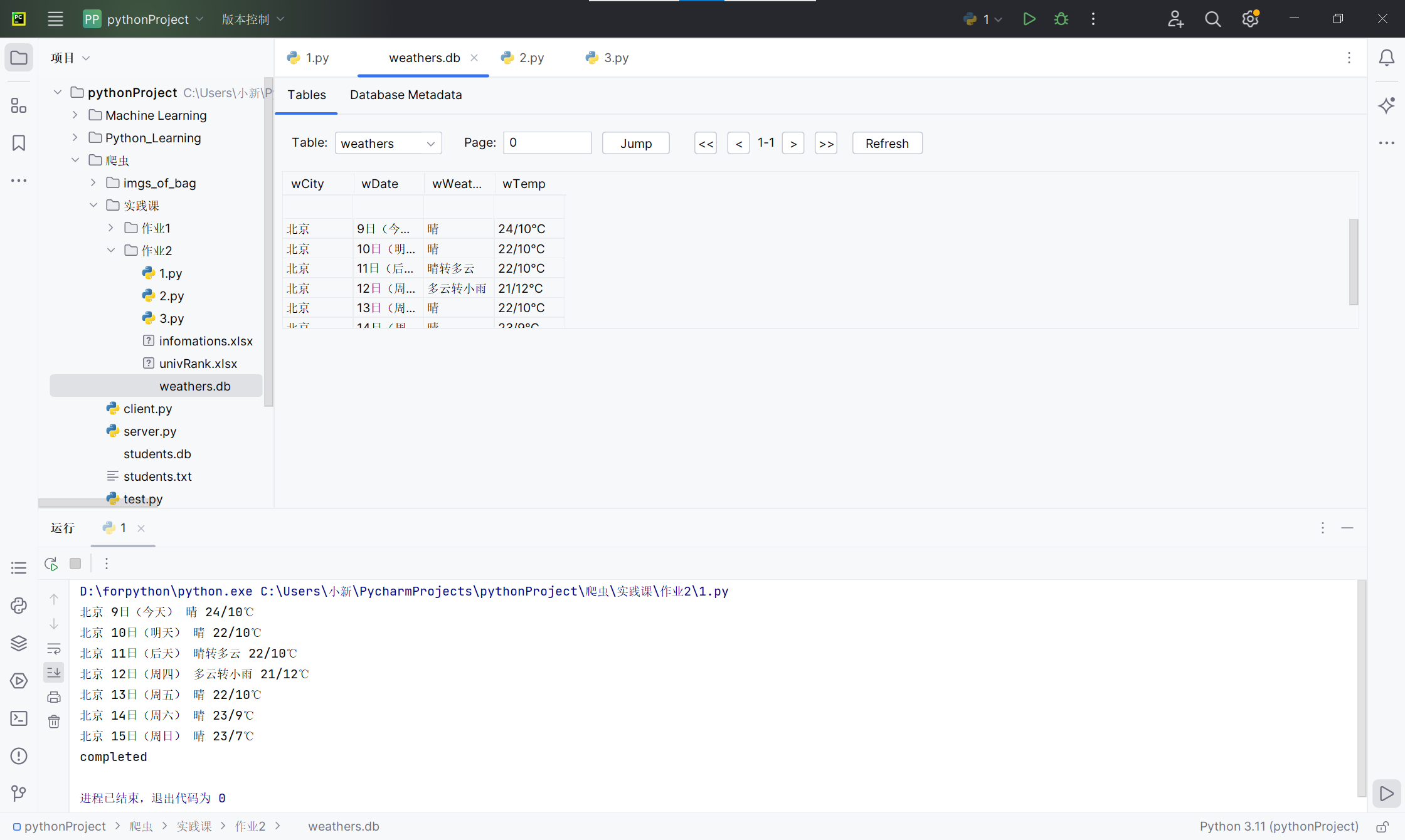
实验心得:本次实验为复现天气预报内容信息的爬取,结合老师提供的PPT内容即可,对自定义的数据库有了更进一步的理解,同时认识到通过函数化的爬虫可以更好的调用、修改等等。
实验2.2
- 实验要求:用requests和自选提取信息方法定向爬取股票相关信息,并存储在数据库中。
- 代码
码云链接:https://gitee.com/Alynyn/crawl_project/blob/master/作业2/2.py
code
import pandas as pd
import requests
def get_Html(page):
url = ("https://9.push2.eastmoney.com/api/qt/clist/get?cb=jQuery112405185584716637714_1696659395930&pn="+str(page)+
"&pz=20&po=1&np=1&ut=bd1d9ddb04089700cf9c27f6f7426281&fltt=2&invt=2&wbp2u=|0|0|0|web&fid=f3&fs=m:0+t:6,m:0+t:80,m:1+t:2,"
"m:1+t:23,m:0+t:81+s:2048&fields=f12,f14,f2,f3,f4,f5,f6,f7,f15,f16,f17,f18&_=1696659396068")
html = requests.get(url, timeout=30)
html.raise_for_status()
html.encoding = html.apparent_encoding
return html.text
def get_messege(dict):
a = []
for i in [12,14,2,3,4,5,6,7,15,16,17,18]:
x = 'f' + str(i)
a.append(dict[x])
return a
html = get_Html(1)
answer = html.split('[')[1].split(']')[0]
# print(answer)
answer = answer.split('}')
data =[]
for i in answer:
if i != ',' and i != ' ':
data.append(i.strip(' ').strip(',')+'}')
else:
continue
data.pop(-1) #去除结尾无用信息
Info = []
for i in data:
messege = eval(i) #str -> dict
Info.append(get_messege(messege))
columns = {1: "代码", 2: "名称", 3: "最新价格", 4: "涨跌额", 5: "涨跌幅", 6: "成交量",
7: "成交额", 8: "振幅",9: "最高", 10: "最低",11: "今开", 12: "昨收"}
df = pd.DataFrame(Info, columns=columns.values())
df.to_excel("./infomations.xlsx", index=False)
print("已成功保存至当前文件夹中!")
gif: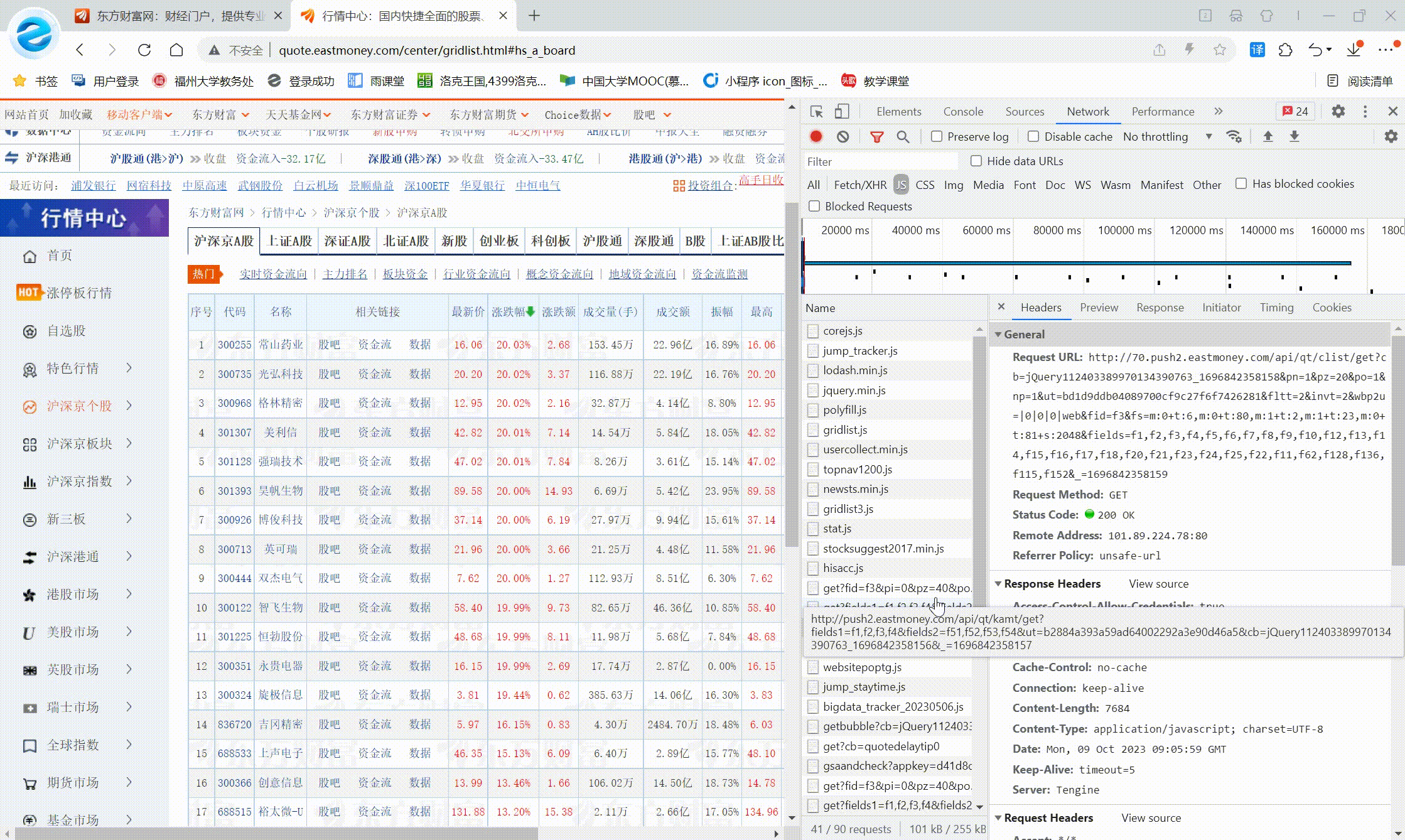
运行结果截图:
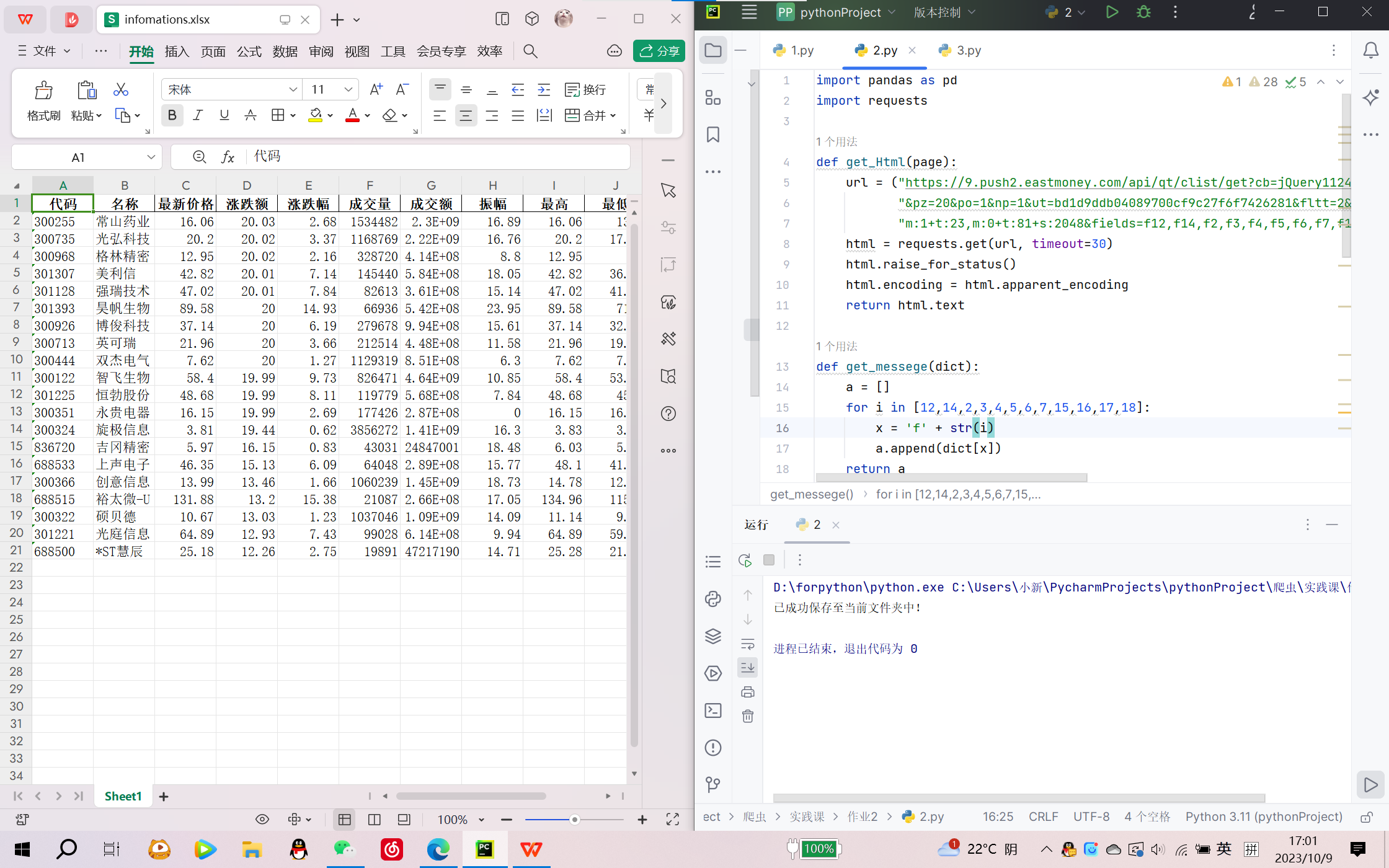
实验心得:本次实验通过抓包的方式,查找股票列表加载使用的url,并分析api返回的值,并根据所要求的参数可适当更改api的请求参数,使得数据的爬取更加便捷高效!
实验2.3
- 实验要求:爬取中国大学2021主榜(https://www.shanghairanking.cn/rankings/bcur/2021)所有院校信息,并存储在数据库中,同时将浏览器F12调试分析的过程录制Gif加入至博客中。技巧:分析该网站的发包情况,分析获取数据的api
- 代码
码云链接:https://gitee.com/Alynyn/crawl_project/blob/master/作业2/3.py
code
import pandas as pd
import re
import requests
def get_Html():
url = 'https://www.shanghairanking.cn/_nuxt/static/1696822285/rankings/bcur/2021/payload.js'
html = requests.get(url, timeout=30)
html.raise_for_status()
html.encoding = html.apparent_encoding
return html.text
html = get_Html()
univNameCn = re.findall('univNameCn:"(.*?)"', html)
score = re.findall('score:(.*?),', html)
# print(univNameCn)
data = []
for i in range(16):
list = []
list.append(i + 1)
list.append(univNameCn[i])
list.append(score[i])
data.append(list)
columns = {1: "排名", 2: "学校名称", 3: "学校总分"}
df = pd.DataFrame(data, columns=columns.values())
df.to_excel("./univRank.xlsx", index=False)
print("已成功保存至当前文件夹中!")
gif: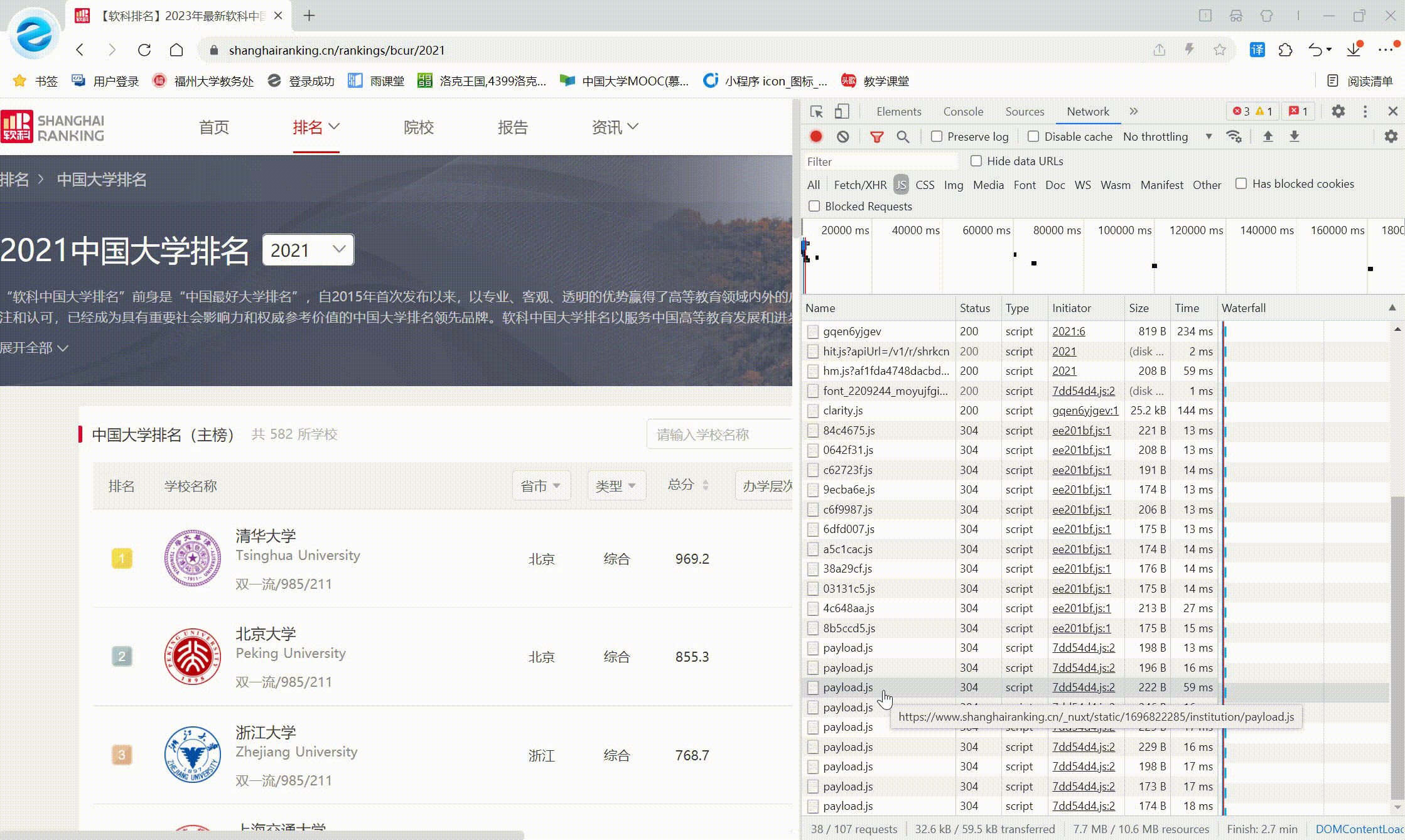
运行结果截图: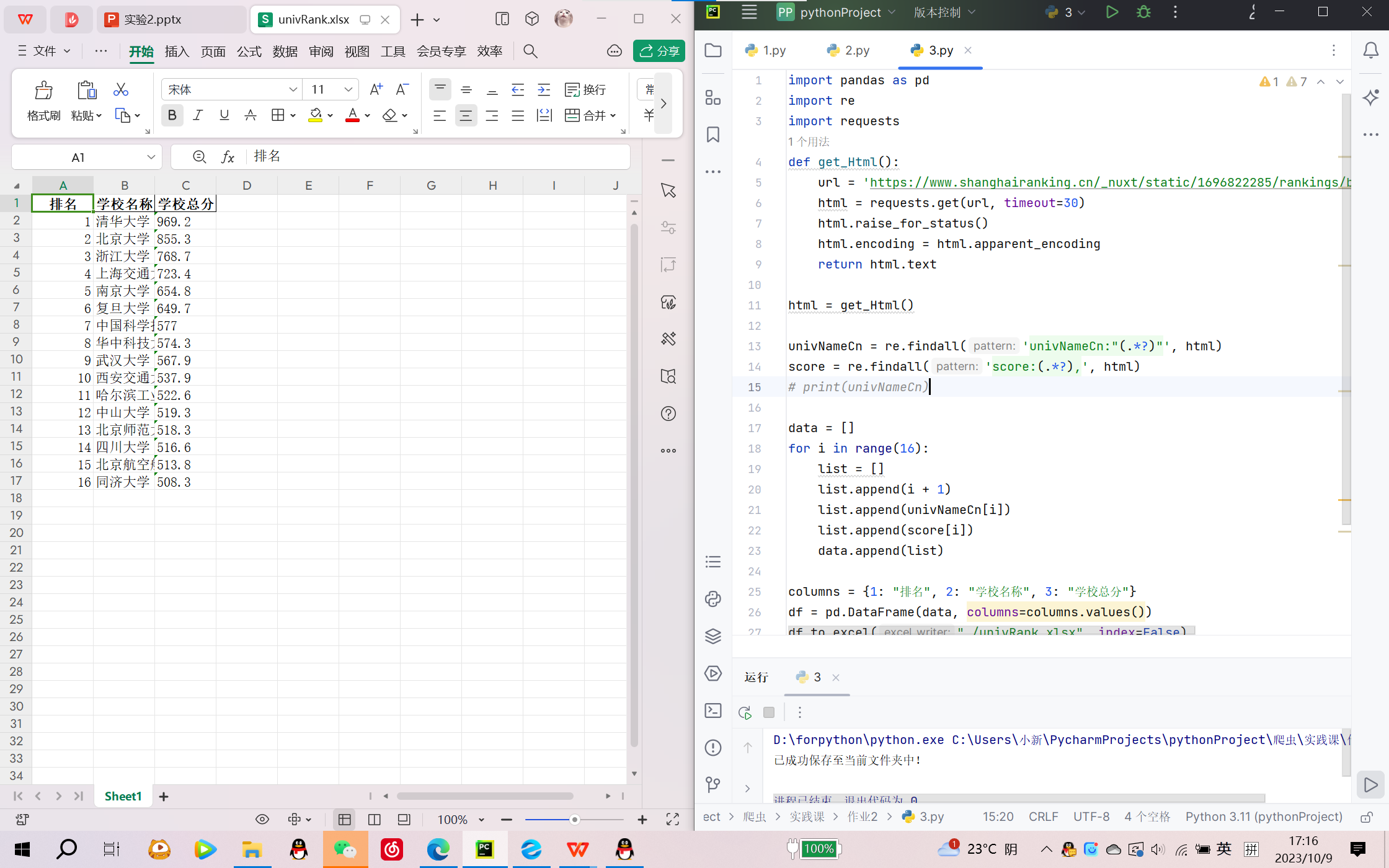
实验心得:同实验2.2通过分析该网站的发包情况,分析获取数据的api,进一步抓取所需要的信息,更进一步体会到通过抓包爬取信息的好处!

