HTML隐藏
JS:
$("#department").hide();
JSP:
<th id="department" width="5%">部门</th>
JS:
loadDepartment: function(department){ return " style=\"display:none;\" "; }
JSP:
<script id="template" type="text/x-jsrender">
<tr id="trtd" style="font-size:10px;">
<td {{loadDepartment:department}}>{{loadDepartment:department}}</td>
<td>{{:updatetime}}</td>
<td><input type="button" class="btn btn-primary edit" value="修改" data="{{attr:id}}" /></td>
</tr>
</script>
-----------------------------------------------------------------------------
title效果:
<abbr title="西南大学荣昌校区">西大</abbr>
<acronym title="西南大学荣昌校区">西大</acronym>
相同效果:
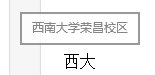
所有主流浏览器都支持 <abbr> 标签
HTML5 不支持 <acronym> 标签。请使用 <abbr> 标签代替它。
获取元素:
element.getAttribute() 返回元素节点的指定属性值。
element.getElementsByTagName() 返回拥有指定标签名的所有子元素的集合。




 浙公网安备 33010602011771号
浙公网安备 33010602011771号