IIS 在Windows Server 实现反向代理
系统版本: Windows Server 2019
IIS版本: IIS 10.0.17763.1
需求描述: .Net Core 3.1写了一个Asp.Net Web API服务,端口是10000。外部需要通过80端口访问到这个服务。
解决步骤:
1,安装IIS
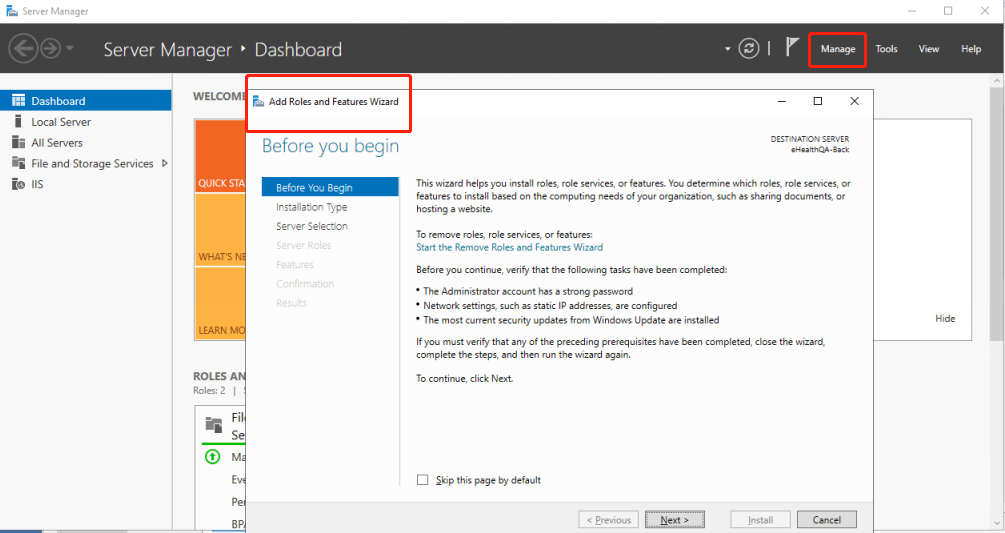

勾选对应的选项,基本上一路Next下去就搞定。
iis安装完毕后,有一个默认的网站。
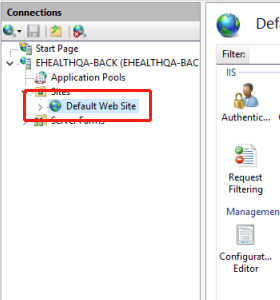
我们需要做的,就是将外界对这个默认网站的访问路径(http://xxx.xxx.xxx.xxx:80),rewrite成为Asp.Net Web API的路径(http://xxx.xxx.xxx.xxx:10000)
2,在IIS安装“URL Rewrite” 以及 “Application Request Routing”
去微软官网下载 URL Rewrite , 安装。
安装后,在IIS除了会出现 URL Rewrite 2.1 模块,还会多出一个 Web Platform Install,我们可以用这个Installer来安装Application Request Routing
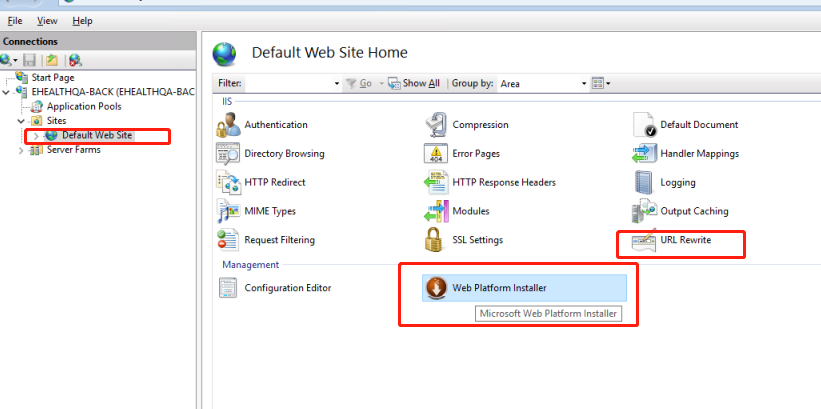
双击Web Platform Installer,在搜索框输入“arr”,在搜索结果中选择Application Request Routing 3.0,安装。或去 Application Request Routing : The Official Microsoft IIS Site 下载安装亦可。
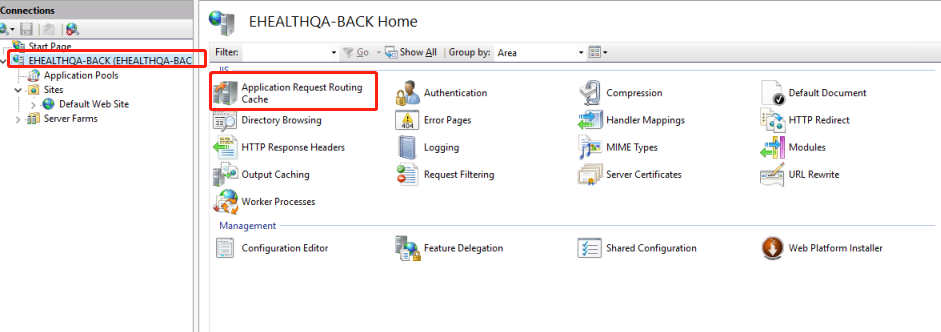
3,配置IIS Server的Application Request Routing
安装成功后,在IIS找到Application Request Routing Cache,双击,然后点击右侧的“Server Proxy Settings”
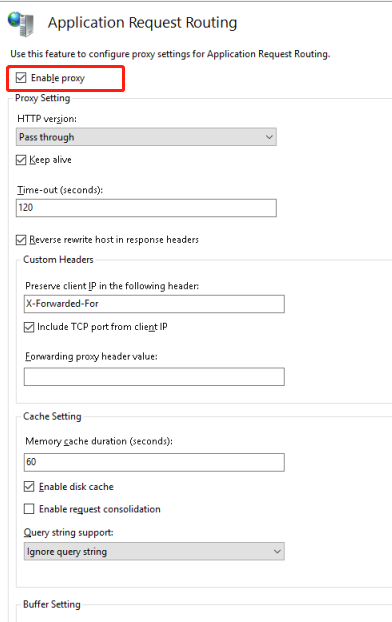
勾选“Enable proxy”,其余设置保持默认,点击右侧的“Apply”按钮即可。
4, 配置IIS默认网站的URL Rewrite
双击默认网站的URL Rewrite模块,"Add Rule(s)" -> "Blank Rule",然后按如下图设置:
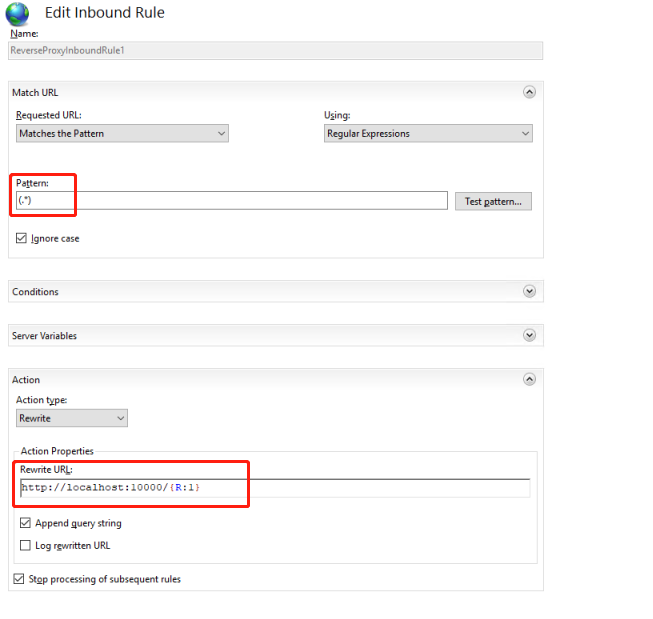
在配置URL Rewrite之后,默认网站的文件夹会产生一个web.config文件,只要确定文件内容如下面所示即可:
<?xml version="1.0" encoding="UTF-8"?> <configuration> <system.webServer> <rewrite> <rules> <rule name="ReverseProxyInboundRule1" stopProcessing="true"> <match url="(.*)" /> <action type="Rewrite" url="http://localhost:10000/{R:1}" /> </rule> </rules> </rewrite> </system.webServer> </configuration>
这样做完后,外界访问http://xxx.xxx.xxx.xxx:80,就能访问到10000端口的Asp.Net Web API服务。
参考:
IIS8如何安装和使用URL重写工具-URL Rewrite





【推荐】国内首个AI IDE,深度理解中文开发场景,立即下载体验Trae
【推荐】编程新体验,更懂你的AI,立即体验豆包MarsCode编程助手
【推荐】抖音旗下AI助手豆包,你的智能百科全书,全免费不限次数
【推荐】轻量又高性能的 SSH 工具 IShell:AI 加持,快人一步
· 震惊!C++程序真的从main开始吗?99%的程序员都答错了
· 【硬核科普】Trae如何「偷看」你的代码?零基础破解AI编程运行原理
· 单元测试从入门到精通
· 上周热点回顾(3.3-3.9)
· winform 绘制太阳,地球,月球 运作规律