[iPhone-APP]手机归属地查询软件
无聊。周末写几个APP玩,终于在上午把网络折腾好了。5块钱的8139网卡让我时常能在MAC下上网。
图标简陋啊。。。
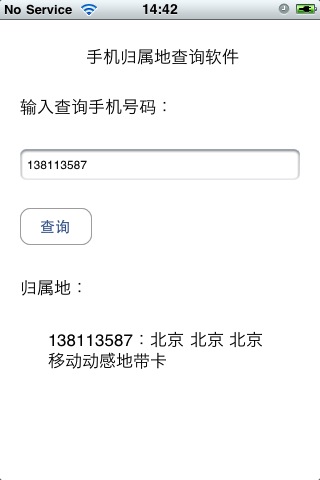
技术要点:
1。组一个SOAP包。用NLURLConnection连接。
2。找一个webservice。http://webservice.webxml.com.cn
3。解析XML。
4。显示,拖拽控件。
随便贴点组SOAP包头,发送的Code
NSString *soapMessage = [NSString stringWithFormat:
@"<?xml version=\"1.0\" encoding=\"utf-8\"?>\n"
"<soap:Envelope xmlns:xsi=\"http://www.w3.org/2001/XMLSchema-instance\" xmlns:xsd=\"http://www.w3.org/2001/XMLSchema\" xmlns:soap=\"http://schemas.xmlsoap.org/soap/envelope/\">\n"
"<soap:Body>\n"
"<getMobileCodeInfo xmlns=\"http://WebXml.com.cn/\">\n"
"<mobileCode>%@</mobileCode>\n"
"<userID></userID>\n"
"</getMobileCodeInfo>\n"
"</soap:Body>\n"
"</soap:Envelope>\n", nameInput.text
];
NSLog(soapMessage);
NSURL *url = [NSURL URLWithString:@"http://webservice.webxml.com.cn/WebServices/MobileCodeWS.asmx"];
NSMutableURLRequest *theRequest = [NSMutableURLRequest requestWithURL:url];
NSString *msgLength = [NSString stringWithFormat:@"%d", [soapMessage length]];
[theRequest addValue: @"text/xml; charset=utf-8" forHTTPHeaderField:@"Content-Type"];
[theRequest addValue: @"http://WebXml.com.cn/getMobileCodeInfo" forHTTPHeaderField:@"SOAPAction"];
[theRequest addValue: msgLength forHTTPHeaderField:@"Content-Length"];
[theRequest setHTTPMethod:@"POST"];
[theRequest setHTTPBody: [soapMessage dataUsingEncoding:NSUTF8StringEncoding]];
NSURLConnection *theConnection = [[NSURLConnection alloc] initWithRequest:theRequest delegate:self];
@"<?xml version=\"1.0\" encoding=\"utf-8\"?>\n"
"<soap:Envelope xmlns:xsi=\"http://www.w3.org/2001/XMLSchema-instance\" xmlns:xsd=\"http://www.w3.org/2001/XMLSchema\" xmlns:soap=\"http://schemas.xmlsoap.org/soap/envelope/\">\n"
"<soap:Body>\n"
"<getMobileCodeInfo xmlns=\"http://WebXml.com.cn/\">\n"
"<mobileCode>%@</mobileCode>\n"
"<userID></userID>\n"
"</getMobileCodeInfo>\n"
"</soap:Body>\n"
"</soap:Envelope>\n", nameInput.text
];
NSLog(soapMessage);
NSURL *url = [NSURL URLWithString:@"http://webservice.webxml.com.cn/WebServices/MobileCodeWS.asmx"];
NSMutableURLRequest *theRequest = [NSMutableURLRequest requestWithURL:url];
NSString *msgLength = [NSString stringWithFormat:@"%d", [soapMessage length]];
[theRequest addValue: @"text/xml; charset=utf-8" forHTTPHeaderField:@"Content-Type"];
[theRequest addValue: @"http://WebXml.com.cn/getMobileCodeInfo" forHTTPHeaderField:@"SOAPAction"];
[theRequest addValue: msgLength forHTTPHeaderField:@"Content-Length"];
[theRequest setHTTPMethod:@"POST"];
[theRequest setHTTPBody: [soapMessage dataUsingEncoding:NSUTF8StringEncoding]];
NSURLConnection *theConnection = [[NSURLConnection alloc] initWithRequest:theRequest delegate:self];
XML解析,用的是NSXMLParse。还好。比较墨迹。
-(void)parser:(NSXMLParser *)parser didStartElement:(NSString *)elementName namespaceURI:(NSString *) namespaceURI qualifiedName:(NSString *)qName
attributes: (NSDictionary *)attributeDict
{
if( [elementName isEqualToString:@"getMobileCodeInfoResult"])
{
if(!soapResults)
{
soapResults = [[NSMutableString alloc] init];
}
}
}
-(void)parser:(NSXMLParser *)parser foundCharacters:(NSString *)string
{
if( recordResults )
{
[soapResults appendString: string];
}
}
-(void)parser:(NSXMLParser *)parser didEndElement:(NSString *)elementName namespaceURI:(NSString *)namespaceURI qualifiedName:(NSString *)qName
{
if( [elementName isEqualToString:@"getMobileCodeInfoResult"])
{
resultOutPut.text = soapResults;
[soapResults release];
soapResults = nil;
}
}
{
if( [elementName isEqualToString:@"getMobileCodeInfoResult"])
{
if(!soapResults)
{
soapResults = [[NSMutableString alloc] init];
}
}
}
-(void)parser:(NSXMLParser *)parser foundCharacters:(NSString *)string
{
if( recordResults )
{
[soapResults appendString: string];
}
}
-(void)parser:(NSXMLParser *)parser didEndElement:(NSString *)elementName namespaceURI:(NSString *)namespaceURI qualifiedName:(NSString *)qName
{
if( [elementName isEqualToString:@"getMobileCodeInfoResult"])
{
resultOutPut.text = soapResults;
[soapResults release];
soapResults = nil;
}
}
防止盗链,正文要mark
http://alexliu.cnblogs.com
作者:Alexliu(alex dotNet Learning)
![]() 出处:http://alexliu.cnblogs.com/
出处:http://alexliu.cnblogs.com/
本文版权归作者和博客园共有,欢迎转载,转载请注明。并且保留文章链接。否则保留追究法律责任的权利。




【推荐】编程新体验,更懂你的AI,立即体验豆包MarsCode编程助手
【推荐】博客园携手 AI 驱动开发工具商 Chat2DB 推出联合终身会员
【推荐】抖音旗下AI助手豆包,你的智能百科全书,全免费不限次数
【推荐】轻量又高性能的 SSH 工具 IShell:AI 加持,快人一步