CSS 各种形状
CSS能够制作各种形状。
正方形和矩形很容易,因为它们是网的自然形状。
添加宽度和高度,您就可以获得所需的确切尺寸矩形。
添加border-radius,你可以对该形状进行舍入,并且可以将这些矩形变成圆形和椭圆形。
我们还在CSS中获得了::before和::after psuedo元素,这使我们可以添加两个可以添加到原始元素的形状。
通过定位,转换和许多其他技巧变得聪明,我们可以在CSS中使用单个HTML元素制作许多形状。
Square
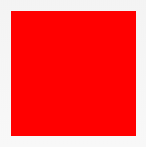
#square {
width: 100px;
height: 100px;
background: red;
}
Rectangle

#rectangle {
width: 200px;
height: 100px;
background: red;
}
Circle

#circle {
width: 100px;
height: 100px;
background: red;
border-radius: 50%
}
Oval
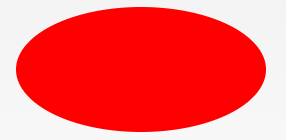
#oval {
width: 200px;
height: 100px;
background: red;
border-radius: 100px / 50px;
}
Triangle Up
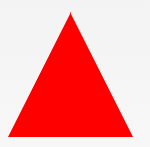
#triangle-up {
width: 0;
height: 0;
border-left: 50px solid transparent;
border-right: 50px solid transparent;
border-bottom: 100px solid red;
}
Triangle Down
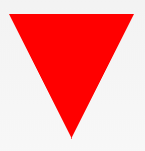
#triangle-down {
width: 0;
height: 0;
border-left: 50px solid transparent;
border-right: 50px solid transparent;
border-top: 100px solid red
}
Triangle Left
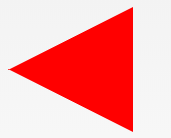
#triangle-left {
width: 0;
height: 0;
border-top: 50px solid transparent;
border-right: 100px solid red;
border-bottom: 50px solid transparent;
}
Triangle Right
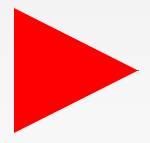
#triangle-right {
width: 0;
height: 0;
border-top: 50px solid transparent;
border-left: 100px solid red;
border-bottom: 50px solid transparent;
}
Triangle Top Left

#triangle-topleft {
width: 0;
height: 0;
border-top: 100px solid red;
border-right: 100px solid transparent;
}
Triangle Top Right

#triangle-topright {
width: 0;
height: 0;
border-top: 100px solid red;
border-left: 100px solid transparent;
}
Triangle Bottom Left

#triangle-bottomleft {
width: 0;
height: 0;
border-bottom: 100px solid red;
border-right: 100px solid transparent;
}
Triangle Bottom Right

#triangle-bottomright {
width: 0;
height: 0;
border-bottom: 100px solid red;
border-left: 100px solid transparent;
}
Trapezoid

#trapezoid {
border-bottom: 100px solid red;
border-left: 25px solid transparent;
border-right: 25px solid transparent;
height: 0;
width: 100px;
}
Parallelogram

#parallelogram {
width: 150px;
height: 100px;
transform: skew(20deg);
background: red;
}
Star (6-points)
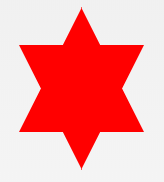
#star-six {
width: 0;
height: 0;
border-left: 50px solid transparent;
border-right: 50px solid transparent;
border-bottom: 100px solid red;
position: relative;
}
#star-six:after {
width: 0;
height: 0;
border-left: 50px solid transparent;
border-right: 50px solid transparent;
border-top: 100px solid red;
position: absolute;
content: "";
top: 30px;
left: -50px;
}
Star (5-points)

#star-five {
margin: 50px 0;
position: relative;
display: block;
color: red;
width: 0px;
height: 0px;
border-right: 100px solid transparent;
border-bottom: 70px solid red;
border-left: 100px solid transparent;
transform: rotate(35deg);
}
#star-five:before {
border-bottom: 80px solid red;
border-left: 30px solid transparent;
border-right: 30px solid transparent;
position: absolute;
height: 0;
width: 0;
top: -45px;
left: -65px;
display: block;
content: '';
transform: rotate(-35deg);
}
#star-five:after {
position: absolute;
display: block;
color: red;
top: 3px;
left: -105px;
width: 0px;
height: 0px;
border-right: 100px solid transparent;
border-bottom: 70px solid red;
border-left: 100px solid transparent;
transform: rotate(-70deg);
content: '';
}
Pentagon

#pentagon {
position: relative;
width: 54px;
box-sizing: content-box;
border-width: 50px 18px 0;
border-style: solid;
border-color: red transparent;
}
#pentagon:before {
content: "";
position: absolute;
height: 0;
width: 0;
top: -85px;
left: -18px;
border-width: 0 45px 35px;
border-style: solid;
border-color: transparent transparent red;
}
Hexagon
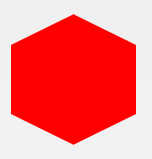
#hexagon {
width: 100px;
height: 55px;
background: red;
position: relative;
}
#hexagon:before {
content: "";
position: absolute;
top: -25px;
left: 0;
width: 0;
height: 0;
border-left: 50px solid transparent;
border-right: 50px solid transparent;
border-bottom: 25px solid red;
}
#hexagon:after {
content: "";
position: absolute;
bottom: -25px;
left: 0;
width: 0;
height: 0;
border-left: 50px solid transparent;
border-right: 50px solid transparent;
border-top: 25px solid red;
}
Octagon
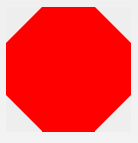
#octagon {
width: 100px;
height: 100px;
background: red;
position: relative;
}
#octagon:before {
content: "";
width: 100px;
height: 0;
position: absolute;
top: 0;
left: 0;
border-bottom: 29px solid red;
border-left: 29px solid #eee;
border-right: 29px solid #eee;
}
#octagon:after {
content: "";
width: 100px;
height: 0;
position: absolute;
bottom: 0;
left: 0;
border-top: 29px solid red;
border-left: 29px solid #eee;
border-right: 29px solid #eee;
}
Heart

#heart {
position: relative;
width: 100px;
height: 90px;
}
#heart:before,
#heart:after {
position: absolute;
content: "";
left: 50px;
top: 0;
width: 50px;
height: 80px;
background: red;
border-radius: 50px 50px 0 0;
transform: rotate(-45deg);
transform-origin: 0 100%;
}
#heart:after {
left: 0;
transform: rotate(45deg);
transform-origin: 100% 100%;
}
Infinity
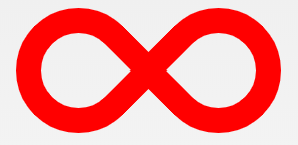
#infinity {
position: relative;
width: 212px;
height: 100px;
box-sizing: content-box;
}
#infinity:before,
#infinity:after {
content: "";
box-sizing: content-box;
position: absolute;
top: 0;
left: 0;
width: 60px;
height: 60px;
border: 20px solid red;
border-radius: 50px 50px 0 50px;
transform: rotate(-45deg);
}
#infinity:after {
left: auto;
right: 0;
border-radius: 50px 50px 50px 0;
transform: rotate(45deg);
}
Diamond Square
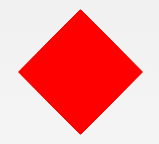
#diamond {
width: 0;
height: 0;
border: 50px solid transparent;
border-bottom-color: red;
position: relative;
top: -50px;
}
#diamond:after {
content: '';
position: absolute;
left: -50px;
top: 50px;
width: 0;
height: 0;
border: 50px solid transparent;
border-top-color: red;
}
Diamond Shield

#diamond-shield {
width: 0;
height: 0;
border: 50px solid transparent;
border-bottom: 20px solid red;
position: relative;
top: -50px;
}
#diamond-shield:after {
content: '';
position: absolute;
left: -50px;
top: 20px;
width: 0;
height: 0;
border: 50px solid transparent;
border-top: 70px solid red;
}
Diamond Narrow

#diamond-narrow {
width: 0;
height: 0;
border: 50px solid transparent;
border-bottom: 70px solid red;
position: relative;
top: -50px;
}
#diamond-narrow:after {
content: '';
position: absolute;
left: -50px;
top: 70px;
width: 0;
height: 0;
border: 50px solid transparent;
border-top: 70px solid red;
}
Cut Diamond

#cut-diamond {
border-style: solid;
border-color: transparent transparent red transparent;
border-width: 0 25px 25px 25px;
height: 0;
width: 50px;
box-sizing: content-box;
position: relative;
margin: 20px 0 50px 0;
}
#cut-diamond:after {
content: "";
position: absolute;
top: 25px;
left: -25px;
width: 0;
height: 0;
border-style: solid;
border-color: red transparent transparent transparent;
border-width: 70px 50px 0 50px;
}
Egg
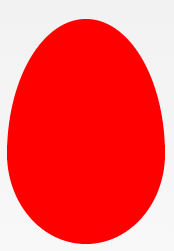
#egg {
display: block;
width: 126px;
height: 180px;
background-color: red;
border-radius: 50% 50% 50% 50% / 60% 60% 40% 40%;
}
Pac-Man

#pacman {
width: 0px;
height: 0px;
border-right: 60px solid transparent;
border-top: 60px solid red;
border-left: 60px solid red;
border-bottom: 60px solid red;
border-top-left-radius: 60px;
border-top-right-radius: 60px;
border-bottom-left-radius: 60px;
border-bottom-right-radius: 60px;
}
Talk Bubble

#talkbubble {
width: 120px;
height: 80px;
background: red;
position: relative;
-moz-border-radius: 10px;
-webkit-border-radius: 10px;
border-radius: 10px;
}
#talkbubble:before {
content: "";
position: absolute;
right: 100%;
top: 26px;
width: 0;
height: 0;
border-top: 13px solid transparent;
border-right: 26px solid red;
border-bottom: 13px solid transparent;
}
12 Point Burst

#burst-12 {
background: red;
width: 80px;
height: 80px;
position: relative;
text-align: center;
}
#burst-12:before,
#burst-12:after {
content: "";
position: absolute;
top: 0;
left: 0;
height: 80px;
width: 80px;
background: red;
}
#burst-12:before {
transform: rotate(30deg);
}
#burst-12:after {
transform: rotate(60deg);
}
8 Point Burst

#burst-8 {
background: red;
width: 80px;
height: 80px;
position: relative;
text-align: center;
transform: rotate(20deg);
}
#burst-8:before {
content: "";
position: absolute;
top: 0;
left: 0;
height: 80px;
width: 80px;
background: red;
transform: rotate(135deg);
}
Yin Yang

#yin-yang {
width: 96px;
box-sizing: content-box;
height: 48px;
background: #eee;
border-color: red;
border-style: solid;
border-width: 2px 2px 50px 2px;
border-radius: 100%;
position: relative;
}
#yin-yang:before {
content: "";
position: absolute;
top: 50%;
left: 0;
background: #eee;
border: 18px solid red;
border-radius: 100%;
width: 12px;
height: 12px;
box-sizing: content-box;
}
#yin-yang:after {
content: "";
position: absolute;
top: 50%;
left: 50%;
background: red;
border: 18px solid #eee;
border-radius: 100%;
width: 12px;
height: 12px;
box-sizing: content-box;
}
Badge Ribbon

#badge-ribbon {
position: relative;
background: red;
height: 100px;
width: 100px;
border-radius: 50px;
}
#badge-ribbon:before,
#badge-ribbon:after {
content: '';
position: absolute;
border-bottom: 70px solid red;
border-left: 40px solid transparent;
border-right: 40px solid transparent;
top: 70px;
left: -10px;
transform: rotate(-140deg);
}
#badge-ribbon:after {
left: auto;
right: -10px;
transform: rotate(140deg);
}
Space Invader

#space-invader {
box-shadow: 0 0 0 1em red,
0 1em 0 1em red,
-2.5em 1.5em 0 .5em red,
2.5em 1.5em 0 .5em red,
-3em -3em 0 0 red,
3em -3em 0 0 red,
-2em -2em 0 0 red,
2em -2em 0 0 red,
-3em -1em 0 0 red,
-2em -1em 0 0 red,
2em -1em 0 0 red,
3em -1em 0 0 red,
-4em 0 0 0 red,
-3em 0 0 0 red,
3em 0 0 0 red,
4em 0 0 0 red,
-5em 1em 0 0 red,
-4em 1em 0 0 red,
4em 1em 0 0 red,
5em 1em 0 0 red,
-5em 2em 0 0 red,
5em 2em 0 0 red,
-5em 3em 0 0 red,
-3em 3em 0 0 red,
3em 3em 0 0 red,
5em 3em 0 0 red,
-2em 4em 0 0 red,
-1em 4em 0 0 red,
1em 4em 0 0 red,
2em 4em 0 0 red;
background: red;
width: 1em;
height: 1em;
overflow: hidden;
margin: 50px 0 70px 65px;
}
TV Screen
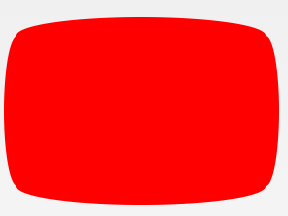
#tv {
position: relative;
width: 200px;
height: 150px;
margin: 20px 0;
background: red;
border-radius: 50% / 10%;
color: white;
text-align: center;
text-indent: .1em;
}
#tv:before {
content: '';
position: absolute;
top: 10%;
bottom: 10%;
right: -5%;
left: -5%;
background: inherit;
border-radius: 5% / 50%;
}
Chevron

#chevron {
position: relative;
text-align: center;
padding: 12px;
margin-bottom: 6px;
height: 60px;
width: 200px;
}
#chevron:before {
content: '';
position: absolute;
top: 0;
left: 0;
height: 100%;
width: 51%;
background: red;
transform: skew(0deg, 6deg);
}
#chevron:after {
content: '';
position: absolute;
top: 0;
right: 0;
height: 100%;
width: 50%;
background: red;
transform: skew(0deg, -6deg);
}
Magnifying Glass

#magnifying-glass {
font-size: 10em;
display: inline-block;
width: 0.4em;
box-sizing: content-box;
height: 0.4em;
border: 0.1em solid red;
position: relative;
border-radius: 0.35em;
}
#magnifying-glass:before {
content: "";
display: inline-block;
position: absolute;
right: -0.25em;
bottom: -0.1em;
border-width: 0;
background: red;
width: 0.35em;
height: 0.08em;
transform: rotate(45deg);
}
Facebook Icon

#facebook-icon {
background: red;
text-indent: -999em;
width: 100px;
height: 110px;
box-sizing: content-box;
border-radius: 5px;
position: relative;
overflow: hidden;
border: 15px solid red;
border-bottom: 0;
}
#facebook-icon:before {
content: "/20";
position: absolute;
background: red;
width: 40px;
height: 90px;
bottom: -30px;
right: -37px;
border: 20px solid #eee;
border-radius: 25px;
box-sizing: content-box;
}
#facebook-icon:after {
content: "/20";
position: absolute;
width: 55px;
top: 50px;
height: 20px;
background: #eee;
right: 5px;
box-sizing: content-box;
}
Moon

#moon {
width: 80px;
height: 80px;
border-radius: 50%;
box-shadow: 15px 15px 0 0 red;
}
Flag

#flag {
width: 110px;
height: 56px;
box-sizing: content-box;
padding-top: 15px;
position: relative;
background: red;
color: white;
font-size: 11px;
letter-spacing: 0.2em;
text-align: center;
text-transform: uppercase;
}
#flag:after {
content: "";
position: absolute;
left: 0;
bottom: 0;
width: 0;
height: 0;
border-bottom: 13px solid #eee;
border-left: 55px solid transparent;
border-right: 55px solid transparent;
}
Cone

#cone {
width: 0;
height: 0;
border-left: 70px solid transparent;
border-right: 70px solid transparent;
border-top: 100px solid red;
border-radius: 50%;
}
Cross

#cross {
background: red;
height: 100px;
position: relative;
width: 20px;
}
#cross:after {
background: red;
content: "";
height: 20px;
left: -40px;
position: absolute;
top: 40px;
width: 100px;
}
Base

#base {
background: red;
display: inline-block;
height: 55px;
margin-left: 20px;
margin-top: 55px;
position: relative;
width: 100px;
}
#base:before {
border-bottom: 35px solid red;
border-left: 50px solid transparent;
border-right: 50px solid transparent;
content: "";
height: 0;
left: 0;
position: absolute;
top: -35px;
width: 0;
}
Pointer

#pointer {
width: 200px;
height: 40px;
position: relative;
background: red;
}
#pointer:after {
content: "";
position: absolute;
left: 0;
bottom: 0;
width: 0;
height: 0;
border-left: 20px solid white;
border-top: 20px solid transparent;
border-bottom: 20px solid transparent;
}
#pointer:before {
content: "";
position: absolute;
right: -20px;
bottom: 0;
width: 0;
height: 0;
border-left: 20px solid red;
border-top: 20px solid transparent;
border-bottom: 20px solid transparent;
}
Lock

#lock {
font-size: 8px;
position: relative;
width: 18em;
height: 13em;
border-radius: 2em;
top: 10em;
box-sizing: border-box;
border: 3.5em solid red;
border-right-width: 7.5em;
border-left-width: 7.5em;
margin: 0 0 6rem 0;
}
#lock:before {
content: "";
box-sizing: border-box;
position: absolute;
border: 2.5em solid red;
width: 14em;
height: 12em;
left: 50%;
margin-left: -7em;
top: -12em;
border-top-left-radius: 7em;
border-top-right-radius: 7em;
}
#lock:after {
content: "";
box-sizing: border-box;
position: absolute;
border: 1em solid red;
width: 5em;
height: 8em;
border-radius: 2.5em;
left: 50%;
top: -1em;
margin-left: -2.5em;
}



