模板引擎 Thymeleaf 动态渲染 HTML
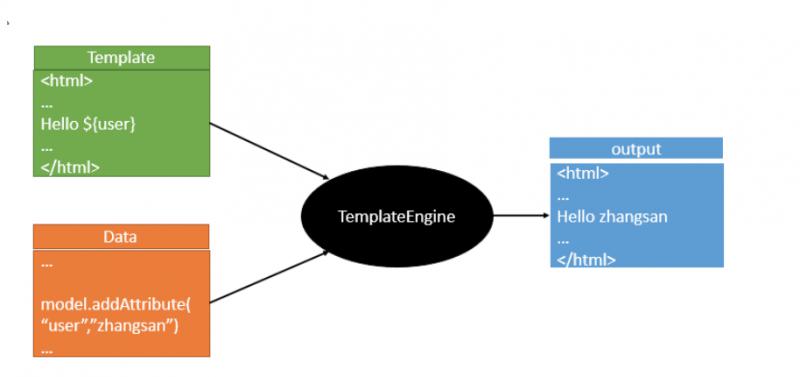
1、添加依赖
<!-- Thymeleaf 模板引擎 -->
<dependency>
<groupId>org.thymeleaf</groupId>
<artifactId>thymeleaf</artifactId>
<version>3.0.9.RELEASE</version>
</dependency>
2、编码工具类 HTMLTemplateUtils.java
import org.thymeleaf.TemplateEngine;
import org.thymeleaf.context.Context;
import java.util.Map;
/**
* HTML模板渲染工具类
*/
public class HTMLTemplateUtils {
private final static TemplateEngine templateEngine = new TemplateEngine();
/**
* 使用 Thymeleaf 渲染 HTML
* @param template HTML模板
* @param params 参数
* @return 渲染后的HTML
*/
public static String render(String template, Map<String, Object> params){
Context context = new Context();
context.setVariables(params);
return templateEngine.process(template, context);
}
}
3、测试模板引擎
import com.odianyun.util.sensi.HTMLTemplateUtils;
import org.junit.Test;
import java.util.HashMap;
import java.util.Map;
public class TemplateResolverAttributesTest {
@Test
public void testTemplateResolutionAttributes01() throws Exception {
String template = "<p th:text='${title}'></p>";
Map<String, Object> params = new HashMap<>();
params.put("title", "Thymeleaf 渲染 HTML ---- Anoy");
String output = HTMLTemplateUtils.render(template, params);
System.out.println(output);
}
}
控制台输出
<p>Thymeleaf 渲染 HTML ---- Anoy</p>



