如何为你的Airtest报告自定义名称
1. 前言
在AirtestIDE运行脚本之后,点击 查看报告 按钮,生成的报告默认都命名为 log.html :

每次重新运行脚本后,再点击 查看报告 ,都会把旧的Airtest报告内容覆盖掉。但有些同学需要保存历史版本的Airtest报告,并不想每次都覆盖掉,这该如何实现呢?
2. 如何自定义Airtest报告名称
为了解决上述问题,我们先来了解下如何自定义Airtest报告的名称:
1)使用 simple_report 如何自定义报告名称
simple_report 接口支持我们传入以下4个参数:
filepath:指定脚本的路径logpath:指定log内容的路径logfile:指定log.txt文件的路径output:指定HTML报告的生成路径,必须以.html结尾
其中,output 参数就是我们可以用来自定义HTML报告名称的参数,我们可以用它来指定生成报告的完整路径(包含报告名称):
# -*- encoding=utf8 -*-
__author__ = "AirtestProject"
from airtest.core.api import *
from airtest.report.report import simple_report
auto_setup(__file__,logdir=True)
touch(Template(r"tpl1634279221295.png", record_pos=(-0.403, 0.238), resolution=(900, 1600)))
simple_report(__file__,logpath=True,output=r"D:\test\test01\0d86098ed0cd4a54c8c611578a3d71b7\cloud_music.html")
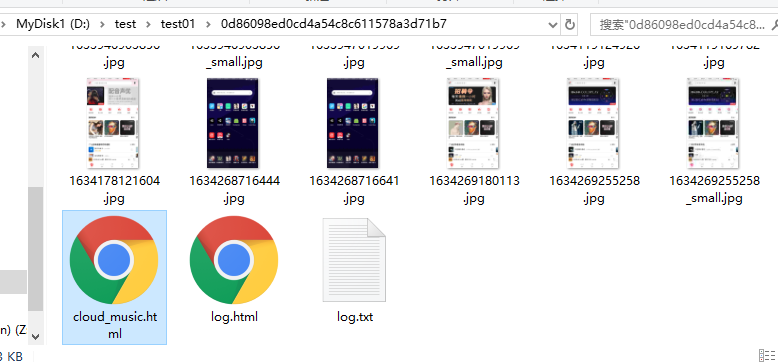
2)使用 LogToHtml 如何自定义报告名称
如果使用 LogToHtml 类来生成报告,细心的同学可能会发现,在实例化类的时候,并没有参数可以让我们自定义生成报告的名称。
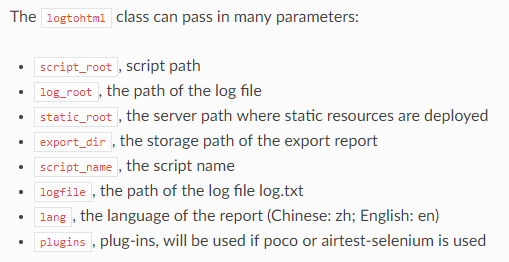
但是当我们实例化了1个 LogToHtml 对象之后,调用类里面的 report() 函数来生成测试报告时,可以看到该函数的 output_file 参数可以让我们自定义Airtest报告的名称:
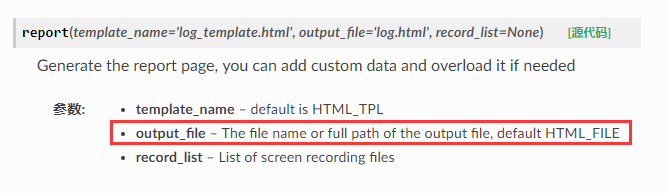
# -*- encoding=utf8 -*-
__author__ = "AirtestProject"
from airtest.core.api import *
from airtest.report.report import simple_report,LogToHtml
auto_setup(__file__,logdir=True)
touch(Template(r"tpl1634279221295.png", record_pos=(-0.403, 0.238), resolution=(900, 1600)))
r = LogToHtml(script_root=r'D:\test\song.air',log_root=r'D:\test\song.air\log')
r.report(output_file=r'D:\test\test01\0d86098ed0cd4a54c8c611578a3d71b7\cloud_music01.html')
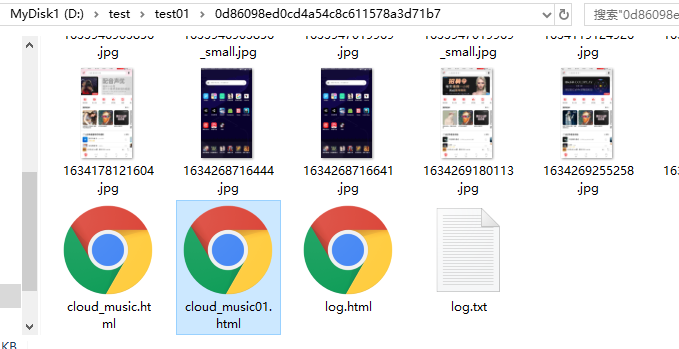
3)命令行生成报告如何自定义报告名称
我们知道生成报告的命令是 airtest report + 脚本路径 ,那这个命令有哪个参数可以让我们自定义报告名称呢?我们可以在终端使用 airtest report -h 来查看该条命令的参数详情:
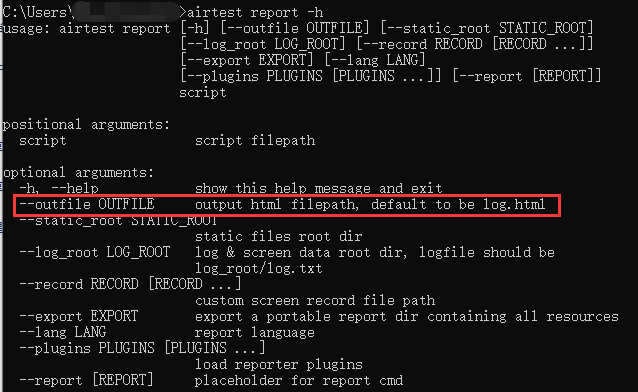
其中 outfile 参数可以帮我们实现这个需求:
airtest report D:\test\song.air --log_root D:\test\song.air\log --lang zh --outfile D:\test\test01\0d86098ed0cd4a54c8c611578a3d71b7\cloud_music02.html
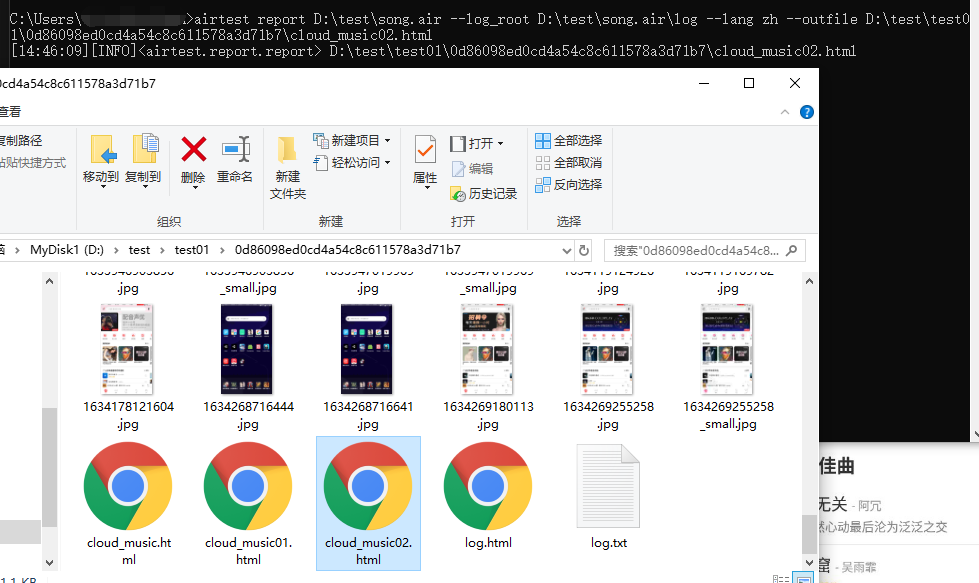
3. 拓展:重复运行脚本时生成报告如何不覆盖历史报告
那了解了如何自定义报告名称之后,再来看 不覆盖历史报告 这个需求,就简单一些了。
我们可以自定义html报告的名称,为一种 不重复的命名规则 即可,比如每次都用当前时间来命名html报告;又或者更简单的是,直接在html的命名规则里添加递增的数字:
# -*- encoding=utf8 -*-
__author__ = "AirtestProject"
from airtest.core.api import *
from airtest.report.report import simple_report,LogToHtml
auto_setup(__file__,logdir=True)
a = 1
while a < 4:
print("这里假装执行了一些脚本")
# 生成报告
from airtest.report.report import simple_report
simple_report(__file__,logpath=True,output="log"+str(a)+".html")
a = a + 1

Airtest官网:https://airtest.netease.com/
Airtest教程官网:https://airtest.doc.io.netease.com/
搭建企业私有云服务:https://airlab.163.com/b2b
官方答疑 Q 群:654700783
呀,这么认真都看到这里啦,帮忙点个推荐支持一下呗,灰常感谢~



