一、增加数据:
insert 语句可以用来将一行或多行数据插到数据表中,使用的一般形式如下:
insert into 表名(字段列表)values(值列表)
insert[into]表名[(列名1,列名2,列名3,列名4,...)]values(值1,值2,值3,值4,...)
insert into students values(NULL, "张三", "男", 20, "18889009876");
有时我们只需要插入部分数据, 或者不按照列的顺序进行插入, 可以使用这样的形式进行插入:
insert into students(name,sex,age)values("李四","女",21);
1.添加数据:
insert into stu(name,sex,age) values('张学友','男',18);
insert into stu(name,sex,age) values('张娜拉','女',73);
insert into stu(name,sex,age) values('张家辉','男',23);
insert into stu(name,sex,age) values('张汇美','女',85);
insert into stu(name,sex,age) values('张铁林','男',35);
2.查询数据
2.1、查询所有学生
select * from stu;
2.2、查询年龄大于80岁的女生
select * from stu where age >80 and sex = "女";
where 关键词用于指定查询条件, 用法形式为: select 列名称 from 表名称 where 条件;
以查询所有性别为女的信息为例, 输入查询语句: select * from students where sex="女";
eg:查询年龄在21岁以上的所有人信息:select * from students where age > 21;
查询名字中带‘王’字的所有人信息:select * from students where name like "%王%";
查询id 小于5并且年龄大于20的所有人信息:select * from students where id <5 and age>20;
2.3、聚合函数:
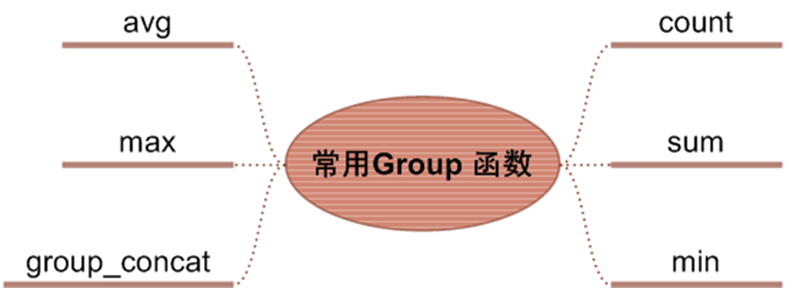
获得学生总人数:select count(*) from students
获得学生平均分:select avg(mark)from students
获得最高成绩:select max(mark)from students
获得最低成绩:select min(mark) from students
获得学生总成绩:select sum(mark) from students
3.删除数据
delete from 表名[删除条件]
删除表中所有数据:selete from students;
删除id 为10的行:delete from students where id=10;
删除所有年龄小于88岁的数据:delete from students where age<88;
4.修改数据
4.1、将编号为1 的学生年龄加1岁
updata stu set age=age+1 where id =1;
4.2、将80岁以上的女学生年龄修改成90岁并将姓名添加“老人”
#CONCAT(str1,str2,...)连接字符串
update stu set age = 90,name = CONCAT(name,'(老人)')where age >=80 and sex='女';
4.3、将编号4的学生名字修改为‘张美丽’
update stu set name = '张美丽' where id =4;
4.4、删除数据
删除年龄大于70岁的学生
delete from stu where age >70;
4.5、删除所有学生
delete from stu;
5.更新数据
update 语句可用来修改表中的数据, 基本的使用形式为:
update 表名称 set 列名称=新值 where 更新条件;
Update 表名 set 字段=值 列表 更新条件
将id为5的手机号改为默认的"-": update students set tel=default where id=5;
将所有人的年龄增加1: update students set age=age+1;
将手机号为 13723887766 的姓名改为 "张果", 年龄改为 19: update students set name="张果", age=19 where tel="13723887766";
6.修改表
alter table 语句用于创建后对表的修改,基本用法如下:
6.1、添加列
基本形式:alter table 表名add 列名 列数据类型[after 插入位置]
eg: 在表的最后追加列 address: alter table students add address char(60);
在名为 age 的列后插入列 birthday: alter table students add birthday date after age;
6.2、删除列
删除 age 列:alter table students drop age;
6.3、重命名
基本形式:alter table 表名 rename 新表名;
eg: 重命名 students 表为temp: alter table students rename temp;
6.4、删除表
基本形式:drop table 表名;
eg:删除students表:drop table students;
6.5、删除数据库
基本形式: drop database 数据库名;
eg:删除lcoa数据库:drop database lcoa;

