剑指前端(前端入门笔记系列)——浮动
浮动
浮动元素作为CSS中一个强大的元素,在刚开始使用时既好用又难用,这与浮动的特性有关系,那我们先来看一下它的特性有哪些。
特性
-
浮动元素会靠着浮动元素,当父元素宽度不够时,浮动元素会在下一行显示(可以理解为会被挤下去)。
1 <!doctype html> 2 <html> 3 <head> 4 <meta charset="utf-8"> 5 <title>浮动特性1</title> 6 7 <style> 8 #father{width:300px;height:200px;background:yellow;font:14px/100px "";text-align:center;} 9 #father span{line-height:350px;overflow:hidden;} /*只是为了让父元素中的文本偏右下角显示*/ 10 #father div{float:left;width:101px;height:100px;} 11 #father div.son-f{background:red;} 12 #father div.son-s{background:green;} 13 #father div.son-t{background:gray;} 14 15 span{} 16 </style> 17 18 </head> 19 20 <body> 21 <div id="father"> 22 <div class="son-f">101px*100px</div> 23 <div class="son-s">101px*100px</div> 24 <div class="son-t">101px*100px</div> 25 <span>300px*200px</span> 26 </div> 27 </body> 28 </html>
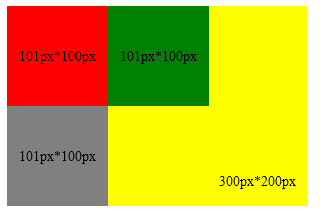
-
只要设置了float属性,元素本身的类型就会发生变化,都会变为浮动元素。
1 <!doctype html> 2 <html> 3 <head> 4 <meta charset="utf-8"> 5 <title>浮动特性2</title> 6 <style> 7 8 div{width:100px;height:100px;background:#3CF;float:left;} 9 span{width:100px;height:100px;background:#F09;float:left;} 10 11 </style> 12 </head> 13 <body> 14 15 <div>div</div> 16 <span>span</span> 17 18 </body> 19 </html>
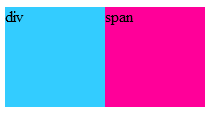
常见问题
一般来说,强大的功能用的好则异常强大,用的不好则可能引火自焚,说的虽然有点夸张,但是也是为了强调一定要养成良好的习惯,要不然对于初学者(经验不多,不能自己debug的)来说,浮动出现的问题可能会让你心态崩溃,然后从入门到跑路,以下列出两个浮动经常出现的问题:
-
一个元素浮动,另一个元素不浮动,这两个元素会重叠
1 <!doctype html> 2 <html> 3 <head> 4 <meta charset="utf-8"> 5 <title>浮动问题1</title> 6 <style> 7 8 .first{width:100px;height:100px;background:#00F;float:left;} 9 .second{width:200px;height:200px;background:#0F0;} 10 11 </style> 12 </head> 13 <body> 14 15 <div class="first">first</div> 16 <div class="second">second</div> 17 18 </body> 19 </html>
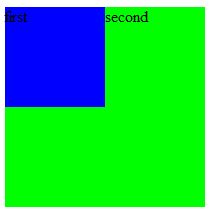
-
-
原因:浮动元素走文档流,但不占文档流(这也就是它为什么叫浮动的原因了)【注】:HTML页面的标准文档流(默认布局)是:从上到下,从左到右,遇块(块元素)换行。)
-
-
-
方案:兄弟元素要么都浮动要么都不浮动
-
1 <!doctype html> 2 <html> 3 <head> 4 <meta charset="utf-8"> 5 <title>浮动问题1</title> 6 <style> 7 8 .first{width:100px;height:100px;background:#00F;float:left;} 9 .second{width:200px;height:200px;background:#0F0;float:left;} 10 11 </style> 12 </head> 13 <body> 14 15 <div class="first">first</div> 16 <div class="second">second</div> 17 18 </body> 19 </html>
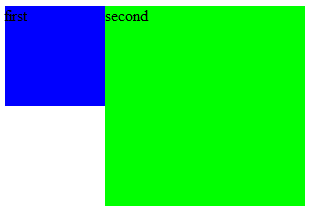
-
高度塌陷
1 <!doctype html> 2 <html> 3 <head> 4 <meta charset="utf-8"> 5 <title>浮动问题2</title> 6 <style> 7 8 .box{width:300px;border:2px solid #603;} 9 .box .left{width:100px;height:100px;background:blue;float:left;} 10 .box .right{width:100px;height:100px;background:yellow;float:right;} 11 12 .box2{width:400px;border:2px solid #0F0;} 13 .box2 .left2{width:100px;height:100px;background:#000;float:left;} 14 .box2 .right2{width:100px;height:100px;background:#96F;float:right;} 15 16 </style> 17 </head> 18 <body> 19 20 <div class="box"> 21 <div class="left">1</div> 22 <div class="right">2</div> 23 </div> 24 25 26 <div class="box2"> 27 <div class="left2" style="color:#FFF">3</div> 28 <div class="right2">4</div> 29 </div> 30 31 </body> 32 </html>
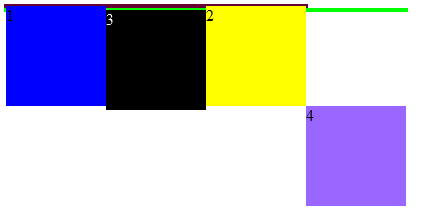
-
-
原因:元素转为浮动元素后,虽走文档流但不占文档流的具体位置,无法撑开未设置固定高度的父元素。
-
方案:
-
给浮动元素的父元素设置足够的高度(这种方式还要设置固定的高度,不是最佳)
-
-
1 <!doctype html> 2 <html> 3 <head> 4 <meta charset="utf-8"> 5 <title>浮动问题2</title> 6 <style> 7 8 .box{width:300px;height:200px;border:2px solid #603;} 9 .box .left{width:100px;height:100px;background:blue;float:left;} 10 .box .right{width:100px;height:100px;background:yellow;float:right;} 11 12 .box2{width:400px;height:200px;border:2px solid #0F0;} 13 .box2 .left2{width:100px;height:100px;background:#000;float:left;} 14 .box2 .right2{width:100px;height:100px;background:#96F;float:right;} 15 16 </style> 17 </head> 18 <body> 19 20 <div class="box"> 21 <div class="left">1</div> 22 <div class="right">2</div> 23 </div> 24 25 26 <div class="box2"> 27 <div class="left2" style="color:#FFF">3</div> 28 <div class="right2">4</div> 29 </div> 30 31 </body> 32 </html>
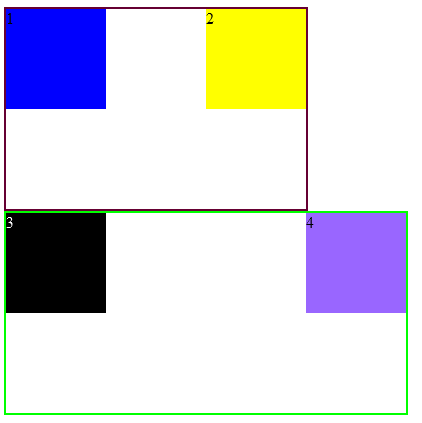
-
-
-
设置一个属性overflow:hiddden(注:overflow能自动检索子元素的高度,并给父元素默认设置)(这种方式也不是最佳,因为这个属性值自带有隐藏溢出的效果,所以有时会影响其他的效果)
-
在下方加一个块元素并为其设置一个属性clear:both(清除浮动:让本元素上方的元素拥有文档流,both是指清除两边的浮动,也就相当于清除最高的那一块,其他属性值无用,因为left和right只是一方,并不能清除所有的浮动)
-
优化版:万能清除法(基于方法三)——我们可以把方法三中增加的块元素,用伪类来实现,具体内容是.clear:after{content:"";clear:both;display:block;},clear是自己起的名字,冒号后面的意思是在这个元素内部的最后增加一个伪类,我们用属性让这个伪类变成没有实际内容块元素,而且,使它上面的元素都拥有文档流,以后只要需要解决高度塌陷问题,就在父元素上面加一个名为clear的class即可(当然,你必须要把它放在你的不断更新的公共样式表中,并导入)。
-
-
总结
综上所述,设置浮动时一定要考虑这两个问题:
-
一个元素浮动,它的兄弟元素也要浮动(兄弟之间:一荣俱荣,一损俱损)
-
一个元素浮动,它的父元素要设置足够的高度(父子之间:不管儿子能力如何,父亲都能提供一个合适的空间供其发展)
呃,又开始扯了,请大家见谅,说实话,有时我也忍不了自己😂,求求你们阻止我!!!!回归正题,浮动除了上述两大新手拦路虎,还有一些知识点需要注意,比如:
-
浮动不居中,居中不浮动
-
行元素的宽度和高度是被文本撑开的大小,也就是和文本大小相同,要想设置宽度和高度,就要把行元素变为浮动元素,或者按父元素的路线去找能设置宽度高度的父元素

