vue.config.js 基础配置
1. 项目打包之后默认放在dist文件中,可以通过outputDir,assetsDir,indexPath改变默认打包位置。
module.exports = { outpurDir: './Web', // 文件打包生成环境构建文件目录,默认为dist目录 assetsDir: 'vue-admin', // 放置静态资源,js css img fonts indexpath: 'View/index.cshtml', // 生成的index.html的输出路径 }
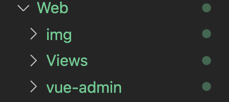
但是每次打包的时候web都先回被清除,因为我们前端打包的只是前端的代码,如果该目录下存在其他代码,就也会把他们清除,这样很容易造成问题。
暂时解决办法:在package.json文件中build后面加上 --no-clean
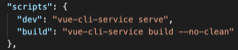
2. devServer.proxy代理
若前端和后端的api服务器没有运行在一个主机上,需要在开发环境下将api请求代理到api服务器上。
devServer: { port: 8092, // 端口号,如果端口号被占用,会自动加1 open: true, // 启动服务时是否自动打开浏览器访问 proxy: { // 代理 '/mobile': { // ‘/mobile’数据请求下匹配的接口前缀 // target目标还可直接写例如.env.production NODE_ENV=production: VUE_APP_URL=http://gjxqa.uatwechat.com, // target: process.env.VUE_APP_URL target: 'http://。。。.com', // 目标 changeOrigin: true, // 解决跨域问题 ws: true } } }
在默认环境下,不接受运行在https上,且使用了无效证书的后端服务器,如果想要接受,只要设置secure:false就行。

