可视化报表设计器FastReport Online Designer - 新增一系列新对象
FastReport Online Designer是一个跨平台的可视化Web报表设计器,允许用户通过任何移动平台设备如平板电脑,手机和台式电脑创建、编辑和预览报表,且兼容!
新对象
此版本添加一个新的对象"Radial counter":
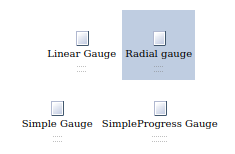
此对象允许您可视化值,这个计数器有几种类型:
Circle
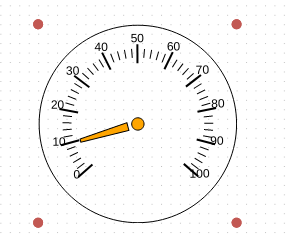
Semicircle
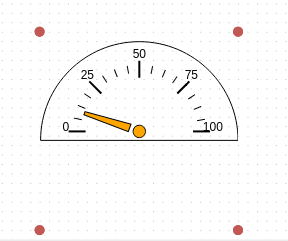
Quadrant
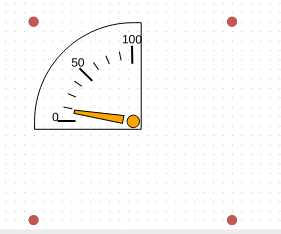
此版本还添加了一个新对象“Container”:
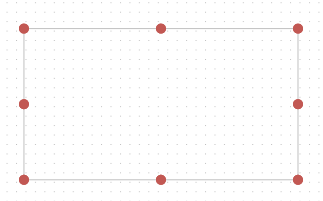
此对象允许您对其他对象进行分组。
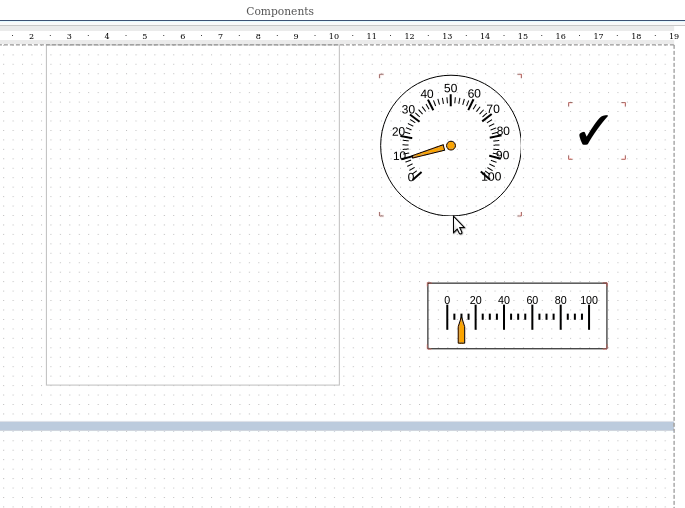
此版本添加了一个新对象"Digital Signature":

此对象是 PDF 导出期间的签名字段,通过在 Acrobat Reader 中单击它,您可以附加您的证书。
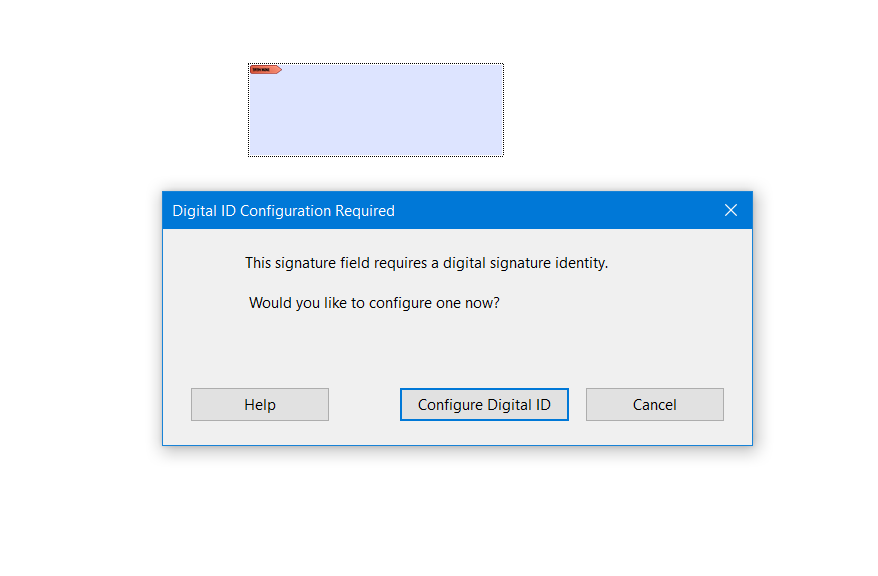
注意:确保 PDFExport 中的 IsDigitalSignEnable 属性设置为 true。
新版本添加了新的形状 - 五边形、六边形、七边形、八边形:
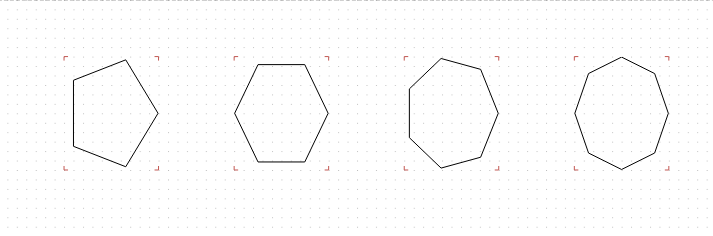
新功能
现在您可以设置文本对象的倾斜角度。
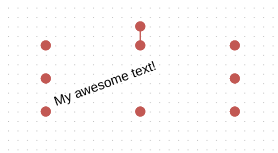
这可以使用顶部控件来完成:
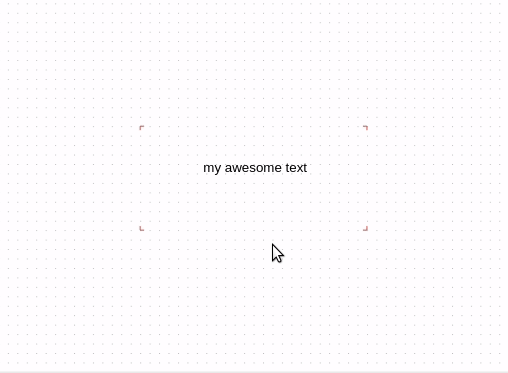
或者使用 Angle 属性:
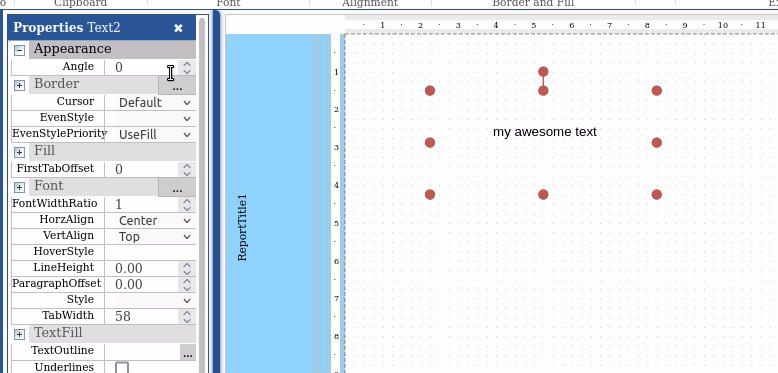
此版本还添加了为后端设置不同主机的功能。
设置不同的主机,需要在FastReport Online Designer Builder中设置配置:
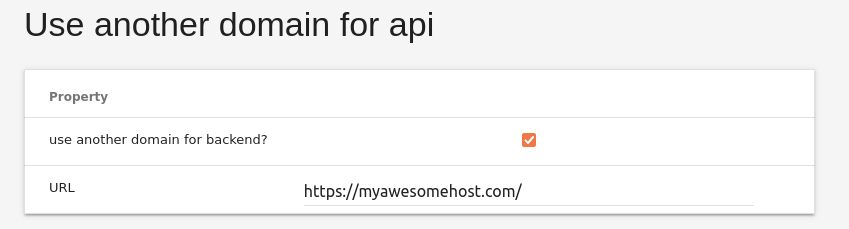
之后,设计器的编译版本将向指定的主机发出请求。
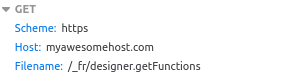
也可以通过在加载设计器之前向窗口添加 hostAPI 属性来设置主机:
window.hostAPI = 'https://myawesomehost.com/'
新版本还添加了使用您的字体的功能。
以前,您无法在设计器中添加字体。 现在您可以指定设计人员将接收它们的字体服务器的地址。 为此,您需要在 FastReport Online Designer Builder 中设置配置:
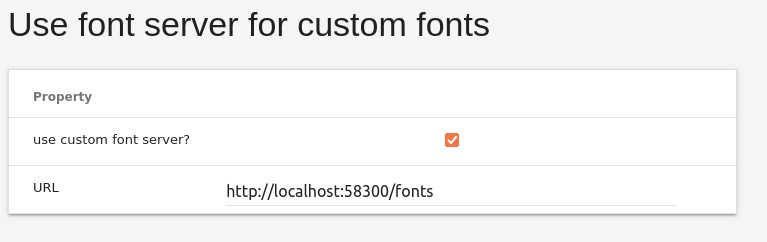
之后设计者会联系指定地址获取新字体,同时发送family GET参数(请求字体的family)和report_id(当前报表模板的标识)。
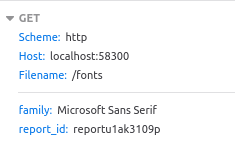
FastReport 技术交流群5:702295239 欢迎一起进群讨论



