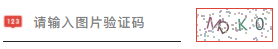uniapp 简易图片验证码
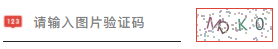
<view class="pic" @click="picCodeRefresh">
<canvas
style="width:100%;height:100%"
canvas-id="imgCanvas"
@error="canvasIdErrorCallback"
></canvas>
</view>
methods: {
// 刷新验证码
picCodeRefresh() {
this.picCodeInit()
},
// 随机数
randomNum(min, max) {
return parseInt(Math.random() * (max - min) + min)
},
// 随机rgb
randomRgb(min, max) {
let r = this.randomNum(min, max),
g = this.randomNum(min, max),
b = this.randomNum(min, max)
return `rgb(${r},${g},${b})`
},
// 初始化验证码
picCodeInit() {
let context = uni.createCanvasContext('imgCanvas', this),
poolArr = ['A', 'B', 'C', 'D', 'E', 'F', 'G', 'H', 'I', 'J', 'K', 'L', 'I', 'M', 'N', 'O', 'P', 'Q', 'R', 'S', 'T', 'U', 'V', 'W', 'S', 'Y', 'Z', '1', '2', '3', '4', '5', '6', '7', '8', '9', '0', 'a', 'b', 'c', 'd', 'e', 'f', 'g', 'h', 'i', 'j', 'k', 'l', 'm', 'n', 'o', 'p', 'q', 'r', 's', 't', 'u', 'v', 'w', 'x', 'y', 'z'],
// 验证码
codeStr = ''
context.setFillStyle('white')
context.setLineWidth(5)
context.fillRect(0, 0, 75, 32)
for (let i = 0; i < 4; i++) {
let c = poolArr[this.randomNum(0, poolArr.length - 1)],
deg = this.randomNum(-30, 30)
context.setFontSize(16)
context.setTextBaseline('top')
context.setFillStyle(this.randomRgb(80, 150))
context.save()
context.translate(17 * (i + 1), 24)
context.rotate((deg * Math.PI) / 180)
context.fillText(c, -15 + 5, -15)
context.restore()
codeStr += c
}
// 同步验证码
this.picCode = codeStr.toLowerCase()
for (let i = 0; i < 100; i++) {
context.beginPath()
context.arc(this.randomNum(0, 75), this.randomNum(0, 32), 1, 0, 2 * Math.PI)
context.closePath()
context.setFillStyle(this.randomRgb(150, 200))
context.fill()
}
context.draw()
},
// canvas异常处理
canvasIdErrorCallback({ detail: { errMsg } }) {
console.log(errMsg)
}
},
onShow() {
// dom渲染完毕后初始化图片验证码
this.$nextTick(() => this.picCodeInit())
},