LNMP+zabbix监控
1. 部署LNMP环境
1.1. 上传源码包
将需要的包上传到/usr/src/目录下,如下:

1.2. 安装nginx
[root@localhost src]# yum install -y gcc gcc-c++ autoconf automake zlib zlib-devel openssl openssl-devel pcre-devel
//zlib:给Nginx提供gzip模块;OPenssl提供SSL功能;PCRE,地址重写
[root@localhost ~]# cd /usr/src/
[root@localhost src]# tar xvf nginx-1.10.2.tar.gz
[root@localhost src]# cd /usr/src/nginx-1.10.2
[root@localhost nginx-1.10.2]# ./configure --prefix=/usr/local/nginx --with-http_dav_module --with-http_stub_status_module --with-http_addition_module --with-http_sub_module --with-http_flv_module --with-http_mp4_module
[root@localhost nginx-1.10.2]# make && make install
[root@localhost nginx-1.10.2]# cd
[root@localhost ~]# useradd -u 8001 -M -s /sbin/nologin nginx
[root@localhost ~]#vim /usr/local/nginx/conf/nginx.conf
#user nobody;
user nginx nginx; #此行添加
…… #下面这段内容,需要去掉注释,然后修改script_filename
location ~ \.php$ {
root html;
fastcgi_pass 127.0.0.1:9000;
fastcgi_index index.php;
fastcgi_param SCRIPT_FILENAME /usr/local/nginx/html$fastcgi_script_name;
include fastcgi_params;
}
[root@localhost ~]# /usr/local/nginx/sbin/nginx
[root@localhost ~]# ps -ef | grep nginx
[root@localhost ~]# echo "/usr/local/nginx/sbin/nginx" >> /etc/rc.local
[root@localhost ~]# setenforce 0
[root@localhost ~]# service iptables stop
[root@localhost ~]# chkconfig iptables off

1.1. 安装mysql
[root@localhost ~]# yum remove -y mysql mysql-devel mysql-server \\5s
[root@localhost ~]# cd /usr/src/
[root@localhost src]# tar zxf mysql-5.6.26.tar.gz \\3s
[root@localhost src]# cd mysql-5.6.26
[root@localhost mysql-5.6.26]# useradd -u 8003 -M -s /sbin/nologin mysql
[root@localhost mysql-5.6.26]# yum -y install ncurses-devel cmake \\36s
[root@localhost mysql-5.6.26]#cmake -DCMAKE_INSTALL_PREFIX=/usr/local/mysql -DMYSQL_UNIX_ADDR=/tmp/mysql.sock -DDEFAULT_CHARSET=utf8 -DDEFAULT_COLLATION=utf8_general_ci -DWITH_EXTRA_CHARSETS=all -DWITH_MYISAM_STORAGE_ENGINE=1 -DWITH_INNOBASE_STORAGE_ENGINE=1 -DWITH_MEMORY_STORAGE_ENGINE=1 -DWITH_READLINE=1 -DENABLED_LOCAL_INFILE=1 -DMYSQL_DATADIR=/usr/local/mysql/data -DMYSQL_USER=mysql \\31s
[root@localhost mysql-5.6.26]# make && make install \\1312s
[root@localhost mysql-5.6.26]# chown -R mysql:mysql /usr/local/mysql/
[root@localhost mysql-5.6.26]# cp /usr/local/mysql/support-files/my-default.cnf /etc/my.cnf
[root@localhost mysql-5.6.26]# cp /usr/local/mysql/support-files/mysql.server /etc/init.d/mysqld
[root@localhost mysql-5.6.26]# cd
[root@localhost ~]# vim /etc/init.d/mysqld
basedir=/usr/local/mysql
datadir=/usr/local/mysql/data
[root@localhost ~]# chkconfig mysqld on
[root@localhost ~]# /usr/local/mysql/scripts/mysql_install_db --defaults-file=/etc/my.cnf --basedir=/usr/local/mysql --datadir=/usr/local/mysql/data --user=mysql \\7s
[root@localhost ~]# service mysqld start
[root@localhost ~]# echo "export PATH=$PATH:/usr/local/mysql/bin" >>/etc/profile
[root@localhost ~]#source /etc/profile
1.1. 安装PHP
[root@localhost ~]# cd /usr/src/
[root@localhost src]# tar xvf libmcrypt-2.5.8.tar.gz
[root@localhost src]# cd /usr/src/libmcrypt-2.5.8/
[root@localhost libmcrypt-2.5.8]# ./configure --prefix=/usr/local/libmcrypt && make && make install
[root@localhost libmcrypt-2.5.8]# cd /usr/src/
[root@localhost src]# tar jxf php-5.6.13.tar.bz2
[root@localhost src]# cd php-5.6.13
[root@localhost php-5.6.13]# yum install -y php-pear libjpeg-devel libxml2 libxml2-devel curl curl-devel libpng-devel freetype-devel
[root@localhost php-5.6.13]# echo "/usr/local/mysql/lib/" >> /etc/ld.so.conf
[root@localhost php-5.6.13]# echo "/usr/local/libmcrypt/lib" >> /etc/ld.so.conf
[root@localhost php-5.6.13]# ldconfig
[root@localhost php-5.6.13]# echo "ldconfig" >> /etc/rc.local
[root@localhost php-5.6.13]# ./configure --prefix=/usr/local/php -with-config-file-path=/usr/local/php --with-mysql=/usr/local/mysql --with-mysqli=/usr/local/mysql/bin/mysql_config --with-iconv-dir --with-freetype-dir --with-jpeg-dir --with-png-dir --with-zlib --with-libxml-dir=/usr --enable-xml --disable-rpath --enable-bcmath --enable-shmop --enable-sysvsem --enable-inline-optimization --with-curl --enable-mbregex --enable-fpm --enable-mbstring --with-gd --enable-gd-native-ttf --with-openssl --with-mhash --enable-pcntl --enable-sockets --with-xmlrpc --enable-zip --enable-soap --with-mcrypt=/usr/local/libmcrypt --with-gettext && make && make install
[root@localhost php-5.6.13]# cp /usr/src/php-5.6.13/php.ini-production /usr/local/php/php.ini
[root@localhost php-5.6.13]# cp /usr/local/php/etc/php-fpm.conf.default /usr/local/php/etc/php-fpm.conf
[root@localhost php-5.6.13]# cp /usr/src/php-5.6.13/sapi/fpm/init.d.php-fpm /etc/init.d/php-fpm
[root@localhost php-5.6.13]# chmod +x /etc/init.d/php-fpm
[root@localhost php-5.6.13]# cd
[root@localhost ~]# chkconfig --add php-fpm
[root@localhost ~]# chkconfig php-fpm on
[root@localhost ~]# echo "<?php phpinfo(); ?>" > /usr/local/nginx/html/index.php
[root@localhost ~]# service php-fpm start
Starting php-fpm done
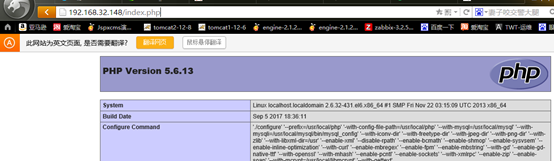
1. 安装zabbix
Zabbix需要数据库的支持,而Zabbix已经自带了数据库结构,images数据库和表数据等相关内容
1.1. 创建Zabbix使用数据库
[root@localhost ~]# mysql
mysql> create database zabbix;
mysql> grant all on zabbix.* to zabbix@localhost identified by 'zabbix';
mysql> flush privileges;
mysql> exit
[root@localhost ~]# cd /usr/src/
[root@localhost src]# tar xvf zabbix-3.2.3.tar.gz
[root@localhost src]# cd zabbix-3.2.3
[root@localhost zabbix-3.2.3]# mysql -uzabbix -pzabbix zabbix < database/mysql/schema.sql
[root@localhost zabbix-3.2.3]# mysql -uzabbix -pzabbix zabbix < database/mysql/images.sql
[root@localhost zabbix-3.2.3]# mysql -uzabbix -pzabbix zabbix < database/mysql/data.sql
如果在做分布式的环境中,Proxy服务器只需要一个数据库schema,代理者agent不需要数据库!Server必须三个数据库同时拥有
Zabbix同时支持很多类型数据库
1.2. 编译安装zabbix
[root@localhost zabbix-3.2.3]# yum install -y net-snmp-devel
//net-snmp-config依赖
[root@localhost zabbix-3.2.3]# ntpdate cn.pool.ntp.org //同步系统时间
[root@localhost zabbix-3.2.3] crontab -e
*/5 * * * * /usr/sbin/ntpdate cn.pool.ntp.org
[root@localhost zabbix-3.2.3]# ./configure --prefix=/usr/local/zabbix --enable-server --enable-agent --with-mysql=/usr/local/mysql/bin/mysql_config --with-net-snmp --with-libcurl && make && make install
[root@localhost zabbix-3.2.3]# cd
[root@localhost ~]# ls /usr/local/zabbix/
bin etc lib sbin share
[root@localhost ~]# vim /usr/local/zabbix/etc/zabbix_server.conf
DBHost=localhost #默认注释掉了,直接取消注释即可
DBName=zabbix #数据库名字
DBUser=zabbix #默认是root,我们授权的用户是zabbix
DBPassword=zabbix #密码我们授权的也是zabbix
1.3. 监控Zabbix Server本身
监控zabbix server本身,意思是本身作为服务器之外,自己也做自己的客户端,也要使用agentd这个代理者配置文件。
[root@localhost ~]# vim /usr/local/zabbix/etc/zabbix_agentd.conf
Server=127.0.0.1 #默认监控服务器自己,这三行不用改
ServerActive=127.0.0.1
Hostname=Zabbix server
UnsafeUserParameters=1 #允许所用的字符是用户定义的参数,参数传递,也就是支持自定义脚本
其中Server和ServerActive都指定zabbixserver的IP地址,不同的是,前者是被动后者是主动。也就是说前者允许127.0.0.1这个ip来我这取数据。而serverActive的127.0.0.1的意思是,客户端主动提交数据给zabbix server。
1.4. 启动服务
[root@localhost ~]# useradd -u 8005 -M -s /sbin/nologin zabbix
//如果zabbix用户不存在,将以root运行,新建之后,如果zabbix存在,那么就直接可以用zabbix运行
[root@localhost ~]# /usr/local/zabbix/sbin/zabbix_server //直接运行
[root@localhost ~]# echo /usr/local/zabbix/sbin/zabbix_server >> /etc/rc.local //开机启动
[root@localhost ~]# netstat -antup | grep zabbix
tcp 0 0 0.0.0.0:10051 0.0.0.0:* LISTEN 94837/zabbix_serverbix_server
[root@localhost ~]# vim /etc/services
zabbix-agent 10050/tcp # Zabbix Agent
zabbix-agent 10050/udp # Zabbix Agent
zabbix-trapper 10051/tcp # Zabbix Trapper
zabbix-trapper 10051/udp # Zabbix Trapper
通过启动脚本启动zabbix
Zabbix默认有部分启动脚本,如果你自己也可以通过脚本的方式来实现,可以使用他的模板来实现。脚本在源码目录的misc/init.d/下面(使用fedora下面的core即可,也可以使用fedroa core5的脚本均可)
[root@localhost ~]# cd /usr/src/zabbix-3.2.3/misc/init.d/
[root@localhost init.d]# cp fedora/core/zabbix_server /etc/init.d/
[root@localhost init.d]# cp fedora/core/zabbix_agentd /etc/init.d/
[root@localhost init.d]# vim /etc/init.d/zabbix_server
BASEDIR=/usr/local/zabbix #找到此行,并修改
[root@localhost init.d]# vim /etc/init.d/zabbix_agentd
BASEDIR=/usr/local/zabbix #找到此行,并修改
[root@localhost init.d]# chkconfig --add zabbix_agentd
[root@localhost init.d]# chkconfig zabbix_agentd on
[root@localhost init.d]# chkconfig --add zabbix_server
[root@localhost init.d]# chkconfig zabbix_server on
[root@localhost init.d]# service zabbix_agentd start
[root@localhost init.d]# service zabbix_server restart
1.5. 编辑php页面控制文件
默认配置文件没有写入到我们的Nginx的配置文件中,也就是不能加载到我们的zabbix页面目录
[root@localhost init.d]# mkdir -p /tmp/nginxhtml
[root@localhost init.d]# mv /usr/local/nginx/html/* /tmp/nginxhtml/
[root@localhost init.d]# cp -r /usr/src/zabbix-3.2.3/frontends/php/* /usr/local/nginx/html/
[root@localhost init.d]# vim /usr/local/nginx/conf/nginx.conf
location / {
root html;
index index.php index.html index.htm; #找到此行内容,添加index.php
}
重新加载nginx,重启php-fpm
[root@localhost init.d]# /usr/local/nginx/sbin/nginx -s reload ; /etc/init.d/php-fpm restart
Gracefully shutting down php-fpm . done
Starting php-fpm done
[root@zabbix-3-2-3 ~]# ln -s /usr/local/zabbix/etc/ /etc/zabbix
[root@zabbix-3-2-3 ~]# ln -s /usr/local/zabbix/bin/* /usr/bin/
[root@zabbix-3-2-3 ~]# ln -s /usr/local/zabbix/sbin/* /usr/sbin/
1.6. 打开网页安装zabbix
浏览器输入:http:// 192.168.32.148 如图,下一步Next


[root@localhost init.d]# vim /usr/local/php/php.ini
post_max_size = 16M
max_execution_time = 300
max_input_time = 300
date.timezone = Asia/Shanghai
always_populate_raw_post_data = -1
[root@localhost init.d]# /usr/local/nginx/sbin/nginx -s reload ; /etc/init.d/php-fpm restart

下一步
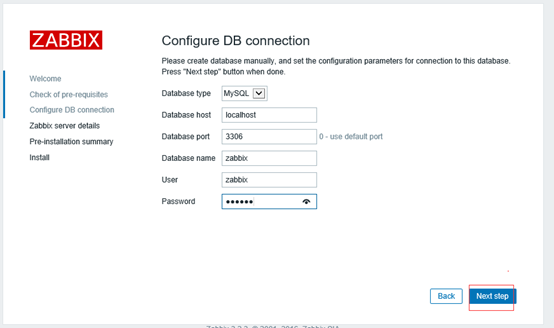
输入账户密码,下一步
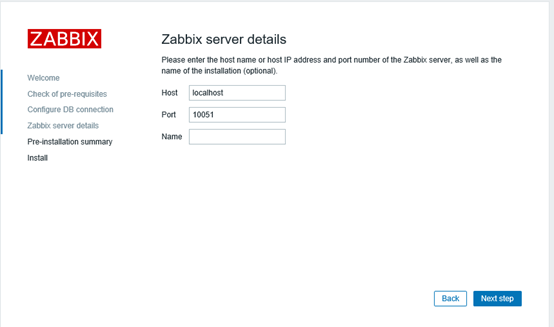
下一步
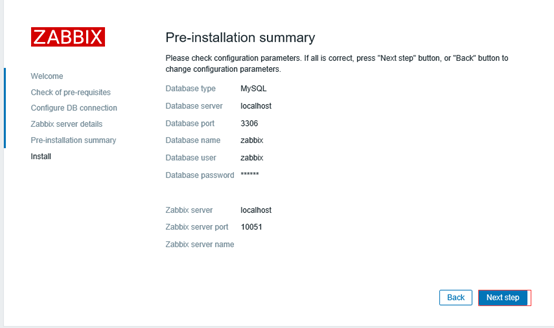
下一步

将下载的文件拷贝到/usr/local/nginx/html/conf/目录下
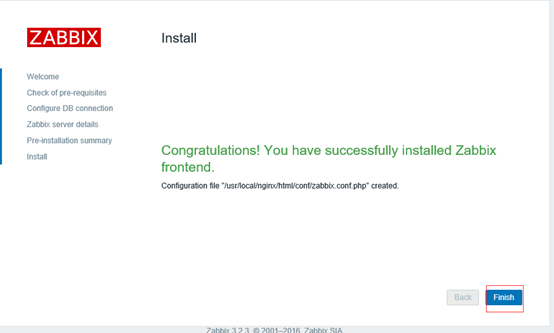
点击Finish,完成安装!
1. 登陆并设置中文语言
登陆Zabbix并配置
登陆之后我们修改语言
默认用户名和密码分别问admin,zabbix
点击右上角,,Profile,然后选择语言
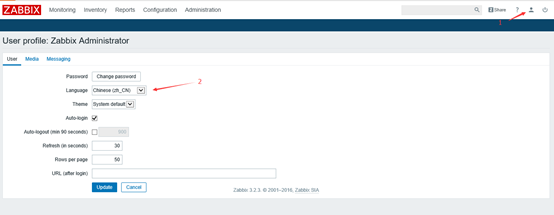
已变成中文,如果所示,可到我们当前监控的本机(默认没有启动,点击后面红色的停用,则启用)
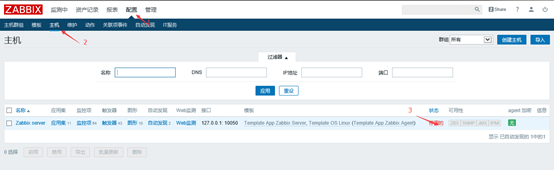
导入中文字体字符集,文中的乱码问题就解决了
[root@localhost conf]# mv /usr/src/simkai.ttf /usr/local/nginx/html/fonts/
[root@localhost conf]# cd /usr/local/nginx/html/fonts/
[root@localhost fonts]# mv DejaVuSans.ttf /tmp/
[root@localhost fonts]# mv simkai.ttf DejaVuSans.ttf
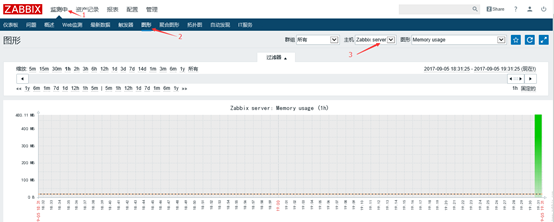



 浙公网安备 33010602011771号
浙公网安备 33010602011771号