jquery
- 压缩版:生产上用,容量小,加载速度快,后面带.min.js,可读性差,官网链接如下:
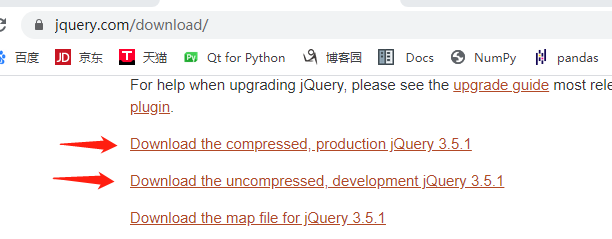
-
访问jquery 对象通用方法
$('#div1') //引号内是要找到id名或类名 $('#div2').text('hello') //获取到对象之后用text()方法直接设置值,这是jquery自己的方法,不用用dom的方法,原生js获取的dom对象也不能使用jquery的方法,但是两者之间可以转换 //text()里面不加内容就是获取文本的功能 -
转换
//jquery 转 dom对象可以在后面加索引的方式 $('#div1')[0] //如图6302 //dom 转jquery 对象,直接在对象括号外加$ var a = $('#div1')[0] //这里a就是dom对象,网页div元素,在外层加括号,加$就可以转换成jquery对象,比如(图6303): $(a)
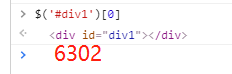
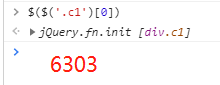
-
jquery API中文文档链接 https://jquery.cuishifeng.cn/
-
jquery 基本语法
//基本选择器(括号内引号内可以是标签名、类名、id、还可以逗号隔开组合、还可以标签.类名) $('') //等价于jQuery('') $('#d1') //引号内输入#d1表示获取id为d1的标签 $('.c1')[0] //引号内输入.c1 表示获取类class为c1的标签,这里可能找到多个标签,会放到数组里,可以用索引[0]单个访问 $('d1,d2') //引号内输入d1,d2表示组合,同时获取d1和d2的标签 $('div.c2') //筛选所有类名是c2的div标签 $('*') //筛选所有的标签 //层级选择器 $('a b') //查a内所有子孙b标签 $('a > b') //查a内所有儿子标签b $('a + b') //查a后面的紧跟着的1个兄弟b标签 $('a ~ b') //查a后面的所有兄弟b标签 //基本筛选器 $('li:first') //获取的li列表里选择第一个,其实是先做了li的选择,然后从选择结果再筛选 $('li:last') //最后一个 $('li:eq(1)') //筛选索引等于1的元素标签 $('li:gt(3)') //筛选索引大于3的元素标签 $('li:lt(3)') //筛选索引小于3的元素标签 $('li:even') //筛选索引是偶数的元素标签 $('li:odd') //筛选索引是奇数的元素标签 $('li:not(#l2)') //筛选li标签中id不是l2的li标签,not()括号里是基本选择器,比如可以是id,class,可以是标签名div,span等 $('li:has(span)') //筛选li标签中包含有span的标签,这里has能匹配li内部的标签或标签id 标签类,不能匹配li本层的id 或者类名,最终筛选结果还是li标签 //属性选择器( 用中括号[]) $('[id=l4]') //中括号内是 “属性=值” ,比如性别radio 可以这样筛选:$('[name=sex]') $('[id!=l4]') // 属性不等于值的 筛选出来 ,常用于input标签的筛选,比如 $('input[type="submit"]') //筛选出type=submit的input标签 //表单选择器 $(':text') //查找input标签中type类型为text的标签,如果有<div type="text">aaa</div>,这个div是筛选不出的,表单选择器只对input有效 $(':password') //查找input标签中type类型为password的标签 $(':submit') //查找input标签中type类型为submit的标签 $(':radio') //查找input标签中type类型为radio的标签 $(':checkbox') //查找input标签中type类型为checkbox的标签 $(':button') //查找input标签中type类型为button的标签 $(':file') //查找input标签中type类型为file的标签 $(':reset') //查找input标签中type类型为reset的标签 //表单对象属性 $(':enabled') //选择能用的 $(':disabled') //选择禁用的 $(':checked') //选择勾选的 $(':selected') //选择下拉框标签<select>选中的 ,如果要获取值,可以在后面加.text(),但是input的text文本框标签获取值是:$('input[name=username]').val() //筛选器方法 $(':text').next()//找到表单里type为text的标签的下一个兄弟标签,next() 可以后面再加一个next(),链式 $(':text').nextAll() //找到表单里type为text的标签的之后的所有的兄弟标签 $(':text').prev() $(':text').prevAll() //从下往上找兄弟标签 $(':text').parent() //找父标签 $(':text').parentsUntil('body') //找父标签 直到body为止,但不包含body $('#d1').children() //儿子们 $('#d1').siblings() //兄弟们 -
进阶查询
$('ul').find('li') //查ul下面的所有的li标签 $('input').filter('#pwd') //在input标签里过滤出id是pwd的标签 $('input').first() //筛选出input标签里的第一个 $('input').last() $('input').not('#pwd') //筛选出input标签里 id不是pwd的标签 $('select').has('#opt1') //筛选出select标签 的后代中,含有id为opt1的标签 -
【以上都是查找某个标签】
-
样式操作
<style> .div1{ background-color: pink; width:100px; height:100px; } .div2{ background-color: purple; } </style> <div class='div1'> </div>$('.div1').addClass('div2') //给class为div1的标签增加类div2 ,这里后面的div2前不用加点 $('.div1').removeClass('div2') //移除 $('.div1').hasClass('div2') //判断是否含有div2类 $('.div1').toggleClass('div2') //切换css类名,意思是原先如果没有div2 就增加上,如果原先有就删除 $('.div1').css('backgroud-color','red') //把div1标签的背景色设置成red $('.div1').css({'background-color':'red','width':'200px'}) //同时设置多个属性值 -
位置操作
<style> .div1{ background-color: pink; width:100px; height:100px; position:relative; } .div2{ width:20px; height:20px; background-color: red; } </style> <div class="div1 "> <div class="div2"> </div> </div>$('.div1').offset() //获取相对窗口左上角的偏移量 $('.div2').offset({'left':'20','top':'20'}) //把div2标签 相对窗口向右向下移动20 $('.div2').offset() //再查看div2的相对窗口左上角的偏移量是20,20 $('.div2').position() //但是div2的标签的position()是找它的祖辈标签中含有position是relative的标签,然后返回相对这个标签左上角位置的偏移量 $(window).scrollTop() // 滚轮向下移动的距离 $(window).scrollLeft() //滚轮向右移动的距离 -
事件绑定
<div class="div1"></div> <script> $('.div1').click(function(){$(this).css('backgroundColor','red')}) </script> <!-- 没调试成功 --> <!-- 【20201222】因为dom文档还没有加载完,就执行了script脚本,相当于没找到.div1,所以这句代码应该放在$(document).ready(function(){ xxxxx })内, 写成如下:--> $(document).ready(function(){ $('.div1').css('background-color','red') $('.div1').click(function(){alert('hello');}) })<!-- 滚轮滚动之后显示返回顶部按钮 --> <style> .back{ background-color: pink; width:50px; height:50px; position:fixed; left:50px; bottom:50px; } .hide{ display: none; } .div1{ height:2000px; } </style> <script src="jquery-3.5.1.js"></script> <script> //滚轮滚动事件 $(window).scroll(function(){ if($(window).scrollTop()>200){$('.back').removeClass('hide')} else{$('.back').addClass('hide')} }) //点击返回顶部事件 $('.back').click(function(){$(window).scrollTop(0);}) </script> <div class="div1"></div> <div class="back hide"><a href="">返回顶部</a></div><!--还可以用锚点回到顶部--> <div name="top"></div> <div class="div1"></div> <a href="#top">返回顶部</a> -
尺寸
<style> .div1{ width:200px; height:200px; background-color: pink; padding:20px; margin:30px; border:2px solid red; } </style> <div class="div1"> <span class="span1">hello</span> </div>$('.div1').width() //content内容的宽度,就是style里 .div1样式里的width=200 $('.div1').height() //内容高度=200 $('.div1').innerWidth() //内容宽度+两边的padding宽度=240 $('.div1').innerHeight() //240 $('.div1').outerWidth() //内容宽度+两边的padding+两边的border=244 $('.div1').outerHeight() //244 -
文本操作
<div class="div1"> <span class="span1">hello</span> </div>$('.div1').html() //获取div1内的所有内容包括标签 $('.div1').text() //获取div1内的内容,不包括标签 $('.div1').html('<a href="#">hahah</a>') //设置div1内的标签和内容 $('.div1').text() //只设置文本,就算里面有<a></a>也没有标签效果
【20201221】
-
值操作
<div class="div1"> 用户名:<input type="text" name="username"> <br> 性别:<input type="radio" name="sex">男 <input type="radio" name="sex" checked="true">女 <br> 爱好: <input type="checkbox" name="hobby" checked="true">游戏 <input type="checkbox" name="hobby">睡觉 <input type="checkbox" name="hobby">吃饭 <br> 城市:<select name="" id="city"> <option value="1">北京</option> <option value="2" selected="true">上海</option> <option value="3">武汉</option> <option value="4">天津</option> </select> </div>$('[name=username]').val() //获取文本框username的值,用属性筛选的方式,很多种,还可以根据id,class $(':text').val() //表单筛选器获取文本框内容 $(':text').val('Tom') //设置值 $('[name=hobby]').val(['game','sleep','eat']) //设置所有的爱好多选框的值value $('[name=hobby]').val() //获取第一个hobby的value,这里是value,结果是“game” 而不是“游戏” var a = $(':checkbox:checked'); for (var i=0;i<a.length;i++){console.log(a.eq(i).val());} //循环获取选中的多选框的value方法 //先获取jQuery对象,然后循环遍历jQuery对象,用eq的方式,括号内i是索引 $('#city').val() //下拉框,根据select标签的id city 来获取value,选中哪个显示的就是哪个option的value -
属性操作
<input type="radio" name="sex">男$(':radio').attr('name') //sex ,获取radio按钮的name属性值 $(':radio').attr('value','1') //设置radiobutton value属性值为1 $(':radio').attr('my','hahah') //设置自定义属性my 为hahah $(':radio').removeAttr('my') //移除属性my $(':radio').attr({'attr1':'hello','attr2':'world'}) //设置多个属性-值对//prop 和 attr都是属性 //当单选框没有点击时 $(':radio').attr('checked') //undefined $(':radio').prop('checked') //false //当单选框点击后 $(':radio').attr('checked') //undefined $(':radio').prop('checked') //true //当没有点击时,设置checked的值,以下四种方式都能选中,亲测 $(':radio').prop('checked','checked') $(':radio').attr('checked','checked') $(':radio').attr('checked','true') $(':radio').prop('checked','true')<input type="checkbox" name="sex" value="1">吃饭 <input type="checkbox" name="sex" value="2">睡觉 <input type="checkbox" name="sex" value="3">打游戏$(':checkbox').val(['1','3']) //可以同时选中1和3 -
测试
<div> <input type="button" id="choose-all" value="全选"> <input type="button" id="reverse" value="反选"> <input type="button" id="choose-none" value="取消"> <table border="1"> <thead> <tr> <th>#</th> <th>姓名</th> <th>爱好</th> </tr> </thead> <tbody> <tr> <th><input type="checkbox"></th> <th>tom</th> <th>吃饭</th> </tr> <tr> <th><input type="checkbox"></th> <th>jerry</th> <th>吃饭</th> </tr> </tbody> </table> </div>$('#choose-all').click(function(){ $(':checkbox').prop({'checked':true}); }) $('#choose-none').click(function(){ $(':checkbox').prop({'checked':false}); }) $('#reverse').click(function(){ var checkbox_list = $(':checkbox'); for (var c=0;c<checkbox_list.length;c++){checkbox_list.eq(c).prop('checked',!(checkbox_list.eq(c).prop('checked')))} })
【20201222】
-
文档处理
$(document).ready(function(){ var a = document.createElement('a'); a.href='https://www.baidu.com'; a.text='百度'; $('.div1').append(a) //在.div1标签内增加一个a标签,或者用下面的appendTo 方向是是反的 $(a).appendTo('.div1') //还可以$(a).appendTo($('.div1')) }) //另外 $('.div1').append('<a href="https://www.baidu.com">百度</a>') //还可以直接添加字符串,很方便 $('.div1').prepend(a) //在.div1的前面增加标签 $('.div1').after(a) //把a标签放在.div1后面 等价于下面的 $(a).insertAfter('.div1') $('.div1').before(a) //把a放在.div1前面,下同 $(a).insertBefore('.div1') $('.div1').remove() //删除匹配到的所有内容包括标签和子标签 $('.div1').empty() //清空匹配到的标签内的内容,保留匹配到的标签本身 var a = document.createElement('a'); a.href='https://www.baidu.com'; a.text='百度'; $('span').replaceWith(a); //可以把匹配到的所有span标签替换成a标签,a的文本是百度 等价于: $(a).replaceAll('span'); //和上面功能一致<!-- clone() 克隆 --> <div class="div1"> <span>我是span标签</span> <a href="">我是a标签</a> </div> <input type="button" value="提交"><script> $(document).ready(function(){ $('input:button').click(function(){ var clone1 = $('.div1').children().clone(true); //克隆一份,这里连事件一起克隆,比如按钮克隆一份,新的按钮也响应同样的事件,如果写成clone(),里面没有true $('.div1').append(clone1); //追加到div1内后面 }) }) </script> -
js实现模态对话框,在表格中新增一行内容
<!-- head --> <style> table,tr,td{border:1px solid purple;} body{z-index: 0;} .modal{ width:300px; height:200px; position:fixed; top:50%; left:50%; margin-left:-150px; margin-top:-100px; z-index: 100; border-radius: 10px; background-color: white; } .hide{ display:none;} .cover{ background-color:rgba(0,0,0,0.3); position:fixed; top:0; left:0; right:0; bottom:0; z-index:99; } </style> <!-- body --> <div class="div1"> <input type="button" value="增加" name="add"> <input type="text" name="test"> <table> <tr class="tr_head"> <td>姓名</td> <td>年龄</td> <td>爱好</td> </tr> <tr> <td>Tom</td> <td>22</td> <td>吃饭,睡觉</td> </tr> <tr> <td>Jerry</td> <td>21</td> <td>打游戏</td> </tr> </table> </div> <div class="cover hide"></div> <div class="modal hide"> 添加内容:<br> 姓名:<input type="text" name="user_name"> <br> 年龄:<input type="text" name="age"> <br> 爱好:<input type="text" name="hobby"> <br> <input type="submit"><input type="button" name="cancel" value="取消"> </div><script> $('input[name=add]').click(function(){//增加按钮事件 $('.modal,.cover').removeClass('hide'); //把hide类去掉 $('input[name=user_name]').val(''); //把下面三个文本框清空 $('input[name=age]').val(''); $('input[name=hobby]').val(''); }) $('input:submit').click(function(){ var td1 = document.createElement('td'); //动态创建一堆表格里的东西 $(td1).text($('input[name=user_name]').val()); var td2 = document.createElement('td'); $(td2).text($('input[name=age]').val()); var td3 = document.createElement('td'); $(td3).text($('input[name=hobby]').val()); var tr = document.createElement('tr'); $(tr).append(td1); //组装 $(tr).append(td2); $(tr).append(td3); $('.tr_head').after(tr); $('.modal,.cover').addClass('hide'); }) $('input[name=cancel]').click(function(){ $('.modal,.cover').addClass('hide'); }) </script> -
事件
$(':button').click(function(){alert('hello');}) //绑定事件2中方式 $(':button').on('click',function(){alert('hello');}) .focus() //获得光标事件 .blur() //失去光标 .change() //文本改变 .hover() //鼠标悬停 .mouseenter() //鼠标在标签上时 .mouseout() //鼠标离开标签时 .mouseover() //mouseover 是当标签内也嵌套着标签的话,内部标签也触发绑定的事件,上面2个方式,内部标签就不触发 $('.div1').hover(function(){$(this).css('background-color','red');},function(){$(this).css('background-color','pink')}); //相当于下面2句代码 $('.div1').mouseenter(function(){$(this).css('background-color','red')}) $('.div1').mouseout(function(){$(this).css('background-color','pink')}) $(window).keydown(function(){$('.div1').css('background-color','red')}) //键盘按下 $(window).keyup(function(){$('.div1').css('background-color','pink')}) //键盘释放 //input事件 <input type="text"> $('input').on('input',function(){console.log($(this).val());}) //input文本框每次输入都会在控制台重新输出一遍整个文本框的内容 -
阻止事件冒泡
<div> <p> <span>点我</span> </p> </div> <!--这里有3层标签,我们分别绑定三个click事件-->$('span').click(function(e){ //点击“点我”的时候,如果不加阻止,就会顺着往父层走,碰到click事件就响应,因此应该在孩子标签这里阻止,有2种方式,return false 和 e.stopPropagation();这里的e是事件本身,事件本身也是个对象,也可以写成event alert('span'); //return false; e.stopPropagation(); }) $('p').click(function(e){ alert('p'); }) $('div').click(function(e){ alert('div'); }) -
事件委托
<!-- 现在完成在div内动态添加一个span标签,让他响应点击事件 --> <input type="button" value="add"> <div> <span>点我</span> </div> <script> $('span').click(function(){ alert('span'); }) $('input[type=button]').click(function(){ var span1 = document.createElement('span');//创建另一个span标签 $(span1).text('点我。。'); $('div').append(span1); //我们以为新的span标签可以响应alert,但是并没有 }) </script> <!-- 增加的按钮并没有响应点击事件,需要改进 -->$('span').click(function(){ alert('span'); return false; //这里增加一个阻止冒泡响应 }) $('input[type=button]').click(function(){ var span1 = document.createElement('span'); $(span1).text('点我。。'); $('div').append(span1); }) $('div').on('click','span',function(){ //这里增加一个父标签div的委托事件,里面让span响应 alert('span'); }) -
页面加载
//写js代码之前,有2中方式写页面加载 $(document).ready(funstion(){}) //1 $(function(){}) //2 //如果有多个js包要引入,要先引入jquery.js【20201223】
-
each函数
//迭代数组和类似字典表的存储结构 li=[1,2,3,4,5]; $.each(li,function(i,v){console.log(i,v)}); //i是索引,v是数组里的值,each括号内前面是数据结构,后面是一个函数function var ageList={'Jerry':25,'Tom':23} $.each(ageList,function(k,v){console.log(k,v)});//.each(function(index, Element)) 描述:遍历一个jQuery对象,为每个匹配元素执行一个函数。 $('li').each(function({ $(this).addClass('c1'); //为匹配的每一个li标签执行一个function,即增加一个样式c1,这里的this永远对应当前遍历的li,即所谓的上下文语境中的li })) //蛋是 :遍历jQuery集合中的元素 - 被称为隐式迭代的过程,因此可以忽略each方法,直接写成: $('li').addClass('c1');//each循环控制,return 、 return false $('li').each(function(i){ console.log($(this).val()); if(i==1){ return false;//跳出循环,只输出了第一个li的value属性值,类似于break } }) $('li').each(function(i){ console.log($(this).val()); if(i==1){ return; //继续,只有第二个li的value值没有输出,其他的都输出,终止本次循环,类似于continue } }) -
data()方法
$('li:first').data('name','tom') //可以设置任何值 $('li:first').data('age',25) $('li:first').data('hobby',['吃饭','睡觉']) $('li:first').data() //结果{name: "tom", age: 25, hobby: Array(2)} $('li:first').removeData('age') //移除data $('li:first').data() //结果 {name: "tom", hobby: Array(2)} 少了age


