Jenkins的安装
官网地址 安装 https://pkg.jenkins.io/redhat-stable/
安装前建议安装下JDK11不用配环境变量了
按照官网第一步,就GG了
[root@dlb home]# wget -O /etc/yum.repos.d/jenkins.repo https://pkg.jenkins.io/redhat-stable/jenkins.repo #下载
--2022-07-13 15:00:44-- https://pkg.jenkins.io/redhat-stable/jenkins.repo
Resolving pkg.jenkins.io (pkg.jenkins.io)... 146.75.114.133, 2a04:4e42:8c::645
Connecting to pkg.jenkins.io (pkg.jenkins.io)|146.75.114.133|:443... connected.
ERROR: cannot verify pkg.jenkins.io's certificate, issued by ‘/C=US/O=Let's Encrypt/CN=R3’:
Issued certificate has expired.
To connect to pkg.jenkins.io insecurely, use `--no-check-certificate'.
#在后面加
wget -O /etc/yum.repos.d/jenkins.repo https://pkg.jenkins.io/redhat-stable/jenkins.repo --no-check-certificate[root@dlb home]# rpm --import https://pkg.jenkins.io/redhat/jenkins.io.key
[root@dlb home]# yum install jenkins #安装Jenkins命令
[root@dlb home]# systemctl enable jenkins #开机启动
[root@dlb home]# systemctl start jenkins #启动
[root@dlb home]# systemctl status jenkins #查看状态启动报错QAQ
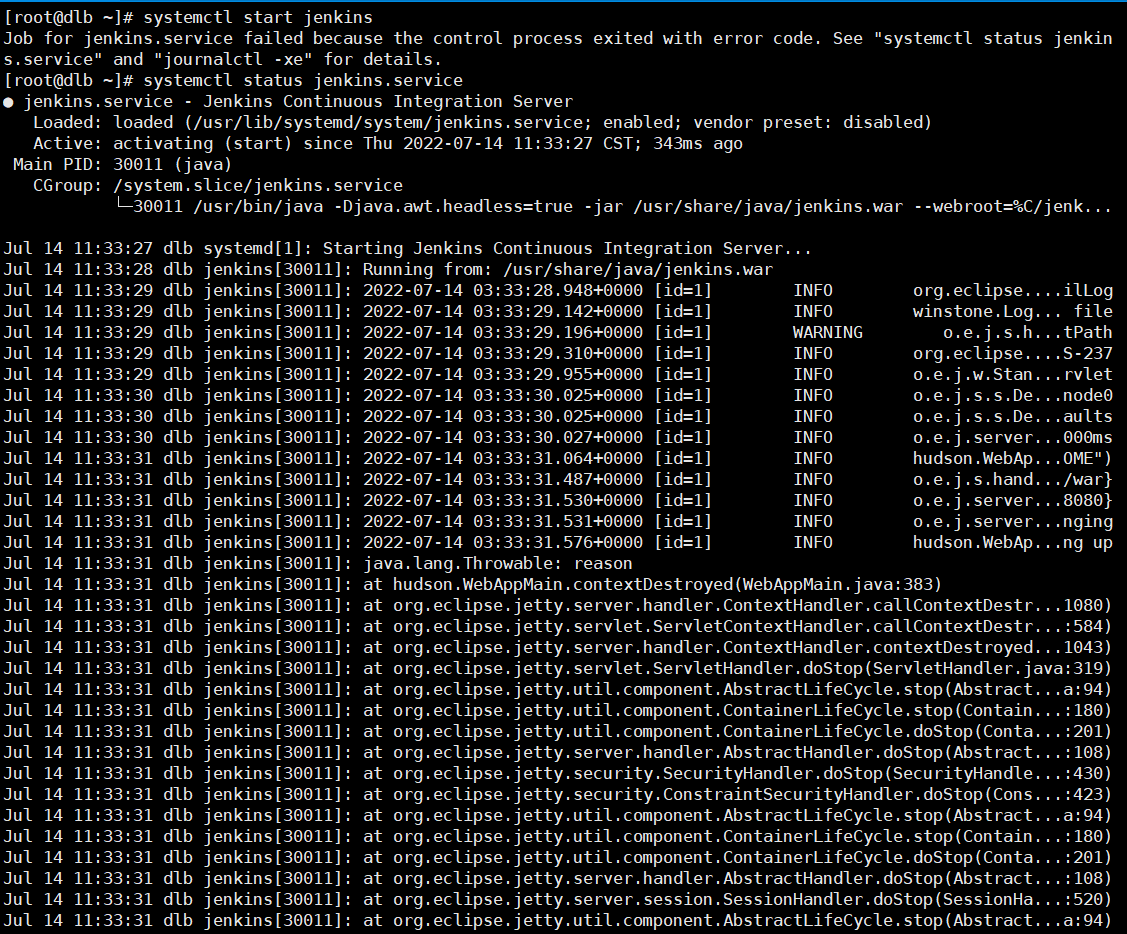
发现是8080端口被站用
[root@dlb ~]# netstat -nltp |grep 8080
tcp 0 0 127.0.0.1:8080 0.0.0.0:* LISTEN 3578/unicorn worker
[root@dlb ~]# kill -9 2578关闭被占用端口就可以启动了
# 停止jenkins服务
# systemctl stop jenkins
# 停止jenkins开机启动服务
# systemctl disable jenkins
# yum卸载jenkins
# yum -y remove jenkins
# 删除jenkins相关文件
# rm -rf /var/{lib,log,cache}/jenkins /usr/lib/jenkins /root/.jenkins
# rm -rf `sudo find /{etc,var,run} -name "jenkins*"`





【推荐】国内首个AI IDE,深度理解中文开发场景,立即下载体验Trae
【推荐】编程新体验,更懂你的AI,立即体验豆包MarsCode编程助手
【推荐】抖音旗下AI助手豆包,你的智能百科全书,全免费不限次数
【推荐】轻量又高性能的 SSH 工具 IShell:AI 加持,快人一步
· 无需6万激活码!GitHub神秘组织3小时极速复刻Manus,手把手教你使用OpenManus搭建本
· C#/.NET/.NET Core优秀项目和框架2025年2月简报
· Manus爆火,是硬核还是营销?
· 一文读懂知识蒸馏
· 终于写完轮子一部分:tcp代理 了,记录一下