Ubuntu 20.04.2 LTS 修改开机信息
修改Ubuntu开机信息,当前使用版本为最新版本22.04,相同的方法在20.04中也可使用(亲测可用)
- 使用管理员账号登录
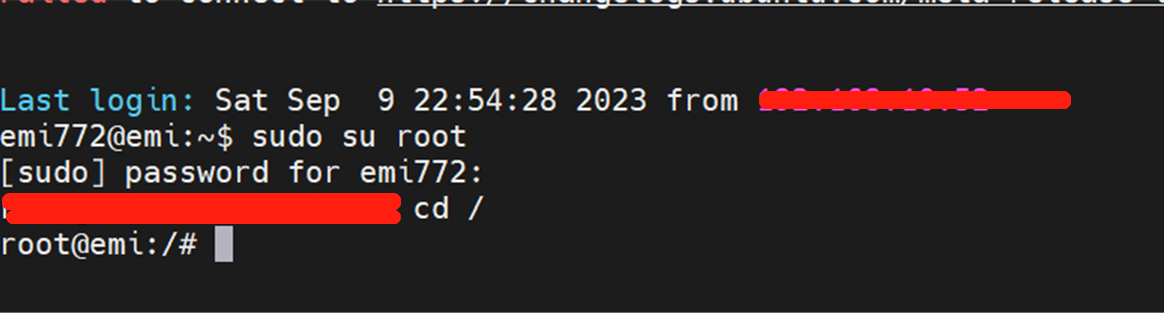
sudo su root
- 在以下的路径中查找rc.local.service文件,如果没有则新建文件

文件中添加如下代码[Unit] Description=/etc/rc.local Compatibility ConditionFileIsExecutable=/etc/rc.local After=network.target [Service] Type=forking ExecStart=/etc/rc.local start TimeoutSec=0 RemainAfterExit=yes GuessMainPID=no [Install] WantedBy=multi-user.target Alias=rc-local.service
查看内容,确保无误
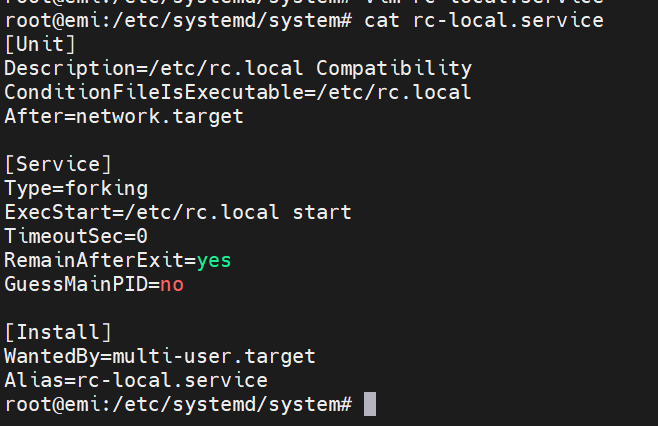
赋予当前文件读写权限sudo chmod +x /etc/systemd/system/rc-local.service
- 在/etc路径之下新建文件rc.local,如果存在,则修改中内容如下:
打开文件vim /etc/rc.local
具体内容:
#!/bin/sh -e # # rc.local # # This script is executed at the end of each multiuser runlevel. # Make sure that the script will "exit 0" on success or any other # value on error. # # In order to enable or disable this script just change the execution # bits. # # By default this script does nothing. bash /root/hello.sh exit 0
文件倒数第二行中/root/hello.sh的文件路径,将是下一步要需要添加的文件,也是开机时显示具体内容的重要文件,此处的路径一定要与你新建的欢迎文本路径一致
查看修改结果:
修改当前文件权限
chmod +x /etc/rc.local - 新建具体的欢迎文本内容文件,我的文件是建在的root路径下:
vim /root/hello.sh
具体文件内容如下,可根据个人兴趣添加信息:
#********************下方是开机信息********************# #!/bin/sh -e echo "" > /etc/issue ip=`ip addr | grep "scope global" | grep "eth0" | awk '{print $2}' |awk -F/ '{print $1}'` #ip=`ip addr | grep inet | grep eth0 | awk '{print($2)}'` #这一段用于获取IP地址。 echo "*************************欢迎你************************************************************************ ">> /etc/issue修改当前文件权限
sudo chmod +x /root/hello.sh
- 重启电脑,欢迎信息添加成功,我的开机界面如下图:
电脑重启命令
reboot
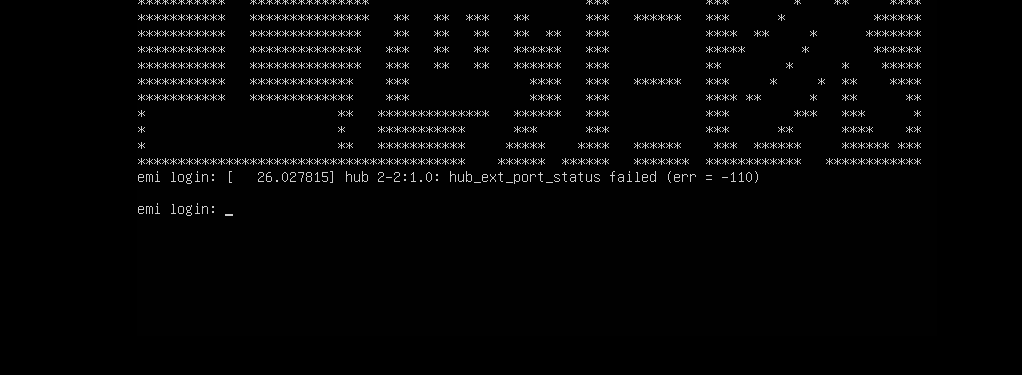
同时向大家推荐一个生成上面这种空芯字体的网站,挺好用的
http://jiqie.zhenbi.com/5/m1.htm?ivk_sa=1024320u - 至此所有信息修改及添加全部完成,下一篇将介绍登录后的欢迎信息


