seata服务端搭建和客户端配置(使用nacos进行注册发现,使用mysql进行数据持久化),以及过程中可能会出现的问题与解决方案
说明:
之所以只用nacos进行了注册与发现,因为seata使用nacos后进行配置中心的化,需要往nacos中导入py脚本生成配置,还需要在服务端多加两个配置,过程比较繁琐,容易出问题,不太适合对这个框架理解不是很深的开发者
关于集成之后出现与mybatisplus冲突问题,插件失效,自动填充失效等问题,请看本人seata分类下另一篇文章
版本说明:
mysql 5.7
seata 1.4
springboot:2.3.7
springcloud:Hoxton.SR12
springcloudAlibaba: 2.2.6.RELEASE
服务端搭建及配置
-
下载seata 下载地址:
-
上传至虚拟机/服务器/本地
解压该文件:解压后

-
进入conf目录

-
修改registry.conf文件
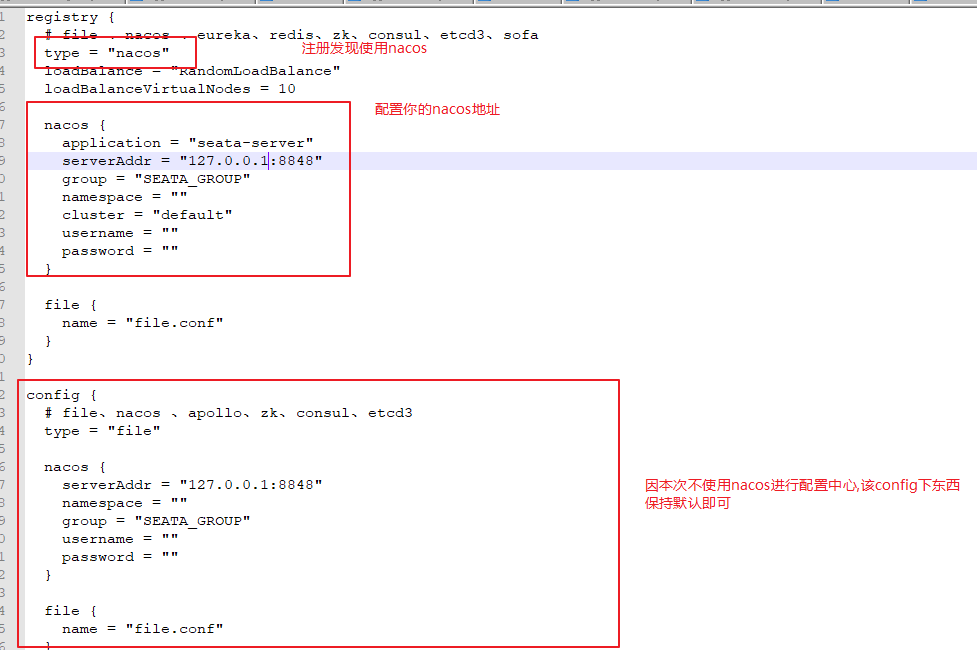
对应配置:
registry -
修改file.config文件
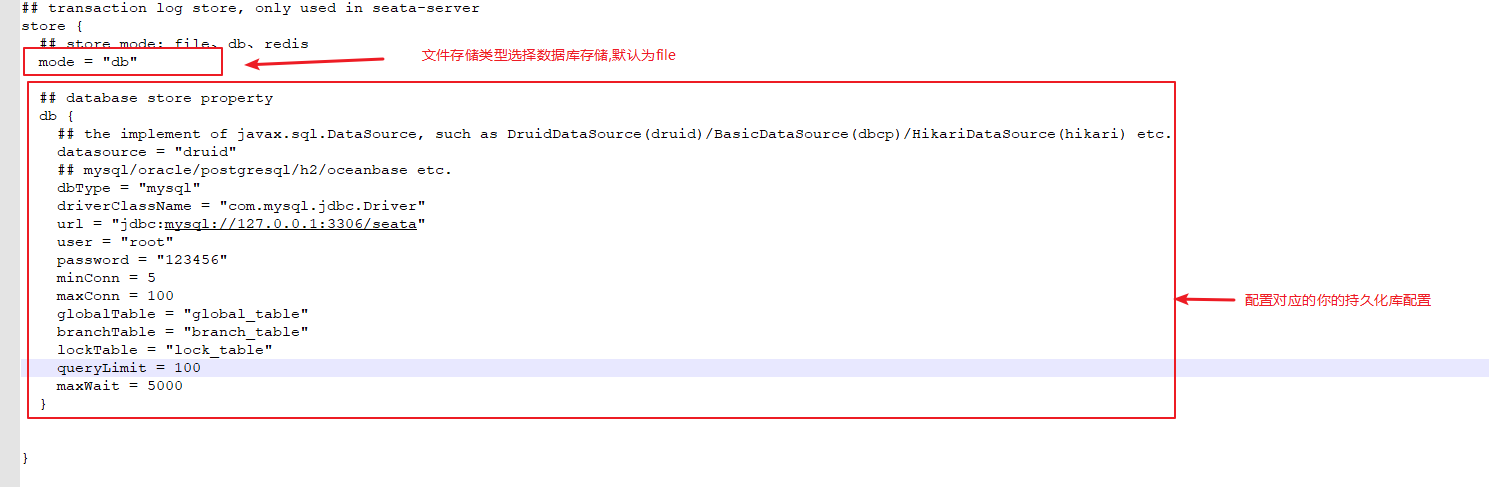
对应配置:
## transaction log store, only used in seata-server
store -
因为我们这里配置的持久化方式为mysql,在第六步中也有体现,这里需要将第六步配置的数据库创建出来
-
创建数据库库名为seata
-
导入SQL脚本,脚本为:
/*
Navicat Premium Data Transfer
Source Server : Mysql3.160
Source Server Type : MySQL
Source Server Version : 50732
Source Host : 192.168.3.160:3306
Source Schema : seata
Target Server Type : MySQL
Target Server Version : 50732
File Encoding : 65001
Date: 13/12/2021 14:33:52
*/
SET NAMES utf8mb4;
SET FOREIGN_KEY_CHECKS = 0;
-- ----------------------------
-- Table structure for branch_table
-- ----------------------------
DROP TABLE IF EXISTS `branch_table`;
CREATE TABLE `branch_table` (
`branch_id` bigint(20) NOT NULL,
`xid` varchar(128) CHARACTER SET utf8 COLLATE utf8_general_ci NOT NULL,
`transaction_id` bigint(20) NULL DEFAULT NULL,
`resource_group_id` varchar(32) CHARACTER SET utf8 COLLATE utf8_general_ci NULL DEFAULT NULL,
`resource_id` varchar(256) CHARACTER SET utf8 COLLATE utf8_general_ci NULL DEFAULT NULL,
`branch_type` varchar(8) CHARACTER SET utf8 COLLATE utf8_general_ci NULL DEFAULT NULL,
`status` tinyint(4) NULL DEFAULT NULL,
`client_id` varchar(64) CHARACTER SET utf8 COLLATE utf8_general_ci NULL DEFAULT NULL,
`application_data` varchar(2000) CHARACTER SET utf8 COLLATE utf8_general_ci NULL DEFAULT NULL,
`gmt_create` datetime(6) NULL DEFAULT NULL,
`gmt_modified` datetime(6) NULL DEFAULT NULL,
PRIMARY KEY (`branch_id`) USING BTREE,
INDEX `idx_xid`(`xid`) USING BTREE
) ENGINE = InnoDB CHARACTER SET = utf8 COLLATE = utf8_general_ci ROW_FORMAT = Dynamic;
-- ----------------------------
-- Records of branch_table
-- ----------------------------
-- ----------------------------
-- Table structure for global_table
-- ----------------------------
DROP TABLE IF EXISTS `global_table`;
-

