投票系统-显示所有的投票主题(进行投票)
1,本投票系统通过博客Id获取用户Id,再通过用户ID获取投票主题
界面如下:
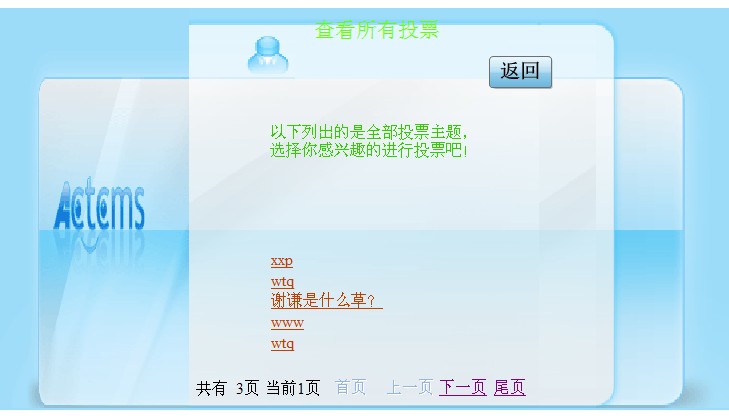
后台代码如下:
 代码
代码
2 <table style="width:800px; height:400px" cellspacing="0">
3 <tr>
4
5 <td style="width:189px; background-image: url(image/login_1.gif);">
6 </td>
7 <td style="background-image: url(image/login_2.gif)">
8 <table style="width:400px; height:400px;">
9 <tr >
10 <td style="width:100px;"></td>
11 <td style="width:275px;"></td>
12 <td style="width:100px;"></td>
13 </tr>
14 <tr >
15 <td style="width:100px;"></td>
16 <td style="width:275px; text-align: center;">
17 <span style="font-size: 16pt; color: #66ff00">查看所有投票</span></td>
18 <td style="width:100px;"></td>
19 </tr>
20 <tr >
21 <td style="width:100px;"></td>
22 <td style="width:275px;"></td>
23 <td style="width:100px;">
24 <asp:ImageButton ID="returnIndex" runat="server" ImageUrl="~/image/ruturnIndex.gif" OnClick="returnIndex_Click" /></td>
25 </tr>
26 <tr >
27 <td style="width:100px; height: 68px;"></td>
28 <td style="width:275px; height: 68px;">
29 <span style="color: #33cc00">以下列出的是全部投票主题,选择你感兴趣的进行投票吧!</span></td>
30 <td style="width:100px; height: 68px;"></td>
31 </tr>
32 <tr >
33 <td style="width:100px; height: 34px;"></td>
34 <td style="width:275px; height: 34px;"></td>
35 <td style="width:100px; height: 34px;"></td>
36 </tr>
37 <tr >
38 <td style="width:100px; height: 34px;"></td>
39 <td style="width:275px;" rowspan="5">
40 <asp:DataList ID="DL" runat="server">
41 <ItemTemplate>
42 <asp:HyperLink ID="HplinkVoteTitle" runat="server" NavigateUrl='<%# "~/Vote.aspx?Voteid="+DataBinder.Eval(Container.DataItem,"VoteItem_id") %>' Text='<%# DataBinder.Eval(Container.DataItem,"VoteItem") %>' ForeColor="#C04000"></asp:HyperLink>
43 </ItemTemplate>
44 <ItemStyle ForeColor="#C04000" />
45 </asp:DataList></td>
46 <td style="width:100px; height: 34px;"></td>
47 </tr>
48 <tr >
49 <td style="width:100px;"></td>
50 <td style="width:100px;"></td>
51 </tr>
52 <tr >
53 <td style="width:100px;"></td>
54 <td style="width:100px;"></td>
55 </tr>
56 <tr >
57 <td style="width:100px;"></td>
58 <td style="width:100px;"></td>
59 </tr>
60 <tr >
61 <td style="width:100px; height: 27px;"></td>
62 <td style="width:100px; height: 27px;"></td>
63 </tr>
64 <tr >
65 <td colspan="3">
66 <table>
67 <tr>
68 <td style="width: 96px; height: 21px">共有
69 <asp:Label ID="labCount" runat="server" Text=" "></asp:Label>页</td>
70 <td style="width: 97px; height: 21px;"> 当前<asp:Label ID="labNowPage" runat="server" Text="1"></asp:Label>页</td>
71 <td style="width: 15px; height: 21px">
72 <asp:LinkButton ID="lnkbtnFirst" runat="server" Width="47px" OnClick="lnkbtnFirst_Click">首页</asp:LinkButton></td>
73 <td style="width: 70px; height: 21px;"> <asp:LinkButton ID="lnkbtnFront" runat="server" OnClick="lnkbtnFront_Click">上一页</asp:LinkButton></td>
74 <td style="width: 74px; height: 21px;"> <asp:LinkButton ID="lnkbtnNext" runat="server" OnClick="lnkbtnNext_Click">下一页</asp:LinkButton></td>
75 <td style="width: 126px; height: 21px;"> <asp:LinkButton ID="lnkbtnLast" runat="server" Width="33px" OnClick="lnkbtnLast_Click"> 尾页</asp:LinkButton></td>
76
77 </tr>
78
79 </table>
80 </td>
81 </tr>
82 </table>
83
84
85
86
87 </td>
88 <td style="width:200px; background-image: url(image/login_3.gif);">
89 </td>
90 </tr>
91
92 </table>
93
。cs后台代码
 代码
代码
2 using System.Data;
3 using System.Configuration;
4 using System.Collections;
5 using System.Web;
6 using System.Web.Security;
7 using System.Web.UI;
8 using System.Web.UI.WebControls;
9 using System.Web.UI.WebControls.WebParts;
10 using System.Web.UI.HtmlControls;
11
12 public partial class AllVote : System.Web.UI.UserControl
13 {
14 BaseDb obj = new BaseDb();
15
16 protected void Page_Load(object sender, EventArgs e)
17 {
18 if (!IsPostBack)
19 {
20 Bind();
21 }
22
23 }
24
25 #region 获得博客ID
26 public int GetBlogID()
27 {
28 int BlogID =3;
29 return BlogID;
30 }
31
32 #endregion
33
34 #region 获得用户ID
35 public int GetUserID()
36 {
37 int userID = 0;
38 int BlogId = GetBlogID();
39 try
40 { //根据博客ID获取用户ID
41 DataSet ds = obj.getdatabydataset("select User_id from BlogManage where Blog_id=" + "'" + BlogId + "'");
42
43 userID = Convert.ToInt32(ds.Tables[0].Rows[0][0].ToString());
44
45 }
46 catch (Exception ee)
47 {
48 Response.Write("<script>alert('" + ee.Message + "');</script>");
49 }
50
51 return userID;
52 }
53
54 #endregion
55
56 public void Bind()
57 {
58 int CurrentPage = Convert.ToInt32(labNowPage.Text);
59 PagedDataSource ps = new PagedDataSource();//生产PagedDataSource的实例 主要是实现datalist分页
60 int userID = GetUserID();
61 DataSet ds = obj.getdatabydataset("select VoteItem_id,VoteItem from VoteItem where User_id = " + "'" + userID + "'" );
62 ps.DataSource = ds.Tables[0].DefaultView;
63 ps.AllowPaging = true;
64 ps.PageSize =5;
65 ps.CurrentPageIndex = CurrentPage - 1;//取得当前页面的页码
66 lnkbtnFirst.Enabled = true;
67 lnkbtnFront.Enabled = true;
68 lnkbtnNext.Enabled = true;
69 lnkbtnLast.Enabled = true;
70 if (CurrentPage == 1)
71 {
72 lnkbtnFirst.Enabled = false;//不显示首页按钮
73 lnkbtnFront.Enabled = false;//不显示第上一页按钮
74 }
75 if (CurrentPage == ps.PageCount)
76 {
77 lnkbtnLast.Enabled = false;//不显示最后一页按钮
78 lnkbtnNext.Enabled = false;//不显示下一页按钮
79 }
80 labCount.Text = Convert.ToString(ps.PageCount);
81 DL.DataSource = ps;
82 DL.DataBind();
83 }
84
85 protected void returnIndex_Click(object sender, ImageClickEventArgs e)
86 {
87 Response.Redirect("~/VoteIndex.aspx");
88 }
89 protected void lnkbtnFirst_Click(object sender, EventArgs e) //单击首页时,显示当前页为第一页
90 {
91 labNowPage.Text = "1";
92 Bind();
93 }
94 protected void lnkbtnFront_Click(object sender, EventArgs e) //单击上一页时,当前页减1
95 {
96 labNowPage.Text = Convert.ToString(Convert.ToInt32(labNowPage.Text)-1);
97 Bind();
98 }
99 protected void lnkbtnNext_Click(object sender, EventArgs e) //单击下一页,当前页加1
100 {
101 labNowPage.Text = Convert.ToString(Convert.ToInt32(labNowPage.Text) + 1);
102 Bind();
103 }
104 protected void lnkbtnLast_Click(object sender, EventArgs e)
105 {
106 labNowPage.Text = labCount.Text;
107 Bind();
108 }
109 }
110
选择投票选项:
界面如下:
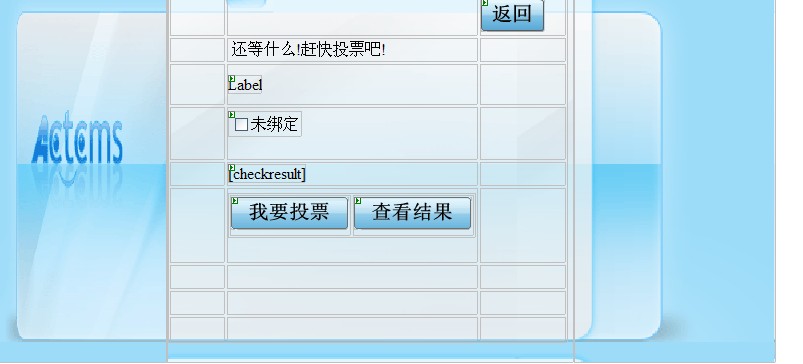
前台代码
 代码
代码
2
3
4
5 <!DOCTYPE html PUBLIC "-//W3C//DTD XHTML 1.0 Transitional//EN" "http://www.w3.org/TR/xhtml1/DTD/xhtml1-transitional.dtd">
6
7 <html xmlns="http://www.w3.org/1999/xhtml" >
8 <head runat="server">
9 <title>无标题页</title>
10 </head>
11 <body>
12 <form id="form1" runat="server">
13 <div>
14 <table style="width:800px; height:400px" cellspacing="0">
15 <tr>
16
17 <td style="width:189px; background-image: url(image/login_1.gif);">
18 </td>
19 <td style="background-image: url(image/login_2.gif)">
20 <table style="width:400px; height:400px;">
21 <tr >
22 <td style="width:100px;"></td>
23 <td style="width:200px;"></td>
24 <td style="width:100px;"></td>
25 </tr>
26 <tr >
27 <td style="width:100px;"></td>
28 <td style="width:200px;"></td>
29 <td style="width:100px;"></td>
30 </tr>
31 <tr >
32 <td style="width:100px; height: 32px;"></td>
33 <td style="width:200px; height: 32px;"></td>
34 <td style="width:100px; height: 32px;">
35 <asp:ImageButton ID="returnIndex" runat="server" ImageUrl="~/image/ruturnIndex.gif" OnClick="returnIndex_Click" /></td>
36 </tr>
37 <tr >
38 <td style="width:100px;">
39 </td>
40 <td style="width:200px;">
41 还等什么!赶快投票吧!</td>
42 <td style="width:100px;">
43 </td>
44 </tr>
45 <tr >
46 <td style="width:100px; height: 34px;">
47
48 </td>
49 <td style="width:200px; height: 34px;"><asp:Label ID="lbvoteTitle" runat="server" Text="Label"></asp:Label>
50 </td>
51 <td style="width:100px; height: 34px;"></td>
52 </tr>
53 <tr >
54 <td style="width:100px; height: 34px;"></td>
55
56
57 <td style="width:200px; height: 34px;">
58 <asp:CheckBoxList ID="CheckBoxList1" runat="server" AutoPostBack="True" OnSelectedIndexChanged="CheckBoxList1_SelectedIndexChanged">
59 </asp:CheckBoxList>
60 </td>
61 <td style="width:100px; height: 34px;"></td>
62 </tr>
63 <tr >
64 <td style="width:100px;"></td>
65 <td style="width:200px;">
66 <asp:Label ID="checkresult" runat="server"></asp:Label>
67 </td>
68 <td style="width:100px;"></td>
69 </tr>
70 <tr >
71 <td style="width:100px;"></td>
72 <td style="width:200px;">
73 <table>
74 <tr>
75 <td style="width: 139px; height: 39px;">
76 <asp:ImageButton ID="imbVote" runat="server" ImageUrl="~/image/Vote.gif" OnClick="imbVote_Click" />
77 </td>
78 <td style="width: 174px; height: 39px;">
79 <asp:ImageButton ID="imbResult" runat="server" ImageUrl="~/image/checkresult.gif" OnClick="imbResult_Click" />
80 </td>
81
82 </tr>
83
84 </table>
85
86 </td>
87 <td style="width:100px;"></td>
88 </tr>
89 <tr >
90 <td style="width:100px;"></td>
91 <td style="width:200px;"></td>
92 <td style="width:100px;"></td>
93 </tr>
94 <tr >
95 <td style="width:100px;"></td>
96 <td style="width:200px;"></td>
97 <td style="width:100px;"></td>
98 </tr>
99 <tr >
100 <td style="width:100px;"></td>
101 <td style="width:200px;"></td>
102 <td style="width:100px;"></td>
103 </tr>
104 </table>
105
106
107
108
109 </td>
110 <td style="width:200px; background-image: url(image/login_3.gif);">
111 </td>
112 </tr>
113
114 </table></div>
115 </form>
116 </body>
117 </html>
118
.cs后台代码,实现过程主要通过投票Id和投票项进行读取票数
 代码
代码
2 using System.Data;
3 using System.Configuration;
4 using System.Collections;
5 using System.Web;
6 using System.Web.Security;
7 using System.Web.UI;
8 using System.Web.UI.WebControls;
9 using System.Web.UI.WebControls.WebParts;
10 using System.Web.UI.HtmlControls;
11
12 public partial class Vote : System.Web.UI.Page
13 {
14 BaseDb obj = new BaseDb();
15 static int VoteItemID = 0;
16 protected void Page_Load(object sender, EventArgs e)
17 {
18 VoteItemID = Convert.ToInt32(Request["Voteid"]);
19 if (!IsPostBack)
20 {
21
22 labBind();
23 cblBind();
24 }
25
26
27 }
28
29 #region 对投票主题进行绑定
30 public void labBind()
31 {
32 DataSet ds = obj.getdatabydataset("select voteItem from VoteItem where VoteItem_id = " + "'" + VoteItemID + "'");
33 lbvoteTitle.Text = ds.Tables[0].Rows[0][0].ToString();
34 }
35
36 #endregion
37
38 #region
39
40 public void cblBind()
41 {
42 DataSet ds = obj.getdatabydataset("select VoteSelect_id,Voteselect from VoteSelect where VoteItem_id = " + "'" + VoteItemID + "'");
43 CheckBoxList1.DataSource = ds;
44 CheckBoxList1.DataTextField = "VoteSelect";
45 CheckBoxList1.DataValueField = "VoteSelect_id";
46 CheckBoxList1.DataBind();
47
48 }
49 #endregion
50 protected void returnIndex_Click(object sender, ImageClickEventArgs e)
51 {
52 Response.Redirect("~/VoteIndex.aspx");
53 }
54 protected void CheckBoxList1_SelectedIndexChanged(object sender, EventArgs e)
55 {
56 int index;
57 string checkedrusult = "你已经选择了:";
58 for (index = 0; index < CheckBoxList1.Items.Count; index++)
59 {
60 if (CheckBoxList1.Items[index].Selected)
61 {
62 checkedrusult +=" " +CheckBoxList1.Items[index].Text;
63
64 }
65 checkresult.Text = checkedrusult;
66 }
67
68
69 }
70 protected void imbVote_Click(object sender, ImageClickEventArgs e)
71 {
72 int VoteSelectid = 0;//获取被选择的投票项ID
73 int index ;//索引
74
75 for (index =0; index < CheckBoxList1.Items.Count; index++)
76 {
77 if (CheckBoxList1.Items[index].Selected)
78 {
79 VoteSelectid = Convert.ToInt32(CheckBoxList1.Items[index].Value.ToString());
80 obj.ExecuteSql("update VoteSelect set VoteCount = VoteCount+1 where VoteSelect_id = " + VoteSelectid + " " + "and" + " " + "VoteItem_id=" + VoteItemID);
81
82 }
83 }
84
85 }
86 protected void imbResult_Click(object sender, ImageClickEventArgs e)
87 {
88 Response.Redirect("~/VoteResult.aspx?VoteID="+VoteItemID );
89 }
90 }
91
3投票结果
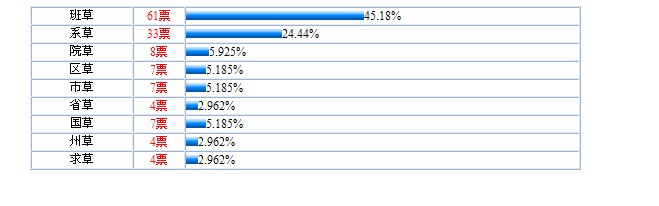
后台代码:如下:
 代码
代码
2 using System.Data;
3 using System.Configuration;
4 using System.Collections;
5 using System.Web;
6 using System.Web.Security;
7 using System.Web.UI;
8 using System.Web.UI.WebControls;
9 using System.Web.UI.WebControls.WebParts;
10 using System.Web.UI.HtmlControls;
11
12 public partial class VoteResult : System.Web.UI.UserControl
13 {
14 int VoteItemID =0;
15 BaseDb obj = new BaseDb();
16 protected void Page_Load(object sender, EventArgs e)
17 {
18 VoteItemID = Convert.ToInt32(Request["VoteID"]);
19 Response.Write(GetResult());
20
21 }
22
23 #region 获取当前投票主题的总票数
24
25 public decimal GetAllCount()
26 {
27 decimal TotalCount = 0;//总票数;
28 int index;
29
30 //DataSet ds = obj.getdatabydataset("SELECT sum(VoteCount) FROM VoteSelect where VoteItem_id = " + VoteItemID );
31 DataSet ds = obj.getdatabydataset( " Select VoteCount from VoteSelect where VoteItem_id = " + VoteItemID);
32 for (index = 0; index < ds.Tables[0].Rows.Count; index++)
33 {
34 TotalCount += Convert.ToDecimal(ds.Tables[0].Rows[index][0].ToString());
35 }
36
37
38
39 return TotalCount;
40 }
41 #endregion
42
43
44
45 #region
46 public string GetResult()
47 {
48
49 decimal VoteCountPercent;//获取数据的百分比
50 decimal VoteCounts;//获取数据的票数
51 string VoteSelects;//获得投票项
52 int index;
53 string strBody = "<body style=text-align:center><table width=60% border=1 cellpadding=0 cellspacing=0 text-align:center>\n";
54 string strPercent;
55 DataSet ds = obj.getdatabydataset("select VoteSelect,VoteCount from VoteSelect where VoteItem_id = " + VoteItemID);
56 decimal TotalCounts = GetAllCount();
57
58 for (index = 0; index < ds.Tables[0].Rows.Count; index++)
59 {
60 VoteSelects = ds.Tables[0].Rows[index][0].ToString();
61 VoteCounts = Convert.ToDecimal(ds.Tables[0].Rows[index][1]);
62 VoteCountPercent = GetPercent(VoteCounts ,TotalCounts )*100;
63
64 strPercent = VoteCountPercent.ToString();
65 if (strPercent.Length > 5) //如果百分比的长度大于5的话,截取 为00.00
66 {
67 strPercent = strPercent.Substring(0,5);
68 }
69 strBody += "<tr><td width=100 style=font-size:9pt;text-align:center>" + VoteSelects + "</td><td width=50 style=font-size:9pt;color=red;text-align:center>" + VoteCounts + "票</td><td style=font-size:9pt><img src=image/bar1.gif height=10 width=" + strPercent + "%>" + strPercent + "%</td></tr>\n";
70 }
71 strBody += "</table></body>";
72 return strBody;
73
74 }
75 #endregion
76
77 #region 获得百分比
78 public decimal GetPercent(decimal VoteCount, decimal TotalCounts)
79 {
80 if (TotalCounts == 0)
81 {
82 TotalCounts++;//防止除0
83
84 }
85
86 return VoteCount / TotalCounts;
87 }
88
89
90 #endregion
91
92 }
93
以上是投票系统的第二部分,以下是我 的一些经验。
投票系统碰到的问题:
问题1:用户id的 获取?
先通过博客id获得用户id
页面布局:用表格
问题二:
单击添加时,出现如下错误:
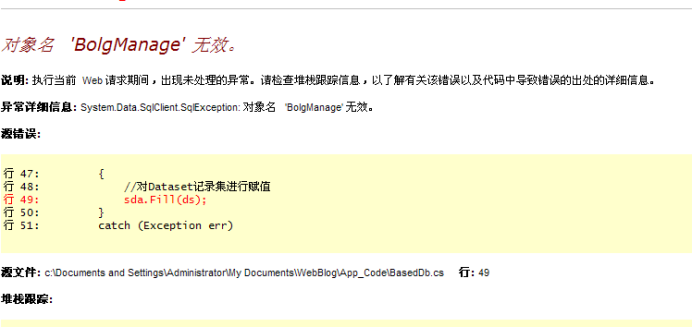
解决方法:原因是数据库中的表名不一致。
数据库内容不一样:
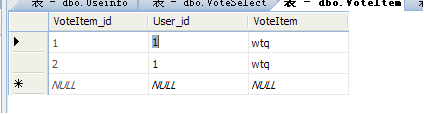
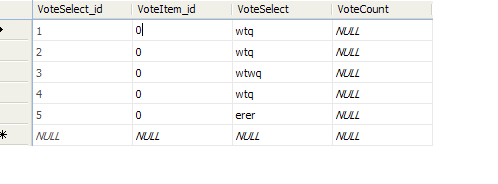
两个表的VoteItem_id 不一致。为什么?
这两个表的
原因为,在获取投票主题Id的时候,函数如下:
public int AutoID(string tableName, string colName)
{
int voteValueID = 0;
string voteValueID1= "";
try
{
DataSet ds = obj.getdatabydataset("select Max(" + colName + ")from" + " " + tableName);
voteValueID1 = ds.Tables[0].Rows[0][0].ToString();
}
catch (Exception ee)
{
Response.Write("<script>alert('" + ee.Message + "');</script>");
}
Response.Write(voteValueID1);
return voteValueID;
}
问题出现在红字体缺少空格/导致数据读不出来、
数据库语句问题:
obj.ExecuteSql("delete from VoteSelect where VoteSelect=" +"'" + voteSelect + "'");
删除某一行是一定要写成如上格式。最重要的是蓝色字体不能没有。
还有若sql语句有字符串变量时,一定要给他加“‘” + 变量 +“’” 不然运行不了。
布局问题:
控件之间无法对齐
删除数据项时数据显示不出来,的一个原因是找不到用户Id
总结:编程时,要注意各中细节。
问题:代码执行后VoteCount出现重复累加;
for (index =0; index < CheckBoxList1.Items.Count; index++)
{
VoteSelectid =Convert.ToInt32(CheckBoxList1.SelectedValue.ToString());有问题。
obj.ExecuteSql("update VoteSelect set VoteCount = VoteCount+1 where VoteSelect_id = " +VoteSelectid +" "+ "and" +" " + "VoteItem_id=" + VoteItemID );
}
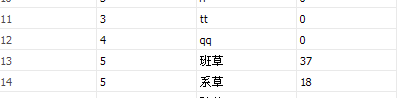
解决方法,多加一个判断条件:
if (CheckBoxList1.Items[index].Selected)
{
VoteSelectid = Convert.ToInt32(CheckBoxList1.Items[index].Value.ToString());
obj.ExecuteSql("update VoteSelect set VoteCount = VoteCount+1 where VoteSelect_id = " + VoteSelectid + " " + "and" + " " + "VoteItem_id=" + VoteItemID);
}
在进行插入数据项是,要同时把投票项的票数置0。不然将会出现投票数不会自动增加如图: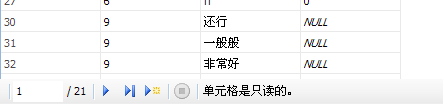
解决方法:在插入投票选项时,同时置投票项的票数置0;

出现上面的原因:
另外的解决办法是将投票的票数全部取出来,然后再进行累加。




