手动排查端口
今天使用steam ++ 的时候,提示433\80端口被占用,于是就搜索了一番,
通过在windows上使用powershell来查询被占用的端口。
首先是win+r ,输入powershell
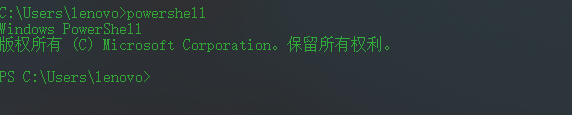
再在powershell里输入
netstat -aon|findstr :80|findstr LISTEN

然后根据提供的pid号,在任务管理器里关掉对应的服务就行;433也同理。
netstat -aon|findstr :433|findstr LISTEN
每个不曾起舞的日子,都是对生命的辜负。

